 |
Vertical Partitioning, Replication, MS SQL Server |
| << Physical Record and De-normalization, Partitioning |
| Rules of SQL Format, Data Types in SQL Server >> |
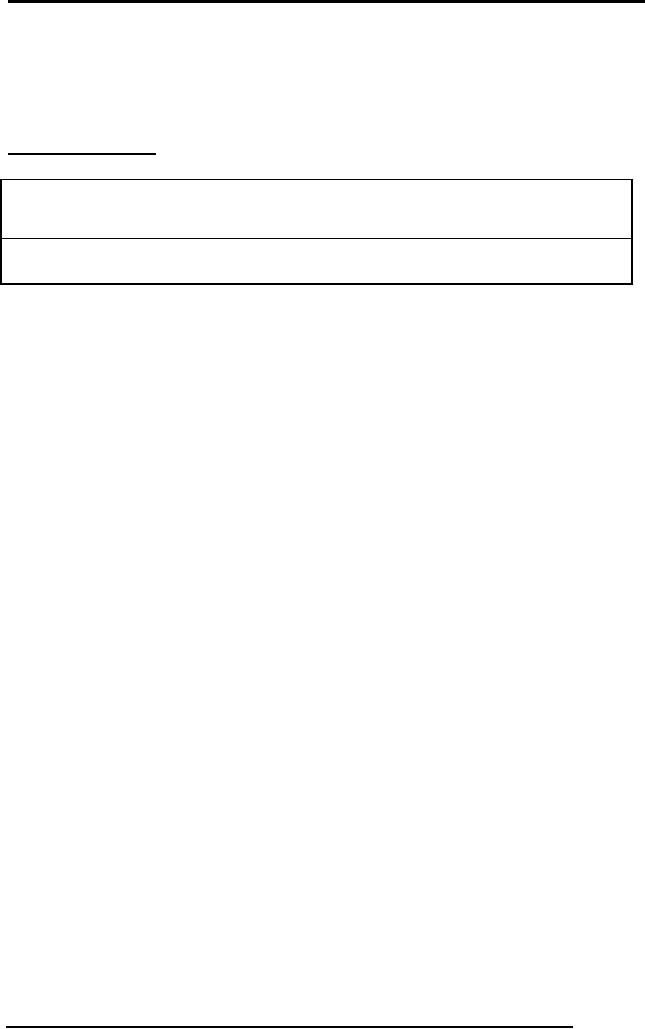
Database
Management System
(CS403)
VU
Lecture No.
24
Reading
Material
"Database
Systems Principles, Design
and Implementation" written by
Catherine Ricardo,
Maxwell
Macmillan.
"Database
Management Systems", 2nd edition, Raghu Ramakrishnan,
Johannes Gehrke,
McGraw-Hill
Overview of
Lecture
o Vertical
Partitioning
o Replication
o Structured
Query Language (SQL)
In the
previous lecture we were discussing
physical data base design, in
which we
studied
denormalization and its
different aspects. We also
studied the
horizontal
partitioning.
In this lecture we will study
vertical partitioning.
Vertical
Partitioning
Vertical
partitioning is done on the
basis of attributes. Same
table is split into
different
physical
records depending on the nature of
accesses. Primary key is repeated in
all
vertical
partitions of a table to get
the original table. In contrast to
horizontal
partitioning,
vertical partitioning lets
you restrict which columns
you send to other
destinations,
so you can replicate a
limited subset of a table's columns to
other
machines. We will
now see it with the
example of a student relation as
under: -
STD
(stId,
sName, sAdr, sPhone, cgpa, prName,
school, mtMrks, mtSubs,
clgName,
i
ntMarks,
intSubs, dClg, bMarks,
bSubs)
Now in
this relation the student
relation has number of
attributes. It is in 3NF . But
the
nature of
accesses in this relation is
different. So now we will partition
this relation
vertically
as under.
STD
(stId,
sName, sAdr, sPhone, cgpa,
prName)
191

Database
Management System
(CS403)
VU
STDACD
(sId,
school, mtMrks, mtSubs, clgName,
intMarks, intSubs, dClg,
bMarks,
bSubs)
Replication
The
process of copying a portion of
the database from one
environment to another
and
keeping
subsequent copies of the data in
synchronization with the
original source
Changes
made to the original source
are propagated to the copies of
the data in other
environments.
It is the final form of
denormalization. It increases the
access speed and
failure
damage of the database. In replication
entire table or part of
table can be
replicated.
Replication is normally adopted in those
applications, where updation
is
not
very frequent, because if
updation is frequent so then it will
have problems of
updation
in all the copies of database
relations. This will also
slow down the speed
of
database.
Clustering
Files
Clustering
is a process, which means to
place records from different
tables to place in
adjacent
physical locations, called clusters. It
increases the efficiency since
related
records
are placed close to each
other. Clustering is also
suitable to relatively
static
situations.
The advantage of clustering is
that while accessing the
records it is easy to
access.
Define cluster, define the
key of the cluster, and
include the tables into
the
cluster
while creating associating
the key with
it.
Summary
of Physical Database
Design
Database
design is the process of
transforming a logical data model
into an actual
physical
database. A logical data model is
required before you can
even begin to
design a
physical database. The first
step is to create an initial physical
data model by
transforming
the logical data model into
a physical implementation based on
an
understanding
of the DBMS to be used for
deployment. To successfully create
a
physical
database design you will
need to have a good working
knowledge of the
features of
the DBMS including:
In-depth
knowledge of the database
objects supported by the
DBMS and the
�
physical
structures and files required to
support those objects.
Details
regarding the manner in
which the DBMS supports
indexing,
�
referential
integrity, constraints, data types,
and other features that
augment
the
functionality of database
objects.
192
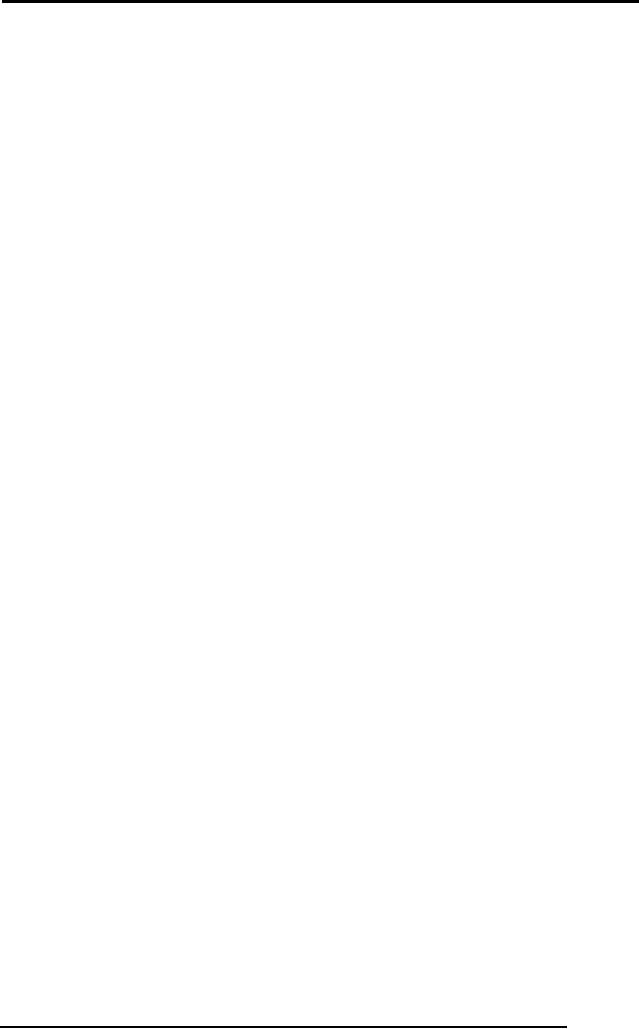
Database
Management System
(CS403)
VU
Detailed
knowledge of new and
obsolete features for
particular versions or
�
releases
of the DBMS to be
used.
Knowledge
of the DBMS configuration parameters
that are in place.
�
Data
definition language (DDL)
skills to translate the
physical design into
�
actual
database objects.
Armed
with the correct
information, you can create
an effective and efficient
database
from a
logical data model. The
first step in transforming a
logical data model into
a
physical
model is to perform a simple
translation from logical terms to
physical
objects.
Of course, this simple
transformation will not result in a
complete and correct
physical
database design it is simply
the first step. The
transformation consists of
the
following things:
Transforming
entities into tables
�
Transforming
attributes into
columns
�
Transforming
domains into data types and
constraints
�
There are
many decisions that must be
made during the transition
from logical to
physical.
For example, each of the
following must be addressed:
The
nullability of each column in
each table
�
For
character columns, should fixed
length or variable length be
used
�
Should
the DBMS be used to assign
values to sequences or identity
columns?
�
Implementing
logical relationships by assigning
referential constraints
�
Building
indexes on columns to improve
query performance
�
Choosing
the type of index to create:
b-tree, bit map, reverse
key, hash,
�
partitioning,
etc.
Deciding
on the clustering sequence
for the data
�
Other
physical aspects such as
column ordering, buffer pool
specification, data
�
files,
denormalization, and so
on.
Structured
Query Language
SQL is an
ANSI standard computer language for
accessing and
manipulating
databases.
SQL is standardized, and the
current version is referred to as
SQL-92. Any
SQL-compliant
database should conform to
the standards of SQL at the
time. If not,
193

Database
Management System
(CS403)
VU
they
should state which flavor of
SQL (SQL-89 for example) so
that you can
quickly
figure
out what features are and
are not available. The
standardization of SQL
makes
it an
excellent tool for use in
Web site design. Most
Web application
development
toolkits,
most notably Allaire's Cold
Fusion and Microsoft's
Visual InterDev, rely
on
SQL or
SQL-like statements to connect to and
extract information from
databases. A
solid
foundation in SQL makes
hooking databases to Web
sites all the simpler.
SQL is
used to
communicate with a database.
According to ANSI (American
National
Standards
Institute), it is the standard language
for relational database
management
systems.
SQL statements are used to
perform tasks such as update
data on a database,
or
retrieve data from a database. Some
common relational database
management
systems
that use SQL are:
Oracle, Sybase, Microsoft
SQL Server, Access, Ingres,
etc.
Although
most database systems use
SQL, most of them also have
their own
additional
proprietary extensions that
are usually only used on
their system.
However,
the
standard SQL commands such as "Select",
"Insert", "Update", "Delete",
"Create",
and
"Drop" can be used to
accomplish almost everything
that one needs to do with
a
database.
This tutorial will provide
you with the instruction on
the basics of each of
these
commands as well as allow you to
put them to practice using
the SQL
Interpreter.
Benefits
of Standard SQL:
Following
are the major benefits of
SQL:-
Reduced
training cost
� Application
portability
�
Application
longevity
�
Reduced dependence on
a single vendor
� Cross-system
communicationSQL is
used for any type of
interaction with
the
database through DBMS. It
can be used for creating
tables, insertion in
the
table
and deletion as we well and
other operations
also.
MS SQL
Server
The
DBMS for our course is
Microsoft's SQL Server 2000
desktop edition. There
are
two
main tools Query Analyzer
and Enterprise Manager; both
can be used. For
SQL
practice
we will use Query Analyzer. So
you must use this software
for the SQL
queries.
So we will be using this software
for our SQL
queries.
Summary:
194

Database
Management System
(CS403)
VU
In this
lecture we have studied the
vertical partitioning, its
importance and methods of
applying.
We have also studied replication
and clustering issues. We
then started with
the
basics of SQL and in the
next lectures we will use SQL
Server for the
queries.
Exercise:
Critically
examine the tables drawn for
Examination system and see
if there is a
requirement
of vertical partitioning and
then carry out the
process. Also install
the
SQL Server and acquaint
yourself with this
software.
195
Table of Contents:
- Introduction to Databases and Traditional File Processing Systems
- Advantages, Cost, Importance, Levels, Users of Database Systems
- Database Architecture: Level, Schema, Model, Conceptual or Logical View:
- Internal or Physical View of Schema, Data Independence, Funct ions of DBMS
- Database Development Process, Tools, Data Flow Diagrams, Types of DFD
- Data Flow Diagram, Data Dictionary, Database Design, Data Model
- Entity-Relationship Data Model, Classification of entity types, Attributes
- Attributes, The Keys
- Relationships:Types of Relationships in databases
- Dependencies, Enhancements in E-R Data Model. Super-type and Subtypes
- Inheritance Is, Super types and Subtypes, Constraints, Completeness Constraint, Disjointness Constraint, Subtype Discriminator
- Steps in the Study of system
- Conceptual, Logical Database Design, Relationships and Cardinalities in between Entities
- Relational Data Model, Mathematical Relations, Database Relations
- Database and Math Relations, Degree of a Relation
- Mapping Relationships, Binary, Unary Relationship, Data Manipulation Languages, Relational Algebra
- The Project Operator
- Types of Joins: Theta Join, Equi–Join, Natural Join, Outer Join, Semi Join
- Functional Dependency, Inference Rules, Normal Forms
- Second, Third Normal Form, Boyce - Codd Normal Form, Higher Normal Forms
- Normalization Summary, Example, Physical Database Design
- Physical Database Design: DESIGNING FIELDS, CODING AND COMPRESSION TECHNIQUES
- Physical Record and De-normalization, Partitioning
- Vertical Partitioning, Replication, MS SQL Server
- Rules of SQL Format, Data Types in SQL Server
- Categories of SQL Commands,
- Alter Table Statement
- Select Statement, Attribute Allias
- Data Manipulation Language
- ORDER BY Clause, Functions in SQL, GROUP BY Clause, HAVING Clause, Cartesian Product
- Inner Join, Outer Join, Semi Join, Self Join, Subquery,
- Application Programs, User Interface, Forms, Tips for User Friendly Interface
- Designing Input Form, Arranging Form, Adding Command Buttons
- Data Storage Concepts, Physical Storage Media, Memory Hierarchy
- File Organizations: Hashing Algorithm, Collision Handling
- Hashing, Hash Functions, Hashed Access Characteristics, Mapping functions, Open addressing
- Index Classification
- Ordered, Dense, Sparse, Multi-Level Indices, Clustered, Non-clustered Indexes
- Views, Data Independence, Security, Vertical and Horizontal Subset of a Table
- Materialized View, Simple Views, Complex View, Dynamic Views
- Updating Multiple Tables, Transaction Management
- Transactions and Schedules, Concurrent Execution, Serializability, Lock-Based Concurrency Control, Deadlocks
- Incremental Log with Deferred, Immediate Updates, Concurrency Control
- Serial Execution, Serializability, Locking, Inconsistent Analysis
- Locking Idea, DeadLock Handling, Deadlock Resolution, Timestamping rules