 |
Project Execution Fundamentals Tracking |
| << Team leader, Project Organization, Organizational structure |
| Organizational Issues and Project Management >> |
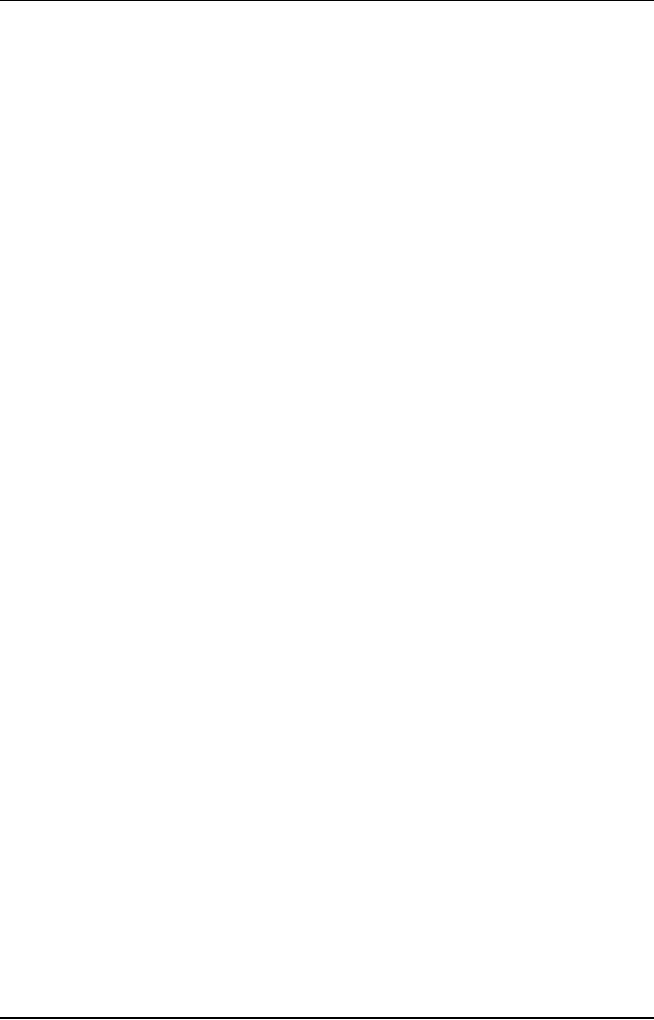
Software
Project Management
(CS615)
LECTURE
# 7
2.
Software Development
Fundamentals
Management
Fundamentals
2.1
Evolution
of Software
The
understanding about software and
software development has come a
long
way
from the days of punch cards
and Ada. In the first stage
of computing,
hardware
mattered the most. Computers
themselves were the domains
of the
government,
and most software was developed in
defense-funded labs,
dedicated
to the
advancement of science and technology in
the national
interest.
By the
1950s, large corporations realized
the benefits of using
computers. They
increasingly
started using computers to process and
analyze financial and
production
data. These computers were
huge in size. There was
inadequate
software
available for them. Even
the software that existed
was designed
essentially
to function on a specific hardware
product. The software
was
developed
and maintained by the company
that manufactured the
hardware.
Software
design and documentation existed only in
the developer's head. If
the
developer
left the company, you
would find maintenance to be a
nightmare.
In the
second phase of software
evolution, the corporate and
academic sectors
increasingly
started using computers, and the
perspective about both
software and
software
development began to change. By the
late 1960s and early
1970s,
concepts
such as multi-sessions, multi-user
systems, multiprogramming gained a
foothold.
Soon computers were developed to
collect, process, transform,
and
analyze
data in seconds. The focus
of software development shifted
from custom
software
to product software. Now,
multiple users on multiple
computers could
use
the same software. This
phase of software evolution also saw
the emergence
of
software maintenance activities. These
activities comprised fixing
bugs, and
modifying
the software based on
changes in user requirements.
The
third phase in software
evolution was driven by the widespread
use of
silicon-based
microprocessors, which further led to
the development of
high-
speed
computers, networked computers, and
digital communication. Although,
all
the
advancement in software and hardware was
still largely restricted to
enterprise
applications
manufacturers had begun to see
the application of the
microprocessor
in
something as mundane as ovens to
the robots used in car
plants.
The
fourth, and current, phase of
software evolution began in
the early 1990s.
This
phase saw the growth of
client-server environment, parallel
computing,
distributed
computing, network computing, and
object-oriented programming.
59
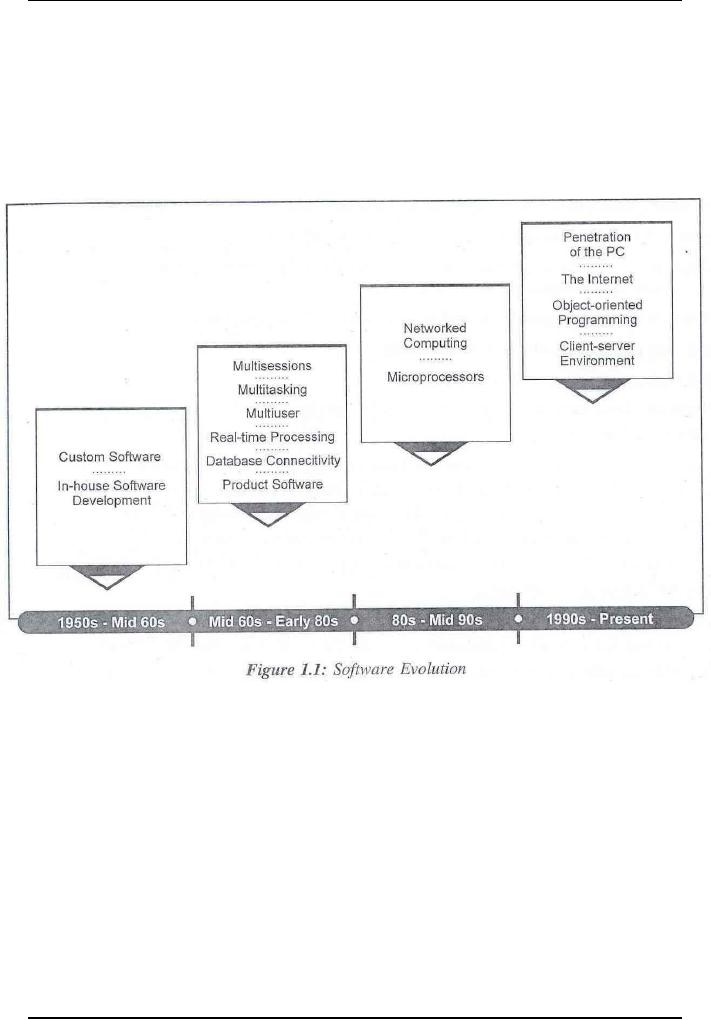
Software
Project Management
(CS615)
This
phase also witnessed the
growing popularity of personal
computer (PC).
60

Software
Project Management
(CS615)
was
prevalent in the early
stages of software evolution hampered
the application
of
systematic processes. This
conflict referred to as the
software crisis. Some
of
the
reasons to which you can
attribute the software
crisis include:
Software
developers used-multiple programming
languages.
Software
developers used multiple
variations of standard programming
languages.
Most of
the requirements were
complex with regard to the
existing
capabilities,
Users,
who had little or no experience of
developing or even
using
software,
formulated requirements.
Software
developers poorly mapped
requirements to the actual
product.
Software
developed had low
interoperability.
Software
maintenance was costly.
Hardware
developed at a faster rate than
software (better
hardware
requires
better software to operate
it).
During
the period of software
crisis, you will find that
software that was
produced
was
generally over budgeted, under
scheduled, and of poor quality.
The
immediate
knee-jerk response to these
problems was software
maintenance,
which
began to consume huge resources.
During this period,
maintaining software
was
adopted as a short-term solution due to
the costs involved in fixing
software
regularly.
This often resulted in the
original software design approach getting
lost
due to
the lack of
documentation.
In
contrast, the situation in
the present times has changed to a
large extent.
Software
costs have risen, although
hardware is purchased easily off
the shelf.
Now,
the primary concerns
regarding software projects
are project delays,
high
costs, and a
large number of errors in
the finished product.
2.2
Project
Execution Fundamentals
Tracking
For
the project manager, it is essential to be
constantly informed of the
true status
of the
project. This is achieved by
assuring the regular flow of
accurate
information
from the development teams.
Many of the methods of
acquiring
information
are not objective and rely
on the accuracy of the
reports provided by
the
project developers themselves.
They include:
Periodic
written status reports
Verbal
reports
Status
meetings
Product
demonstrations (demos)
Product
demonstrations are particularly
subjective, because they demonstrate
only
what
the developer wishes to be
seen. The project manager
needs objective
61
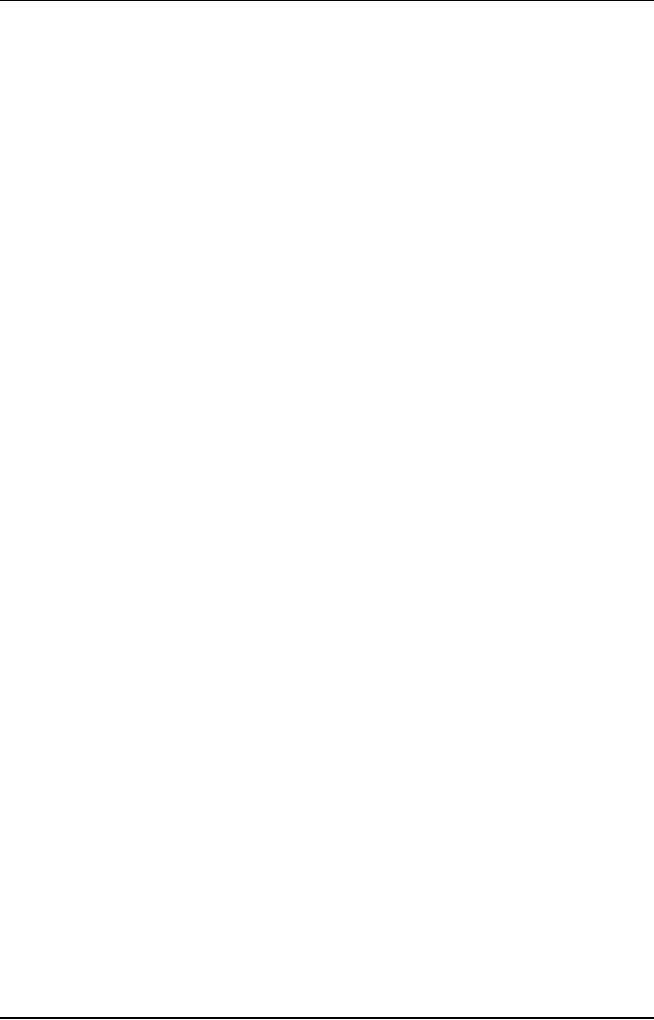
Software
Project Management
(CS615)
information.
Such information can often be
acquired from reports
produced by
support
groups, such as:
Quality
assurance reports
Independent
test reports
Although
reports and meetings are indeed
useful sources of information,
nothing
can replace
direct contact between the
project manager and the development
staff.
Frequent
informal talks with the
developers are excellent
sources of information,
especially
when held in an informal atmosphere
(and not in the project
manager's
office).
The
project manager must keep on
constant guard against an error
commonly
referred
to as the '90/50 syndrome',
which states that, 'it
takes 50 percent of
the
time to
complete 90 percent of the
work, and an additional 50 percent of
the time
to
complete the remaining 10
percent of the work'. This
means that project
developers
will begin to boast quite
early that they have
'almost finished'
their
tasks.
Unfortunately, there is a great
difference between 'almost
finished' and
`finished'.
Finishing
a task -writing documentation, and
polishing off the last
few problems,
often
takes longer than developers
anticipate. This is because
these activities
produce
very few visible results,
and developers tend (wrongly) to
associate work
with
results. Therefore, managers can
obtain more information from
developers
by asking
them how long they estimate
it will take to finish, and not how
much of
their
work has been
completed.
�
Status
reports
Status
reports should be required
from every member of the
development team,
without
exception. The reports
should be submitted periodically,
usually weekly
or
bi-weekly, and should contain at least
the following three sections
(see Fig.
5.8):
1.
Activities
during the report
period
Each
subsection within this
section describes a major
activity during the
report
period.
The description of each
activity should span two to
three lines.
Activities
should be
linked to the project task
list or work breakdown
structure (WBS) (see
Chapter
10 for a description of the
WBS).
2.
Planned
activities for the next report
period
Each
subsection within this
section describes a major
activity planned for the
next
report
period. The description of
each activity should span
one to two lines.
3.
Problems
62

Software
Project Management
(CS615)
Each
subsection within this
section describes a major
problem that either
occurred
during
the report period, or that
was reported previously and has
not yet been
resolved.
This means that problems
will be repeatedly reported until
they are
resolved.
In particular, this section
must explain why this
report's Section 1
does
not
correspond to the previous
report's Section 2.
All
reports should also
contain:
1. Date of
report
2. Report
period (e.g. 3 July to 10
July 1992)
3. Name
of report (e.g. Communications team
status report)
4. Name
of person submitting the
report
The
preparation of a periodic status report
should take about 20 minutes,
but not
longer
than 30 minutes. Developers
should submit their status
reports to their
team leader.
The team leader then combines
the reports of the team into
a single
status
report, while maintaining
the same report structure.
This activity should
take the
team leader about 30 minutes, but
not longer than 45 minutes
(this is
easily
done when the reports are
prepared and submitted by electronic
mail).
Each team leader
submits the team status report to
the project manager.
The
individual
status reports need not be
submitted; these should be
filed and
submitted
to the project manager only on
request.
63
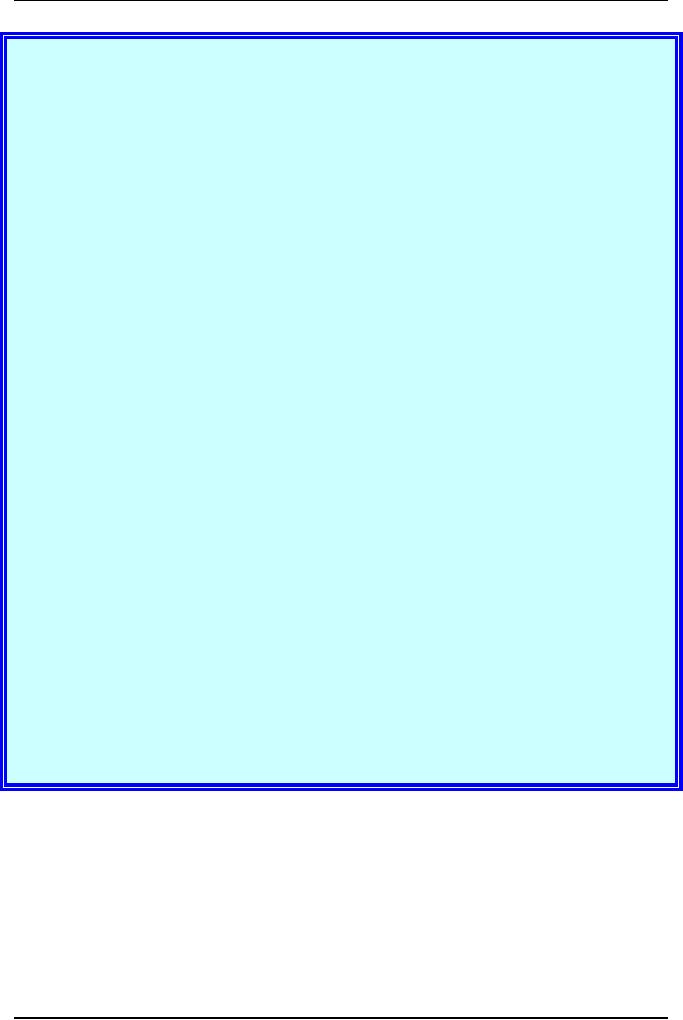
Software
Project Management
(CS615)
From:
John Doe, Team leader
To:
Frank Smith, Project
Manager
Date: 15
June 1993
User
interface team: Weekly status
report
for
the period 5-12 June
1993
1.
Activities during the report
period:
1.1
The design of the user help
screens (activity 3.12.6) was
completed on schedule.
The
design specs were submitted to
configuration control.
1.2
Coding of the command pass
through modules (activity
group 5.12) continues, and
is
currently
behind schedule by about 1
week.
2.
Activities planned for next
week:
2.1
Coding of the command pass
through modules (activity
group 5.12) will be
completed,
and unit tests will be started.
2.2
Two members of the team (Ed and Joan)
will attend a two day course on
the
Programmer's
interface to the new user
interface package. This is an
unscheduled
activity
that was approved at the
last project meeting. This
will not delay the
schedule,
due to the early completion of
the command pass through
modules (see
Section
1.2 above).
3.
Problems:
3.1
The user interface package we
originally planned to use was
found to be inadequate
for
the project. Two team members will
study the new proposed
package (sec Section
2.2
above).
If the new package is also
found to be unsuitable, then
this will severely
impact
our
development schedule.
3.2
One of our team members (Jack Brown)
has been using an old
VTI00 terminal
instead of a
workstation for the past
two weeks, due to the acute shortage
of
workstations.
This is the reason why
Jack's task 5.12 was not
completed this week,
as
scheduled.
Figure
5.8: Example
of a weekly status report
The
project manager also receives status reports
from other project
support
personnel
such as the project systems
engineer or the deputy
project manager. The
project
manager then prepares the
project status report by combining
the
individual
reports received into a
single three-part report.
The project status
report
is then
submitted to top
management.
64

Software
Project Management
(CS615)
Project
status reports are not
necessarily submitted at the
same frequency as
internal
project status reports. Project
reports may be submitted
bi-weekly or
monthly.
�
Project
status meetings
Project
status meetings should be held
periodically, usually once a week. A
good
time
for status meetings is either at
the end of the last day of
the week, or at the
beginning
of the first day of the
week. Status meetings also contribute to
the
atmosphere of
order and control within the
project, and should be held
regularly,
at a
fixed time. Participants who
cannot participate in the
project status meeting
may,
with the project manager's
approval, delegate participation to
another
member of
their team.
The
project manager prepares for
the status meeting by reviewing
the status
reports
submitted by the key project
members (particularly scrutinizing
the
problem
section). Therefore the status
reports should be submitted at least
two to
three
hours before the status
meeting. Project status meetings
are attended by the
key
project members. The meeting begins
with a report of project
activities and
general
issues by the project manager.
Then each participant should
be given
about
five to ten minutes to
report on the activity of
his or her team or area
of
responsibility.
The discussion of problems
should not be restricted to
the person
reporting
the problem and the project
manager. All problems may be addressed
by
all
participants, with possible assistance
offered between team leaders,
thus
making
their experience available
throughout the project. It is
not the project
manager's
role to provide solutions to
the problems, but rather to
guide the team
members
toward solutions.
Solutions
should be worked out
whenever possible during the status
meeting. Any
problem
not resolved within five
minutes should be postponed for
discussion by
the
relevant parties after the status
meeting. The proceedings of all
project status
meetings
must be recorded. Verbatim minutes
are not required, though
the
following
items should appear in the
record:
1. Date of
meeting
2. Name
of meeting
3.
Present (list of
participants)
4. Absent
(list of absent invited
participants)
5. Action
items (name, action, and
date for completion)
6. Major
decisions and items discussed
The
record of the project status
meeting should be typed and
distributed as soon
as possible,
but no later than by the end
of the day. This is
particularly important
when
there are action items to be
completed on the same day.
When the project is
sufficiently
large to justify a secretary,
then the record will be
taken and typed by
65

Software
Project Management
(CS615)
the
secretary. In smaller projects,
the project manager can rotate
this task each
week
between the
participants.
2.3
Software
Project Management
Framework
You all
know that a project is much
more than a collection of
methodologies,
tasks, resources, and
reviews. A project is a synchronized
event where there is
perfect
harmony and understanding between
the participants. The
participants are
equipped
with the essential skills of
planning, cooperating, helping,
and
communicating.
However, the most important
activity here is to orchestrate
the
movement
of the participants. The
onus lies with the
project manager to
synchronize
the activities of the
project to result in a perfect
presentation.
Although
each project manager has a
unique style of functioning,
there are some
fundamental
approaches that guide a
project manager. These approaches
are
traditional
project management concepts and software
engineering concepts. To
understand
software projects and their
dynamics, you must be aware of
the
environment
in which a software project is
executed. This further
requires an
understanding
of the larger framework of
software project
management.
In this
chapter, you will learn to,
build a connection between
traditional project
management concepts
and software engineering concepts. Both
traditional and
software
projects share the same
methodologies, techniques, and
processes.
However,
managing software projects
requires a distinct approach. In
this,
chapter,
you will learn to apply
traditional project management principles
to
software
projects. Further, you will
learn about the
responsibilities of a software
project
manager. You will also learn about the
phases in a software project
and
the
activities within each
phase. Finally, the chapter
will provide you an
overview
of the
problems that affect a
software project and the
myths prevalent about
software
project management.
2.4
Software
Development Life Cycle (SDLC)
The
development of a software project
consists of many activities spread
across
multiple
phases. Dividing a software
project into phases helps
you in managing
the
complexities and uncertainties involved
in the software
project.
2.5
Phases
of a Software project
Each
phase represents the
development of either a part of
the software product
or
something
associated with the software
project, such as user manual or
testing.
Each
phase is composed of various
activities. You can consider a phase
complete
when
all activities are
complete.
66

Software
Project Management
(CS615)
A phase
is named according to the primary
deliverable set that is
achieved at the
end of
that phase. For example, if
the requirements document is
required as the
output,
the phase is called the
requirements phase. Similarly,
most software
projects
have phases for analysis,
design, construction, implementation,
and
testing.
A typical
software project includes
the following phases:
Software
requirement analysis
phase
Software
Design Phase
Software
Planning Phase
Software
construction phase
Software
testing phase
Software
acceptance and maintenance
phase
2.6
SDLC
Models
Different
organizations have different
ways of assessing and arranging
the phases
in a
project. These are called process
models. Process
models define how a
software
life cycle actually works.
They provide you with a
framework to plan
and
execute the various phases
in the project. Typically,
project life cycles
display
the
following characteristics:
�
The
level of cost and effort required in a
software project life cycle
is small to
begin
with but grows larger
towards the end of the
project. This happens
because
the phases such as software
construction and implementation,
which
come at
later stages in a software
project, require more
resources than the
initial
phases of the
project.
�
At the
start of the SDLC, external
entities, such as the
customer and the
organization,
play an important role with
regard to their effect on
the
requirements.
However, towards the end of
the software project as the
cost
and
effort required to implement
changes rise, the requests
for change in
requirements
decreases.
�
The
uncertainty faced by the software
project is highest at the
beginning of the
SDLC.
Their level decreases as the
project progresses.
There
are a few standard software
process models that you can
use, with some
customization.
Some standard process models
are given below:
�
The
Waterfall
model:
This is the traditional life
cycle model. It assumes
that
all
phases in a software project
are carried out sequentially
and that each
phase is
completed before the next is
taken up.
�
The
Prototyping
Model: A
model that works on an
iterative cycle of
gathering
customer
requirements, producing a prototype
based on the
requirement
specifications,
and getting the prototype
validated by the customer.
Each
67

Software
Project Management
(CS615)
iteration
of the life cycle builds on
the prototype produced in
the previous
iteration.
�
The
Incremental
Model:
The Incremental model is an
example of an
evolutionary
life cycle model. It
combines the linear nature
of the Waterfall
model and
the iterative nature of the
Prototyping model. The
Incremental
model
divided the development life
cycle into multiple linear
sequences, each
of which
produces an increment of the final
software product. In this
model,
the
software product is developed in
builds. A build is defined as a
self-
contained
unit of the development
activity. The entire
development cycle is
planned
for a specific number of
logical builds, each having
a specific set of
features.
�
The
Spiral
model:
Another evolutionary life
cycle model that combines
the
linear
nature of the Waterfall
model and the iterative
nature of the
Prototyping
model.
The project life cycle is
divided into phases, and
each phase is
executed
in all of the iteration of
the Spiral Model.
68
Table of Contents:
- Introduction & Fundamentals
- Goals of Project management
- Project Dimensions, Software Development Lifecycle
- Cost Management, Project vs. Program Management, Project Success
- Project Management’s nine Knowledge Areas
- Team leader, Project Organization, Organizational structure
- Project Execution Fundamentals Tracking
- Organizational Issues and Project Management
- Managing Processes: Project Plan, Managing Quality, Project Execution, Project Initiation
- Project Execution: Product Implementation, Project Closedown
- Problems in Software Projects, Process- related Problems
- Product-related Problems, Technology-related problems
- Requirements Management, Requirements analysis
- Requirements Elicitation for Software
- The Software Requirements Specification
- Attributes of Software Design, Key Features of Design
- Software Configuration Management Vs Software Maintenance
- Quality Assurance Management, Quality Factors
- Software Quality Assurance Activities
- Software Process, PM Process Groups, Links, PM Phase interactions
- Initiating Process: Inputs, Outputs, Tools and Techniques
- Planning Process Tasks, Executing Process Tasks, Controlling Process Tasks
- Project Planning Objectives, Primary Planning Steps
- Tools and Techniques for SDP, Outputs from SDP, SDP Execution
- PLANNING: Elements of SDP
- Life cycle Models: Spiral Model, Statement of Requirement, Data Item Descriptions
- Organizational Systems
- ORGANIZATIONAL PLANNING, Organizational Management Tools
- Estimation - Concepts
- Decomposition Techniques, Estimation – Tools
- Estimation – Tools
- Work Breakdown Structure
- WBS- A Mandatory Management Tool
- Characteristics of a High-Quality WBS
- Work Breakdown Structure (WBS)
- WBS- Major Steps, WBS Implementation, high level WBS tasks
- Schedule: Scheduling Fundamentals
- Scheduling Tools: GANTT CHARTS, PERT, CPM
- Risk and Change Management: Risk Management Concepts
- Risk & Change Management Concepts
- Risk Management Process
- Quality Concept, Producing quality software, Quality Control
- Managing Tasks in Microsoft Project 2000
- Commissioning & Migration