 |
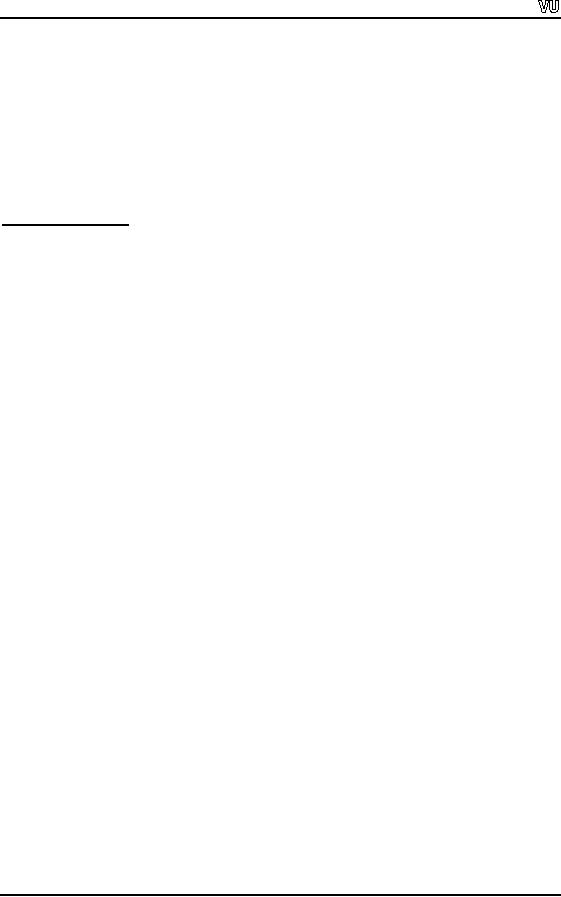
CS201
Introduction to Programming
Lecture
Handout
Introduction
to Programming
Lecture
No. 35
Reading
Material
Deitel
& Deitel - C++ How to
Program
Chapter.
11
11.1,
11.2, 11.3, 11.3.1,
11.3.2,
11.4,
11.4.1, 11.4.2, 11.4.3,
11.5
Summary
30)
Streams
31)
Source
and Destination of streams:
32)
Formatted
Input and Output
33)
Recap
Streams
34)
Buffered
Input/Output
35)
Methods
with streams
36)
Examples
using streams
Streams
We have
been discussing the concept
of `Streams' from the very beginning of
the course.
In this
lecture, various aspects of this
concept will be discussed.
There are two types
of
streams
i.e. input streams and output
streams. Before going into minute
details, we will
see
what actually these two
types are. You are
well aware of the terms
`cin' and `cout',
used
several times in our
previous programs. We have
used cout
for
output and cin
for
input.
Similarly, the terms of file
input and file output are
very much known to us.
We
leaned
how to write in files and
how to read from files.
These are also streams.
Let's have
a look on
the things and functions we can do
with streams. There are
some specific
functions
for input and output in C.
printf
and
scanf
are
normally used in C. In
these
functions, we
have to tell what type of
data we are using and in
which variable. Streams
are
counterpart of this in C++.
The input output system in
C++ is streams. As the
name
applies,
it's a stream of bytes. As
told earlier, it may also be
termed as a door
through
which
program can communicate with the
outside world. For entering
some data, we use
cin
stream
while the data is read
from the keyboard and
stored in some variable. To
display
data on the screen, we can
take help of cout.
Page
446
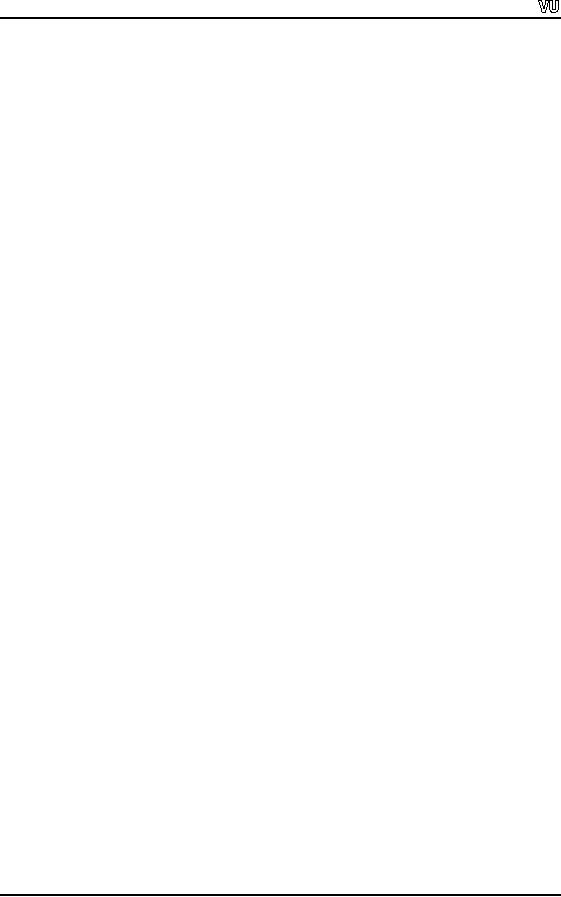
CS201
Introduction to Programming
For
making the things more comprehensive, we
will consider the example of a
class-
room.
Suppose you are sitting in
the class and listening to
this lecture. All of a
sudden,
the
students are asked by the
instructor to go out of the classroom.
How would you do
it?
You
will get up from the
seat and walk through
the door. But you
can see that all of
you
cannot go
through the door simultaneously.
You would go through the
door one by one.
Similarly
if you have to come to the
classroom, you will enter
one by one and sit on
the
seats. In
a way you are forming a
sequence of people in this
case. Stream is a sequence
of
bytes. It
is an ordered sequence. Let's
compare it with the door
example. The person
who
enters
first will go out of the
door first. The person
who enters behind someone
will go
out
behind that person.
Similarly streams are also
ordered sequence. The thing
that enters
first
into the stream will go
out first. You should
think streams as ordered
sequence of
bytes.
Byte is a unit of measure. A byte
can store one character, so
you can think of an
ordered
sequence of characters.
As
programmers, we communicate with our
programs in English through
the keyboard.
We may be
typing the letters, abc or
the numbers, 012 on the
keyboard. These all are
the
characters.
In the programs, we store
these characters in variables of
different data types.
Sometimes,
these may be in some of our
objects. On the keyboard, we
type the character
`a'
that is stored in some variable
c
in
our program. How these
two are linked? This
link
is formed
in cin
stream.
Consider cin
as a
pipe or a door. The character
`a' is entered
from
one side and then a
conversion takes place i.e.
character is converted into
its binary
representation,
stored in the character variable
named c. So
there is an implicit
conversion
happening. The same thing
happens, if we have an integer
i
and
press the key
1 from
the keyboard. The digit 1
travels as a character but inside it is
stored as number.
You
have to be careful while dealing with
this concept. We have talked
about the ASCII
characters.
On the keyboard, we have
alphabets, numbers and symbols. When
you press
the
number key from the
keyboard, it goes at number inside
the computer. In general
terms, it
is a character. It means that
when you enter a key on
your keyboard, a
character
sequence
is generated that later goes
into the computer. This
character sequence has
some
binary
representation. It does not
mean a sequence of characters,
but a code that
goes
inside
the computer on pressing a key on
the keyboard. This code is
called as ASCII
code. It
is the binary representation of a
character. Here both the
characters `A' and
`B'
have
some binary representation.
Similarly `0','1','2' have
some binary representation.
It
does
not mean that the
character representation of `1' is
also `1'. If you are
aware of the
ASCII
table (you have already
written a program to display
the ASCII table), it will
be
evident
that the binary representation of
character `1' is some other
value. Similarly all
the
numbers 1, 2, 3 etc have
some ASCII value. So
whenever you press any
key on the
keyboard,
its ASCII code goes inside
the computer.
Now
when we use cin
stream to
read some number from
the keyboard and store it in
the
integer
variable, its binary representation is
ignored and the value is
stored. So cin
is
performing
this transformation operation. It is
taking a character ASCII
code and knows
that it
is supposed to represent some
number. It has the ability
to convert it into
the
appropriate
number before putting it
into the integer variable i. What
happen if we use cin
to read
some value and store it in
some integer variable and
press some alphabet
key
Page
447

CS201
Introduction to Programming
instead
of numeric keys. Some error
will occur. So in the cin
stream,
an error can be
detected.
Let's us
look at the collection of
input and output classes.
These are objects
having
functions.
This collection of classes
and their functions are known as
input-output
streams
in the C++. The most common
things that we have been
using are cin, used to
get
input
from the keyboard and
cout
employed to
display something on the screen. So
one is
input
stream and the other
one is output stream. Since we
are not going to discuss
the
object-
oriented programming in this
course. We will not discuss
the hierarchy through
which
these classes are derived.
We have some objects for
input stream and out
put
stream
e.g. cin
and
cout
respectively.
Being objects, they have
member methods that we
can
call. They also have the
operators like `<<'
and `>>', as used in
the earlier programs.
These
operators `<<', `>>'
are heavily overloaded. What
does this mean? If we write
cin
>> i;
here
i
is an
integer. Automatically cin
will
take a character in ASCII
code from the
keyboard,
convert it into number and
store it into the integer
variable. On the other
hand,
if we
write cin
>> c; where c
is a
character data type. When we
press a key from
the
keyboard,
it will be stored in c
as a
character. So the stream extractor
operator of cin (i.e.
>>,
which gets the data
from the stream and
stores it into the variable) is
already
overloaded.
It knows how to behave with
int, char, float etc
data type and what sort
of
conversion
is required. In case of float
number, we have decimal
point, cin
knows
how to
treat it
besides converting and storing it into a
float variable. Similarly if we use
any
character
pointer i.e. string, the same >>
operator has the capability
of reading strings
too.
Obviously, one operator
can't perform all these
functions. It seems that we are
using
the
same operator. Internally,
this operator is overloaded. It is
not the same for
int, char,
float,
string and so on. But due to
the operator overloading, its
usage is very simple.
We
just
write cin
>> i; it works
perfectly.
Source
and Destination of
streams
As earlier
said that streams are
sort of door or pipe between
two things. What are
these
two
things? For every stream,
there must be some source
and some destination. For
cin,
the
source is normally keyboard
and the destination can be
an ordinary variable i.e.
native-data
type variable. It could be some area of
memory or our own data
type, i.e.
object
for which we have overloaded
the operator and so on. So
always there is a
source
and
there is a destination.
cout
is
output stream. It takes the
data from the program
and presents it in
human
readable
form. It also has some
source and destination. The
source may be some file,
or
the
region in memory or the processor or a
simple variable or our own object of
our data
type.
The destination is normally
screen. The destination can
be a file, screen, or printer
etc.
You have used file
input and file output so you
know how it works. When we
talk
about
area in memory, it may be an
array that we read or write.
It could also be a
character
string which is itself an area in
the memory.
"Every
stream has an associated
source and a destination"
Page
448
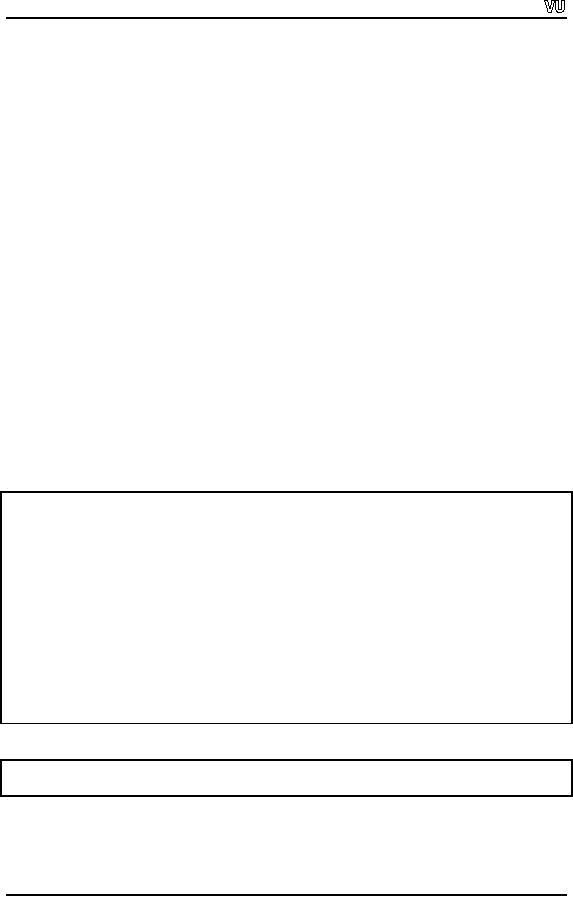
CS201
Introduction to Programming
Now we
will talk about yet
another concept i.e. the
state of stream. What does
it mean?
We say
that cin
>> i ; where
i
is an
integer. When we give it the
input `a' and press
the
key
`enter', the stream knows
that it is a bad input. So it is
capable of signaling and
setting
its state specifying that
some thing not good
has been done. So from a
program,
we can
always test whether the
state of stream is right or
not. We should carry out
all
kinds of
error checking, debugging and
error handling while writing
programs. We don't
want to
manipulate bad data. So checking for
this everywhere will be good.
For example,
if we
write a simple program that
takes two integers from
key-board, divides one
number
by the
other and displays the
result. Following will be
the code segment.
int
i, j ;
cin
>> i ;
cin
>> j ;
cout
<< i / j ;
Now we
have to see what happens if
the user gives a value 0
for j. We don't want
to
divide it
by zero as even the computer
does not know how to do
it. When we have zero
in
j, our
program probably will work through an
exception or error before coming to a
halt.
If we
trap this error inside the
program, it would be much nicer. We
can say if j is not
zero, it
will be good to carry out
the division. So error checking
and handling is always
important.
The same thing applies to
I/O streams. When we execute
input or output
operation,
we should check whether the
operation has been carried
out correctly or not.
To do this, we
can check the state of
the stream.
Here is a
simple example showing the
simple use of
streams.
/*
Avoiding a precedence problem
between the stream-insertion
operator and the
conditional
operator. */
#include<iostream>
int
main()
{
int
x,y;
cout<<
"Enter two integers:
";
cin>>x>>y;
cout<<x
<< (x ==y ? " is" : " is not")
<<" equal to "<<
y;
return
0;
}
The
output of the program:
Enter
two integers: 3 3
3 is
equal to 3
Page
449

CS201
Introduction to Programming
Formatted
Input and Output
Other
things that the streams provide us
are a capability of formatted input
and output.
We have
been using cin
and
cout
very
simply without any
formatting. As the output of a
program,
we do not want that numbers
should be printed in a way that
makes it difficult
to read
and understand. We want to
format the output in a way
that the numbers
are
placed
correctly at the correct position on
the paper. You might
have seen the
electricity
bills or
telephone bills printed by the
computers. First the empty
bills are printed in
the
printing
press containing headings with
blank boxes to put in the
bill entries. Then
the
computer prints
the entries in these boxes
from the system. These
entries (data
regarding
the
bill) are printed at correct
places on the bill. Sometimes,
you see that the
entries are
properly printed.
That is not a computer-fault but
only due to poor paper
adjustment in
the
printer. The printing of these
entries is carried out by
with the use of formatted
output.
The
second example is the display of a
matrix on the screen.
Suppose, we want that
the
numbers
of a column are displayed up and
down in a column. Similarly
the second
column
should be displayed and so on. At
first, we will format these
things.
When we do
word processing, we type a paragraph.
The lines of the paragraph
are left
justified
but ragged on right hand
side. In word processing, we
have a choice to
justify
the
paragraph. By doing this, the left
and right margins of the
paragraph are put in a
straight
line while adjusting the
space between the words.
Now look what happens if
we
want to
print a string with cout
and
want it left or right
justified. This is what we
call
formatting
the output. Similarly, we
want to print the value of
pi
which is
stored in a
variable as
3.1415926. But we want that
it should be printed as 3.141 that
means up to
three
decimal
places.
There
should be a method of formatting
it. Thus by formatting the
output, the presented
representation
(which we read as human being)
can be different from the
internal
representation.
So we can do a lot of formatting
with these streams.
Besides,
there are member functions with
the streams. Let's look at
the member functions
of cin. The
first one is the get
function.
We can use it by
writing:
cin.get();
The
notation explains that cin
is an
object (cin is an object of input stream)
and get
is
a
member
function of it. This
function reads a character. In
this case, it reads a
single
character
from key board and
returns it as cin
is
calling it. We have two
variants of this
get
function with cin. One is
that cin.get
returns a
character. W
e can
write it as
under:
c = cin.get()
;
The
second method is cin.get(character
variable) i.e. one
character at a time. It
works
with
characters, not through
number or string. It is one character at
a time.
Page
450

CS201
Introduction to Programming
The
second function of cin
is
the read
function.
This function differs from
the get
function
in the way that it returns a
buffer instead of a single character. So
we can point
to a
buffer and tell the
number of characters to be read. We
normally provide a delimiter,
a
specific character up to which we
want to read. Normally we
use the new line
character
as a
delimiter and read a single
line at a time.
Thus, we
have three ways of obtaining
input with cin,
which is
an object of type input
stream
(istream). If we create an object of type istream, it will
also get these functions
as
it is
derived from the same
class.
We have
seen that there are
many methods and operators
associated with cin. The
same
thing
applies to cout. cout
is
the output stream which
usually, presents the data
from the
computer in
human readable form. The
operator associated with cout
is
the stream
insertion
(<<). That means we
insert the operator in the
stream and the stream
displays
the
output on the screen. So the
operator with cout is <<
and it displays the value of
the
data
variable that we provide it after the
<< sign. Thus to display the
value of an integer
variable i, we
can write cout
<< i ; If we
want to format the output, it
can also be done
here.
The
cout has a function write
with
it. This function can be
used if we want to write
a
chunk of
data from the buffer.
Similarly, to output a single character,
cout
has
the
function
named put. It can
be written as:
cout.put(character
variable) ;
Here, it
will display the value of
the character variable.
Recap
streams
Streams
are nothing but an ordered
sequence of bytes.
They
allow data to move from
one part of the computer to
another which may be
the
screen or
key board from and to, or
from memory or files on disc
and so on.
Byte
stream is used to connect
the source and the
destination.
These
byte streams are implemented as objects.
Being objects, they do have
their member
functions
and have their member operators.
The member operators are
heavily
overloaded
to allow these streams to
handle a variety of data
types.
The
streams have a state that
can be checked by us. We
have used eof (end of
file) with
the
file reading. This is a way
to check the state of the
stream.
While
using I/O streams, we have
to include some header files.
Whenever we use cin
and
cout, the
file iostream.h, is included in
which all these classes
and objects have
been
defined.
For the formatted input and
output, we manipulate the streams. To do
stream
manipulations, we
have to include a header file having
the name iomanip.h. We
can
understand
that iomanip
is a
short hand for input output
manipulation.
Page
451
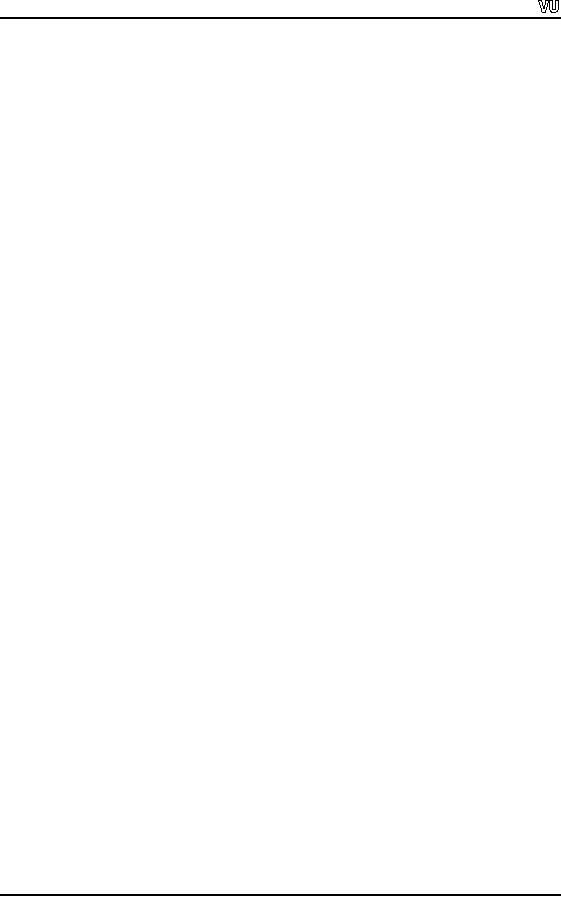
CS201
Introduction to Programming
Now
let's take a look at the
standard streams which are
provided to our programs.
Whenever
we write a C++ program and include
iostream.h
in
it, we get a stream for
input
(reading)
that is cin.
This is a
built in thing. We can use
this object. Similarly, for
output
(writing),
we get cout. Other
than these, we get some
other streams by default.
These
include
cerr
(read as
c error) and clog. To
understand these streams, we
have to talk
about
buffered input and output.
Buffered
Input/Output
In
computers, most of the components
relate to electronics like
chips, memory, micro
processor
etc. There are also
electro-mechanical things like disc. The
key board itself is
an
electro mechanical accessory. The
electro mechanical parts of the computer
are
normally
very slow as compared to the
electronic components. So there is a
difference
between
the two in terms of speed.
Secondly, every input/output operation
costs
computer
time. Input/output costs and
the I/O devices (keyboard,
monitor and disc etc)
are
slower as compared to the
speed of the microprocessor
and the memory being
used.
To
overcome this speed difference, we
use the mechanism, called buffered
input/output.
Suppose,
we have a program which executes a
loop. That loop outputs a
number in each
of iteration to
store in a file on the disc. If we
write the output number to
the disc in each
iteration, it
will be the horrendously
wastage of computer time. It means
that the disc is
electro
mechanical device. Similarly in each
iteration, the mechanical movement
takes
time.
But if we gather the data
and write it to the disc,
there will be one
mechanical
movement.
The heads of the disc will
move mechanically once to a point
and the whole
chunk of
data will be written on the
disc. This is the more efficient
way of using the
disc.
So
whenever we have a program
that writes the output
data to the disc, it will be nice
to
collect
the output data (numbers)
and write it on the disc in
one write operation instead
of
writing
the numbers one by one.
The area where we gather the
numbers is known as
buffer.
The example stated in this
case is the buffered output. In this
case, the output does
not go
directly to the disc. We first
gather the data in a buffer
and then write it on
the
disc.
Now
think about another situation.
Suppose we have a program
that performs very
complex
calculations. It means that there is a
while
loop
that performs so heavy
calculations
that each of the iteration
takes, say one minute
and then provides the
result.
Now we
want to write that output to a
file on the disc and see
the iteration number of
the
loop on
the screen. We do not want
to write the output to the disc
after each iteration. We
gather
the data in a buffer. In the
meantime, we want to see the
loop counter on the
screen.
If we gather this output of counter
number in a buffer, it may
happen that the
buffer
gathers the iteration numbers
for 250 iterations before
displaying it on the
screen.
Thus, we
see on the screen the
numbers 1, 2, 3 .....250, when
250 iterations have
been
performed.
There are again 250
numbers gathered at one
time. We see numbers 251,
252
......500,
when 500 iterations have
been performed. When we start the
program, there
will be
two buffers gathering data.
One buffer gathers the
data to write to the disc
and the
other
gets the data of iteration
numbers to display on the screen. As we
said that each
iteration
takes one minute, meaning
that the iteration numbers
will not be seen for a
long
time.
Rather, these will be shown
after 250 iterations (i.e. 250 minutes).
During this
Page
452

CS201
Introduction to Programming
period,
we do not show any thing on
the screen. Here, we are not
sure whether the
program
is executing properly as we do not see
any iteration number on the
screen. We
want to
know after every minute
that loop has executed
once. So after every minute,
the
loop
counter should be displayed on the
screen, so that at any time
we could see how
many iterations
have been performed. For this, we
need unbufffered output on the
screen.
Thus, in
the same program we require buffered
and unbuffered output.
Now
these requirements are contradictory
with different issues. These
are met in our
system
with the cerr
object.
cout
is a
buffered output. We cannot see it as
nowadays
compilers
are very intelligent. If you
know UNIX, or command prompt and
input output
redirection, we
can actually see this in
operation. Perhaps, you can
create an example to
understand
this. For the moment just
try to understand that cout
is
buffered output. It
gathers
data and sends it to the
screen. On the other hand,
cerr
is
unbuffered output. It
will
show the data on the
screen at the same time
when it gets it. So cerr
is an
output
stream,
an ostream
object
but unbuffered. It shows data
immediately. So we can
use
something
like the cerr
object
that will show how many
loops have been executed. It
will
use
something like cout
to
write on the disk to buffer
the output. In this case, we
are
getting
efficiency in addition to information.
Normally we use cerr
object in
C++ for this
purpose.
Besides, we also have clog. It is
also known as standard log
having detailed
information
of the log. To collect
information of the program, we write it
with clog.
Normally
when we execute our
programs- cout,
cerr and
clog, all
are connected to
screen.
We have ways to direct them at different
destinations. That depends on
the
operating
system. Suppose, we specify
the buffer size, normally
the operating system
or
compiler
does this for us. A
typical size of buffer is 512
bytes. When the information
is
of 512
byte size, output will take place.
But in the program, we may
want at some point
that
whatever is in the buffer, show them. Is
there a way of doing that?
The normal
mechanism is
flush. Flush the stream.
The flush command forces the
data from the
buffer
to go to
its destination which is
normally a screen or file
and make the buffer
empty.
Uptil
now, we have been using
two things to end the line.
One is new line character
i.e.
"\n".
When we are displaying something on the
screen, it makes the next
output to start
from
the next line. The
cursor moves to the left
margin of the next line on
the screen.
New
line is just a character.
The other one was endl. If we
write cout
<< endl; It
seems
that
the same thing happens i.e.
the cursor moves to the
left margin of the new
line. But
endl
actually
does something else. It flushes
the output too. As a result, it
seems that cout
is
unbuffered i.e. its output is
immediately available on the screen.
Depending on the
compiler
and operating system, you
may or may not see
the buffered effect. But one
thing
is clear
that while reading the
source code, you will
know where cout
is
used and where
cerr.
Typically, that is also the
programming style where the output of cerr
is
informative
and
small. It shows that where is the
control in the program. The
output of cout
is
more
detailed
and the actual output of the
program. There are benefits
of these things in the
code. In
case of cin, it is
alone. For output, we have
cout,
cerr and
clog. In DOS,
we have
two more
output streams i.e. caux
(auxiliary
input output stream) and
cprn
(printer
output).
These are no more relevant
now.
Predefined
Stream Objects:
Page
453
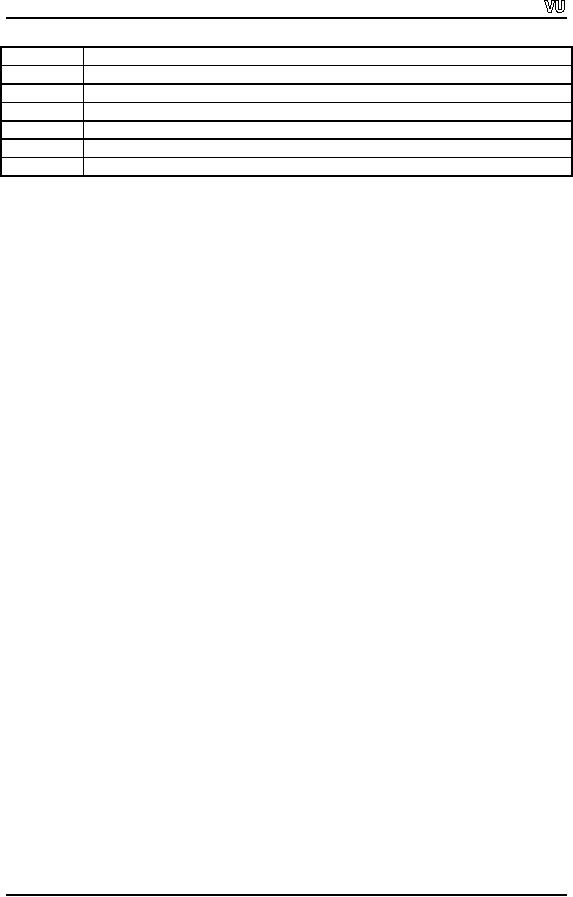
CS201
Introduction to Programming
Object
Meaning
cin
Standard
input
cout
Standard
output
cerr
Standard
error with unbuffered
output.
clog
Standard
error with buffered
output
caux
Auxiliary
(DOS only)
cprn
Printer(DOS
only)
Now
let's take a look at the
operators associated with
these streams. We have been
using
the
stream insertion operators `<<'
with cout. We need
to understand that how
these
operators
are implemented. Using cout, we can
chained the output. It means
that we can
write as
cout
<< "The value of the
first integer is " << i; This is
the single cout
statement.
How does that work?
What happens is the first
part goes to cout. In this
case, it
is the
string "The value of the
first integer is". The
data travels in the
direction of the
arrows.
This string is inserted in the
stream and displayed on the
screen. What about
the
rest of
the statement i.e. << i;
this
again needs cout
on
the left side to be
executed. It
should
look like as cout
<< i; Once, we
have defined that this is
the behavior expected
by us.
Then, we understand that
this is exactly the way it
has been programmed.
The
stream
insertion operator `<<' is
overloaded for the output
stream and it returns
the
reference
of the output stream. The syntax of
stream insertion operator
is:
ostream&
ostream::operator << (char
*text);
The
important thing to note is
that this operator returns
the reference to the ostream
object
itself. Whenever we write a
chained output statement, it is executed
from left to
right. So
cout
<< " The value of the
first integer is" is
processed first from left to
right.
The
process is that this
character string is displayed on the
screen. As per the
prototype
and
definition, it returns the
reference to the ostream
object. In
this case, the object
was
cout, so a
reference to the cout
object is
returned. Now the rest of
the statement becomes
as cout
<< i; It is
processed quite nicely. This
allows the stream insertions to be
chained.
It is
also applicable to the input. So if we
say something like cin
>> i >> j; both
i
and
j
are
integers. Now again, it is
processed from left to
right. This is the istream
and
the
extraction
operator will return the
reference to the istream
object i.e.
cin. So at
first, the
cin
>> i is
processed which will return
the reference to the cin
object.
The rest of the
statement
seems as cin
<< j; It is
important to understand how
these operators work.
You
can
see their prototypes that
they return iostream
objects
themselves. That is the why,
we
can
chain them. Now let's see
what are the other various
methods associated with
these
input
output streams.
Methods of
streams
There
are some other functions
associated with cin
stream.
We have used some of
them.
We have
used get()
and
read()
methods
with input stream. Another member
function of
cin
is
getline(). It
reads a complete buffer i.e. the
number of character specified up to
a
delimiter
we specify. We can write something
like:
cin.getline(char
*buffer, int buff_size, char
delimiter = `\n')
Page
454
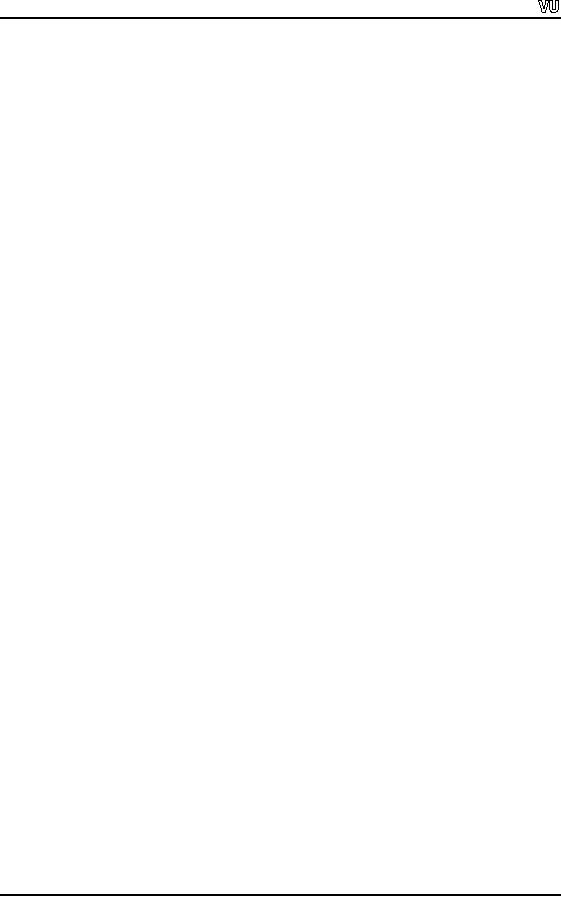
CS201
Introduction to Programming
The
character data is stored in
*buffer. buff_size
represents
the number of characters to
be
read. If
we specify its value 100,
then getline
will
read 99 characters from the
keyboard
and
insert a null character in
the end. As you know, in
C++ every character string
ends
with a
null character. We can also
give it a delimiter. Sometimes, we may
want to read
less
character. Normally, the
delimiter is the new line
character. So while typing on
the
keyboard,
if we press the enter key
then it should stop reading
further and put the
data
into
the variable buffer. So
there is a getline
fiunction.
There
are some other interesting functions
also. When we use cin.get(), a
character is
read. We
can throw back the
character gotten by this get
function
by using the unget()
function.
So we can use cin.unget()
that will
return the most recently (last) gotten
single
character.
We have a
function peek(), also
written as cin.peek(); The
purpose of this function is
that
we can
see the next character
that we are going to get.
This function returns the
next
character
that would be read if we
issue cin.get().
All these
functions (getline, get, read, unget
and peek) are implemented as
member
functions of
the input class.
Similarly,
there are functions associated
with cout. We have
cout.putline(); which
outputs
a buffer.
Actually we have no need of
this function because cout, itself,
knows how to
handle
character strings. Then we
have cout.write(); which
can perform a raw,
unformatted
output. The function cout.put(); is like
a formatted output. It performs
character
by character output. We can do many
formatting conversions by using
the
stream
insertion operator (i.e. <<) with
cout. We can
write an overloaded function
of
stream
insertion (<<) to input or output a
complex number. We know that
a complex
number
has two parts i.e. real
and imaginary. We can write
the overloaded function
such
that if
we give two numbers with
space between them it could
read it. We can also
write
it as
that it could read two
numbers (that are real
and imaginary parts of a
complex
number)
separated by comma. Thus there
may be different ways to
write the overloaded
operator.
The
white space character is
very significant. We can
show it by a simple example.
Suppose
we have an array name
of 60
characters. We get a name
from the user in
this
array by
using cin
and
then display this string by
cout. The
code segment for this
purpose
can be
written as:
char
name [60] ;
cin
>> name ;
cout
<< name ;
Now
when the user enters
the name, suppose it enters
`naveed malik' that is a
name
containing
two words with a space
between them. When we display this name
by using
cout, only
`naveed' is displayed on the screen. It
means that only one
word `naveed' was
Page
455
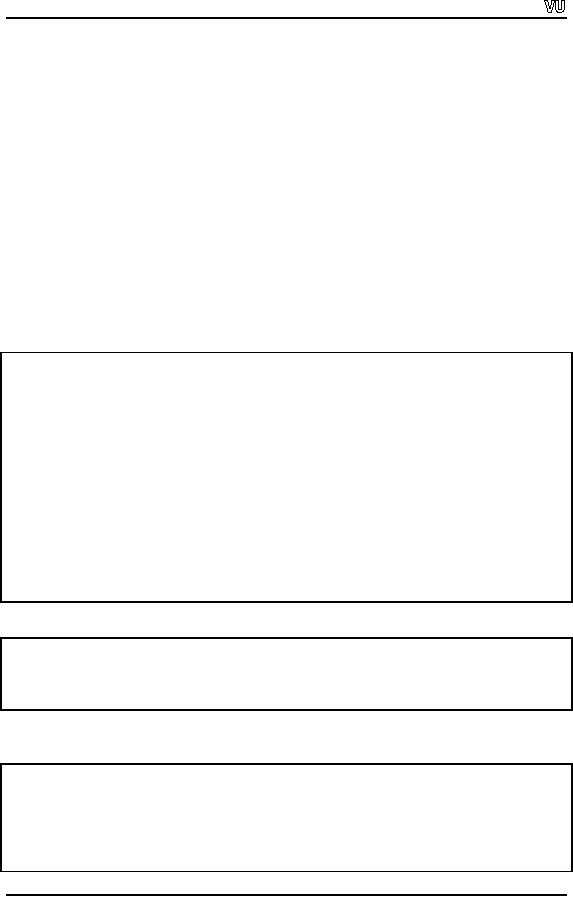
CS201
Introduction to Programming
stored in
the array. The reason
for it that the streams
(cin, cout) are sensitive to
white
space
character that is treated as a
delimiter. Now where is the
second word `malik'.
It
has
not got deleted yet. It is in
the buffer of the stream.
This example will read like
the
following:
char
nam1 [30], name2 [30]
;
cin
>> name1 >> name2 ;
Thus, we
have two character arrays
now. We can write `naveed
malik' and press
enter.
The
first part before space
(naveed) will go to the
first array name1
when
that array is
used
with cin. We will
write another cin
with
name2
and
the second part (malik)
will go
to the
second array name2. So things
don't disappear. They stay in
the buffer till
you
actually
expect them. We have to be careful about
that.
Examples
using streams
A simple
example showing the use of getline
function.
// A
simple example showing the
use of getline function.
#include
<iostream.h>
int
main()
{
const
int SIZE = 80;
char
buffer[SIZE];
cout
<< " \n Enter a sentence: \n"
;
cin.getline(buffer,
SIZE);
cout
<< " The sentence entered
is: \n" << buffer <<
endl;
return
0;
}
Output of
the program.
Enter a
sentence:
this is a
test
The
sentence entered is:
this is a
test
A simple
example showing the use of
read and write
functions.
// A
simple example showing the
use of read and write
functions.
#include
<iostream.h>
int
main()
{
const
int SIZE = 80;
Page
456
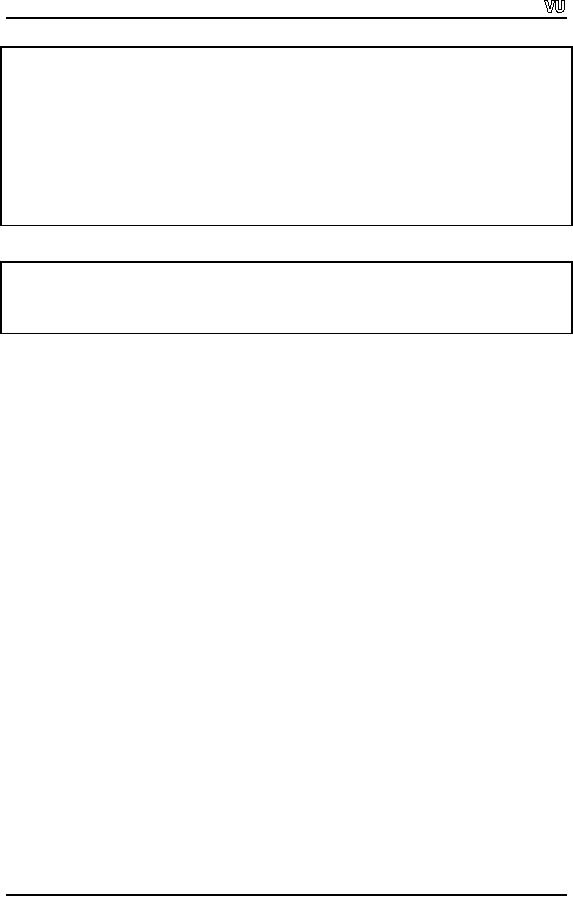
CS201
Introduction to Programming
char
buffer[SIZE];
cout
<< " \n Enter a sentence: \n"
;
cin.read(buffer,
20);
cout
<< " The sentence entered
was: \n";
cout.write(buffer,
cin.gcount());
cout
<< endl;
return
0;
}
Output of
the program.
Enter a
sentence:
This is a
sample program using read
and write functions
The
sentence entered was:
This is a
sample pro
Page
457
Table of Contents:
- What is programming
- System Software, Application Software, C language
- C language: Variables, Data Types, Arithmetic Operators, Precedence of Operators
- C++: Examples of Expressions, Use of Operators
- Flow Charting, if/else structure, Logical Operators
- Repetition Structure (Loop), Overflow Condition, Infinite Loop, Properties of While loop, Flow Chart
- Do-While Statement, for Statement, Increment/decrement Operators
- Switch Statement, Break Statement, Continue Statement, Rules for structured Programming/Flow Charting
- Functions in C: Structure of a Function, Declaration and Definition of a Function
- Header Files, Scope of Identifiers, Functions, Call by Value, Call by Reference
- Arrays: Initialization of Arrays, Copying Arrays, Linear Search
- Character Arrays: Arrays Comparisonm, Sorting Arrays Searching arrays, Functions arrays, Multidimensional Arrays
- Array Manipulation, Real World Problem and Design Recipe
- Pointers: Declaration of Pointers, Bubble Sort Example, Pointers and Call By Reference
- Introduction, Relationship between Pointers and Arrays, Pointer Expressions and Arithmetic, Pointers Comparison, Pointer, String and Arrays
- Multi-dimensional Arrays, Pointers to Pointers, Command-line Arguments
- String Handling, String Manipulation Functions, Character Handling Functions, String Conversion Functions
- Files: Text File Handling, Output File Handling
- Sequential Access Files, Random Access Files, Setting the Position in a File, seekg() and tellg() Functions
- Structures, Declaration of a Structure, Initializing Structures, Functions and structures, Arrays of structures, sizeof operator
- Bit Manipulation Operators, AND Operator, OR Operator, Exclusive OR Operator, NOT Operator Bit Flags Masking Unsigned Integers
- Bitwise Manipulation and Assignment Operator, Programming Constructs
- Pre-processor, include directive, define directive, Other Preprocessor Directives, Macros
- Dynamic Memory Allocation, calloc, malloc, realloc Function, Dangling Pointers
- History of C/C++, Structured Programming, Default Function Arguments
- Classes and Objects, Structure of a class, Constructor
- Classes And Objects, Types of Constructors, Utility Functions, Destructors
- Memory Allocation in C++, Operator and Classes, Structures, Function in C++,
- Declaration of Friend Functions, Friend Classes
- Difference Between References and Pointers, Dangling References
- Operator Overloading, Non-member Operator Functions
- Overloading Minus Operator, Operators with Date Class, Unary Operators
- Assignment Operator, Self Assignmentm, Pointer, Conversions
- Dynamic Arrays of Objects, Overloading new and delete Operators
- Source and Destination of streams, Formatted Input and Output, Buffered Input/Output
- Stream Manipulations, Manipulators, Non Parameterized Manipulators, Formatting Manipulation
- Overloading Insertion and Extraction Operators
- User Defined Manipulator, Static keyword, Static Objects
- Pointers, References, Call by Value, Call by Reference, Dynamic Memory Allocation
- Advantages of Objects as Class Members, Structures as Class Members
- Overloading Template Functions, Template Functions and Objects
- Class Templates and Nontype Parameters, Templates and Static Members
- Matrices, Design Recipe, Problem Analysis, Design Issues and Class Interface
- Matrix Constructor, Matrix Class, Utility Functions of Matrix, Input, Transpose Function
- Operator Functions: Assignment, Addition, Plus-equal, Overloaded Plus, Minus, Multiplication, Insertion and Extraction