 |
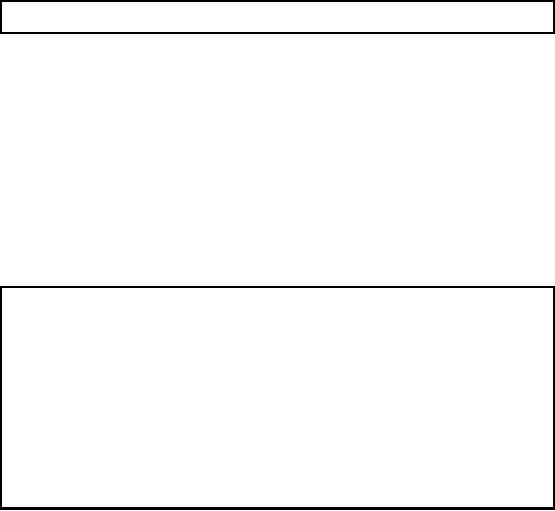
Lecture-24
Need
for Speed:
Parallelism
Data
warehouses often contain large
tables and require techniques both
for managing these
large
tables
and for providing good
query performance across
these large tables.
Parallel
execution dramatically reduces response
time for data-intensive operations on
large
databases
typically associated with Decision
Support Systems (DSS) and
data warehouses. You
can
also implement parallel
execution on certain types of
online transaction processing
(OLTP)
and
hybrid systems.
Parallel
execution is sometimes called
parallelism. Simply expressed, parallelism is
the idea of
breaking down a
task so that, instead of one
process doing all of the
work in a query, many
processes do
part of the work at the same
time. An example of this is when
four processes handle
four
different quarters in a year
instead of one process
handling all four quarters
by itself. The
improvement in
performance can be quite high. In this
case, data corresponding to each
quarter
will be a
partition, a smaller and more
manageable unit of an index or
table.
When to
parallelize?
Useful
for operations that access
significant amounts of data.
Useful
for operations that can be
implemented independent of each
other "Divide-&-Conquer"
Parallel
execution improves processing
for:
�
Large
table scans and joins
Size
�
Creation of
large indexes
Size
�
Partitioned
index scans
D&C
�
Bulk
inserts, updates, and
deletes
�
Aggregations and
copying
Size
�
D&C
Every operation
can not be parallelized, there are
some preconditions and one of
them being that
the
operations to be parallelized can be
implemented independent of each
other. This means
that
there
will be no interference between the
operations while they are being
parallelized. So what do
we gain out of
parallelization; many things which
can be divided into two
such as with
reference
to size
and with reference to divide
and conquer. Note that
divide and conquer means
that we
should be
able to divide the problem
and then solve it and
then compile the results
i.e. conquer.
For
example in case of scanning a large
table every row has to be
checked, in such a case this
can
be done in
parallel thus reducing the overall
time. There can be and are
many examples too.
188

Are
you ready to
parallelize?
Parallelism can
be exploited, if there is...
�
Symmetric
multi-processors (SMP), clusters, or
Massively Parallel (MPP)
systems
AND
�
Sufficient
I/O bandwidth AND
�
Underutilized or
intermittently used CPUs (for
example, systems where CPU
usage is
typically less than 30%)
AND
�
Sufficient
memory to support additional memory
-intensive processes such as
sorts,
hashing, and I/O
buffers
Word of
caution
Parallelism can
reduce system performance on
over-utilized systems or systems
with small I/O
bandwidth.
One
can not just get up and
parallelize, there are certain hardware
and software requirements
other than
the nature of the problem itself.
The first and the foremost
being a multiprocessor
environment
which could consist of a
small number of high performance
processors to large
number of not so
fast machines. Then you need
bandwidth to port data to
those processors and
exchange
data between them. There
are other options too such as a grid of
those machines in the
computer lab
that are not working
during the night or are
idling running just screen
savers and the
list goes
on.
A word of
caution: Parallelism when not observed or
practices carefully can
actually degrade the
performance, in
case the system is over ut
ilized and the law of
diminishing returns sets in or
there
is insufficient
bandwidth and it actually becomes
the bottleneck and chokes
the system.
189
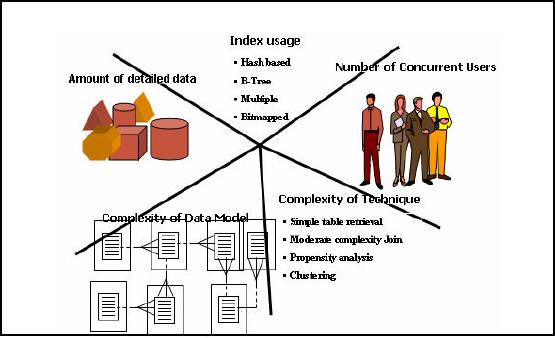
Scalability
Size is NOT
everything
Figure-24.1:
Size is NOT
everything
It is common
today for vendors and
customers to boast about the
size of their data
warehouses.
And, in
fact, size does matter.
But it is not size alone as
shown in Figure 24.1. Rather,
significant
increases in
data volume amplifies the
issues associated with increasing
numbers and varieties
of
users,
greater complexity and richness in
the data model, and
increasingly sophisticated
and
complex
business questions. Scalability is also
about providing great
flexibility and
analysis
potential through
richer, albeit more complex, data
schemas. Finally, it is just as important
to
allow
for the increasing
sophistication of the data
warehouse users and evolving
business needs.
Although
the initial use of many
data warehouses involves
simple, canned, batch reporting
many
companies
are rapidly evolving to far
more complex, ad hoc,
iterative (not repetitive)
business
questions
"any query, any time" or
"query freedom".
190
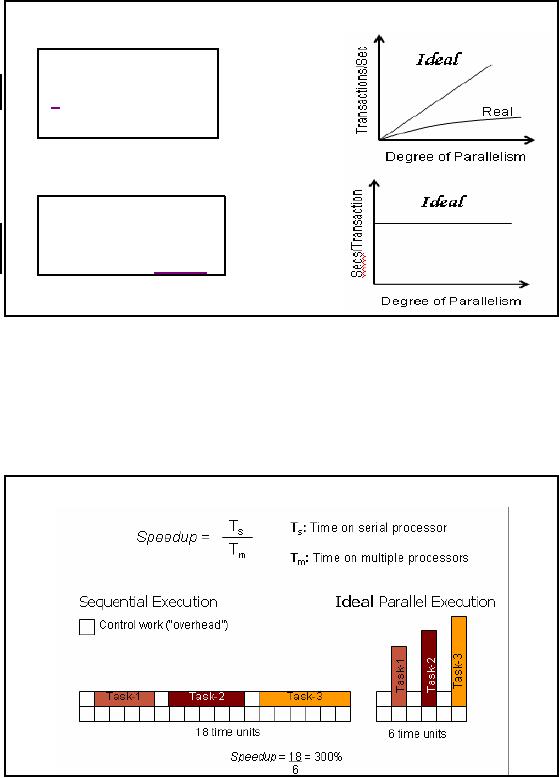
Scalability-
Terminology
Speed-Up
More
resources means
proportionally
less time
for
given amount of data.
Scale-Up
If resources
increased in
proportion to
increase in
data
size, time is constant
Figure-24.2:
Scalabilit y- Terminology
Its time
for a reality check. It seems
that increasing the
processing power in terms of adding
more
processors or
computing resources should give a
corresponding speedup are not
correct. Ideally
this should be
true, but in reality the entire
problem is hardly parallelizable, hence
the speedup is
non-linear.
Similar behavior is experienced when
the resources are increased
in proportions to the
increase in
problem size so that the
time for a transaction remains
same, ideally this is true,
but
the reality is
different. Why these things
happen will become clear
when we discuss Amdahl's
Law.
Quantifying
Speed-up
Figure-24.3:
Quantifying Speed-up
191
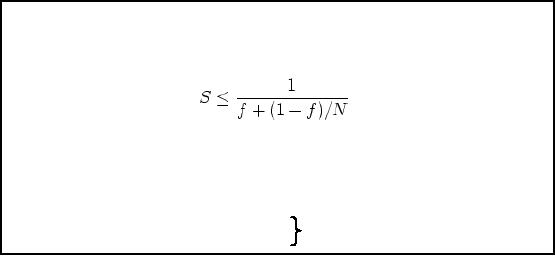
Data
dependencies between different
phases of computation introduce
synchroniza tion
requirements
that force sequential
execution. Moreover, there is a
wide range of
capabilities
available in
commercially implemented software in regard to
the level of granularity at
which
parallelism can
be exploited.
As shown in
figures 24.2 and 24.3, , the
goal of ideal parallel execution is to
completely
parallelize
those parts of a computation
that are not constrained by
data dependencies.
The
smaller
the portion of the program
that must be executed
sequentially (s), the
greater the
scalability of
the computation.
Speed-Up
& Amdahl's Law
Reveals maximum
expected speedup from
parallel algorithms given the
proportion of task
that
must be
computed sequentially. It gives
the speedup S as
f is the
fraction of the problem that
must be computed
sequentially
N is the
number of processors
As f approaches 0, S
approaches N
Not
Example-1: f =
5% and N = 100 then S =
16.8
1:1
Example-2: f =
10% and N = 200 then S =
9.56
Ratio
The
processing for parallel tasks
can be spread across
multiple processors. So, if
90% of our
processing
can be parallelized and 10%
must be serial we can speed up
the process by a factor
of
3.08 when we
use four independent
processors for the parallel
portion. This example
also
assumes 0
overhead and "perfect" parallelism. Thus, a
database query that would
run for 10
minutes when
processed serially would, in
this example, run in 2.63
minutes (10/3.08) when the
parallel tasks
were executed on four independent
processors.
As you can
see, if we increase the overhead
for parallel processing or decrease
the amount of
parallelism
available to the processors,
the time it takes to complete
the query will
increase
according to
the formula above.
192
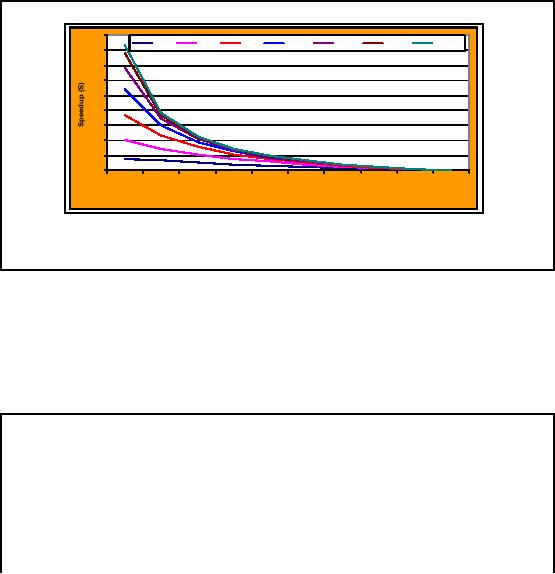
Amdahl's
Law: Limits of parallelization
10
N=2
N=4
N=8
N=16
N=32
N=64
N=128
9
8
7
6
5
4
3
2
1
0.1
0.2
0.3
0.4
0.5
0.6
0.7
0.8
0.9
1
% sequential
code (f)
For
less
than
80% parallelism,
the speedup drastically
drops.
At 90%
parallelism, 128 processors
give performance of less
than 10 processors.
Figure-24.4:
Amdahl's Law
As we can
see in the graphical representation of
Amdahl's Law as shown in Figure24.4,
the
realized
benefit of additional proc essors is
significantly diminishes as the
amount of sequential
processing
increases. In this graph, the
vertical axis is the system
speed-up. As the
overall
percentage of
sequential processing increases
(with a corresponding decrease in
parallel
processing)
the relative effectiveness
(utilization) of additional processors
decreases. At some
point, the
cost of an additional processor actually
exceeds the incremental
benefit.
Parallelization
OLTP Vs. DSS
There is a
big difference.
DSS
Parallelization of a
SINGLE query
OLTP
Parallelization
of MULTIPLE queries
Or Batch
updates in parallel
During
business hours, most OLTP
systems should probably not
use parallel execution.
During
off-hours,
however, parallel execution can
effectively process high
-volume batch operations.
For
example, a
bank can use parallelized
batch programs to perform
the millions of updates
required
to apply
interest to accounts.
The
most common example of using
parallel execution is for DSS. Complex
queries, such as
those
involving joins or searches of very large
tables, are often best
run in parallel.
193
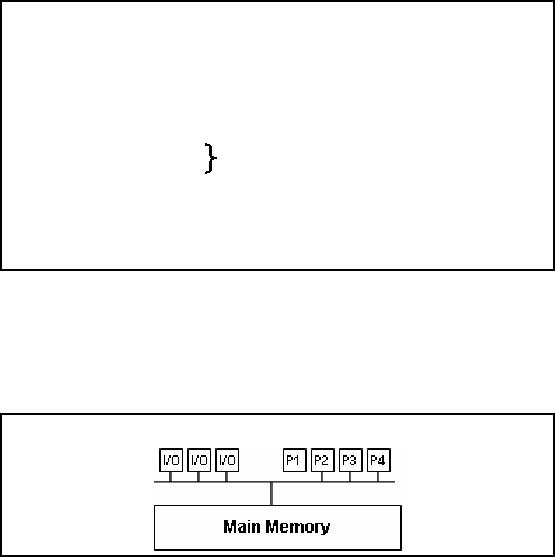
Brief Intro
to Parallel Processing
�
Parallel
Hardware Architectures
� Symmetric
Multi Processing (SMP)
� Distributed
Memory or Massively Parallel Processing
(MPP)
� Non-uniform
Memo ry Access (NUMA)
�
Parallel
Software Architectures
� Shared
Memory
Shared
everything
� Shard
Disk
� Shared
Nothing
�
Types of
parallelism
� Data
Parallelism
� Spatial
Parallelism
NUMA
Usually on an
SMP system, all memory
beyond the caches costs an
equal amount to reach
for
each
CPU. In NUMA systems, some
memory can be accessed more quickly
than other parts, and
thus called as
Non -Uniform Memory Access.
This term is generally used to describe a
shared -
memory computer
containing a hierarchy of memories, with
different access times for
each level
in the
hierarchy. The distinguishing feature is
that the time required to access
memory locations is
not
uniform i.e. access times to
different locations can be
different.
Symmetrical
Multi Processing
(SMP)
Figure-24.5:
Symmetrical Multi
Processing
SMP
(Symmetric
Multiprocessing) is a computer architecture
that provides fast performance
by
making
multiple CPUs available to
complete individual
processes
simultaneously
(multiprocessing).
Unlike asymmetrical processing,
any idle processor can be
assigned any task,
and additional
CPUs can be added to improve
performance and handle increased
work load. A
variety of
specialized operating systems and
hardware arrangements are available to
support
SMP.
Specific applications can
benefit from SMP if the
code allows multithreading.
SMP
uses a single operating system
and shares common memory and
disk input/output resources.
Both UNIX and
Windows NT support SMP.
194
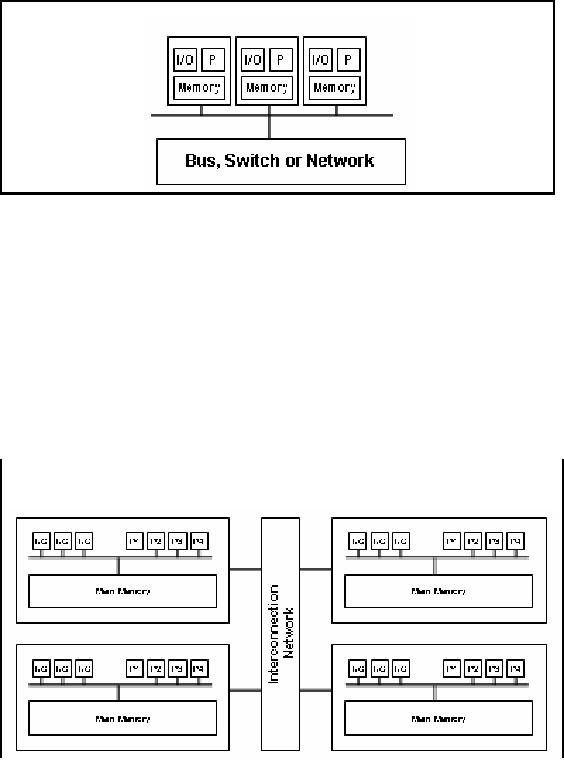
Distributed
Memory Machines
Figure-24.6:
Distributed Memory
Machines
Special-purpose
multiprocessing hardware comes in
two flavors i.e. shared
memory and
distributed
memory machines. In a shared-memory
machine, all processors have
access to a
common
main memory. In a distributed-memory
machine, each processor has
its own main
memory,
and the processors are
connected through a sophisticated
interconnection network. A
collection of networked
PCs is also a kind of distributed-memory
parallel machine.
Communication
between processors is an important
prerequisite for all but the
most trivial
parallel
processing tasks (thus bandwidth
can become a bottleneck). In a
shared -memory
machine, a
processor can simply write a
value into a particular memory location,
and all other
processors
can read this value. In a
distributed-memory machine, exchanging
values of variables
involves
explicit communication over the network,
thus need for a high
speed interconnection
network.
Distributed
Shared Memory Machines
A little
bit of both worlds!
It is also
known as Virtual
Shared Memory. This
memory model is the attempt of a
compromise
between
shared und distributed memory. The
distributed memory has been
combined with an OS-
195
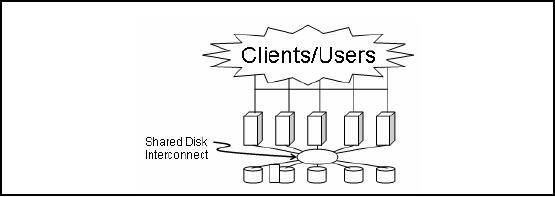
based
message passing system which
simulates the presence of a
global shared memory,
e.g.,
KSR: ''Sea of
addresses'' and SGI: ''Interconnection
fabric''. The plus side is
that a sequential
code
will r n
immediately on that memory model. If the
algorithms take advantage of the
local
u
properties of
data (i.e., most data
accesses of a process can be
served from its own local
memory)
then a good
scalability will be achieved.
Figure-24.7: Distributed
Shared Memory
Machines
Shared
disk RDBMS
Architecture
Figure-24.7:
Shared disk RDBMS
Architecture
Shared
disk database architecture as
shown in Figure 24.7 is used by major
database vendors. The
idea
here is that all processors
have equal access to data
stored on disk. It does not
mater if it is a
local disk or a
remote disk, it is treated a
single logical disk all
the time. So we rely on
high
bandwidth
inter-processing communication to ship
disk blocks to the
requesting processor.
This
approach
allows multiple instances to
see the same data.
Every database instance sees
everything.
Note that
database instances mean
different things for
different databases. When I
say database
instances in
this context, it means collection of
processes and threads that
all share the
same
database
buffer cash. In the shared
disk approach, transactions
running on any instance
can
directly
read or modify any part of
the database. Such systems
require the use of
inter-node
communication to
synchronize update activities performed
from multiple nodes. When
two or
more nodes
contend for the same
data block, the node that
has a lock on the data
has to act on the
data
and release the lock, before
the other nodes can
access the same data
block.
Advantages:
A benefit of
the shared disk approach is
it provides a high level of
fault tolerance with all
data
remaining
accessible even if there is only
one surviving node.
Disadvantages:
Maintaining
locking consistency over all
nodes can become a problem
in large clusters. So I can
have
multiple database instances
each with it's own
database buffer cache all
accessing the same
set of
disk blocks. This is a
shared everything disk
architecture. Now if multiple
database
instances
are accessing the same
tables and same blocks, th
en some locking mechanism
will be
required to maintain
database buffer cash
coherency. Because if a data block is in
the buffer
cache of P1
and the same data block is
in the buffer cash of P2
then there is a problem. So there
is
something
called distributed lock management
that has to be implemented to maintain
coherency
between
the databases buffer cashes
across these different
database instances.
196
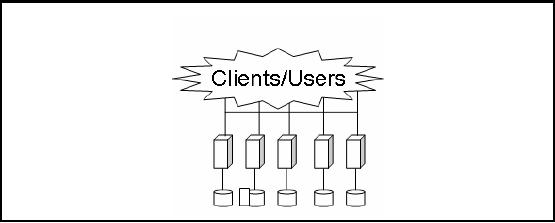
And
that leads to a lot of performance
issues in shared everything
databases because every
time
when lock
management is performed, it becomes
serial processing. There are
two approaches to
solving
this problem i.e. hardware mechanism
and a software mechanism. In the
hardware
mechanism, a
coupling facility is used.
The coupling facility
manages all the locks to
control
coherency in
the database buffer cash.
Another vendor took a different
approach; because it
sells
a more
portable database that runs
on any platform, therefore, it couldn't
rely on special
hardware.
Therefore, there is a software lock
management system called the
distributed lock
manager,
which is used to mange
across different database
instances. In most cases
both
techniques
must guarantee that there is
never incoherency of data
blocks across
database
instances.
Shared
Nothing RDBMS
Architecture
Figure-24.8:
Shared Nothing RDBMS
Architecture
In case of
shared nothing architecture as shown in
Figure 24.8, there is no lock contention
and
therefore
any time you have locking
problem then you also have
serialization issue. The idea
is
that
each database table
partition in the database
instances e.g. the customer
table and Order
table
exist on
all the database instances.
So the parallelism is really already
built in. There is never
any
confusion
and there is never any
locking problem. If we join two tables
with the same
partitioning
column,
and the partitioning was
performed using hash
partitioning, then that is a local
join and is
very
efficient.
A request
will be made to the "owning"
database instance to send
the desired columns
(projection)
from qualifying rows of the
source table when data is required by
one database
instance
that is partitioned to a different
database instance. In the
function shipping approach,
the
column and
row filtering is performed
locally by the "owning "
database instance so that
the
amount of
information communicated to requesting
database instance is only what is
required.
This is
different than in shared
disk database architectures where
full data blocks (no
filtering) are
shipped to
the requesting d atabase
instance.
Advantages:
This works
fine in environments where the data
ownership by nodes changes
relatively
infrequently.
The typical reasons for
changes in ownership are either database
reorganizations or
node
failures.
There is no
overhead of maintaining data locking
across the cluster
197
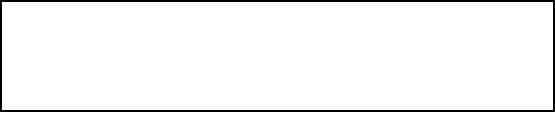
Disadvantages
The
data availability depends on
the status of the nodes.
Should all but one system
fail, then only
a small subset
of the data is
available.
Data
partitioning is a way of dividing
your tables etc. across
multiple servers according to
some
set of
rules. However, this
requires a good understanding of the
application and its data
access
patterns
(which may change).
Shared
disk Vs. Shared Nothing
RDBMS
�
Important note:
Do not confuse RDBMS
architecture with hardware
architecture.
�
Shared nothing
databases can run on shared
everything (SMP or NUMA)
hardware.
�
Shared
disk databases can run on
shared nothing (MPP) hardware.
Now a
very important point here is
not to confuse the software architecture
with the hardware
architecture.
And there is lots of confusion on
that point. People think
that shared nothing
database
architectures can only be
implemented on shared nothing hardware
architectures, that's
not true.
People think that shared
everything database architectures
can only be implemented
on
shared
everything hardware architecture, which
is not true either. So for example shared
nothing
database
like Teradata can work on an
SMP machine, that's not a problem.
Because the software
is shared
nothing that does not mean
that the hardware has to be
shared nothing. SMP
is
symmetric
multi processing, shared
memory, shared bus
structure, shared I/O system
and so on, it
is not a problem. In fact
Informix is a shared nothing
database architecture which
was ori ginally
implemented on a
shared everything hardware architecture
which is an SMP
machine.
So shared
disk databases some times
called shared everything databases
are also run on
shared
nothing
hardware. Oracle is a shared everything
database architecture and
the original
implementation of
the parallel query feature was
written on machine called
the N-Cube machine.
N-Cube
machine is an MPP machine
that is a shared nothing hardware
architecture but that has
a
shared
everything database. In order to do
that, a special layer of software called
the VSD
(Virtual
shared disk) is used. So when an
I/O request is made, in a
shared everything
database
environment like
ORACLE, every instance of
the database can see
every data block. If it is
a
shared nothing
environment how do I see other
data blocks? With a
basically an I/O device
driver
which
looks at the I/O request
and if it is local, it says ok access it
locally, if it is remote, it ships
the
I/O request to another
Oracle instance it does the
I/O for me and then it
ships the data
back.
198
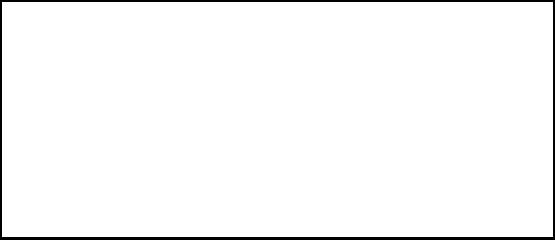
Shared
Nothing RDBMS &
Partitioning
Shared nothing
RDBMS architecture requires a
static partitioning of each
table in the
database.
How do you
perform the partitioning?
�
Hash
partitioning
�
Key
range partitioning.
�
Lis t
partitioning.
�
Round-Robin
�
Combinations
(Range-Hash & Range-List)
Range
partitioning maps data to partitions
based on ranges of partition
key values that you
establish
for each partition. It is the
most common type of
partitioning and is often used
with
dates.
For example, you might want to partition
sales data into monthly
partitions.
Most shared
nothing RDBMS products use a
hashing function to define
the static partitions
because
this technique will yield an
even distribution of data as long as
the hashing key is
relatively
well distributed for the
table to be partitioned. Hash
partitioning maps data to
partitions
based on a
hashing algorithm that
database product applies to a
partitioning key identified by
the
DBA.
The hashing algorithm evenly
distributes rows among partitions,
giving partitions
approximately
the same size. Hash
partitioning is the ideal method
for distributing data
evenly
across
devices. Hash partitioning is a good
and easy-to-use alternative to
range partitioning
when
data is
not historical and there is no
obvious column or column list where logical
range partition
pruning
can be advantageous.
List
partitioning enables you to explicitly
control how rows map to partitions.
You do this by
specifying a
list of discrete values for
the partitioning column in the
description for each
partition.
This is
different from range
partitioning, where a range of values is
associated with a
partition
and
with hash partitioning, where you
have no control of the row-to-partition
mapping. The
advantage of
list partitioning is that you can group
and organize unordered and
unrelated sets of
data in a
natural way.
Round robin is
just like distributing a deck of
cards, such that each player
gets almost the
same
number of
cards. Hence it is
"fair".
199
Table of Contents:
- Need of Data Warehousing
- Why a DWH, Warehousing
- The Basic Concept of Data Warehousing
- Classical SDLC and DWH SDLC, CLDS, Online Transaction Processing
- Types of Data Warehouses: Financial, Telecommunication, Insurance, Human Resource
- Normalization: Anomalies, 1NF, 2NF, INSERT, UPDATE, DELETE
- De-Normalization: Balance between Normalization and De-Normalization
- DeNormalization Techniques: Splitting Tables, Horizontal splitting, Vertical Splitting, Pre-Joining Tables, Adding Redundant Columns, Derived Attributes
- Issues of De-Normalization: Storage, Performance, Maintenance, Ease-of-use
- Online Analytical Processing OLAP: DWH and OLAP, OLTP
- OLAP Implementations: MOLAP, ROLAP, HOLAP, DOLAP
- ROLAP: Relational Database, ROLAP cube, Issues
- Dimensional Modeling DM: ER modeling, The Paradox, ER vs. DM,
- Process of Dimensional Modeling: Four Step: Choose Business Process, Grain, Facts, Dimensions
- Issues of Dimensional Modeling: Additive vs Non-Additive facts, Classification of Aggregation Functions
- Extract Transform Load ETL: ETL Cycle, Processing, Data Extraction, Data Transformation
- Issues of ETL: Diversity in source systems and platforms
- Issues of ETL: legacy data, Web scrapping, data quality, ETL vs ELT
- ETL Detail: Data Cleansing: data scrubbing, Dirty Data, Lexical Errors, Irregularities, Integrity Constraint Violation, Duplication
- Data Duplication Elimination and BSN Method: Record linkage, Merge, purge, Entity reconciliation, List washing and data cleansing
- Introduction to Data Quality Management: Intrinsic, Realistic, Orr’s Laws of Data Quality, TQM
- DQM: Quantifying Data Quality: Free-of-error, Completeness, Consistency, Ratios
- Total DQM: TDQM in a DWH, Data Quality Management Process
- Need for Speed: Parallelism: Scalability, Terminology, Parallelization OLTP Vs DSS
- Need for Speed: Hardware Techniques: Data Parallelism Concept
- Conventional Indexing Techniques: Concept, Goals, Dense Index, Sparse Index
- Special Indexing Techniques: Inverted, Bit map, Cluster, Join indexes
- Join Techniques: Nested loop, Sort Merge, Hash based join
- Data mining (DM): Knowledge Discovery in Databases KDD
- Data Mining: CLASSIFICATION, ESTIMATION, PREDICTION, CLUSTERING,
- Data Structures, types of Data Mining, Min-Max Distance, One-way, K-Means Clustering
- DWH Lifecycle: Data-Driven, Goal-Driven, User-Driven Methodologies
- DWH Implementation: Goal Driven Approach
- DWH Implementation: Goal Driven Approach
- DWH Life Cycle: Pitfalls, Mistakes, Tips
- Course Project
- Contents of Project Reports
- Case Study: Agri-Data Warehouse
- Web Warehousing: Drawbacks of traditional web sear ches, web search, Web traffic record: Log files
- Web Warehousing: Issues, Time-contiguous Log Entries, Transient Cookies, SSL, session ID Ping-pong, Persistent Cookies
- Data Transfer Service (DTS)
- Lab Data Set: Multi -Campus University
- Extracting Data Using Wizard
- Data Profiling