 |
JAVA: MVC + Case Study |
| << JAVA: JSP Custom Tags |
| JAVA: MVC Model 2 Architecture >> |
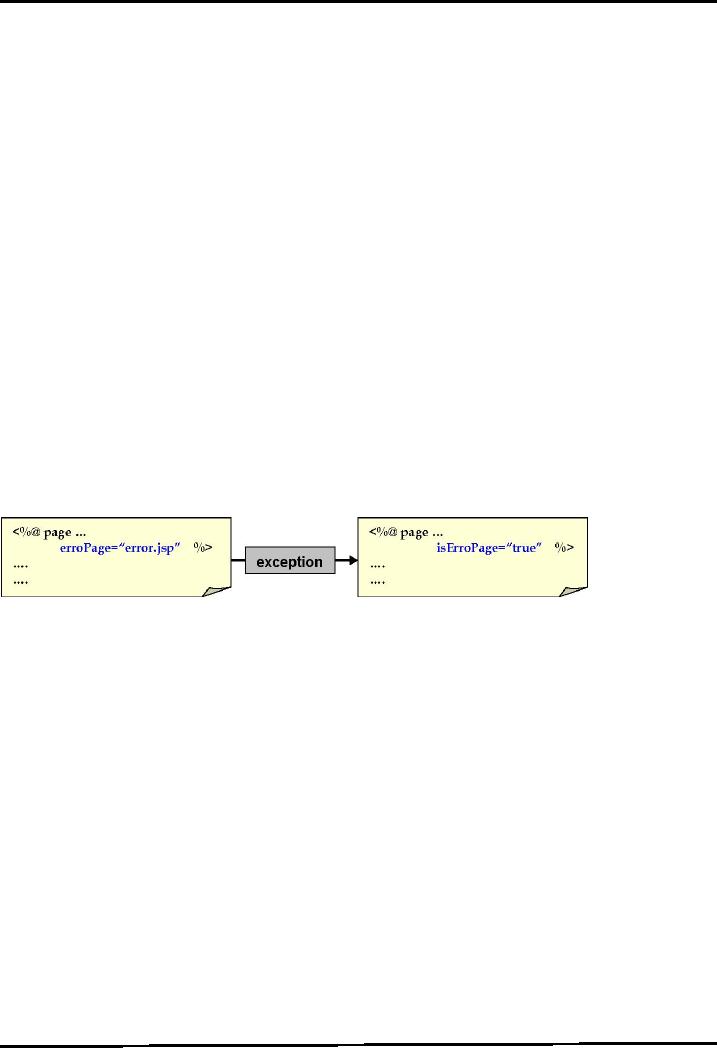
Web
Design & Development CS506
VU
Lesson
39
MVC +
Case Study
We have covered an
adequate amount of Servlets and JSPs in
detail. Now, the time has
come to learn
different
architectures that are most
commonly used for the sake
of web development. These
architectures
also
help us to understand where these
components best fit in. In
this handout, we'll cover
the most widely
used/popular
architecture i.e. Model View
Controller (MVC).
A
small case study "Address
Book" is also part of this
handout that is based on MVC
Model 1. Before
moving
on to MVC, let's see what
error pages are and
how they are
used?
Error
Page
Error
Pages enables you to
customize error messages.
You can even hide them from
the user's view
entirely,
if you want. This also
makes possible to maintain a consistent
look and feel throughout
an
application,
even when those dreaded
error messages are
thrown.
By
means of page directive, a
JSP can be given the
responsibility of an Error page. An
Error JSP is called
by the
web server when an uncaught
exception gets occurred. This
exception is passed as an instance
of
java.lang.Throwable
to Error JSP (also accessible
via implicit exception
object).
Defining
and Using Error
Pages
�
isErrorPage
attribute of a page directive is
used to declare a JSP as an
error
page.
�
JSP
pages are informed about the
error page by setting
errorPage attribute of page
directive
In the
figure below, error.jsp is
defined as JSP Error page
and index.jsp is informed to call
error.jsp if any
uncaught
exception rose. This is done by
setting attributes errorPage and
isErrorPage of the page
directive
on these JSPs.
index.jsp
error.jsp
Case
Study Address Book
What
we have learned is going to be implemented in
this Address Book example.
Here MS-Access is
being
293
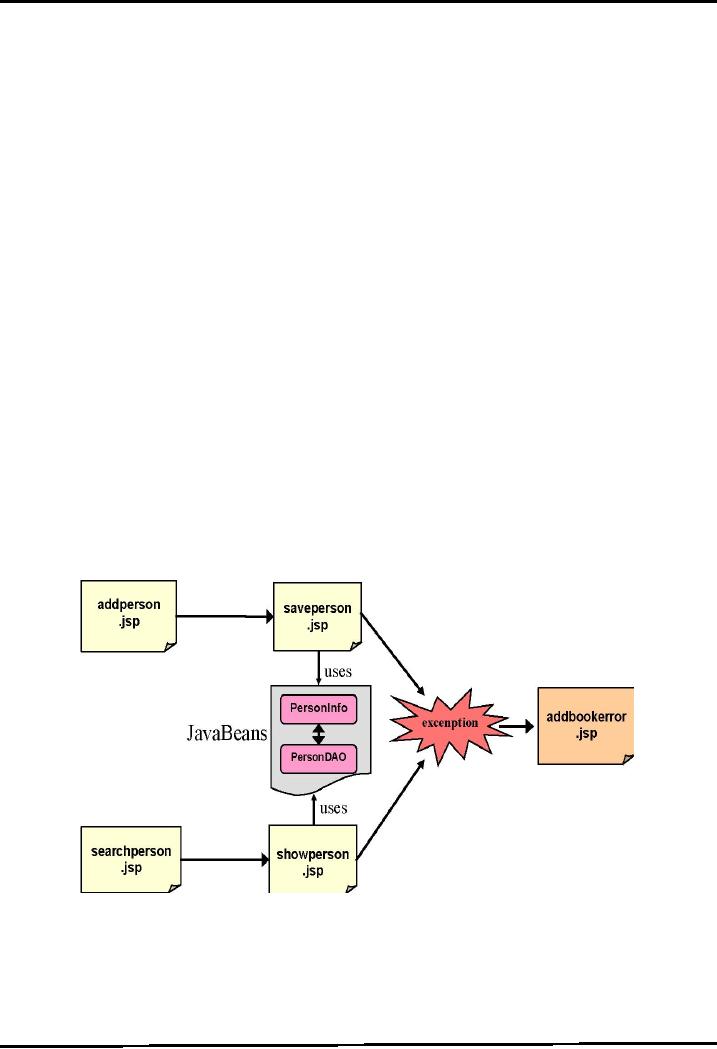
Web
Design & Development CS506
VU
.
PersonDAO
Encapsulates database
logic.
Therefore, it will be used to
save and retrieve PersonInfo
data.
. Java
Server Pages
.
addperson.jsp
Used to
collect new person info
that will be saved in
database.
.
saveperson.jsp
Receives person info from
addperson.jsp
Saves it to database
.
searchperson.jsp
Used to
provide search criteria to
search Person's info by
providing name .
showperson.jsp
This page receive person's
name from searchperson.jsp to
search in database
Retrieves
and displays person record found against
person name
Error
Page
.
addbookerror.jsp
This page is declared as an error
page and used to identify the
type of exception.
In
addition to that, it also
displays the message associated
with the received exception to the
user.
Program
Flow
Now
let's discuss the flow of
program. Assume that the
system has been deployed on
a JSP compatible
Web Server
like Tomcat and has been
ready to use for clients.
The following figure helps to understand
the
program
flow of this small
example.
addperson.jsp
takes person's information from the
user and sends it to flow
oflow oflowError Page
ormation (e'.l 1 Tf
294

Web
Design & Development CS506
VU
Code
for the Case
Study
Let's have
a look on the code of each
component used in the case
study; first start
from
JavaBeans.
PersonInfo
PersonInfo
represents the record of one person and
its objects are used to
interrupt the information
about
persons.
package
vu;
import
java.io.*;
public
class PersonInfo
implements
Serializable{
private
String name;
private
String address;
private
int phoneNum;
// no argument
constructor
public
PersonInfo() {
name
= "";
address
= "";
phoneNum
= 0;
}
//
setters
public
void setName(String
n){
name
= n;
}
public
void setAddress(String a){
address
= a;
}
public
void setPhoneNum(int
pNo){
phoneNum
= pNo;
}
//
getters
public
String getName( ){
return
name;
}
public
String getAddress( ){
return
address;
}
public
int getPhoneNum( ){
return
phoneNum;
}
} //
end class PersonInfo
PersonDAO
This
class will help in
retrieving and storing
person's records in
database.
The code is
given below:
package
vu; import
java.util.*;
import
java.sql.*;
public
class PersonDAO{
private
Connection con;
295

Web
Design & Development CS506
VU
//
default constructor
public
PersonDAO() throws ClassNotFoundException
, SQLException { establishConnection();
}
//
method used to establish connection
with db
private
void establishConnection() throws
ClassNotFoundException , SQLException
{
//
establishing conection
Class.forName("sun.jdbc.odbc.JdbcOdbcDriver");
String
conUrl = "jdbc:odbc:PersonDSN";
con =
DriverManager.getConnection(conUrl);
}
//
used to search the person
records against name and returns
// the
ArrayList that contains only
those PersonInfo objects
//
which matches the search
criteria i.e. name
public
ArrayList retrievePersonList(String Name)
throws SQLException {
ArrayList
personList = new
ArrayList();
//
preparing query
String
sql = " SELECT * FROM Person
WHERE name = ?";
PreparedStatement
pStmt = con.prepareStatement(sql);
pStmt.setString(
1, pName);
//
executing query
ResultSet rs =
pStmt.executeQuery();
String
name;
String
add;
int
pNo;
while
( rs.next() ) {
name
= rs.getString("name");
add =
rs.getString("address");
pNo =
rs.getInt("phoneNumber");
//
creating a CourseOutlineBean
object
PersonInfo
personBean = new
PersonInfo();
personBean.setName(name);
personBean.setAddress(add);
personBean.setPhoneNum(pNo);
//
adding a bean to
arraylist
personList.add(personBean);
} // end
while
return
personList;
} // end
retrievePersonList
//
this method accepts an object of
PersonInfo, and stores it into //
the database
public
void
addPerson(PersonInfo
person) throws
SQLException{
String
sql = " INSERT INTO Person
VALUES (?, ?, ?)";
PreparedStatement
pStmt = con.prepareStatement(sql);
String
name = person.getName();
String
add = person.getAddress();
296
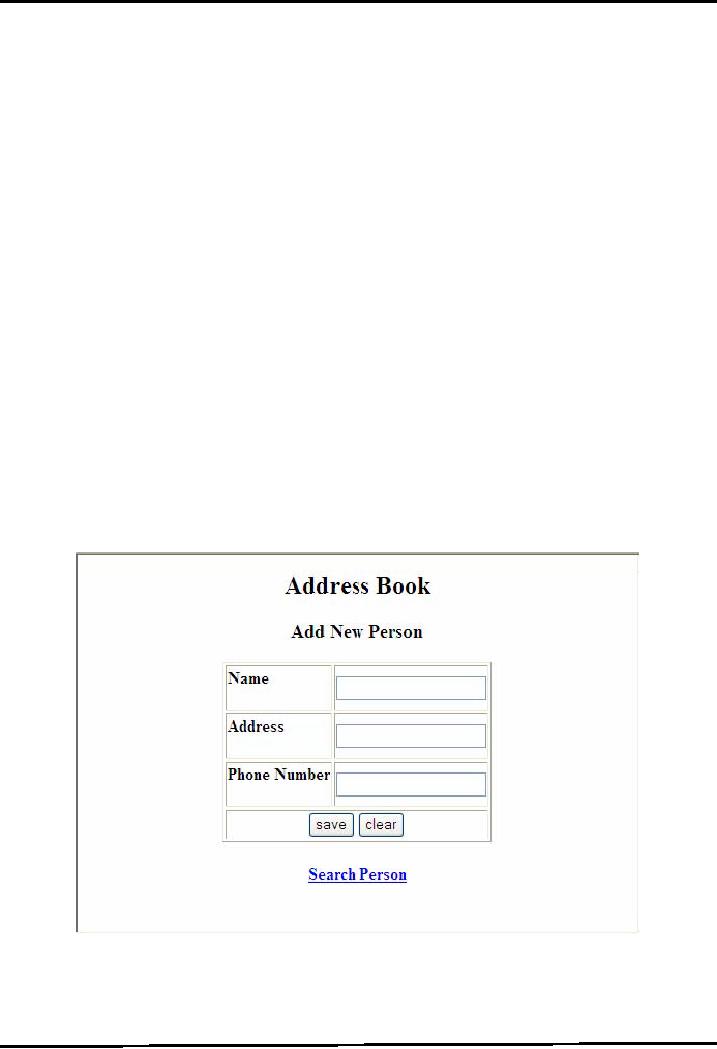
Web
Design & Development CS506
VU
int
pNo = person.getPhoneNum();
pStmt.setString(
1 , name );
pStmt.setString(
2 , add );
pStmt.setInt(
3 , pNo );
pStmt.executeUpdate();
} // end
addPerson
//
overriding finalize method to release
acquired resources
public
void finalize( ) {
try{
if(con
!= null){
con.close();
}
}catch(SQLException
sqlex){
System.out.println(sqlex);
}
} // end
finalize
} //
end PersonDAO class
Now
let's take a look at the
code for JSP
pages
addperson.jsp
This
JSP page gets person
record's information from the
user. It contains three Input
Fields
for name, address and phone number as
shown in the diagram. This page
sends this information
to
saveperson.jsp
for further
processing,
The
code that is used to
generate the above page is
given below:
<%--
Although there are no
chances of exception to arise on
this page, for consistency,
error
page
is defined on top of all
JSPs
--%>
<%@page
errorPage="addbookerror.jsp" %>
297
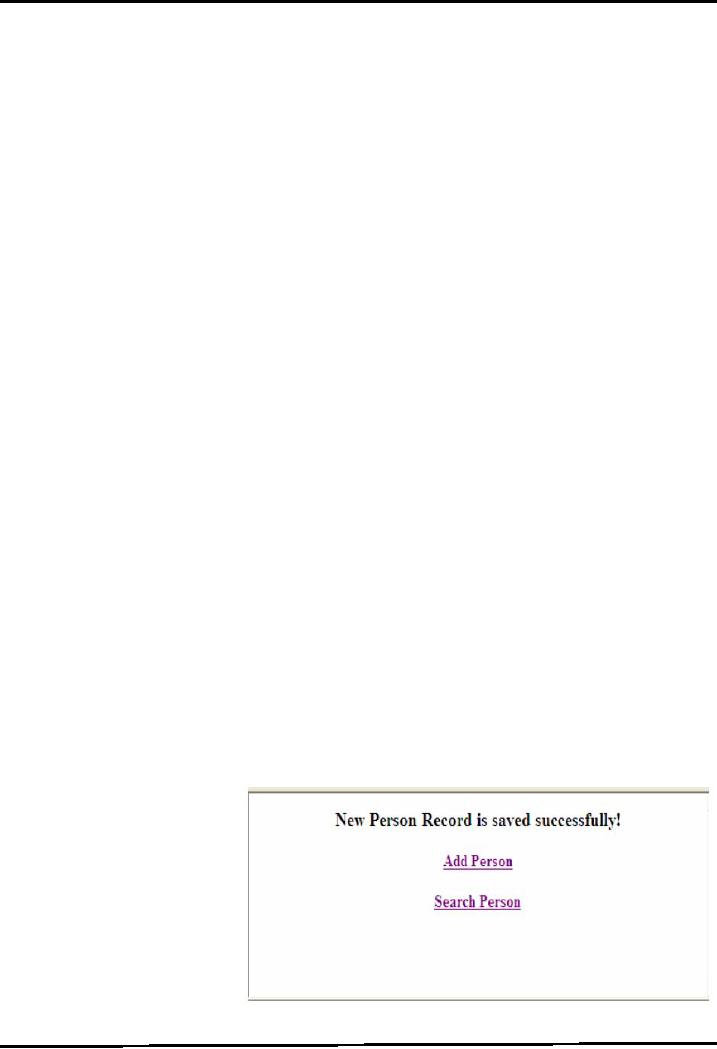
Web
Design & Development CS506
VU
<html>
<body>
<center>
<h2>
Address Book </h2>
<h3>
Add New Person</h3>
<%--
Form that contains Text
input fields and sending it to
saveperson.jsp
--%>
<form
name ="register" action="saveperson.jsp"
/>
<TABLE
BORDER="1" >
<TR>
<TD> <h4 >
Name </h4>
</TD>
<TD>
<input
type="text" name="name" /> </TD>
</TR>
<TR>
<TD> <h4> Address
</h4> </TD>
<TD>
<input type="text" name="address" />
</TD>
</TR>
<TR>
<TD> <h4>Phone Number</h4>
</TD>
<TD>
<input
type="text" name="phoneNum" /> </TD>
</TR>
<TR>
<TD COLSPAN="2" ALIGN="CENTER"
>
<input
type="submit" value="save" /><input
type="reset"
value="clear"
/>
</TD>
</TR>
</TABLE>
</form>
<h4>
<%--
A link to searchperson.jsp
--%>
<a
href="searchperson.jsp" > Search Person
</a>
</h4>
</center>
</body>
</html>
saveperson.jsp
This
JSP page gets data
from the addperson.jsp, makes an object
of PersonInfo and saves it to the
database
using
PersonDAO class. Apart from
these, it also displays an
informative message to the user if
new person
record is
saved successfully into the database
and two hyperlinks to
navigate on to the desired pages
as
shown in the
following diagram:
The
code of this page is
given
below:
<%--
defining error page
--%>
<%@page
errorPage="addbookerror.jsp"
%>
<%@
page import="java.sql.*"
%>
<html>
<body>
<%--
creating PersonDAO
object
and storing in page scope
--%>
298
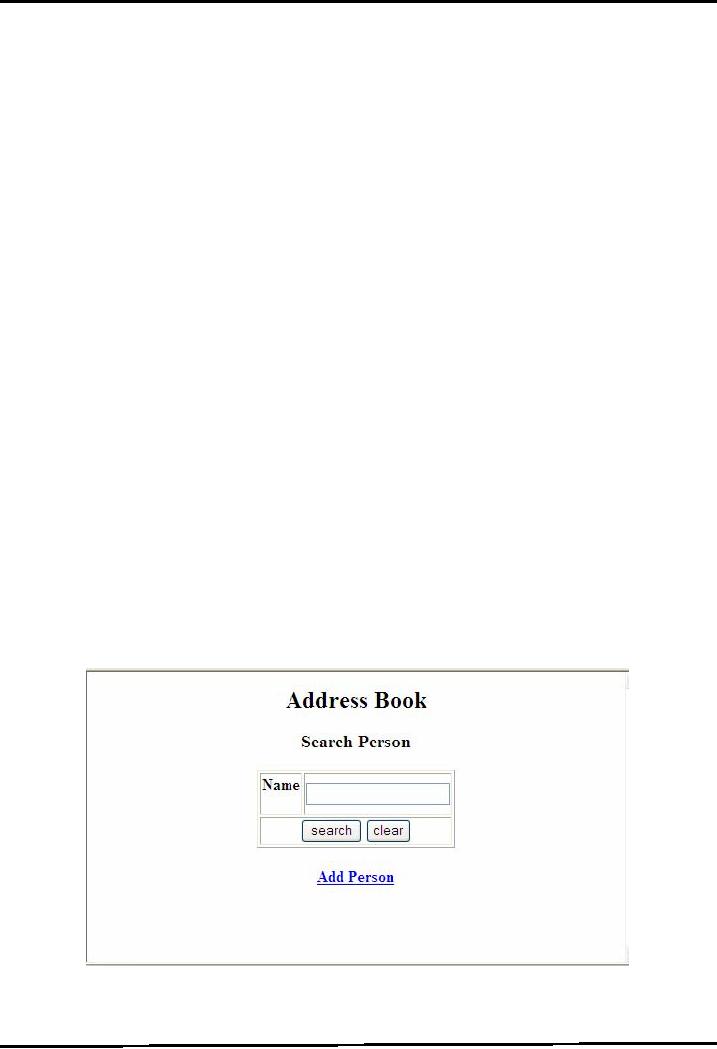
Web
Design & Development CS506
VU
<jsp:useBean
id="pDAO" class="vu.PersonDAO"
scope="page" />
<%--
creating PersonBean object and
storing in page scope
--%>
<jsp:useBean
id="personBean" class="vu.PersonInfo"
scope = "page" />
<%--
setting
all properties of personBean
object with input
parameters
using *
--%>
<jsp:setProperty
name="personBean" property="*"
/>
<%--
to
save Person record into the
database, calling addperson
method
of PersonDAO
--%>
<%
pDAO.addPerson(personBea
n);
%>
<center>
<h3>
New Person Record is saved
successfully!</h3>
<h4>
<a
href="addperson.jsp" > Add Person
</a>
</h4>
<h4>
<a
href="searchperson.jsp" > Search Person
</a>
</h4>
</center>
</body>
</html>
searchperson.jsp
It
gets search criteria from
the user (i.e. name) and
sends it to showperson.jsp to display the
search results.
The
outlook of the page is given
below:
The
code used to generate the above
page given page
is:
<%--
defining error page
--%>
<%@page
errorPage="addbookerror.jsp" %>
<html>
<body>
299
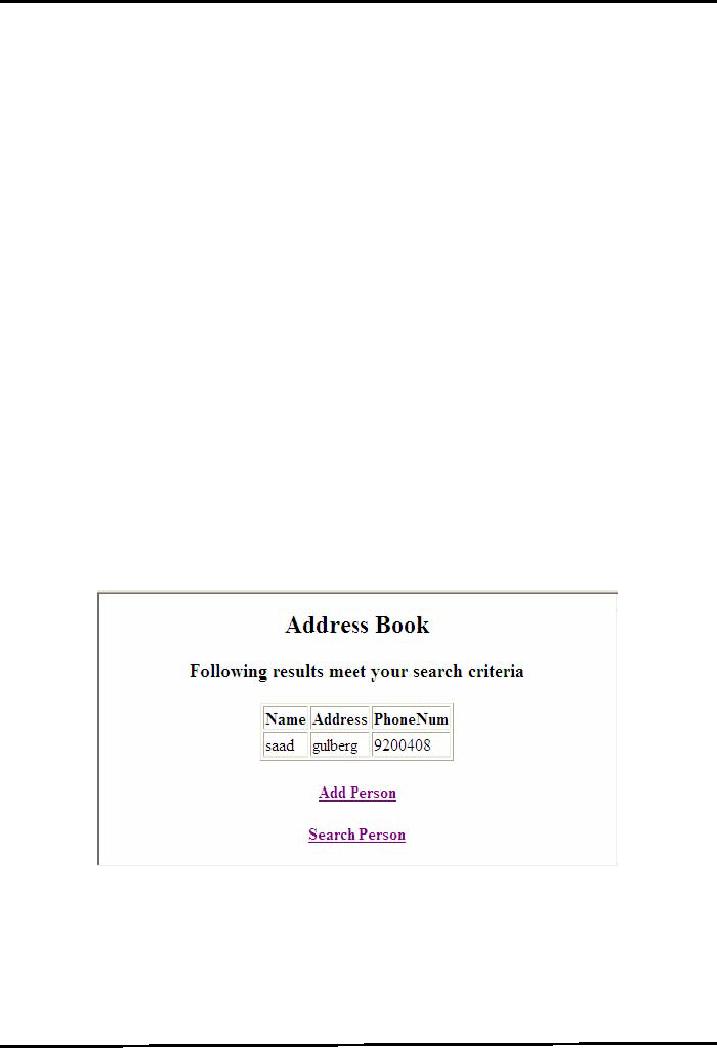
Web
Design & Development CS506
VU
<center>
<h2>
Address Book </h2>
<h3>
Search Person</h3>
<%--
Form that contains Text
input field and sending it to
showperson.jsp
--%>
<form
name ="search" action="showperson.jsp"
/>
<TABLE
BORDER="1" >
<TR>
<TD>
<h4 >Name</h4>
</TD>
<TD>
<input
type="text" name="name" /> </TD>
</TR>
<TR>
<TD COLSPAN="2"
ALIGN="CENTER"">
<input
type="submit" value="search" /><input
type="reset" value="clear"
/>
</TD>
</TR>
</TABLE>
</form>
<h4>
<a
href="addperson.jsp" > Add Person
</a>
</h4>
</center></body>
</html>
showperson.jsp
showperson.jsp
receives search criteria
(i.e. name) from the
searchperson.jsp, that is entered by the
user to
find
the matching record. This page
retrieves the complete list of matching
records from the database
using
PersonDAO,
and shows them to the user.
This
following figure gives you
the sight, when person named
"saad" is searched.
Below,
the code of showperson.jsp is
given:
<%--
defining error page
--%>
<%@page
errorPage="addbookerror.jsp" %>
<%--
importing required packages
--%>
<%@page
import="java.util.*" %>
<%@page
import="vu.*" %>
<html>
<body>
300

Web
Design & Development CS506
VU
<center>
<h2>
Address Book </h2>
<h3>
Following results meet your
search criteria</h3>
<TABLE
BORDER="1" >
<TR>
<TH>
Name </TH>
<TH>
Address </TH>
<TH>
PhoneNum </TH>
</TR>
<jsp:useBean
id="pDAO" class="vu.PersonDAO" scope="page"
/>
<%
//
getting search criteria sent
by searchperson.jsp
String
pName =
request.getParameter("name");
//
retrieving matching records
from the Database using //
retrievePersonList() method of
PersonDAO
ArrayList
personList = personDAO.retrievePersonList(pName);
PersonInfo
person = null;
//
Showing all matching records by
iterating over
ArrayList
for(int
i=0; i<personList.size(); i++) {
person
= (PersonInfo)personList.get(i);
%>
<TR>
<TD> <%= person.getName()%>
</TD>
<TD>
<%=
person.getAddress()%>
</TD>
<TD>
<%= person.getPhoneNum()%>
</TD>
</TR>
<%
} // end
for
%>
</TABLE
>
<a
href="addperson.jsp" > Add Person
</a>
<a
href="searchperson.jsp" > Search Person
</a>
</center>
</body>
</html>
addbookerror.jsp
This
JSP error page is called
implicitly by all other JSP
pages whenever any uncaught /
unhandled
exception
occurs. It also finds out
the type of the exception that is
generated, and shows an
appropriate
message
to the user:
<%--
indicating that this is an
error page --%>
<%@page
isErrorPage="true" %>
<%--
importing class
--%>
<%@page
import = "java.sql.SQLException"
%>
<html>
<head>
<title>Error</title>
</head>
<body>
<h2>
Error
Page
</h2>
301

Web
Design & Development CS506
VU
<h3>
<%--
scriptlet to determine exception type
--%>
<%
if
(exception instanceof SQLException)
{
%>
An SQL
Exception
<%
} else
if (exception instanceof
ClassNotFoundException){
%>
A Class
Not Found Exception
<%
} else
{
%>
A
Exception
<%
} //
end if-else
%>
<%--
end scriptlet to determine exception type
--%>
occured
while interacting with the
database
</h3>
<h3>
The
Error Message was
<%=
exception.getMessage() %>
</h3>
<h3
> Please
Try Again Later! </h3>
<%--
hyperlinks to return back to addperson.jsp or
searchperson.sjp
--%>
<h3>
<a
href="controller.jsp?action=addperson" > Add
Person
</a>
<a
href="controller.jsp?action=searchperson" > Search
Person
</a>
</h3>
</body>
</html>
Model
View Controller
(MVC)
Now,
more than ever, enterprise
applications need to support
multiple types of users with
multiple
types
of interfaces. For example, an
online store may require an HTML
front for Web customers,
a
TM
(JFC)
/ Swing interface for
administrators, and an
WML
front for wireless
customers, a Java
XML-based
Web service for
suppliers
302
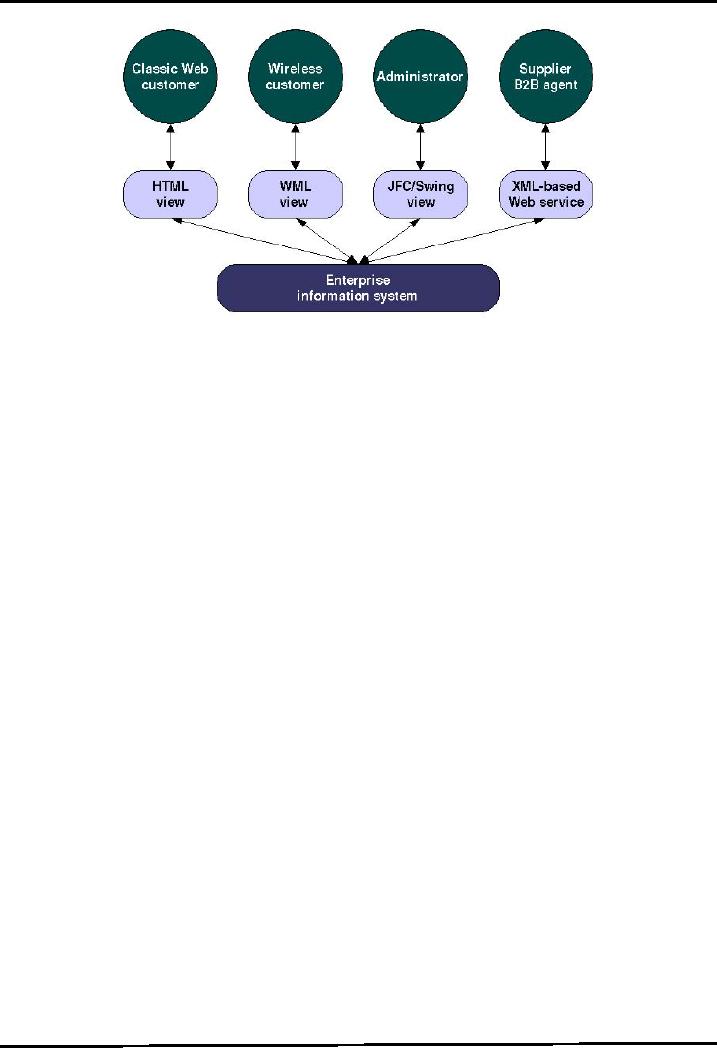
Web
Design & Development CS506
VU
Also,
several problems can arise when
applications contain a mixture of
data access code, business
logic
code,
and presentation code. Such applications
are difficult to maintain,
because interdependencies between
all
of the components cause strong ripple
effects whenever a change is made
anywhere. High
coupling
makes
classes difficult or impossible to
reuse because they depend on so
many other classes. Adding
new
data
views often requires re-implementing or
cutting and pasting business
logic code, which then
requires
maintenance in
multiple places. Data access
code suffers from the same
problem, being cut and
pasted
among
business logic
methods.
The
Model-View-Controller architecture solves
these problems by decoupling data
access, business
logic,
and
data presentation and user interaction.
Such separation allows multiple
views to share the
same
enterprise
data model, which makes
supporting multiple clients
easier to implement, test, and
maintain.
Participants
and Responsibilities
The individual's
responsibility of three participants
(model, view & controller) is
given
below:
. Model
The
model represents the state of the
component (i.e. its data and
the methods required to
manipulate it)
independent
of how the component is viewed or
rendered.
. View
The
view renders the contents of a
model and specifies how that
data should be presented.
There can be
multiple
views for the same model
within single applications or
model may have different
views in
different
applications or operating
systems.
. Controller
The
controller translates interactions
with the view into actions to be
performed by the model. In a
web
application,
they appear as GET and
POST HTTP requests. The
actions performed by the model
include
activating business processes or
changing the state of the model.
Based on the user
interactions
and the outcome of
the model actions, the controller
responds by selecting an appropriate
view.
Evolution of MVC
Architecture
In the
beginning, we used no MVC. Then we
had MVC Model 1 and MVC Model 2
architectures. And
people
came up with so called web
application frameworks such as
Apache Struts based on Model
2
architecture.
And finally we have a standard
web based application
framework i.e. JavaServer Faces
(JSF).
In
this handout, we'll only
talk about MVC Model
1.
MVC
Model 1
A
Model 1 architecture consists of a Web browser
directly accessing Web-tier
JSP pages. The JSP
pages
303
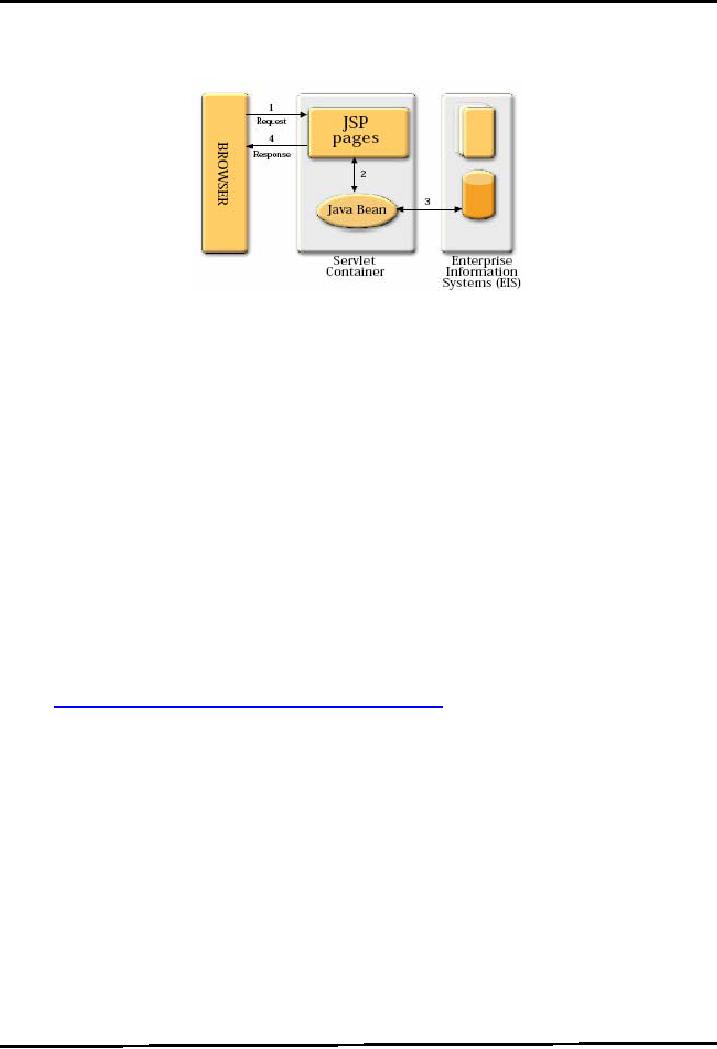
Web
Design & Development CS506
VU
access
JavaBeans that represent the
application model. And the
next view
to
display (JSP page, servlet,
HTML page, and so on) is determined
either by hyperlinks selected in
the
source
document or by request parameters.
In
Model 1 architecture, view selection is decentralized,
because the current page
being displayed
determines
the next page to display. In
addition, each JSP page or
servlet processes its own
inputs
(parameters
from GET or POST). And this
is hard to maintain, for
example, if you have to change the
view
selection,
then several JSP pages need
to be changed. In some Model 1
architectures, choosing the next
page
to display occurs in scriptlet
code, but this usage is
considered poor form.
In MVC
Model 1 architecture, the JSP page
alone is responsible for processing the
incoming request and
replying
back to the client. There is still
separation of presentation from content, because
all data access is
performed
using JavaBeans.
Although
the Model 1 architecture should be
perfectly suitable for
simple applications, it may
not be
desirable
for complex implementations. Random
usage of this architecture usually
leads to a significant
amount of
scriptlets or Java code embedded
within the JSP page,
especially if there is a significant
amount
of
request processing to be performed.
While this may not
seem to be much of a problem
for Java
developers, it is
certainly an issue if your
JSP pages are created and
maintained by designers which
are only
aware
of HTML and some scripting
language.
Note:
Probably
some of you must be thinking
about the case study
discussed earlier in this
handout.
Indeed,
it is based on MVC Model 1
architecture.
References:
Java
A Lab Course by Umair
Javed
Java
BluePrints - J2EE Patterns
http://java.sun.com/blueprints/patterns/MVC-detailed.html
Exploring
the MVC Design Pattern
http://www.javaworld.com/javaworld/jw-12-1999/jw-12-ssj-jspmvc.html
304
Table of Contents:
- JAVA FEATURES
- Java Virtual Machine & Runtime Environment
- Learning Basics of JAVA
- JAVA: Object Oriented Programming
- JAVA: Inheritance
- JAVA: Collections
- JAVA: Intro to Exceptions
- JAVA: Streams
- JAVA: Modification of Address Book Code
- JAVA: Graphical User Interfaces
- JAVA: Event Handling
- JAVA: More Examples of Handling Events
- JAVA: Problem in Last Code Example
- Java Database Connectivity
- JAVA: More on JDBC
- JAVA: Result Set
- JAVA: Meta Data
- Java Graphics
- JAVA: How to Animate
- JAVA Applets
- JAVA: Socket Programming
- JAVA: Serialization
- JAVA: Multithreading 1
- JAVA: Multithreading 2
- JAVA Web Application Development
- Java Servlets
- JAVA: Creating a Simple Web Application in Tomcat
- JAVA: Servlets Lifecycle
- JAVA: More on Servlets
- JAVA: Dispatching Requests
- JAVA: Session Tracking 1
- JAVA: Session Tracking 2
- JAVA: AddressBook Case Study Using Sevlets
- Java Server Pages 1
- JavaServer Pages 2
- Java Server Pages 3
- JAVA: JSP Action Elements and Scope
- JAVA: JSP Custom Tags
- JAVA: MVC + Case Study
- JAVA: MVC Model 2 Architecture
- JAVA: Layers and Tiers
- JAVA: Expression Language
- JAVA: JavaServer Pages Standard Tag Library (JSTL)
- JAVA: Client Side Validation & JavaServer Faces (JSF)
- JAVA: JavaServer Faces