 |

Human
Computer Interaction
(CS408)
VU
Lecture
41
Lecture
41. Asking
Users
Learning
Goals
As the
aim of this lecture is to
introduce you the study of
Human Computer
Interaction,
so that after studying this
you will be able to:
· Discuss
when it is appropriate to use
different types of interviews
and
questionnaires.
· Teach
you the basics of questionnaire
design.
· Describe
how to do interviews, heuristic
evaluation, and
walkthroughs.
· Describe
how to collect, analyze, and
present data collected by
the
techniques
mentioned above.
· Enable
you to discuss the strengths
and limitations of the
techniques and
select
appropriate ones for your
own use.
Introduction
41.1
In the
last lecture we looked at
observing users. Another way
of finding out what
users
do, what they want to do
like, or don't like is to ask
them. Interviews and
questionnaires
are well-established techniques in
social science research,
market
research,
and human-computer interaction.
They are used in "quick and
dirty"
evaluation,
in usability testing, and in field
studies to ask about facts,
behavior, beliefs,
and
attitudes.
Interviews
and questionnaires can be
structured, or flexible and
more
like a
discussion, as in field studies. Often
interviews and observation go
together in
field
studies, but in this lecture we focus
specifically on interviewing
techniques.
The
first part of this lecture
discusses interviews and
questionnaires. As with
observation,
these techniques can be used in the
requirements activity, but in
this
lecture
we focus on their use in
evaluation. Another way of
finding out how well
a
system is
designed is by asking experts
for then opinions. In the
second part of the
lecture,
we look at the techniques of
heuristic evaluation and
cognitive walkthrough.
These
methods involve predicting how
usable interfaces are (or are
not).
Asking users:
interviews
41.2
Interviews
can be thought of as a "conversation
with a purpose" (Kahn and
Cannell,
1957).
How like an ordinary
conversation the interview is depends on
the '' questions
to be answered
and the type of interview
method used. There are
four main types of
interviews:
open-ended
or unstructured, structured,
semi-structured, and
group
interviews
(Fontana and Frey, 1994).
The first three types
are named according to
how
much control the interviewer
imposes on the conversation by following
a
predetermined
set of questions. The
fourth involves a small
group guided by an
interviewer
who facilitates discussion of a specified
set of topics.
The most
appropriate approach to interviewing
depends on the evaluation goals,
the
questions
to be addressed, and the
paradigm adopted. For
example, it the goal is
to
gain
first impressions about how
users react to a new design
idea, such as an
interactive
sign, then an informal,
open-ended interview is often
the best approach.
But
if the
goal is to get feedback
about a particular design
feature, such as the layout
of a
new
web browser, then a
structured interview or questionnaire is
often better. This is
because
the goals and questions
are more specific in the
latter case.
390

Human
Computer Interaction
(CS408)
VU
Developing
questions and planning an
interview
When
developing interview questions,
plan to keep them short,
straightforward and
avoid
asking too many. Here are
some guidelines (Robson,
1993):
· Avoid
long questions because they
are difficult to remember.
· Avoid
compound sentences by splitting
them into two separate
questions. For
example,
instead of, "How do you
like this cell phone
compared with
previous
ones that you have
owned?" Say, "How do you like
this cell
phone?
Have you owned other
cell phones? If so, "How did
you like it?"
This is
easier for the interviewee
and easier for the
interviewer to record.
Avoid
using jargon and language
that the interviewee may not
understand
·
but
would be too embarrassed to
admit.
Avoid
leading questions such as,
"Why do you like this style
of
·
interaction?"
It used on its own, this
question assumes that the
person did
like
it.
Be alert
to unconscious biases. Be sensitive to
your own biases and
strive
·
for
neutrality in your
questions.
Asking
colleagues to review the
questions and running a
pilot study will help
to
identify
problems in advance and gain
practice in interviewing.
When
planning an interview, think about
interviewees who may be
reticent to
answer
questions or who are in a hurry.
They are doing you a favor, so
tr y to
make it
as pleasant for them as possible
and try to make the
interviewee feel
comfortable.
Including the following steps will
help you to achieve
this
(Robson,
1993):
1. An Introduction
in
which the interviewer
introduces himself and
explains
why he is
doing the interview,
reassures interviewees about
the ethical
issues,
and asks if they mind
being recorded, if appropriate.
This should be
exactly
the same for each
interviewee.
2. A warmup
session
where easy, non-threatening
questions come first.
These
may
include questions about
demographic information, such as "Where
do
you
live?"
3. A main
session
in which the questions are
presented in a logical sequence,
with
the more difficult ones at
the end.
4. A cool-off
period consisting
of a few easy questions (to
defuse tension if it
has
arisen).
5. A closing
session
in which the interviewer
thanks the interviewee
and
switches
off the recorder or puts
her notebook away, signaling
that the
interview
has ended.
The
golden rule is to be professional.
Here is some further advice
about conducting
interviews
(Robson. 1993):
· Dress in a
similar way to the
interviewees if possible. If in
doubt,
dress
neatly and avoid standing
out.
· Prepare
an informed consent form and
ask the interviewee to sign
it.
· If
you are recording the
interview, which is advisable,
make sure
your
equipment works in advance
and you know how to
use it.
391

Human
Computer Interaction
(CS408)
VU
Record
answers exactly: do not make
cosmetic adjustments,
correct,
·
or change
answers in any way.
Unstructured
interviews
Open-ended
or unstructured interviews are at one
end of a spectrum of how
much
control
the interviewer has on the
process. They are more like
conversations that
focus on
a particular topic and may
often go into considerable depth.
Questions
posed by
the interviewer are open, meaning
that the format and content of
answers is
not
predetermined. The interviewee is
free to answer as fully or as briefly as
she
wishes.
Both interviewer and
interviewee can steer the
interview. Thus one of the
skills
necessary for this type of
interviewing is to make sure
that answers to
relevant
questions
are obtained. It is therefore advisable
to be organized and have a
plan of
the
main things to be covered. Going in
without an agenda to accomplish a goal is not
advisable,
and should not to be
confused with being open to
new information and
ideas.
A benefit
of unstructured interviews is that
they generate rich data.
Interviewees
often
mention things that the
interviewer may not have
considered and can be
further
explored.
But this benefit often
comes at a cost. A lot of unstructured
data is
generated,
which can be very time-consuming
and difficult to analyze. It is
also
impossible
to replicate the process, since each
interview takes on its own
format.
Typically
in evaluation, there is no attempt to
analyze these interviews in
detail.
Instead,
the evaluator makes notes or records
the session and then goes
back later to
note
the main issues of
interest.
The
main points to remember when
conducting an unstructured interview
are:
· Make
sure you have an interview
agenda that supports the
study goals and
questions
(identified through the
DECIDE framework).
· Be
prepared to follow new lines
of enquiry that contribute to
your agenda.
· Pay
attention to ethical issues,
particularly the need to get
informed consent.
· Work
on gaining acceptance and putting
the interviewees at ease.
For
example,
dress as they do and take
the time to learn about
their world.
· Respond
with sympathy if appropriate,
but be careful not to put
ideas into
the heads
of respondents.
· Always
indicate to the interviewee
the beginning and end of
the interview
session.
· Start
to order and analyze your
data as soon as possible
after the interview
Structured
interviews
Structured
interviews pose predetermined questions
similar to those in a
questionnaire.
Structured interviews are
useful when the study's
goals arc clearly
understood
and specific questions can
he identified. To work best,
the questions
need to
he short and clearly worded.
Responses may involve selecting
from a set
of
options that are read
aloud or presented on paper.
The questions should
be
refined
by asking another evaluator to
review them and by running a
small pilot
study.
Typically the questions are
closed, which means that
they require a
precise
answer.
The same questions are used
with each participant so the
study is
standardized.
392

Human
Computer Interaction
(CS408)
VU
Semi-structured
interviews
Semi-structured
interviews combine features of
structured and unstructured
inter
views
and use both closed
and open questions. For
consistency the interviewer
has
a basic
script for guidance, so that
the same topics arc
covered with each
interviewee.
The interviewer starts with
preplanned questions and
then probes the
interviewee
to say more until no new
relevant information is forthcoming.
For
example:
Which
websites do you visit most frequently?
<Answer> Why?
<Answer
mentions
several but stresses that
prefers hottestmusic.com> And
why do
you
like it? <Answer> Tell
me more about x? <Silence,
followed by an
answer>
Anything else? <Answer>Thanks.
Are there any other
reasons
that
you haven't
mentioned?
It is
important not to preempt an
answer by phrasing a question to suggest
that a
particular
answer is expected. For
example. "You seemed to like this
use of
color..."
assumes that this is the
case and will probably
encourage the
interviewee
to answer
that this is true so as not
to offend the interviewer.
Children are
particularly
prone to behave in this way.
The body language of the
interviewer, for
example,
whether she is smiling,
scowling, looking disapproving,
etc., can have a
strong
influence.
Also
the interviewer needs to accommodate
silence and not to move on
too
quickly.
Give the person time to
speak. Probes are a device
for getting more
information,
especially neutral probes such
as, "Do you want to tell me
anything
else" You
may also prompt the
person to help her along.
For example, if the
interviews
is talking about a computer
interface hut has forgotten
the name of a
key
menu item, you might
want to remind her so that
the interview can
proceed
productively
However, semi-structured interviews
are intended to be
broadly
replicable.
So probing and prompting
should aim to help the
interview along
without
introducing bias
Group
interviews
One
form of group interview is
the focus group that is
frequently used in
marketing,
political
campaigning, and social
sciences research. Normally
three to 10 people
are
involved.
Participants are selected to provide a
representative sample of typical
users;
they
normally share certain characteristics.
For example, in an evaluation of a
university
website,
a group of administrators, faculty,
and students may be called
to form three
separate
focus groups because they use
the web for different
purposes.
The
benefit of a focus group is
that it allows diverse or
sensitive issues to be raised
that
would otherwise be missed.
The method assumes that
individuals develop
opinions
within a
social context by talking with others.
Often questions posed to focus
groups
seem
deceptively simple but the
idea is to enable people to put
forward their own
opinions
in a supportive environment. A preset agenda is
developed to guide
the
discussion
but there is sufficient
flexibility for a facilitator to
follow unanticipated
issues as
they are raised. The
facilitator guides and
prompts discussion and skillfully
encourages
quiet people to participate and
stops verbose ones from
dominating the
discussion.
The discussion is usually recorded
for later analysis in which
participants
may be
invited to explain their
comments more fully.
393

Human
Computer Interaction
(CS408)
VU
Focus
groups appear to have high validity
because the method is
readily understood
and
findings
appear believable (Marshall and
Rossman, 1999). Focus groups
are also
attractive
because they are low-cost,
provide quick results, and
can easily be scaled
to
gather more
data. Disadvantages are that the
facilitator needs to be skillful so
that time
is not
wasted on irrelevant issues. It
can also be difficult to get
people together in a
suitable
location. Getting time with
any interviewees can be difficult,
but the problem is
compounded
with focus groups because of
the number of people
involved. For
example, in a
study to evaluate a university website
the evaluators did not expect
that
getting
participants would be a problem. However,
the study was scheduled near
the
end of a
semester when students had
to hand in their work, so strong
incentives were
needed to
entice the students to participate in
the study. It took an
increase in the
participation
fee and a good lunch to
convince students to
participate.
Other
sources of interview-like
feedback
Telephone
interviews are a good way of
interviewing people with
whom you cannot
meet. You
cannot see body language,
but apart from this
telephone interviews have
much in common
with face-to-face interviews.
Online
interviews, using either
asynchronous communication as in email
or
synchronous
communication as in chats, can also be
used. For interviews that
involve
sensitive
issues, answering questions
anonymously may be preferable to
meeting face
to face. If,
however, face-to-face meetings are
desirable but impossible
because of
geographical
distance, video-conferencing systems can
be used. Feedback about a
product
can also be obtained from customer
help lines, consumer groups,
and online
customer
communities that provide
help and support.
At
various stages of design, it is
useful to get quick feedback
from a few users.
These
short
interviews are often more
like conversations in which
users are asked their
opinions.
Retrospective interviews can be done when
doing field studies to check
with
participants
that the interviewer has
correctly understood what
was happening.
Data
analysis and
interpretation
Analysis
of unstructured interviews can be
time-consuming, though their contents
can
be rich.
Typically each interview
question is examined in depth in a
similar way to
observation
data. A coding form may he
developed, which may he
predetermined or
may he
developed during data collection as
evaluators are exposed to the range
of
issues
and learn about their
relative importance Alternatively,
comments may he
clustered
along themes and anonymous quotes
used to illustrate points of
interest.
Tools
such a NUDIST and
Ethnography can be useful
for qualitative analyses.
Which
type of
analysis is done depends on
the goals of the study, as
does whether the
whole
interview
is transcribed, only part of it, or none of it. Data
from structured interviews
is
usually analyzed quantitatively as in
questionnaires, which we discuss
next.
Asking users:
questionnaires
41.3
Questionnaires
are a well-established technique
for collecting demographic
data
and
users' opinions. They are
similar to interviews and can
have closed
or
open
questions.
Effort and skill are needed to ensure
that questions are clearly
worded
and
the data collected can be
analyzed efficiently. Questionnaires can
be used on
their
own or in conjunction with
other methods to clarify or deepen
understanding.
The
questions asked in a questionnaire,
and those used in a structured
interview
are
similar, so how do you know
when to use which technique?
One advantage of
394
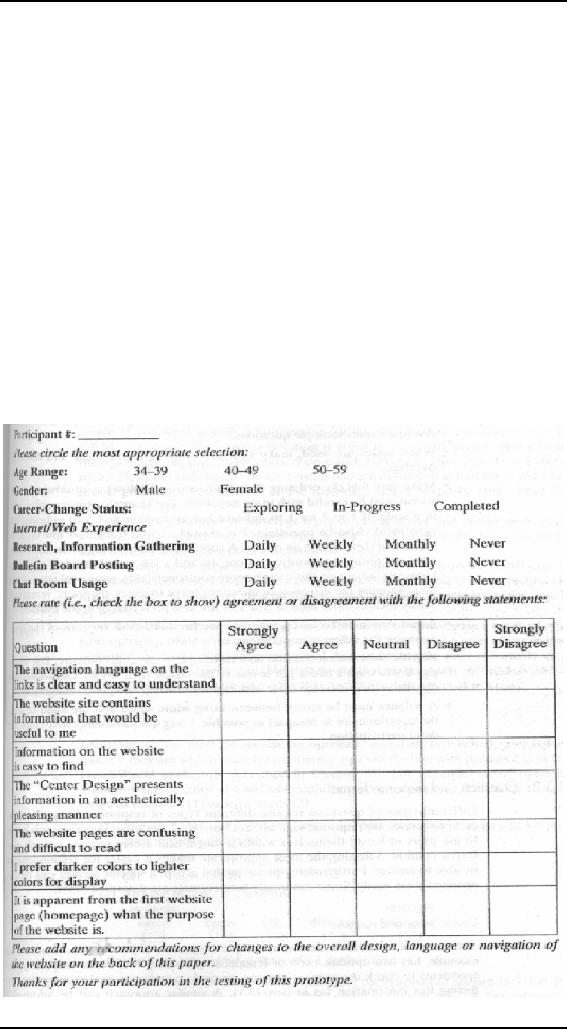
Human
Computer Interaction
(CS408)
VU
questionnaires
is that they can be
distributed to a large number of
people. Used in
this
way, they provide evidence
of wide general opinion. On
the other hand,
structured
interviews are easy and
quick to conduct in situations in
which people
will not
stop to complete a
questionnaire.
Designing
questionnaires
Many
questionnaires start by asking
for basic demographic information
(e.g.. gender.
age)
and details of user
experience (e.g., the time or
number of years spent using
computers,
level of expertise, etc.).
This background information is
useful in finding
out
the range within the sample
group. For instance, a group
of people who are
using
the
web for the first
time are likely to express
different opinions to another
group
with five
years of web experience. From
knowing the sample range, a
designer
might
develop two different
versions or veer towards the
needs of one of the
groups
more
because it represents the target
audience.
Following
the general questions, specific questions
that contribute to the
evaluation goal
are asked. If
the questionnaire is long,
the questions may be
subdivided into
related
topics to
make it easier and more
logical to complete. Figure
below contains an
excerpt
from a paper questionnaire
designed to evaluate users" satisfaction
with
some
specific features of a prototype
website for career changers aged
34-59
years.
395

Human
Computer Interaction
(CS408)
VU
The
following is a checklist of general
advice for designing a
questionnaire:
· Make
questions clear and
specific.
· When
possible, ask closed
questions and offer a range
of answers.
· Consider
including a "no-opinion" option for
questions that seek opinions.
· Think
about the ordering of questions.
The impact of a question can
he
influenced
by question order. General
questions should precede
specific
ones.
· Avoid
complex multiple questions.
· When
scales are used, make sure
the range is appropriate and does
not
overlap.
· Make
sure that the ordering of
scales (discussed below) is intuitive
and
consistent,
and be careful with using
negatives. For example, it is
more
intuitive in a scale
of 1 to 5 for 1 to indicate low agreement
and 5 to
indicate
high agreement. Also be consistent.
For example, avoid using
1
as low on
some scales and then as
high on others. A subtler problem
occurs
when
most questions are phrased
as positive statements and a
few are
phrased
as negatives. However, advice on
this issue is more
controversial as
·
some
evaluators argue that
changing the direction of
questions helps to
check
the
users' intentions.
Avoid
jargon and consider whether
you need different versions
of the
·
questionnaire
for different
populations.
Provide
clear instructions on how to
complete the questionnaire.
For
·
example,
if you want a check put in
one of the boxes, then
say so.
Questionnaires
can make their message
clear with careful wording
and good
typography.
A balance
must be struck between using
white space and the need to
keep
·
the
questionnaire as compact as possible.
Long questionnaires cost more
and
deter
participation.
Question
and response format
Different
types of questions require
different types of responses. Sometimes
discrete
responses
arc required, such as ''Yes"
or "No." For other questions
it is better to ask
users to
locate themselves within a range. Still
others require a single
preferred
opinion.
Selecting the most appropriate
makes it easier for respondents to be
able to
answer.
Furthermore, questions that
accept a specific answer can be
categorized more
easily.
Some commonly used formats
are described below.
Check
boxes and ranges
The
range of answers to demographic
questionnaires is predictable. Gender,
for
example,
has two options, male or
female, so providing two
boxes and asking
respondents to
check the appropriate one,
or circle a response, makes
sense for
collecting
this information. A similar
approach can be adopted if
details of age are
needed.
But since some people do
not like to give their
exact age many
questionnaires
ask
respondents to specify their age as a
range. A common design error
arises when
the
ranges overlap. For example,
specifying two ranges as
15-20, 20-25 will
cause
396
Human
Computer Interaction
(CS408)
VU
confusion:
which box do people who are
20 years old check? Making the
ranges 14-
19,
20-24 avoids this
problem.
A
frequently asked question about
ranges is whether the
interval must be equal in
all
cases.
The answer is that it depends on what
you want to know. For
example, if you
want to
collect information for the
design of an e-commerce site to sell
life insurance,
the
target population is going to be
mostly people with jobs in
the age range of,
say,
21-65
years. You could, therefore,
have just three ranges:
under 21, 21-65 and
over
65. In
contrast, if you are interested in
looking at ten-year cohort
groups for people
over 21
the following ranges would
he best: under 21, 22-31,
32-41, etc.
Administering
questionnaires
Two
important issues when using
questionnaires are reaching a
representative
sample of
participants and ensuring a
reasonable response rate.
For large surveys,
potential
respondents need to be selected using a
sampling technique.
However,
interaction
designers tend to use small
numbers of participants, often fewer
than
twenty
users. One hundred percent
completion rates often are
achieved with
these
small samples, but with
larger, more remote
populations, ensuring
that
surveys
are returned is a well-known problem.
Forty percent return is
generally
acceptable
for many surveys but
much lower rates are
common.
Some
ways of encouraging a good
response include:
· Ensuring
the questionnaire is well
designed so that participants do
not
get
annoyed and give
up.
· Providing
a short overview section and telling
respondents to complete
just
the short version if they do
not have time to complete
the whole
thing.
This ensures that you get
something useful
returned.
· Including a
stamped, self-addressed envelope for its
return.
· Explaining
why you need the
questionnaire to be completed and
assuring
anonymity.
· Contacting
respondents through a follow-up
letter, phone call or
email.
· Offering
incentives such as payments.
Online
questionnaires
Online
questionnaires are becoming
increasingly common because
they are effective
for
reaching large numbers of people
quickly and easily. There
are two types:
email
and
web-based. The main
advantage of email is that
you can target specific
users.
However,
email questionnaires are
usually limited to text, whereas
web-based
questionnaires
are more flexible and
can include check boxes,
pull-down and pop-up
menus,
help screens, and graphics,
web-based questionnaires can also
provide
immediate
data validation and can
enforce rules such as select
only one response, or
certain
types of answers such as numerical,
which cannot be done in email
or
with
paper. Other advantages of online
questionnaires include (Lazar
and
Preece,
1999):
· Responses
are usually received
quickly.
· Copying
and postage costs are lower
t h a n for paper surveys or
often
nonexistent.
· Data
can be transferred immediately into a
database for analysis.
· The
time required for data
analysis is reduced.
· Errors
in questionnaire design can be
corrected easily (though it is
better
to avoid
them in the first
place).
397

Human
Computer Interaction
(CS408)
VU
A big
problem with web-based
questionnaires is obtaining a random
sample of
respondents.
Few other disadvantages have
been reported with
online
questionnaires,
but there is some evidence
suggesting that response rates
may be
lower
online than with paper
questionnaires (Witmer et al.,
1999).
Heuristic
evaluation
Heuristic
evaluation is an informal usability
inspection technique developed
by
Jakob
Nielsen and his colleagues
(Nielsen, 1994a) in which
experts, guided by a
set
of usability
principles known as heuristics,
evaluate
whether user-interface
elements,
such as dialog boxes, menus,
navigation structure, online
help, etc.,
conform
to the principles. These
heuristics closely resemble
the high-level design
principles
and guidelines e.g., making
designs consistent, reducing memory
load,
and using
terms that users understand.
When used in evaluation,
they are called
heuristics.
The original set of heuristics
was derived empirically from
an analysis of
249
usability problems (Nielsen,
1994b). We list the latest
here, this time
expanding
them to include some of the
questions addressed when
doing evaluation:
· Visibility
of system status
o Are
users kept informed about
what is going on?
o Is
appropriate feedback provided
within reasonable time about
a
user's
action?
· Match
between system and the
real world
o Is
the language used at the
interface simple?
o Are
the words, phrases and
concepts used familiar to the
user?
· User
control and freedom
o Are
there ways of allowing users
to easily escape from places
they
unexpectedly
find themselves in?
· Consistency
and standards
o Are
the ways of performing
similar actions consistent?
· Help
users recognize, diagnose,
and recover from
errors
o Are
error messages
helpful?
o Do
they use plain language to
describe the nature of the
problem and
suggest a
way of solving it?
· Error
prevention
o Is it
easy to make errors?
o If so
where and why?
· Recognition
rather than recall
o Are
objects, actions and options
always visible?
· Flexibility
and efficiency of use
o Have
accelerators (i.e., shortcuts) been
provided that allow
more
experienced
users to carry out tasks
more quickly?
· Aesthetic
and minimalist design
o Is any
unnecessary and irrelevant information
provided?
· Help
and documentation
o Is
help information provided
that can be easily searched
and easily
followed'.'
398

Human
Computer Interaction
(CS408)
VU
However,
some of these core heuristics
are too general for
evaluating new
products
coming
onto the market and
there is a strong need for
heuristics that are more
closely
tailored
to specific products. For
example, Nielsen (1999)
suggests t h a t the
following
heuristics are more useful
for evaluating commercial websites
and makes
them
memorable by introducing the
acronym HOME RUN:
· High-quality
content
· Often
updated
· Minimal
download time
· Ease
of use
· Relevant
to users' needs
· Unique
to the online medium
· Netcentric
corporate culture
Different
sets of heuristics for evaluating
toys, WAP devices, online
communities,
wearable
computers, and other devices
are needed, so evaluators must develop
their
own by
tailoring Nielsen's heuristics
and by referring to design
guidelines, market
research,
and requirements documents. Exactly
which heuristics are the
best and how
many
are needed are debatable and
depend on the
product.
Using a
set of heuristics, expert
evaluators work with the
product role-playing
typical
users
and noting the problems
they encounter. Although
other numbers of experts
can
be used,
empirical evidence suggests
that five evaluators usually identify
around 75%
of the
total usability
problems.
Asking experts:
walkthroughs
41.4
Walkthroughs
are an alternative approach to
heuristic evaluation for
predicting
users'
problems without doing user
testing. As the name suggests, they
involve
walking
through a task wit h the
system and noting
problematic usability
features.
Most walkthrough techniques do
not involve users. Others,
such as
pluralistic
walkthroughs, involve a team th a t
includes users, developers,
and
usability
specialists.
In this
section we consider cognitive
and pluralistic walkthroughs.
Both were
originally
developed for desktop
systems but can be applied
to web-based systems,
handheld
devices, and products such as
VCRs,
Cognitive
walkthroughs
"Cognitive
walkthroughs involve simulating a
user's problem-solving process
at
each
step in the human-computer
dialog, checking to see if
the user's goals
and
memory
for actions can be assumed
to lead to the next correct
action." (Nielsen and
Mack,
1994, p. 6). The defining
feature is that they focus
on evaluating designs for
ease of
learning--a focus that is
motivated by observations that
users learn by
exploration
(Wharton et al., 1994). The
steps involved in cognitive
walkthroughs are:
1. The characteristics of
typical users are identified
and documented and
sample
tasks are
developed that focus on the
aspects of the design to be
evaluated. A
description
or prototype of the interface to be
developed is also
produced,
along
with a clear sequence of the
actions needed for the users
to complete
the
task.
2. A designer and
one or more expert
evaluators then come together to do
the
analysis.
399

Human
Computer Interaction
(CS408)
VU
The
evaluators walk through the
action sequences for each
task, placing H
3.
within
the context of a typical scenario, and as
they do this they try
to
answer
the following questions:
Will
the correct action be
sufficiently evident to the
user? (Will the user
·
know
what to do to achieve the
task?)
Will
the user notice that
the correct action is
available? (Can users see
the
·
button or
menu item that they
should use for the
next action? Is it
apparent
when it
is needed?)
Will
the user associate and
interpret the response from
the action
·
correctly?
(Will users know from
the feedback that they
have made a
correct
or incorrect choice of
action?)
In other
words: will users know what
to do, see how to do it,
and understand from
feedback
whether the action was
correct or not?
4. As the
walkthrough is being done, a
record of critical information is
compiled
in
which:
The
assumptions about what would
cause problems and why are
recorded.
·
This
involves explaining why
users would face
difficulties.
Notes
about side issues and
design changes are
made.
·
A summary of
the results is
compiled.
·
The
design is then revised to fix
the problems presented.
5.
It is
important to document the
cognitive walkthrough, keeping
account of what
works
and what doesn't. A
standardized feedback form
can be used in which
answers
are
recorded to the three
bulleted questions in step
(3) above. The form
can also
record
the details outlined in
points 1-4 as well as the
date of the evaluation.
Negative
answers
to any of the questions are
carefully documented on a separate form,
along
with
details of the system, its
version number, the date of
the evaluation, and
the
evaluators'
names. It is also useful to
document the severity of the
problems, for
example,
how likely a problem is to occur and how
serious it will be for
users.
The
strengths of this technique are
that it focuses on users" problems in
detail, yet
users do
not need to be present, nor is a working
prototype necessary. However, it
is
very
time-consuming and laborious to
do. Furthermore the
technique has a
narrow
focus
that can be useful for
certain types of system but
not others.
Pluralistic
walkthroughs
"Pluralistic
walkthroughs are another
type of walkthrough in which
users,
developers
and usability experts work
together to step through a
[task] scenario,
discussing
usability issues associated with dialog
elements involved in
the
scenario
steps" (Nielsen and Mack,
1994. p. 5). Each group of
experts is asked
to assume the
role of typical users. The
walkthroughs are then done
by following
a
sequence of steps (Bias,
1994):
400

Human
Computer Interaction
(CS408)
VU
Scenarios
are developed in the form of
a series of hard-copy screens
1.
representing
a single path through the
interface. Often just two or
a few
screens
are developed.
The
scenarios are presented to
the panel of evaluators and
the panelists
2.
are
asked to write down the
sequence of actions they would
take to
move
from one screen to another.
They do this individually
without
conferring
with one another.
3. When everyone has
written down their actions,
the panelists discuss
the
actions
that they suggested for
that round of the review.
Usually, the
representative
users go first so that they
are not influenced by the
other
panel
members and are not
deterred from speaking. Then
the usability
experts
present their findings, and
finally the developers offer
their
comments.
4. Then the panel
moves on to the next round
of screens. This process
continues
until all the scenarios have
been evaluated.
The
benefits of pluralistic walkthroughs
include a strong focus on users'
tasks.
Performance
data is produced and many
designers like the apparent clarity
of
working
with quantitative data. The
approach also lends itself well
to
participatory
design practices by involving a
multidisciplinary team in
which
users
play a key role. Limitations
include having to get all
the experts together
at once
and then proceed at the rate of
the slowest. Furthermore,
only a limited
number of
scenarios, and hence paths
through the interface, can
usually be
explored
because of time constraints.
401
Table of Contents:
- RIDDLES FOR THE INFORMATION AGE, ROLE OF HCI
- DEFINITION OF HCI, REASONS OF NON-BRIGHT ASPECTS, SOFTWARE APARTHEID
- AN INDUSTRY IN DENIAL, SUCCESS CRITERIA IN THE NEW ECONOMY
- GOALS & EVOLUTION OF HUMAN COMPUTER INTERACTION
- DISCIPLINE OF HUMAN COMPUTER INTERACTION
- COGNITIVE FRAMEWORKS: MODES OF COGNITION, HUMAN PROCESSOR MODEL, GOMS
- HUMAN INPUT-OUTPUT CHANNELS, VISUAL PERCEPTION
- COLOR THEORY, STEREOPSIS, READING, HEARING, TOUCH, MOVEMENT
- COGNITIVE PROCESS: ATTENTION, MEMORY, REVISED MEMORY MODEL
- COGNITIVE PROCESSES: LEARNING, READING, SPEAKING, LISTENING, PROBLEM SOLVING, PLANNING, REASONING, DECISION-MAKING
- THE PSYCHOLOGY OF ACTIONS: MENTAL MODEL, ERRORS
- DESIGN PRINCIPLES:
- THE COMPUTER: INPUT DEVICES, TEXT ENTRY DEVICES, POSITIONING, POINTING AND DRAWING
- INTERACTION: THE TERMS OF INTERACTION, DONALD NORMAN’S MODEL
- INTERACTION PARADIGMS: THE WIMP INTERFACES, INTERACTION PARADIGMS
- HCI PROCESS AND MODELS
- HCI PROCESS AND METHODOLOGIES: LIFECYCLE MODELS IN HCI
- GOAL-DIRECTED DESIGN METHODOLOGIES: A PROCESS OVERVIEW, TYPES OF USERS
- USER RESEARCH: TYPES OF QUALITATIVE RESEARCH, ETHNOGRAPHIC INTERVIEWS
- USER-CENTERED APPROACH, ETHNOGRAPHY FRAMEWORK
- USER RESEARCH IN DEPTH
- USER MODELING: PERSONAS, GOALS, CONSTRUCTING PERSONAS
- REQUIREMENTS: NARRATIVE AS A DESIGN TOOL, ENVISIONING SOLUTIONS WITH PERSONA-BASED DESIGN
- FRAMEWORK AND REFINEMENTS: DEFINING THE INTERACTION FRAMEWORK, PROTOTYPING
- DESIGN SYNTHESIS: INTERACTION DESIGN PRINCIPLES, PATTERNS, IMPERATIVES
- BEHAVIOR & FORM: SOFTWARE POSTURE, POSTURES FOR THE DESKTOP
- POSTURES FOR THE WEB, WEB PORTALS, POSTURES FOR OTHER PLATFORMS, FLOW AND TRANSPARENCY, ORCHESTRATION
- BEHAVIOR & FORM: ELIMINATING EXCISE, NAVIGATION AND INFLECTION
- EVALUATION PARADIGMS AND TECHNIQUES
- DECIDE: A FRAMEWORK TO GUIDE EVALUATION
- EVALUATION
- EVALUATION: SCENE FROM A MALL, WEB NAVIGATION
- EVALUATION: TRY THE TRUNK TEST
- EVALUATION – PART VI
- THE RELATIONSHIP BETWEEN EVALUATION AND USABILITY
- BEHAVIOR & FORM: UNDERSTANDING UNDO, TYPES AND VARIANTS, INCREMENTAL AND PROCEDURAL ACTIONS
- UNIFIED DOCUMENT MANAGEMENT, CREATING A MILESTONE COPY OF THE DOCUMENT
- DESIGNING LOOK AND FEEL, PRINCIPLES OF VISUAL INTERFACE DESIGN
- PRINCIPLES OF VISUAL INFORMATION DESIGN, USE OF TEXT AND COLOR IN VISUAL INTERFACES
- OBSERVING USER: WHAT AND WHEN HOW TO OBSERVE, DATA COLLECTION
- ASKING USERS: INTERVIEWS, QUESTIONNAIRES, WALKTHROUGHS
- COMMUNICATING USERS: ELIMINATING ERRORS, POSITIVE FEEDBACK, NOTIFYING AND CONFIRMING
- INFORMATION RETRIEVAL: AUDIBLE FEEDBACK, OTHER COMMUNICATION WITH USERS, IMPROVING DATA RETRIEVAL
- EMERGING PARADIGMS, ACCESSIBILITY
- WEARABLE COMPUTING, TANGIBLE BITS, ATTENTIVE ENVIRONMENTS