 |
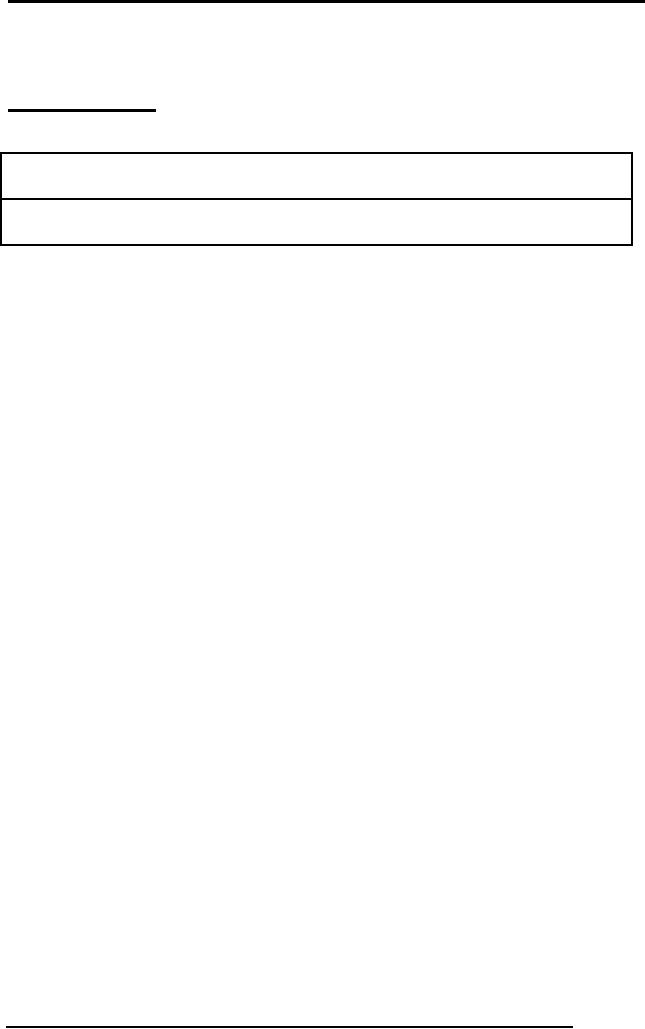
Database
Management System
(CS403)
VU
Lecture No.
32
Reading
Material
"Database
Management Systems", 2nd
edition, Raghu Ramakrishnan,
Johannes Gehrke,
McGraw-Hill
Database
Management, Jeffery A
Hoffer
Overview of
Lecture
o Application
Programs
o User
Interface
o Designing
Forms
Until
now we have studied
conceptual database design, whose
goal is to analyze
the
application
and do a conceptual design on
the application. The goal is
to provide a
conceptual
design and description of
reality. It is independent of data
model. Then we
discussed
the relational database
design. A relational database
stores all its data
inside
tables,
and nothing more. All
operations on data are done on
the tables themselves or
produce
another tables as the
result. Here we had
discussed the selection of
data
model.
Thereafter we had discussed data
manipulation language through
SQL. We are
using
SQL Server as a tool. In
this lecture we will discuss
application program.
Application
Programs
Programs
written to perform different
requirement posed by the
users/organization are
the
application programs. Application
programs can be developed in
parallel or after
the
construction of database design.
Tool selection is also critical,
but it depends upon
developer
in which he feels
comfortable.
General
Activities in Application Programs
Following
are the general activities,
which are performed during
the development of
application
programs:
· Data
input programmes
·
Editing
·
Display
238

Database
Management System
(CS403)
VU
·
Processing
related to activities
·
Reports
User
Interface
In the
minds of users, a system's
user interface is the system;
everything else is
just
stuff
they're happy to ignore. The
design of the user interface
is therefore critical to
the
success or failure of a project.
Get it right, and your
users will forgive
the
occasional
infelicity in implementation. Get it
wrong, and it won't really
matter how
efficient
your code is.
The
irony here is that if you do
get it right, hardly anyone
will notice. Really
elegant
interfaces
are invisible. Even if you
get it wrong, no one might
notice. The
interfaces
of many
computer systems, particularly
database systems, are so
awkward that your
system
will be just one more of the
mediocre, mildly abusive
computer systems
people
have come to expect.
Effective
interfaces can also require
more work to implement,
although this isn't
necessarily
the case. In addition, the
payoffs can be huge, and
they're not all of
the
"virtue
is its own reward" variety.
An effective user interface
minimizes the time
users
require to learn and
implement the system. Once
the system is
implemented,
productivity
gains are higher if users
don't have to struggle to
bend it to their
will.
Chances
are good that both of
these issues were addressed
in the project goals.
They
certainly
impact the infamous bottom
line.
Effective
interfaces that closely
match the users'
expectations and work
processes also
minimize
the need for external
documentation, which is always
expensive. And while
users
might not consciously notice
how wonderful your user
interface is, they'll
certainly
notice that your system
seems to just work
better.
So,
what constitutes an effective
interface? To my mind, it's
one that helps
users
accomplish
their tasks and otherwise
gets out of the way. An
effective interface
doesn't
impose its requirements on
users. It never forces users to
play by its rules; it
plays by
the users' rules. An
effective interface doesn't force
users to learn a bunch
of
239
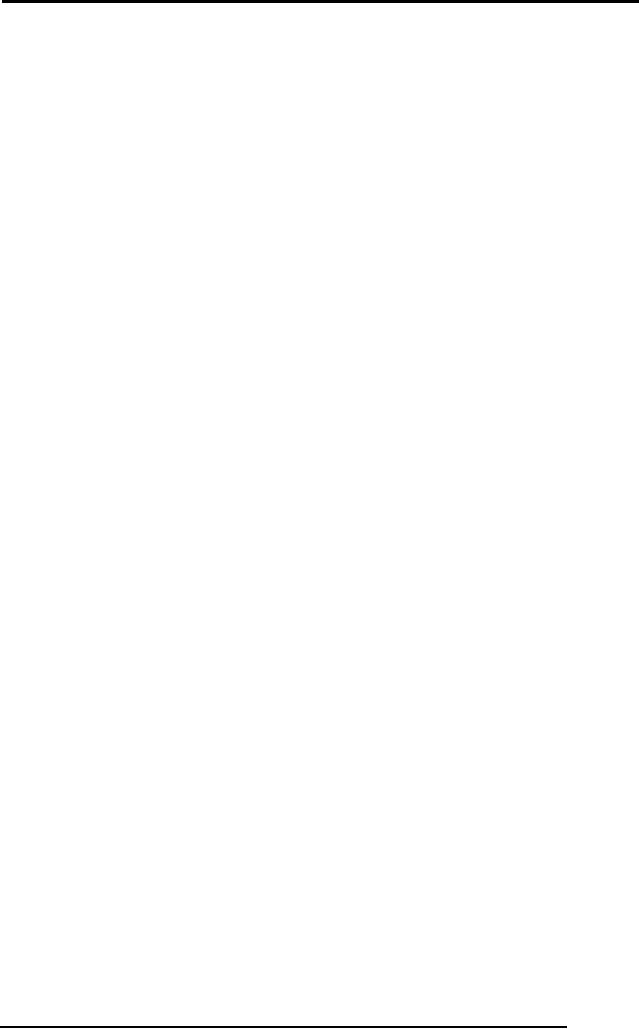
Database
Management System
(CS403)
VU
uninteresting
stuff just to use it.
And finally, it doesn't behave in
unexpected ways.
Following
are the two types of
user interfaces:
·
Text
based
·
Graphical
User Interface (GUI) most
commonly called as Forms
Text
Based User Interface
In text
based user interface certain
keyboard numbers are designated
for any action
but it is
used very rarely nowadays.
For example
Adding a
Record
1
Deleting
a Record
2
Enrollment
3
Result
Calculation
4
Exit
5
Forms
Forms are
now days used extensively in
the application programs.
Following are the
different
types of forms
240
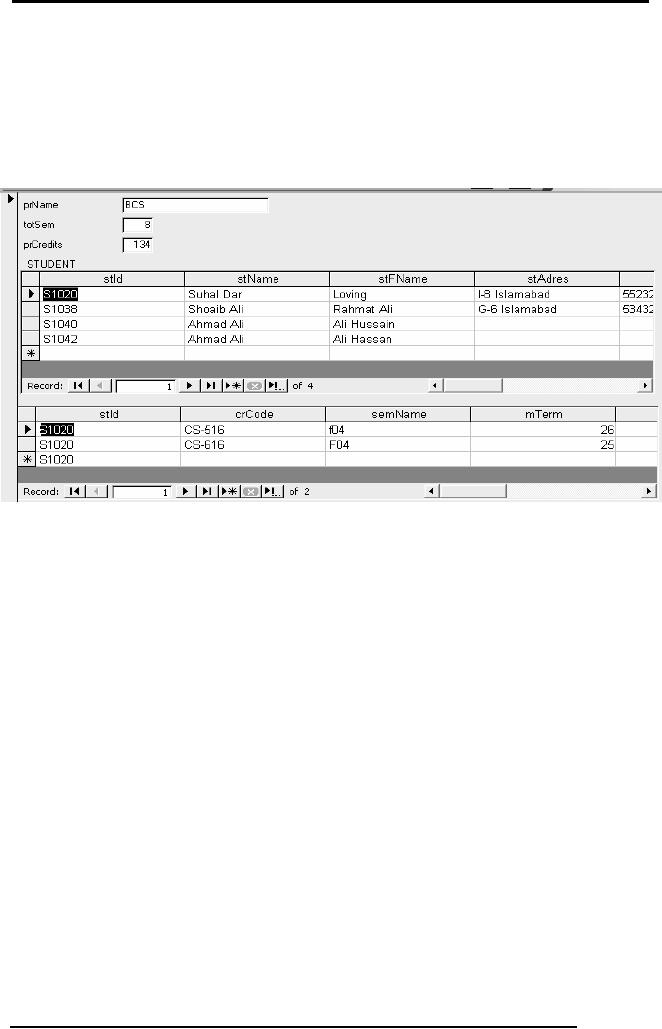
Database
Management System
(CS403)
VU
Browser
Based
These
are web-based forms. They are
developed in HTML, scripting language
or
Front
Page.
Non-Browser/Simple
Graphical
User Interface
This is
an example of Graphical user
interface
User
Friendly Interfaces
Two
definitions of user-friendly that are
often mooted are "easy to
learn" and "easy to
use." If
we put aside for the moment
the question of what,
exactly, "easy" means,
we
still
have to ask ourselves, "Easy
for whom?" The system that's
easy for a beginner
to
learn is
not necessarily easy for an
expert to use. Your best
approach is to consider
the
needs of
each level of user and
accommodate each with different facets of
the
interface.
Following are the different
kinds of users:
Beginners
Everyone
is a beginner at some point.
Very few people remain
that way--they will
either
pass through the stage to
intermediacy, or they'll discard
your system entirely
in
favor of
someone else's. For this reason,
you must be careful not to
build in support
for
beginners that will get in
the way of more advanced
users. Beginners need to
know
what your system does
before they start to learn
how to use it. The
best way to
present
this information is outside
the main system itself.
For simple systems,
an
introductory
dialog box that describes
the system can be
sufficient. (Just be sure
you
always
include a means of dismissing
the dialog box permanently.)
For more complex
241

Database
Management System
(CS403)
VU
systems,
a guided tour might be more
appropriate. Online help
isn't a good option
for
beginners.
They might not know it
exists or, if they do,
how to use it. I have
had some
success
using an online user's
guide, however, by including a
link to it from the
introductory
dialog box and from
the Help menu. To be
successful with
beginners,
these
guides must be task-oriented. Beginners
don't want to know what
"menu item"
means;
they want to know how to
create an invoice.
Intermediate
For most
systems, the majority of
users fall into the
intermediate category.
Intermediate
users know what the
system does, but they
often forget the details
of
how.
This is the group you must
support directly in the user
interface. Fortunately,
the
Microsoft
Windows interface provides a
lot of tools for helping
these users.A well-
designed
menu system is one of the
best tools for reminding
intermediate users of
the
system
capabilities. A quick scan of
the available menu items
will immediately
remind
them of the functions
available and at the same
time allow them to initiate
the
appropriate
task.
An
excellent second level of
support for intermediate
users is online help.
Writing
online
help is outside the scope of
this book. In this context,
however, I will mention
that most
intermediate users will use
the index as their primary
access mechanism.
The
index should therefore be as
complete as you can possibly
make it.
Experts
Expert
users know what to do and
how to do it. They're
primarily interested in
doing
things
quickly. The more shortcuts
you can build into
your system, the happier
you
will make
this group of users. In my
experience, expert users
tend to be keyboard-
oriented,
so make sure that you
provide a way to move around
the system using
the
keyboard
if you're catering to this
group.Expert users also appreciate
the ability to
customize
their working environment.
Providing this functionality
can be an
expensive
exercise, however, so you will want to
carefully evaluate the
benefit before
including
it. If you do decide to
include some level of
interface customization, even
if
it's
only a matter of arranging
windows on the screen, be
certain to maintain
the
changes
between sessions. Nothing is as
irritating as having to rearrange
everything
every
time you load a
program
242
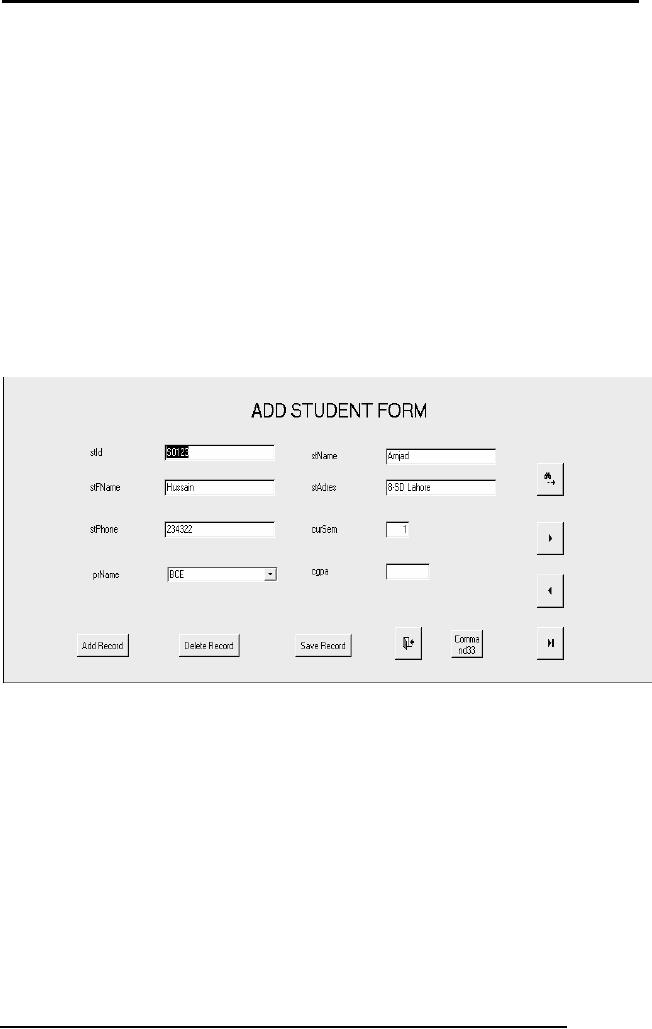
Database
Management System
(CS403)
VU
Tips
for User Friendly
Interface
Following
are some of the important
tips, which should be
adhered for
interfaces:
·
It should
be user friendly and user
must not search for required
buttons or text
boxes.
·
Interface
should be designed in such a
manner that user is in charge of
the
form.
·
It should
be designed in manner that
user memory is always
tested
·
You
should be consistent in your approach
while designing
interface.
· It
should be processes based
rather than the data
structure based.
Entities
and Relationships
First
type is the simple entity on
a page.
243
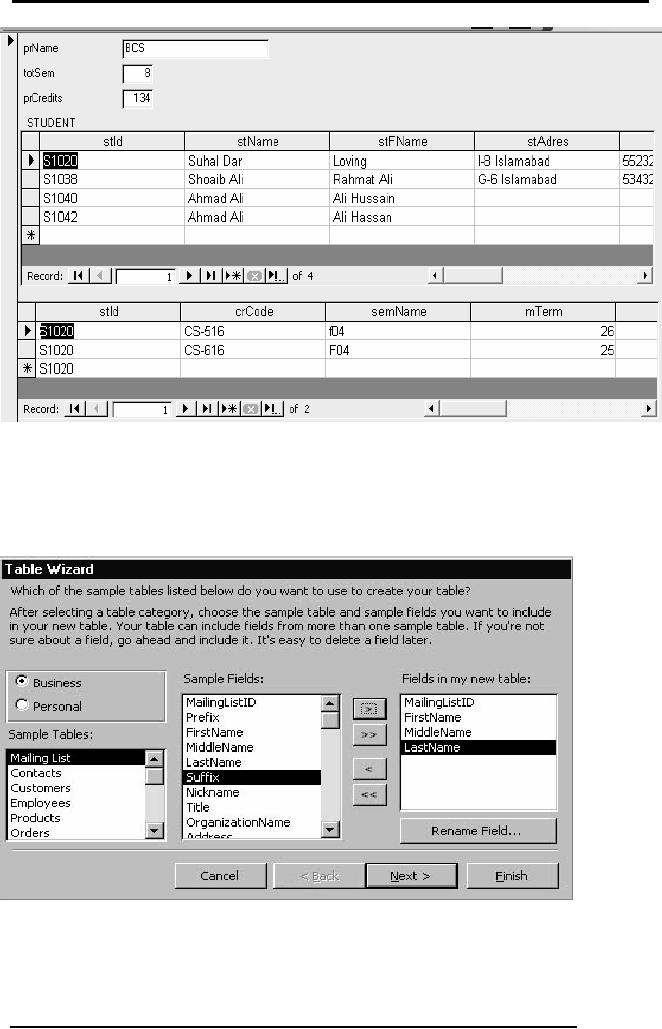
Database
Management System
(CS403)
VU
Windows
Controls
There are
number of controls which are
used to take input and
display output like
buttons,
checkboxes etc. Following are
the examples
244

Database
Management System
(CS403)
VU
Numbers,
Dates and Text
Normally
text boxes are used
for the display of
dates
Summary
In
today's lecture we have
studied the application
programs and designing
user
interface
and forms. We have studied
different techniques and practices
for the user
interface
and form designing. We will
discuss an example of form
designing in our
next
lecture.
245
Table of Contents:
- Introduction to Databases and Traditional File Processing Systems
- Advantages, Cost, Importance, Levels, Users of Database Systems
- Database Architecture: Level, Schema, Model, Conceptual or Logical View:
- Internal or Physical View of Schema, Data Independence, Funct ions of DBMS
- Database Development Process, Tools, Data Flow Diagrams, Types of DFD
- Data Flow Diagram, Data Dictionary, Database Design, Data Model
- Entity-Relationship Data Model, Classification of entity types, Attributes
- Attributes, The Keys
- Relationships:Types of Relationships in databases
- Dependencies, Enhancements in E-R Data Model. Super-type and Subtypes
- Inheritance Is, Super types and Subtypes, Constraints, Completeness Constraint, Disjointness Constraint, Subtype Discriminator
- Steps in the Study of system
- Conceptual, Logical Database Design, Relationships and Cardinalities in between Entities
- Relational Data Model, Mathematical Relations, Database Relations
- Database and Math Relations, Degree of a Relation
- Mapping Relationships, Binary, Unary Relationship, Data Manipulation Languages, Relational Algebra
- The Project Operator
- Types of Joins: Theta Join, Equi–Join, Natural Join, Outer Join, Semi Join
- Functional Dependency, Inference Rules, Normal Forms
- Second, Third Normal Form, Boyce - Codd Normal Form, Higher Normal Forms
- Normalization Summary, Example, Physical Database Design
- Physical Database Design: DESIGNING FIELDS, CODING AND COMPRESSION TECHNIQUES
- Physical Record and De-normalization, Partitioning
- Vertical Partitioning, Replication, MS SQL Server
- Rules of SQL Format, Data Types in SQL Server
- Categories of SQL Commands,
- Alter Table Statement
- Select Statement, Attribute Allias
- Data Manipulation Language
- ORDER BY Clause, Functions in SQL, GROUP BY Clause, HAVING Clause, Cartesian Product
- Inner Join, Outer Join, Semi Join, Self Join, Subquery,
- Application Programs, User Interface, Forms, Tips for User Friendly Interface
- Designing Input Form, Arranging Form, Adding Command Buttons
- Data Storage Concepts, Physical Storage Media, Memory Hierarchy
- File Organizations: Hashing Algorithm, Collision Handling
- Hashing, Hash Functions, Hashed Access Characteristics, Mapping functions, Open addressing
- Index Classification
- Ordered, Dense, Sparse, Multi-Level Indices, Clustered, Non-clustered Indexes
- Views, Data Independence, Security, Vertical and Horizontal Subset of a Table
- Materialized View, Simple Views, Complex View, Dynamic Views
- Updating Multiple Tables, Transaction Management
- Transactions and Schedules, Concurrent Execution, Serializability, Lock-Based Concurrency Control, Deadlocks
- Incremental Log with Deferred, Immediate Updates, Concurrency Control
- Serial Execution, Serializability, Locking, Inconsistent Analysis
- Locking Idea, DeadLock Handling, Deadlock Resolution, Timestamping rules