 |
Secondary Storage: Storage Access Using BIOS, DOS, Device Drivers |
| << Video Services: BIOS Video Services, DOS Video Services |
| Serial Port Programming: Serial Communication >> |
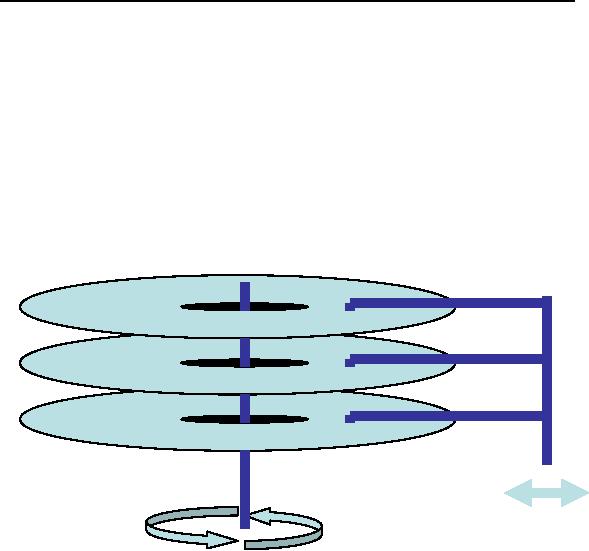
13
Secondary
Storage
13.1.
PHYSICAL FORMATION
A
floppy disk is a circular
plate with a fine coating of
magnetic material
over
it. The plate is enclosed in
a plastic jacket which has a
cover that can
slide
to expose the magnetic
surface. The drive motor
attaches itself to
the
central
piece and rotates the
plate. Two heads on both
sides can read
the
magnetically
encoded data on the
disk.
If the
head is fixed and the
motor rotates the disk
the readable area on
the
disk
surface forms a circle
called a track. Head moved
to the next step
forms
another
track and so on. In hard
disks the same structure is
extended to a
larger
number of tracks and plates.
The tracks are further cut
vertically into
sectors.
This is a logical division of
the area on the tracks.
Each sector holds
512
bytes of data. A standard
floppy disk has 80 tracks
and 18 sectors per
track
with two heads, one on each
side totallying to 2880
sectors or 1440 KB
of
data. Hard disks have
varying number of heads and
tracks pertaining to
their
different capacities.
BIOS
sees the disks as a
combination of sectors, tracks,
and heads, as a
raw
storage device without
concern to whether it is reading a
file or directory.
BIOS
provides the simplest and
most powerful interface to
the storage
medium.
However this raw storage is
meaningless to the user who
needs to
store
his files and organize them
into directories. DOS builds
a logical
structure
on this raw storage space to
provide these abstractions.
This
logical
formation is read and
interpreted by DOS. If another
file system is
build
on the same storage medium
the interpretations change. Main
units of
the
DOS structure are the
boot sector in head 0, track
0, and sector 1, the
first
FAT starting from head 0,
track 0, sector 2, the
second copy of FAT
starting
from head 0, track 0, sector
11, and the root
directory starting
from
head 1,
track 0, sector 2. The area
from head 0, track 1, sector
16 to head 1,
track
79, sector 18 is used for
storing the data of the
files. Among this we
will
be
exploring the directory
structure further. The 32
sectors reserved for
the
root
directory contain 512
directory entries. The
format of a 32 byte
directory
entry
is shown below.
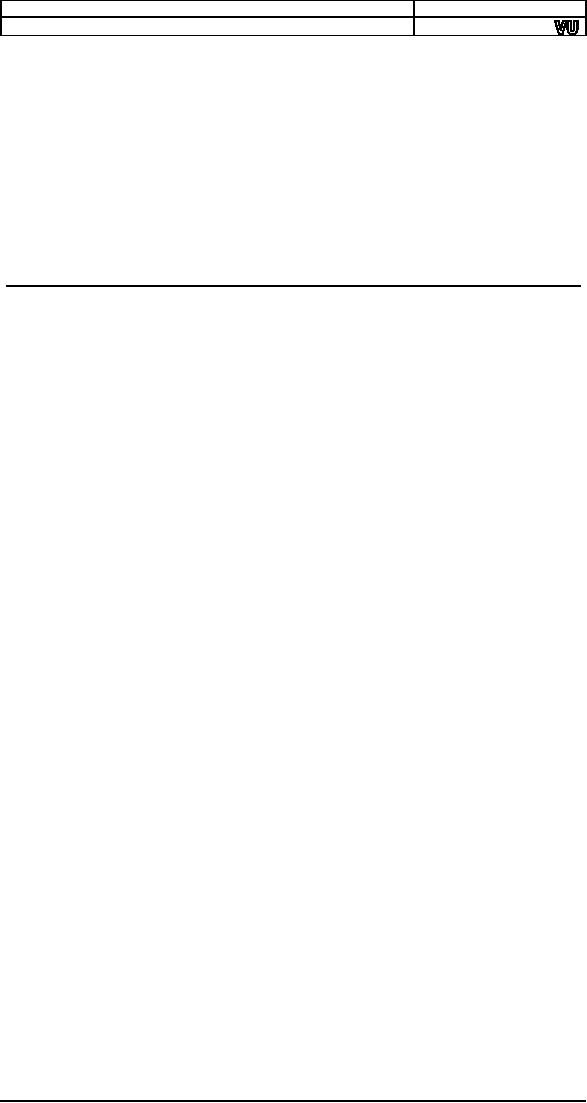
Computer
Architecture & Assembly Language
Programming
Course
Code: CS401
CS401@vu.edu.pk
+00 Filename (8
bytes)
+08 Extension (3
bytes)
+0B Flag Byte (1
byte)
+0C
Reserved (1 byte)
+0D Creation
Date/Time (5 bytes)
+12 Last
Accessed Data (2 bytes)
+14 Starting
Cluster High Word (2 bytes) for
FAT32
+16 Time (2
bytes)
+18 Date (2
bytes)
+1A Starting
Cluster Low Word (2 bytes)
+1C File Size (4
bytes)
13.2.
STORAGE ACCESS USING
BIOS
We will be
using BIOS disk services to
directly see the data
stored in the
directory
entries by DOS. For this
purpose we will be using the
BIOS disk
services.
INT 13 - DISK
- RESET DISK
SYSTEM
AH =
00h
DL = drive
Return:
CF = error
flag
AH = error
code
INT 13 - DISK
- READ SECTOR(S) INTO
MEMORY
AH =
02h
AL = number of
sectors to read (must be nonzero)
CH = low eight
bits of cylinder number
CL = sector number
1-63 (bits 0-5)
high two bits of
cylinder (bits 6-7, hard disk only)
DH = head
number
DL = drive number
(bit 7 set for hard disk)
ES:BX -> data
buffer
Return:
CF = error
flag
AH = error
code
AL = number of
sectors transferred
INT 13 - DISK
- WRITE DISK
SECTOR(S)
AH =
03h
AL = number of
sectors to write (must be nonzero)
CH = low eight
bits of cylinder number
CL = sector number
1-63 (bits 0-5)
high two bits of
cylinder (bits 6-7, hard disk only)
DH = head
number
DL = drive number
(bit 7 set for hard disk)
ES:BX -> data
buffer
Return:
CF = error
flag
AH = error
code
AL = number of
sectors transferred
INT 13 - DISK
- GET DRIVE
PARAMETERS
AH =
08h
DL = drive (bit 7 set for hard
disk)
Return:
CF = error
flag
AH = error
code
CH = low eight
bits of maximum cylinder number
CL = maximum
sector number (bits 5-0)
148
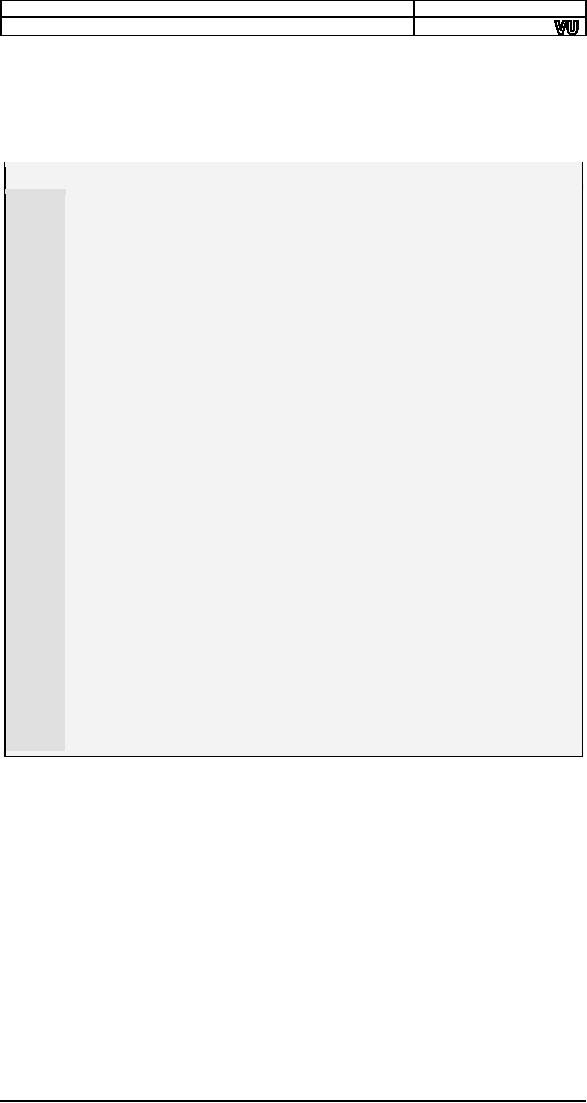
Computer
Architecture & Assembly Language
Programming
Course
Code: CS401
CS401@vu.edu.pk
high two bits of
maximum cylinder number (bits 7-6)
DH = maximum
head number
DL = number of
drives
ES:DI -> drive
parameter table (floppies only)
Example
13.1
001
; floppy directory using bios
services
002
[org
0x0100]
003
jmp
start
004
005
sector:
times 512 db
0
; space for
directory sector
006
entryname:
times 11 db
0
; space for a file
name
007
db
10, 13, '$'
; new line
and terminating $
008
009
start:
mov
ah, 0
;
service 0 reset disk
system
010
mov
dl, 0
;
drive A:
011
int
0x13
;
bios disk
services
012
jc
error
;
if error, terminate
program
013
014
mov
ah, 2
;
service 2 read
sectors
015
mov
al, 1
;
count of
sectors
016
mov
ch, 0
;
cyliner
017
mov
cl, 2
;
sector
018
mov
dh, 1
;
head
019
mov
dl, 0
;
drive A:
020
mov
bx, sector
;
buffer to read
sector
021
int
0x13
;
bios disk
services
022
jc
error
;
if error, terminate
program
023
024
mov
bx,
0
;
start from first
entry
025
nextentry:
mov
di,
entryname
;
point di to space
for filename
026
mov
si,
sector
;
point si to
sector
027
add
si,
bx
;
move
ahead to desired entry
028
mov
cx,
11
;
one filename is 11
bytes long
029
cld
;
auto increment
mode
030
rep
movsb
;
copy
filename
031
032
mov
ah, 9
; service 9 output
string
033
mov
dx,
entryname
; filename to be
printed
034
int
0x21
; dos
services
035
036
add
bx, 32
; point to next dir
entry
037
cmp
bx,
512
; is last entry in this
sector
038
jne
nextentry
; no, print next
entry
039
040
error:
mov
ax,
0x4c00
; terminate
program
041
int
0x21
With
the given services and
the bits allocated for
heads, tracks, and
sectors
only 8GB disks can be
accessed. This limitation
can be overcome by
using
INT 13 extensions that take a
linear 64bit sector number
and handle
all
the head, track, sector
conversion themselves. The
important services in
this
category are listed
below.
INT 13 - INT 13
Extensions - EXTENDED
READ
AH =
42h
DL = drive
number
DS:SI -> disk
address packet
Return:
CF = error
flag
AH = error
code
disk address
packet's block count field set to number of
blocks
successfully
transferred
INT 13 - INT 13
Extensions - EXTENDED
WRITE
AH =
43h
AL = write
flags
149
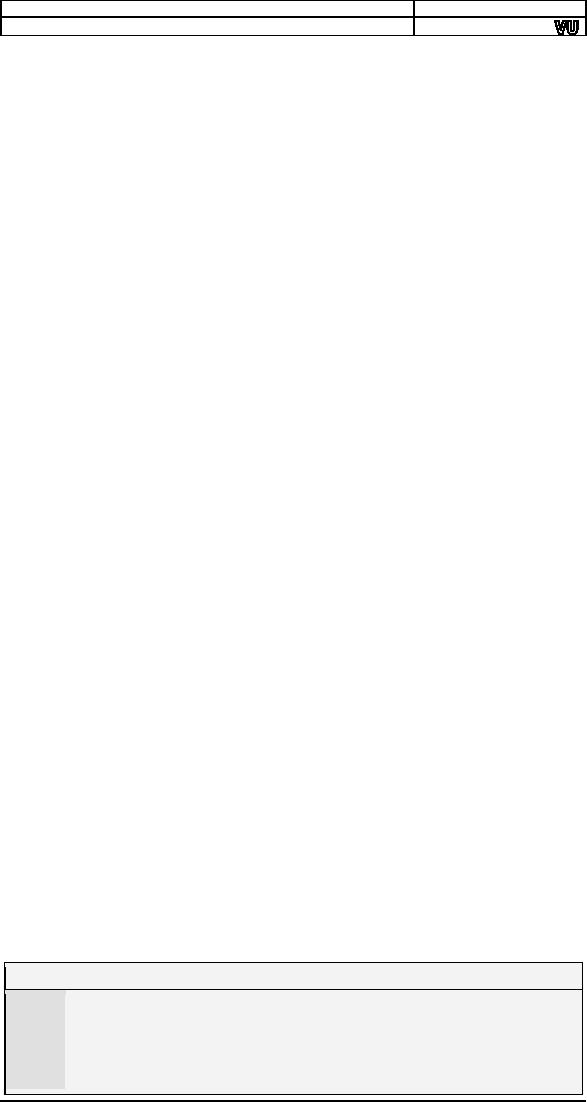
Computer
Architecture & Assembly Language
Programming
Course
Code: CS401
CS401@vu.edu.pk
DL = drive
number
DS:SI -> disk
address packet
Return:
CF = error
flag
AH = error
code
disk address
packet's block count field set to number of
blocks
successfully
transferred
The
format of the disk address
packet used above is as
follows.
Offset Size
Description
00h
BYTE
size of packet =
10h
01h
BYTE
reserved
(0)
02h
WORD
number of blocks
to transfer
04h
DWORD
-> transfer
buffer
08h
QWORD
starting absolute block
number
Hard
disks have a different
formation from floppy disks
in that there is a
partition
table at the start that
allows several logical disks
to be maintained
within a
single physical disk. The
physical sector 0 holds the
master boot
record
and a partition table
towards the end. The
first 446 bytes
contain
MBR,
then there are 4 16 byte
partition entries and then
there is a 2 byte
signature.
A partition table entry has
the following format.
Byte 0 0x80
for active 0x00 for inactive
Byte 1-3 Starting
CHS
Byte 4 Partition
Type
Byte 5-7 Ending
CHS
Byte 8-B Starting
LBA
Byte C-F Size of
Partition
Some
important partition types
are listed below.
00 Unused
Entry
01
FAT12
05 Extended
Partition
06
FAT16
0b
FAT32
0c FAT32
LBA
0e FAT16
LBA
0f Extended
LBA
07
NTFS
Extended
partition type signals that
the specified area is
treated as a
complete
hard disk with its own
partition table and
partitions. Therefore
extended
partitions allow a recursion in
partitioning and consequently
an
infinite
number of partitions are
possible. The following
program reads the
partition
tables (primary and
extended) using recursion
and displays in an
indented
form all partitions present
on the first hard disk in
the system.
Example
13.2
001
; a program to
display the partition table
002
[org
0x0100]
003
jmp
start
004
005
dap:
db
0x10, 0
; disk address
packet
006
dw
1
007
dd
0, 0, 0
150
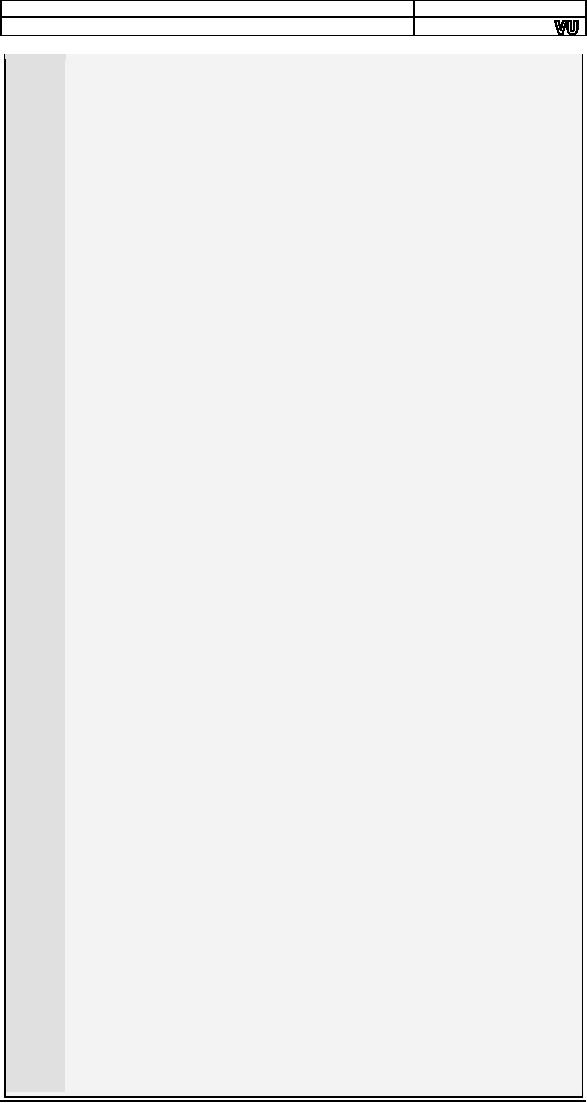
Computer
Architecture & Assembly Language
Programming
Course
Code: CS401
CS401@vu.edu.pk
008
009-026
msg:
times 17 db '
'
027
db
10, 13, '$'
028
fat12:
db
'FAT12...$'
029
fat16:
db
'FAT16...$'
030
fat32:
db
'FAT32...$'
031
ntfs:
db
'NTFS....$'
032
extended:
db
'EXTEND..$'
033
unknown:
db
'UNKNOWN.$'
034
035
partypes:
dw
0x1,
fat12
; table of known
partition types
036
dw
0x5,
extended
037
dw
0x6,
fat16
038
dw
0xe,
fat16
039
dw
0xb,
fat32
040
dw
0xc,
fat32
041
dw
0x7,
ntfs
042
dw
0xf,
extended
043
dw
0x0,
unknown
044
045
; subroutine to print a
number in a string as hex
046
; takes address of
string and a 16bit number as
parameter
047
printnum:
push
bp
048
mov bp,
sp
049
push
ax
050
push
bx
051
push
cx
052
push
dx
053
push
di
054
055
mov
di, [bp+6]
; string to store the
number
056
add
di, 3
057
058
mov
ax, [bp+4]
; load number in
ax
059
mov
bx, 16
; use
base 16 for division
060
mov
cx, 4
061
062
nextdigit:
mov
dx, 0
063
div
bx
; divide by
16
064
add
dl,
0x30
; convert into ascii
value
065
cmp
dl,
0x39
066
jbe
skipalpha
067
068
add
dl, 7
069
070
skipalpha:
mov [di],
dl
; update char in
string
071
dec
di
072
loop
nextdigit
073
074
pop
di
075
pop
dx
076
pop
cx
077
pop
bx
078
pop
ax
079
pop
bp
080
ret
4
081
082
; subroutine to print the start
and end of a partition
083
; takes the
segment and offset of the partition table
entry
084
printpart:
push
bp
085
mov bp,
sp
086
push
es
087
push
ax
088
push
di
089
090
les
di, [bp+4]
; point es:di to
dap
091
092
mov
ax,
msg
093
push
ax
094
push
word
[es:di+0xA]
095
call
printnum
; print first half of
start
096
097
add
ax, 4
098
push
ax
099
push
word
[es:di+0x8]
100
call
printnum
; print second
half of start
151
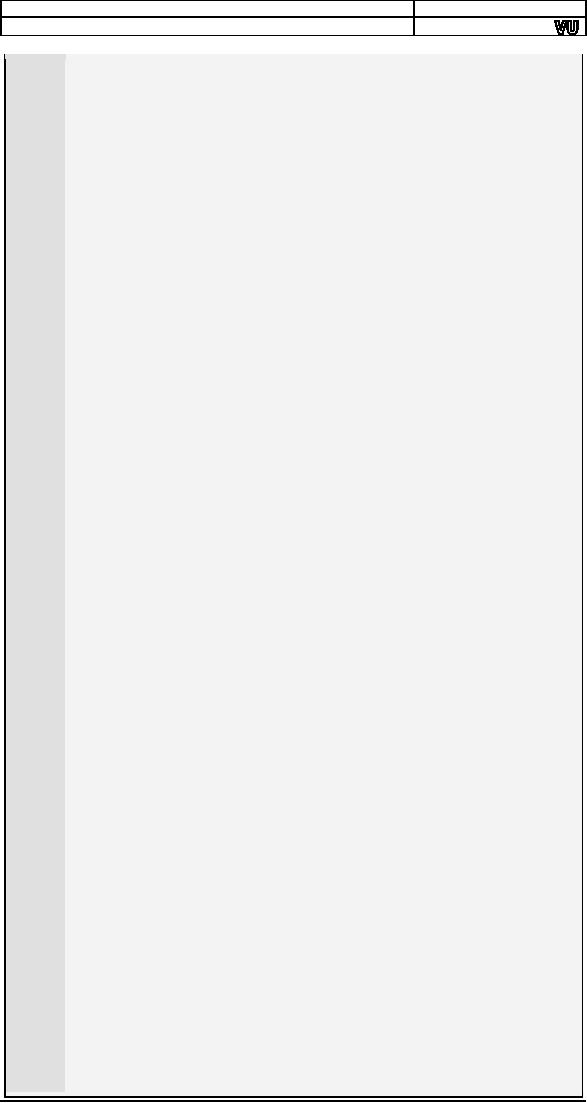
Computer
Architecture & Assembly Language
Programming
Course
Code: CS401
CS401@vu.edu.pk
101
102
add
ax, 5
103
push
ax
104
push
word
[es:di+0xE]
105
call
printnum
; print first half of
end
106
107
add
ax, 4
108
push
ax
109
push
word
[es:di+0xC]
110
call
printnum
; print second
half of end
111
112
mov
dx,
msg
113
mov
ah, 9
114
int
0x21
; print the whole
on the screen
115
116
pop
di
117
pop
ax
118
pop
es
119
pop
bp
120
ret
4
121
123
; recursive subroutine to read
the partition table
124
; take indentation level
and 32bit absolute block number as
parameters
125
readpart:
push
bp
126
mov bp,
sp
127
sub sp,
512
; local space to
read sector
128
push
ax
129
push
bx
130
push
cx
131
push
dx
132
push
si
133
134
mov
ax, bp
135
sub
ax,
512
136
mov
word [dap+4],
ax
; init dest offset in
dap
137
mov
[dap+6], ds
; init dest
segment in dap
138
mov
ax, [bp+4]
139
mov
[dap+0x8],
ax
; init sector no in
dap
140
mov
ax, [bp+6]
141
mov
[dap+0xA],
ax
; init second half
of sector no
142
143
mov
ah,
0x42
;
read sector in LBA
mode
144
mov
dl,
0x80
;
first hard
disk
145
mov
si,
dap
;
address of
dap
146
int
0x13
;
int 13
147
148
jc
failed
; if failed,
leave
149
150
mov
si, -66
;
start of partition
info
151
nextpart:
mov
ax, [bp+4]
;
read relative sector
number
152
add
[bp+si+0x8],
ax
;
make it
absolute
153
mov
ax, [bp+6]
;
read second
half
154
adc
[bp+si+0xA],
ax
;
make
seconf half absolute
155
156
cmp
byte [bp+si+4],
0
; is partition
unused
157
je
exit
158
159
mov
bx,
partypes
; point to partition
types
160
mov
di, 0
161
nextmatch:
mov
ax, [bx+di]
162
cmp
[bp+si+4],
al
;
is this
partition
known
163
je
found
;
yes, so
print its
name
164
add
di, 4
;
no, try
next entry in
table
165
cmp
di, 32
;
are all
entries
compared
166
jne
nextmatch
;
no, try
another
167
168
found:
mov
cx, [bp+8]
; load indentation
level
169
jcxz
noindent
; skip if no indentation
needed
170
indent:
mov
dl, ' '
171
mov
ah, 2
; display char
service
172
int
0x21
; dos
services
173
loop
indent
; print required no of
spaces
174
175
noindent:
add
di, 2
176
mov
dx, [bx+di]
; point to partition type
name
177
mov
ah, 9
; print string
service
152
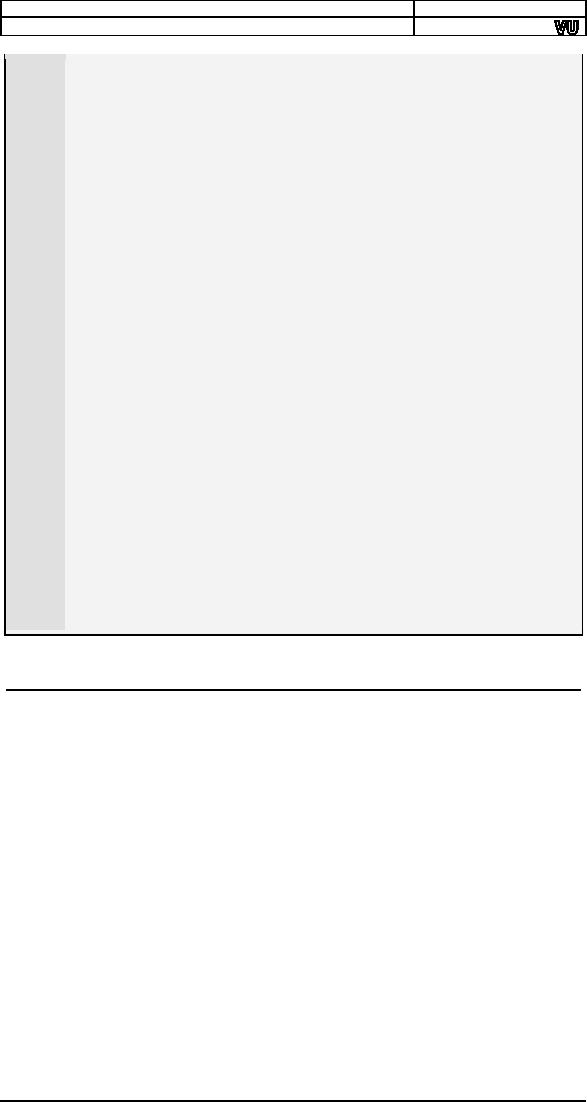
Computer
Architecture & Assembly Language
Programming
Course
Code: CS401
CS401@vu.edu.pk
178
int
0x21
; dos
services
179
180
push
ss
181
mov
ax, bp
182
add
ax, si
183
push
ax
; pass partition
entry address
184
call
printpart
; print start and
end from it
185
186
cmp
byte [bp+si+4],
5
; is it an
extended partition
187
je
recurse
; yes, make a
recursive call
188
189
cmp
byte [bp+si+4], 0xf ; is it an
extended partition
190
jne
exit
; yes, make a
recursive call
191
192
recurse:
mov
ax, [bp+8]
193
add
ax, 2
; increase indentation
level
194
push
ax
195
push
word
[bp+si+0xA]
; push partition
type address
196
push
word
[bp+si+0x8]
197
call
readpart
; recursive
call
198
199
exit:
add
si, 16
; point to next partition
entry
200
cmp
si, -2
; gone past last
entry
201
jne
nextpart
; no, read this
entry
202
203
failed:
pop
si
204
pop
dx
205
pop
bx
206
pop
cx
207
pop
ax
208
mov
sp, bp
209
pop
bp
210
ret
6
211
212
start:
xor
ax, ax
213
push
ax
; start from zero
indentation
214
push
ax
; main partition table at
0
215
push
ax
216
call
readpart
; read and print
it
217
218
mov
ax,
0x4c00
; terminate
program
219
int
0x21
13.3.
STORAGE ACCESS USING
DOS
BIOS
provides raw access to the
storage medium while DOS
gives a more
logical
view and more cooked
services. Everything is a file. A
directory is a
specially
organized file that is
interpreted by the operating
system itself. A
list of
important DOS services for
file manipulation is given
below.
INT 21 -
CREATE OR TRUNCATE FILE
AH =
3Ch
CX = file
attributes
DS:DX ->
ASCIZ filename
Return:
CF = error
flag
AX = file handle or error
code
INT 21 - OPEN
EXISTING FILE
AH =
3Dh
AL = access
and sharing modes
DS:DX ->
ASCIZ filename
CL = attribute
mask of files to look for (server call only)
Return:
CF = error
flag
AX = file handle or error
code
INT 21 - CLOSE
FILE
AH =
3Eh
153

Computer
Architecture & Assembly Language
Programming
Course
Code: CS401
CS401@vu.edu.pk
BX = file
handle
Return:
CF = error
flag
AX = error
code
INT 21 - READ
FROM FILE
AH =
3Fh
BX = file
handle
CX = number of
bytes to read
DS:DX -> buffer
for data
Return:
CF = error
flag
AX = number of
bytes actually read or error code
INT 21 -
WRITE TO FILE
AH =
40h
BX = file
handle
CX = number of
bytes to write
DS:DX -> data
to write
Return:
CF = error
flag
AX = number of
bytes actually written or error code
INT 21 -
DELETE FILE
AH =
41h
DS:DX ->
ASCIZ filename (no wildcards, but see
notes)
Return:
CF = error
flag
AX = error
code
INT 21 - SET
CURRENT FILE POSITION
AH =
42h
AL = origin of
move
BX = file
handle
CX:DX = offset
from origin of new file position
Return:
CF = error
flag
DX:AX =
new file position in bytes from start of file
AX = error code in
case of error
INT 21 - GET
FILE ATTRIBUTES
AX =
4300h
DS:DX ->
ASCIZ filename
Return:
CF = error
flag
CX = file
attributes
AX = error
code
INT 21 - SET
FILE ATTRIBUTES
AX =
4301h
CX = new file
attributes
DS:DX ->
ASCIZ filename
Return:
CF = error
flag
AX = error
code
We will
use some of these services
to find that two files are
same in
contents
or different. We will read the
file names from the
command prompt.
The
command string is passed to
the program in the program
segment prefix
located
at offset 0 in the current
segment. The area from
0-7F contains
information
for DOS, while the
command tail length is
stored at 80. From 81
to FF,
the actual command tail is
stored terminated by a CR
(Carriage
Retrun).
154
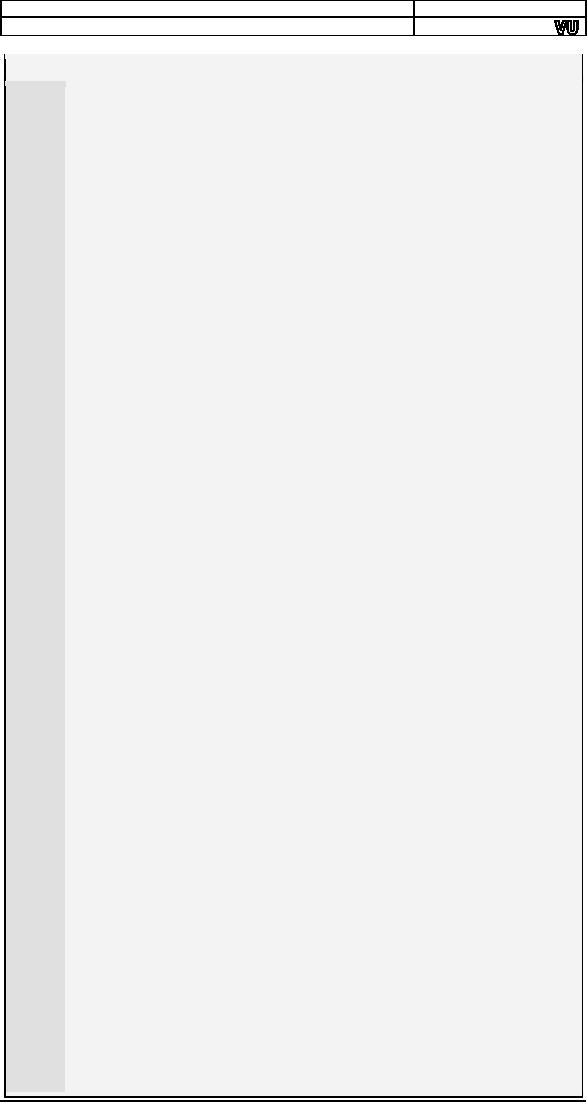
Computer
Architecture & Assembly Language
Programming
Course
Code: CS401
CS401@vu.edu.pk
Example
13.3
001
; file comparison
using dos services
002
[org
0x0100]
003
jmp
start
004
005
filename1:
times 128 db
0
;
space for first
filename
006
filename2:
times 128 db
0
;
space for
second filename
007
handle1:
dw
0
;
handle for first
file
008
handle2:
dw
0
;
handle for second
file
009
buffer1:
times 4096 db
0
;
buffer for first
file
010
buffer2:
times 4096 db
0
;
buffer for second
file
011
012
format:
db
'Usage error: diff
<filename1> <filename2>$'
013
openfailed:
db
'First file could not be
opened$'
014
openfailed2:
db
'Second file could
not be opened$'
015
readfailed:
db
'First file could not be
read$'
016
readfailed2:
db
'Second file could
not be read$'
017
different:
db
'Files are
different$'
018
same:
db
'Files are
same$'
019
020
start:
mov ch,
0
021
mov cl,
[0x80]
;
command tail
length in cx
022
dec
cx
;
leave the first
space
023
mov di,
0x82
;
start of command
tail in di
024
mov al,
0x20
;
space for
parameter separation
025
cld
;
auto increment
mode
026
repne
scasb
;
search
space
027
je
param2
;
if found,
proceed
028
mov dx,
format
;
else, select error
message
029
jmp
error
;
proceed to error
printing
030
031
param2:
push
cx
;
save original
cx
032
mov
si,
0x82
;
set si to start of
param
033
mov
cx, di
;
set di to end of
param
034
sub
cx,
0x82
;
find param size in
cx
035
dec
cx
;
excluding the
space
036
mov
di,
filename1
;
set di to space
for filename 1
037
rep
movsb
;
copy filename
there
038
mov
byte [di],
0
;
terminate filename with
0
039
pop
cx
;
restore original
cx
040
inc
si
;
go to start of next
filename
041
mov
di,
filename2
;
set di to space
for filename 2
042
rep
movsb
;
copy filename
there
043
mov
byte [di],
0
;
terminate filename with
0
044
045
mov
ah,
0x3d
;
service 3d
open file
046
mov
al, 0
;
readonly
mode
047
mov
dx,
filename1
;
address of
filename
048
int
0x21
;
dos
services
049
jnc
open2
;
if no error,
proceed
050
mov
dx,
openfailed
;
else, select error
message
051
jmp
error
;
proceed to error
printing
052
053
open2:
mov [handle1],
ax
;
save handle for
first file
054
mov ah,
0x3d
;
service 3d
open file
055
mov al,
0
;
readonly
mode
056
mov dx,
filename2
;
address of
filename
057
int
0x21
;
dos
services
058
jnc
store2
;
if no error,
proceed
059
mov dx,
openfailed2
;
else, select error
message
060
jmp
error
;
proceed to error
printing
061
062
store2:
mov
[handle2],
ax
; save handle for
second file
063
064
readloop:
mov
ah, 0x3f
;
service 3f read
file
065
mov
bx,
[handle1]
;
handle for file to
read
066
mov
cx,
4096
;
number of bytes to
read
067
mov
dx, buffer1
;
buffer to read
in
068
int
0x21
;
dos
services
069
jnc
read2
;
if no error,
proceed
070
mov
dx,
readfailed
;
else, select error
message
071
jmp
error
;
proceed to error
printing
072
073
read2:
push
ax
; save
number of bytes read
074
mov ah,
0x3f
; service 3f read
file
155
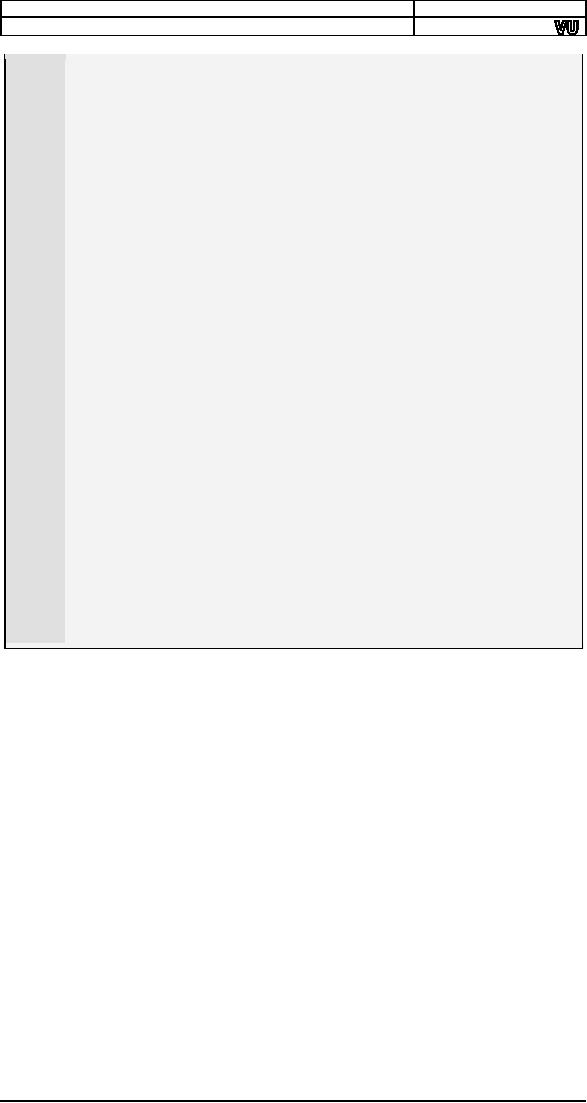
Computer
Architecture & Assembly Language
Programming
Course
Code: CS401
CS401@vu.edu.pk
075
mov
bx,
[handle2]
;
handle for file to
read
076
mov
cx,
4096
;
number of bytes to
read
077
mov
dx, buffer2
;
buffer to read
in
078
int
0x21
;
dos
services
079
jnc
check
;
if no error,
proceed
080
mov
dx,
readfailed2
;
else, select error
message
081
jmp
error
;
proceed to error
printing
082
083
check:
pop
cx
;
number of bytes
read of file 1
084
cmp
ax, cx
;
are number of byte
same
085
je
check2
;
yes, proceed to
compare them
086
mov
dx,
different
;
no, files are
different
087
jmp
error
;
proceed to
message printing
088
089
check2:
test
ax, ax
;
are zero bytes
read
090
jnz
compare
;
no, compare
them
091
mov
dx,
same
;
yes, files are
same
092
jmp
error
;
proceed to
message printing
093
094
compare:
mov
si, buffer1
;
point si to file 1
buffer
095
mov
di, buffer2
;
point di to file 2
buffer
096
repe
cmpsb
;
compare the
two buffers
097
je
check3
;
if equal,
proceed
098
mov
dx,
different
;
else, files are
different
099
jmp
error
;
proceed to
message printing
100
101
check3:
cmp
ax,
4096
; were
4096 bytes read
102
je
readloop
; yes, try to read
more
103
mov
dx,
same
; no, files are
same
104
105
error:
mov
ah, 9
; service 9 output
message
106
int
0x21
; dos
services
107
108
mov
ah,
0x3e
; service 3e close
file
109
mov
bx,
[handle1]
; handle of file to
close
110
int
0x21
; dos
services
111
112
mov
ah,
0x3e
; service 3e close
file
113
mov
bx,
[handle2]
; handle of file to
close
114
int
0x21
; dos
services
115
116
mov
ax,
0x4c00
; terminate
program
117
int
0x21
Another
interesting service that DOS
provides regarding files is
executing
them.
An important point to understand
here is that whenever a
program is
executed
in DOS all available memory
is allocated to it. No memory
is
available
to execute any new programs.
Therefore memory must be
freed
using
explicit calls to DOS for
this purpose before a
program is executed.
Important
services in this regard are
listed below.
INT 21 -
ALLOCATE MEMORY
AH =
48h
BX = number of
paragraphs to allocate
Return:
CF = error
flag
AX = segment of
allocated block or error code in case of
error
BX = size of largest available
block in case of error
INT 21 - FREE
MEMORY
AH =
49h
ES = segment of
block to free
Return:
CF = error
flag
AX = error
code
INT 21 -
RESIZE MEMORY
BLOCK
AH =
4Ah
BX = new size in
paragraphs
ES = segment of
block to resize
156
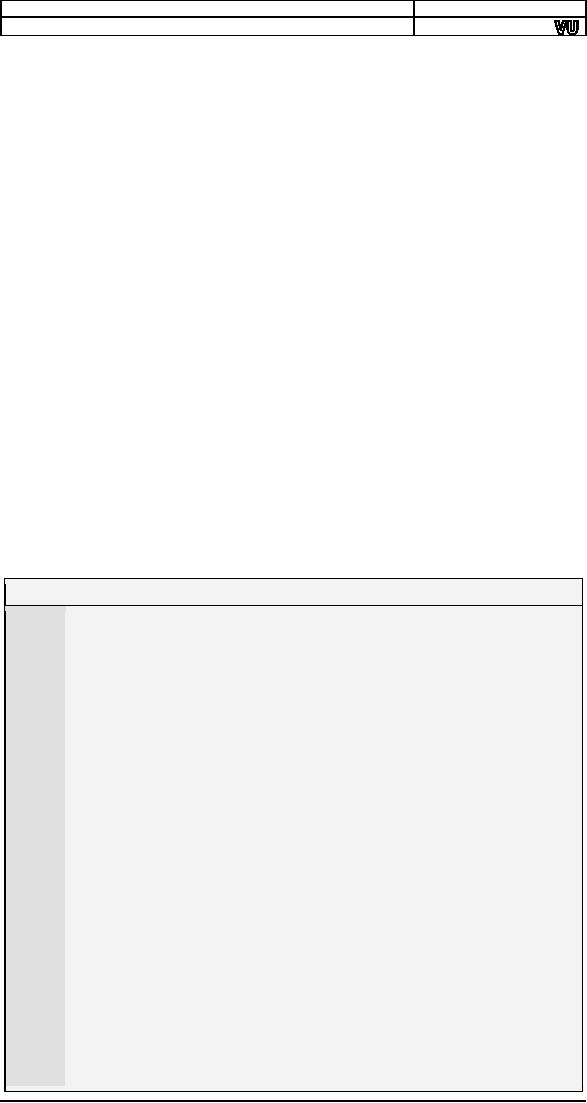
Computer
Architecture & Assembly Language
Programming
Course
Code: CS401
CS401@vu.edu.pk
Return:
CF = error
flag
AX = error
code
BX = maximum
paragraphs available for specified memory
block
INT 21 - LOAD
AND/OR EXECUTE
PROGRAM
AH =
4Bh
AL = type of load (0 = load
and execute)
DS:DX ->
ASCIZ program name (must include
extension)
ES:BX ->
parameter block
Return:
CF = error
flag
AX = error
code
The
format of parameter block is as
follows.
Offset Size
Description
00h
WORD
segment of
environment to copy for child
process
(copy caller's
environment if 0000h)
02h
DWORD
pointer to command
tail to be copied into child's PSP
06h
DWORD
pointer to first
FCB to be copied into child's PSP
0Ah
DWORD
pointer to second
FCB to be copied into child's PSP
0Eh
DWORD
(AL=01h) will hold
subprogram's initial SS:SP on
return
12h
DWORD
(AL=01h) will hold
entry point (CS:IP) on return
As an
example we will use the
multitasking kernel client
from the
multitasking
chapter and modify it such
that after running all
three threads
it
executes a new instance of the
command prompt instead of
indefinitely
hanging
around.
Example
13.4
001
; another multitasking
TSR caller
002
[org
0x0100]
003
jmp
start
004
005
; parameter block
layout:
006
;
cs,ip,ds,es,param
007
; 0, 2, 4, 6,
8
008
009
paramblock:
times 5 dw
0
;
space for
parameters
010
lineno:
dw
0
;
line number for
next thread
011
chars:
db '\|/-'
;
chracters for rotating
bar
012
message:
db 'moving
hello'
;
moving
string
013
message2:
db '
'
;
to erase previous
string
014
messagelen:
dw 12
;
length of above
strings
015
tail:
db ' ',13
016
command:
db 'COMMAND.COM',
0
017
execblock:
times 11 dw
0
018
019-062
;;;;;
COPY
LINES
028-071
FROM
EXAMPLE
10.1
(printnum)
;;;;;
063-104
;;;;;
COPY
LINES
073-114
FROM
EXAMPLE
10.1
(printstr)
;;;;;
104-127
;;;;;
COPY
LINES
103-126
FROM
EXAMPLE
11.5
(mytask)
;;;;;
128-146
;;;;;
COPY
LINES
128-146
FROM
EXAMPLE
11.5
(mytask2)
;;;;;
147-192
;;;;;
COPY
LINES
148-193
FROM
EXAMPLE
11.5
(mytask3)
;;;;;
193
194
start:
mov
[paramblock+0], cs
;
code
segment parameter
195
mov
word
[paramblock+2],
mytask ; offset
parameter
196
mov
[paramblock+4], ds
;
data segment
parameter
197
mov
[paramblock+6], es
;
extra segment
parameter
198
mov
word
[paramblock+8],
0 ; parameter for
thread
199
mov
si,
paramblock
;
address of
param block in si
200
int
0x80
;
multitasking kernel
interrupt
201
202
mov
[paramblock+0], cs ;
code segment
parameter
203
mov
word
[paramblock+2], mytask2 ; offset
parameter
204
mov
[paramblock+4], ds ; data
segment parameter
157
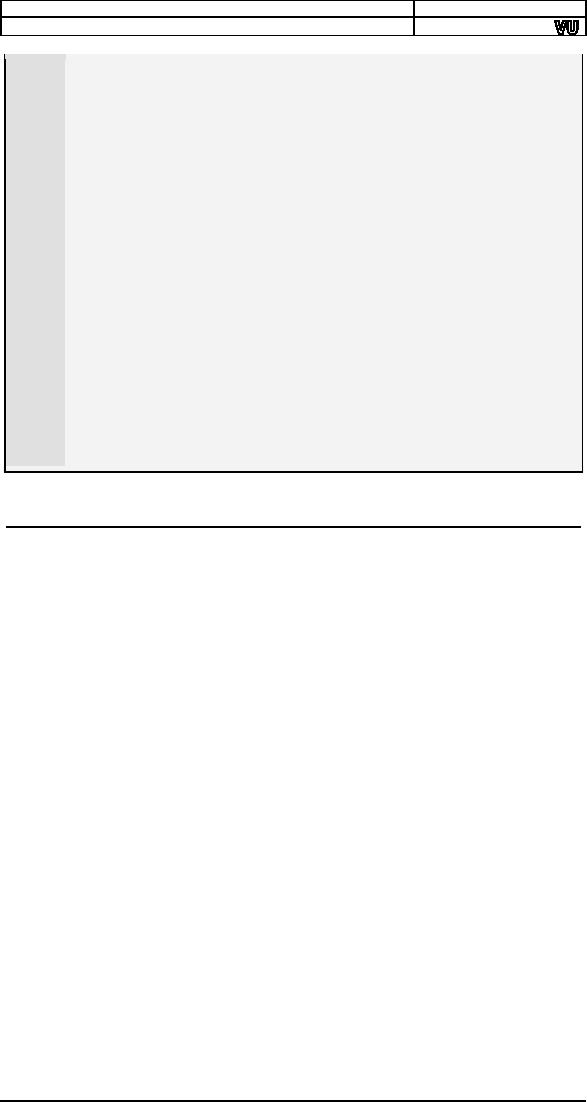
Computer
Architecture & Assembly Language
Programming
Course
Code: CS401
CS401@vu.edu.pk
205
mov
[paramblock+6], es
;
extra segment
parameter
206
mov
word
[paramblock+8],
0 ; parameter for
thread
207
mov
si,
paramblock
;
address of
param block in si
208
int
0x80
;
multitasking kernel
interrupt
209
210
mov
[paramblock+0], cs
;
code
segment parameter
211
mov
word
[paramblock+2],
mytask3 ; offset
parameter
212
mov
[paramblock+4], ds
;
data segment
parameter
213
mov
[paramblock+6], es
;
extra segment
parameter
214
mov
word
[paramblock+8],
0 ; parameter for
thread
215
mov
si,
paramblock
;
address of
param block in si
216
int
0x80
;
multitasking kernel
interrupt
217
218
mov
ah,
0x4a
; service 4a resize
memory
219
mov
bx,
end
; end of
memory retained
220
add
bx, 15
; rounding
up
221
mov
cl, 4
222
shr
bx, cl
; converting into
paras
223
int
0x21
; dos
services
224
225
mov
ah,
0x4b
;
service 4b -
exec
226
mov
al, 0
;
load and
execute
227
mov
dx,
command
;
command to be
executed
228
mov
bx,
execblock
;
address of
execblock
229
mov
word [bx+2],
tail
;
offset of command
tail
230
mov
[bx+4], ds
;
segment of
command tail
231
int
0x21
;
dos
services
232
233
jmp $
; loop infinitely if
returned
234
end:
13.4.
DEVICE DRIVERS
Device
drivers are operating system
extensions that become part
of the
operating
system and extend its
services to new devices. Device
drivers in
DOS
are very simple. They
just have their services
exposed through the
file
system
interface.
Device
driver file starts with a
header containing a link to the
next driver in
the
first four bytes followed by
a device attribute word. The
most important
bit in
the device attribute word is
bit 15 which dictates if it is a
character
device
or a block device. If the bit is
zero the device is a
character device and
otherwise
a block device. Next word in
the header is the offset of
a strategy
routine,
and then is the offset of
the interrupt routine and
then in one byte,
the
number of units supported is
stored. This information is
padded with
seven
zeroes.
Strategy
routine is called whenever
the device is needed and it
is passed a
request
header. Request header
stores the unit requested,
the command
code,
space for return value
and buffer pointers etc.
Important command
codes
include 0 to initialize, 1 to check
media, 2 to build a BIOS
parameter
block,
4 and 8 for read and
write respectively. For
every command the
first
13
bytes of request header are
same.
RH+0
BYTE
Length of request
header
RH+1
BYTE
Unit
requested
RH+2
BYTE
Command
code
RH+3
BYTE
Driver's return
code
RH+5
9 BYTES
Reserved
The
request header details for
different commands is listed
below.
0
Driver Initialization
Passed to
driver
RH+18
DWORD
Pointer to character after
equal sign on CONFIG.SYS line
that loaded driver
(read-only)
158

Computer
Architecture & Assembly Language
Programming
Course
Code: CS401
CS401@vu.edu.pk
RH+22
BYTE
Drive number for
first unit of this block driver
(0=A...)
Return from
driver
RH+13
BYTE
Number of units
(block devices only)
RH+14
DWORD
Address of first
free memory above driver (break
address)
RH+18
DWORD
BPB pointer array
(block devices only)
1 Media
Check
RH+13
BYTE
Media descriptor
byte
Return
RH+14
BYTE
Media
change code
-1 if disk
changed
0 if dont know
whether disk changed
1 if disk not
changed
RH+15
DWORD
pointer to previous
volume label if device attrib bit
11=1
(open/close/removable media
supported)
2 Build
BPB
RH+13
BYTE
Media descriptor
byte
RH+14
DWORD
buffer address
(one sector)
Return
RH+18
DWORD
pointer to new
BPB
if bit 13 (ibm format) is set
buffer is first sector of fat, otherwise
scrach
space
4 Read
/ 8 Write / 9 Write with
verify
RH+13
BYTE
Media descriptor
byte
RH+14
DWORD
transfer
address
RH+18
WORD
byte or sector
count
RH+20
WORD
starting sector
number (for block devices)
Return
RH+18
WORD
actual byte or sectors
transferred
RH+22
DWORD
pointer to volume
label if error 0Fh is returned
The
BIOS parameter block
discussed above is a structure
that provides
parameters
about the storage medium. It
is stored in the first
sector or the
boot
sector of the device. Its
contents are listed
below.
00-01
bytes per
sector
02
sectors per allocation
unit
03-04
Number of
reserved sectors ( 0 based)
05
number of file
allocation tables
06-07
max
number of root directory entries
08-09
total number of
sectors in medium
0A
media descriptor
byte
0B-0C
number of sectors
occupied by a single FAT
0D-0E
sectors per track (3.0 or
later)
0F-10
number of
heads (3.0 or later)
11-12
number of hidden
sectors (3.0 or later)
13-14
high-order word of
number of hidden sectors (4.0)
15-18
IF bytes 8-9 are zero, total
number of sectors in medium
19-1E
Reserved should be
zero
We will be
building an example device
driver that takes some RAM
and
expresses
it as a secondary storage device to
the operating system.
Therefore
a new
drive is added and that
can be browsed to, filed
copied to and from
just
like ordinary drives expect
that this drive is very
fast as it is located in
the
RAM. This program cannot be
directly executed since it is
not a user
program.
This must be loaded by adding
the line "device=filename.sys" in
the
"config.sys"
file in the root
directory.
159
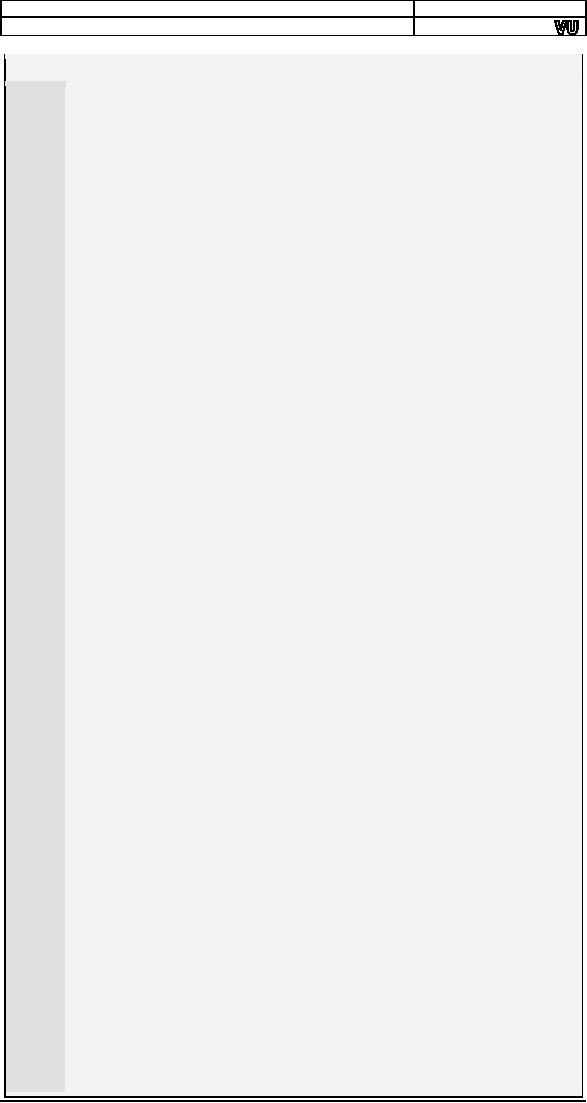
Computer
Architecture & Assembly Language
Programming
Course
Code: CS401
CS401@vu.edu.pk
Example
13.5
001
; ram disk
dos block device driver
002
header:
dd
-1
;
no next
driver
003
dw
0x2000
;
driver attributes: block
device
004
dw
strategy
;
offset of strategy
routine
005
dw
interrupt
;
offset of interrupt
routine
006
db
1
;
no of units
supported
007
times 7 db
0
;
reserved
008
009
request:
dd
0
; space for
request header
010
011
ramdisk:
times 11 db
0
;
initial part of boot
sector
012
bpb:
dw
512
;
bytes per
sector
013
db
1
;
sectors per
cluster
014
dw
1
;
reserved
sectors
015
db
1
;
fat copies
016
dw
48
;
root dir
entries
017
dw
105
;
total
sectors
018
db
0xf8
;
media
desc byte: fixed disk
019
dw
1
;
sectors per
fat
020
times 482 db
0
;
remaining part of boot
sector
021
db
0xfe, 0xff,
0xff
;
special bytes at start of
FAT
022
times 509 db
0
;
remaining FAT
entries unused
023
times 103*512 db
0
;
103 sectors for
data
024
bpbptr:
dw
bpb
;
array of bpb
pointers
025
026
dispatch:
dw
init
;
command
0:
init
027
dw
mediacheck
;
command
1:
media
check
028
dw
getbpb
;
command
2:
get
bpb
029
dw
unknown
;
command
3:
not
handled
030
dw
input
;
command
4:
input
031
dw
unknown
;
command
5:
not
handled
032
dw
unknown
;
command
6:
not
handled
033
dw
unknown
;
command
7:
not
handled
034
dw
output
;
command
8:
output
035
dw
output
;
command
9:
output with
verify
036
037
; device driver strategy
routine
038
strategy:
mov
[cs:request], bx
; save request
header offset
039
mov
[cs:request+2], es
; save request
header segment
040
retf
041
042
; device driver interrupt
routine
043
interrupt:
push ax
044
push
bx
045
push
cx
046
push
dx
047
push
si
048
push
di
049
push
ds
050
push
es
051
052
push
cs
053
pop
ds
054
055
les
di,
[request]
056
mov
word [es:di+3],
0x0100
057
mov
bl,
[es:di+2]
058
mov
bh, 0
059
cmp
bx, 9
060
ja
skip
061
shl
bx, 1
062
063
call
[dispatch+bx]
064
065
skip:
pop
es
066
pop
ds
067
pop
di
068
pop
si
069
pop
dx
070
pop
cx
071
pop
bx
072
pop
ax
073
retf
074
160
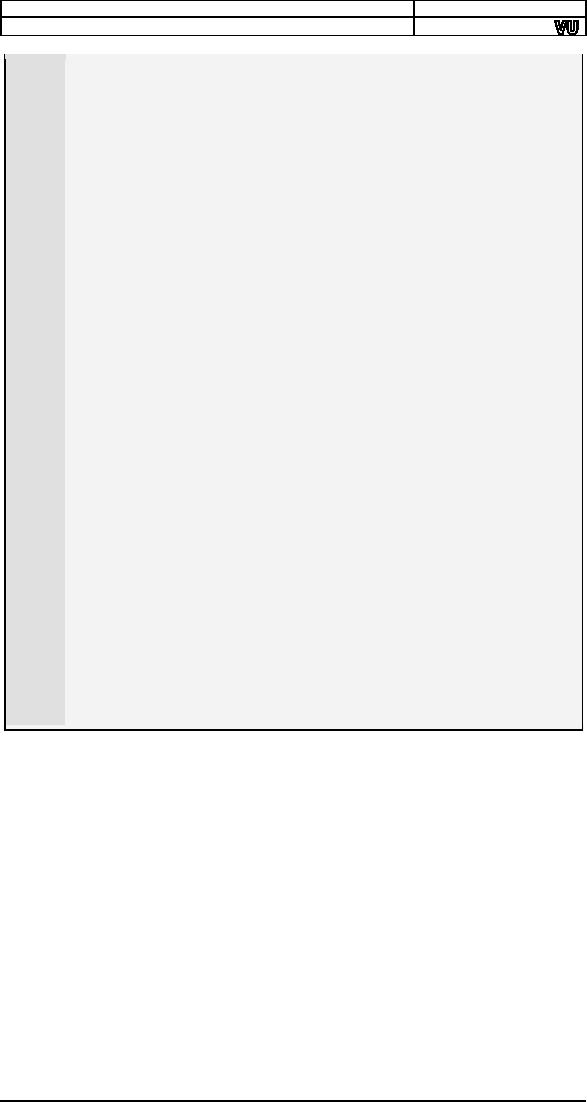
Computer
Architecture & Assembly Language
Programming
Course
Code: CS401
CS401@vu.edu.pk
075
mediacheck:
mov
byte [es:di+14],
1
076
ret
077
078
getbpb:
mov
word [es:di+18],
bpb
079
mov
[es:di+20],
ds
080
ret
081
082
input:
mov
ax,
512
083
mul
word
[es:di+18]
084
mov
cx, ax
085
086
mov
ax,
512
087
mul
word
[es:di+20]
088
mov
si, ax
089
add
si, ramdisk
090
091
les
di,
[es:di+14]
092
cld
093
rep
movsb
094
ret
095
096
output:
mov
ax,
512
097
mul
word
[es:di+18]
098
mov
cx, ax
099
100
lds
si,
[es:di+14]
101
mov
ax,
512
102
mul
word
[es:di+20]
103
mov
di, ax
104
add
di, ramdisk
105
106
push
cs
107
pop
es
108
cld
109
rep
movsb
110
unknown:
ret
111
112
init:
mov
ah, 9
113
mov
dx,
message
114
int
0x21
115
116
mov
byte [es:di+13],
1
117
mov
word [es:di+14],
init
118
mov
[es:di+16],
ds
119
mov
word [es:di+18],
bpbptr
120
mov
[es:di+20],
ds
121
ret
122
123
message:
db
13, 10, 'RAM Disk
Driver loaded',13,10,'$'
161
Table of Contents:
- Introduction to Assembly Language Programming
- Addressing Modes: Data Declaration, Direct, Register Indirect , Offset Addressing
- Branching: Comparison and Conditions, Conditional ,Unconditional Jump
- Manipulations: Multiplication Algorithm, Shifting and Rotations, Bitwise Logical Operations
- Subroutines: Program Flow, Stack, Saving and Restoring Registers
- Display Memory: ASCII Codes, Display Memory Formation, Assembly Language
- String Instructions: String Processing, Clearing Screen, String Printing, Length
- Software Interrupts: Hooking an Interrupt, BIOS and DOS Interrupts
- Real Time Interrupts and Hardware Interfacing
- Debug Interrupts: Debugger using single step interrupt, breakpoint interrupt
- Multitasking: Concept, Elaborate, Multitasking Kernel as TSR
- Video Services: BIOS Video Services, DOS Video Services
- Secondary Storage: Storage Access Using BIOS, DOS, Device Drivers
- Serial Port Programming: Serial Communication
- Protected Mode Programming: VESA Linear Frame Buffer, Interrupt Handling
- Interfacing with High Level Languages: Calling Conventions, Calling C from Assembly
- Comparison: Motorolla 68K Processors, Sun SPARC Processor