 |
Life cycle Models: Spiral Model, Statement of Requirement, Data Item Descriptions |
| << PLANNING: Elements of SDP |
| Organizational Systems >> |

Software
Project Management
(CS615)
LECTURE
# 26
5.
ORGANIZATION
4.8.1
Life
cycle Models
To ensure
the successful execution of a
project, it is necessary to break down
the
project
into: multiple manageable
tasks.
Each task is
performed in a series using
processes. To understand what a
process
is,
consider an example of a non
software-related project. You are
planning the
market
launch of an office management
product. To create an effective
plan, you
need to
perform certain tasks.
·
First,
you schedule a meeting of
all managers and the
Finance, Marketing,
Production,
and Systems personnel. You can follow a
process to complete
this
'task. You may send email
messages or call them up
personally.
·
Next,
you decide some feasible
marketing and advertising
strategies.
Again
there are processes that
help you select the
strategies.
·
Fina1ly,
you determine the territory
where the product should be
launched.
This is
done in consultation with the
Production and Marketing
departments.
Just like
a non software-related project
plan consists of multiple processes,
a
software
development activity also consists of
multiple tasks. A process or a
combination
of multiple processes is required to
complete each task. A
typical
SDLC
follows a consistent sequence of
processes or a process
model.
A process
is defined as a collection of related
tasks with specific
milestones. To
ensure
smooth progress of a software
project, relevant processes
are arranged and
executed
in a sequence. Every software
project is discrete with respect to
its
complexity,
size, and goals. Therefore,
different process models are
designed for
different
software projects. These process
models provide approaches
that decide
the
path of software development
from the conceptualization of a
project to its
formal
termination.
1. The
Waterfall
model: This is
the traditional life cycle
model. It assumes
that
all
phases in a software project
are carried out sequentially
and that each
phase is
completed before the next is
taken up.
2. The
Prototyping
Model: A model
that works on an iterative
cycle of
gathering
customer requirements, producing a
prototype based on
the
requirement
specifications, and getting the
prototype validated by
the
160

Software
Project Management
(CS615)
customer.
Each iteration of the life
cycle builds on the
prototype produced in
the
previous iteration.
3. The
Incremental
Model: The
Incremental model is an example of
an
evolutionary
life cycle model. It
combines the linear nature
of the Waterfall
model and
the iterative nature of the
Prototyping model. The
Incremental
model
divided the development life
cycle into multiple linear
sequences, each
of which
produces an increment of the final
software product. In this
model,
the
software product is developed in
builds. A build is defined as a
self-
contained
unit of the development
activity. The entire
development cycle is
planned
for a specific number of
logical builds, each having
a specific set of
features.
4. The
Spiral
model: Another
evolutionary life cycle
model that combines
the
linear
nature of the Waterfall
model and the iterative
nature of the
Prototyping
model.
The project life cycle is
divided into phases, and
each phase is
executed
in all of the iteration of
the Spiral Model.
5. The
RAD Model:
A Process
defines the overall
processes that an organization
needs to follow to
manage a
project efficiently. It defines a
structured approach to sequence
the
phases
and identify the requirements of
each phase in the SDLC.
The definition of
the
phases in a process model
helps organize, monitor, and
execute a project
efficiently.
A process
model is flexible and does
not follow any rigid
rules of implementation.
An
organization can deploy a totally
new process model for
its overall software
development
effort. It can also customize an existing
process model to merge
with
its
implemented process model.
For example, figure 1, shows
two process models,
A and B.
Process model A was used by an
organization that
manufactures
confidential
defense applications. The
management used the model to
plan
extensively
for unexpected project
risks. However, after
discussing with the
project
managers and system analysts,
the organization wants to merge
its current
process
model with a model lat
has simple and consistent
SDLC phases. This
leads to
the evolution of the process
model B.
161
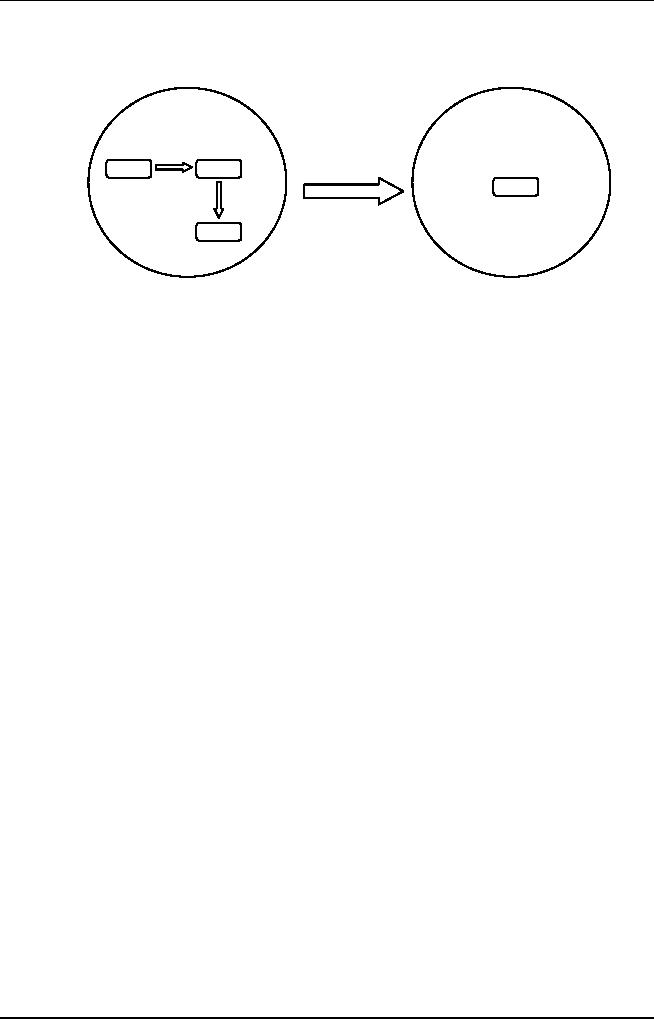
Software
Project Management
(CS615)
Process
Model A
Process
Model B
Figure:
Customizing
Process Models
4.8.2
Choosing
the lifecycle model
In
choosing a lifecycle model
for your project, you
should examine:
1. How
well requirements are
understood at the beginning? Is it
going to
change
when moving through the
project?
2. Is
system architecture understood? Any
changes on the way?
3. Level
of reliability?
4. Level
of re-design for future
versions?
5. Risk
Level?
6. Stuck
With Predefined Schedule?
7. Need
For Midcourse
Correction?
8.
Customer Informed through
the Project?
9.
Visible Management through
the Project?
10. If a
Model is chosen, how much it
needs Modification?
Selecting
an appropriate process model is
crucial because it can provide a
basic
framework
to initiate and carry out a
project to its conclusion. It also
defines the path
for
various
project- related
activities.
For
example, if you select a process
model, you know for sure
that you need to carry
out
certain
activities, such as planning,
scheduling, resource allocation, risk
management, and
cost and
effort estimation. These activities
ensure smooth progress of a project
within the
162

Software
Project Management
(CS615)
allocated
time and ensure maintenance of quality
and measurability throughout
the
project.
With so
many process models
available, a project manager is likely to
face the dilemma
of
selecting the right
process
model for managing a
software project
efficiently.
To select a
process model that is
suitable to a project, the
following criteria can be
considered:
·
Business goals of
the organization
·
Expected
size of the project
·
Client
and project requirements
·
Availability
of funds and development
staff
·
Risks
perceived in the
project
Business
Goals of the Organization
This
criterion indicates the
overall approach and mindset of an
organization. If the
organization
has a past history of
developiI;1g projects in accordance
with well-defined
plans and
other job aids in every
phase, the suitable process
model can be the
Waterfall
model.
However, if the organization is
well equipped with the
resources to deal with
financial,
technological, and personnel risks, it
can choose the Spiral model.
The
organization
can choose the Prototyping
model if it is used to working in an
experimental
and a
constant feedback mode.
Expected
Size of the Project
If the
size of a project is extensive and the
client prefers all the
features of the
proposed
project
at the first delivery, you
can select the Waterfall model.
When you want the
entire
product
to be developed and delivered in piecemeal so
that the clieI;1t can
immediately
begin
the unit testing of each
module, you would select the
Incremental model. In
contrast,
if the size of the project is
doubtful, you can go for the
Prototyping or Spiral
model.
These models help to develop
projects that have a vague
and uncertain estimate of
the
project size.
Client
and Project Requirements
The
Waterfall model or the
Incremental model is chosen if the
client needs and the
project
requirements are defined and
approved. In addition, no changes or
negligible
changes
are 1 expected in the future
regarding design requirements. In
contrast, you
would
choose the Spiral j and
Prototyping models when the
client needs and
system
requirements
are uncertain and is likely to change in
the future.
Availability
of Funds and Development Staff
The
Waterfall and Prototyping models
require predetermined and adequate
resources at
the
start of a project. However, if
you expect additional funds
and human resources as
you
progress through the
different phases, you should
go in for the Incremental or
Spiral
models.
This is because the
Incremental model operates on
the assumption of
developing
a project
into several builds due to
lack of human resources. Similarly,
the funds and
163

Software
Project Management
(CS615)
staffing
requirements in the Spiral
model may increase or
decrease depending on
the
changes
in requirements arid feasibility of
the proposed project in the
future.
Risks
Perceived in a Project
This is
yet another important
criterion for the selection
of a process model. You
choose
the
Waterfall or Incremental model if
the occurrence of risks and
their impact
perceived
is
minimum. However, you should
go in for the Spiral model
if the risks and
their
perceived
impact are very
high.
You
should use the waterfall model
if:
·
The
project is large yet it is
clearly divided into discrete
phases and each phase
has
defined number of days,
personnel, and resources allocated.
The Waterfall
model
requires the presence of
defined phases and processes in
each phase.
·
The
development also perceives that it can
have defined set of input
and certified
output.
This is because each phase
would lead to another and the
next phase
would
not begin until the
previous phase is certified as closed.
This way baselines
and
milestones for each phase
can be identified. The Waterfall
model assumes the
closure
of a previous phase before
the successive phase begins.
This ensures
linear
progression of a project where developers
do not need to revert to an
earlier
phase or
a process.
·
The
development team is not likely to face
any bumps in the development
process
because
of clear cut project
requirements as well documentation
provided to them
by the
client. Clarity of project
vision and project requirements
are the essential
features
of the Waterfall model,
which are fulfilled in the
preceding scenario.
Therefore,
if the requirements are
defined and a project is large
enough to be divided
into
defined
phases, you can go for the
Waterfall model.
However
Waterfall model has the
following drawbacks:
·
There
cannot be a sudden crossover
from one phase to the next.
Real-time
projects
require
sudden crossover between phases
because such projects are
subjected to
change in
every phase of the
development cycle. For
example, real-time projects
such
as
embedded software development
where the phases and the
requirements for
every
phase
cannot be determined at the
analysis phase cannot deploy
the Waterfall model.
·
Another
reason for the unpopularity
of the Waterfall model is
that it requires
too
much
effort for stringent
documentation-in every phase. Every
phase is closed with
formal
documentation. Projects with
predictable final product,
such as banking
software
or an airline reservation project,
usually have formal
documentation. This is
because
the phases of these projects
are defined. However, it is
difficult for
research
and
development (R&D) related projects to
complete all project
documentation.
·
The
Waterfall model does not
support the development of a working
model of a
164
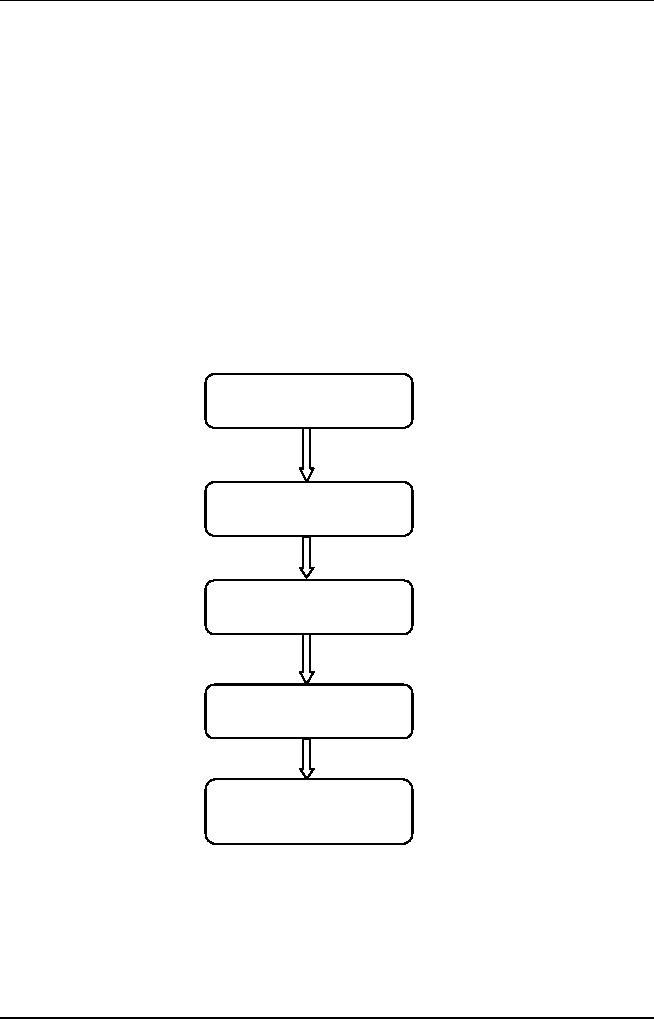
Software
Project Management
(CS615)
project
first and then further development
based on client feedback. Absence of
a
working
model prevents you from
detecting an issue in an early
phase. As a result,
you
incur higher expenditure in
rectifying the issue in a
later phase. This in turn
has
an
adverse effect on the
effort, cost, and time spent on
rework.
·
Finally,
the Waterfall model causes, as a
"blocking state". When a
blocking state
occurs,
some team members wait for
other team members to finish a dependent
task.
For
example, in the following
figure, the team member
assigned to do the design task
cannot
begin work until the
analysis is complete. This
delays the turnaround of
the
software
project. Many times, the
blocking state wastes a lot
of developers' time
that
could
have been spent on productive
project -related
work.
Figure:
Idle
Team Members in the Phases of the
Waterfall Model
Analysis
Design
Coding
Testing
Implementation
&
Design
You
should use Prototyping model
when:
·
The
client is not clear about
the requirements of the
proposed system or
165

Software
Project Management
(CS615)
·
When
there is a conflict in client
requirements.
To
resolve the conflict, the
development team develops a working
model so that the
requirements
of the client become
defined. Defined client
requirements enable the
physical
development of the actual
product.
The
Prototyping model enables an
analysis team to first construct a
working model with
their
prior software experience combined
with the vague needs of
the client.
The
Prototyping model can be as simple as a
drawing on a paper or as complex as
the real
working
software. The closer your
prototype is to the actual
product, the more precise
is
your
evaluation.
There
are different types of
prototyping methods that an
organization can implement:
·
Rapid
prototyping
·
Reusable
prototyping
·
Modular
prototyping
Rapid
prototyping
This
model is suitable
when:
·
The cost
and time required to create a
prototype is minimal.
·
The
project has a substantially
long cycle
·
Development
team wants the design to be
strong.
Reusable
prototyping
This
model is used when:
·
The
old design needs major
changes but the
supplementary components of the
old
design do
not need major
changes.
Modular
prototyping
This
model is used when:
·
Considerable
cost, time and effort are
deployed to create a
prototype.
·
Client
feedback for enhancements is not
major
·
Minor
improvisations are needed to
obtain client
approval.
Using
the Prototyping model saves
cost and time involved in the
build-it-twice approach.
The
experience of developing the
prototype is useful for
developers while developing
the
final
product. It reduces the
risks of an unfeasible project design
because the
developers
gain a
fair idea of the resources
and the probable time taken
to create the [mal
product.
They also
get a feel of the implementation
tool to be used in the
project.
Incremental
Model
166

Software
Project Management
(CS615)
You can
use the Incremental model
approach in software projects:
·
Where
human resource is scarce.
In such
cases, the management can decide to
divide and develop a product in
individual
builds.
When the resources are
available, the subsequent builds
are planned and
executed.
This
process model is useful in
real life because normally
all the resources required
to
complete
the project are not
available at the same
time.
Example:
Consider
a situation in which you
might need to use the
Incremental model of
SDLC.
Supersoft2000
requires
a software product that automates
the employee and their
salary
details.
It has assigned this project
to Blue Valley Consulting
(BVC) that specializes in
developing
Human Resources (HR)-related
applications. The project
requirements are
defined
to start the project.
However, the client wants to
roll out the new
system for the
benefit
of its employees as early as possible.
The analysis team in BVC has
been able to
divide
the entire project into
seven independent modules. On the
basis of their prior
experience,
it feels each module can be
executed and deployed independently by
the
client.
After all the modules
are completed, the
maintenance team in BVC can
assemble
and
implement the system at the
client site. Currently, the
development personnel in
BVC
are
hired on contract and BVC
faces shortage of skilled
personnel.
In such a
case, you use the
Incremental model because of
the following
reasons:
·
Time and
lack of skilled personnel
are the main hindrances in
this project.
Therefore,
by using the Incremental
model, you can design, develop, and
deliver
independent
modules. This way by using a
few skilled personnel you
are able to develop
a system
with basic features and
provide it to the client
immediately. The most
important
and the
least dependent module are developed
first. While the client is
using the module,
BVC can
arrange for additional skilled
personnel to complete the rest of
the modules and
deliver
them to the client.
The
Incremental model enables
you to revert to an earlier
phase and refine the
product
based on
client feedback. After all
the modules have been
developed, the
development
personnel
can be released. BVC can then
hire or retain a few experienced
personnel to
create a
maintenance team. This team
would assemble and implement
the entire
employee
salary details product at
the client site. This
flexibility of personnel can be
exercised
because you use the
Incremental model. Using the
Incremental model enables:
·
Division
of skilled labor
·
Division
of a complex project into
modules
·
Development
of those modules within a short
time frame
167

Software
Project Management
(CS615)
Therefore,
if time and
skilled personnel are
constraints of a Project, you can
effectively
use
the Incremental
model.
Spiral
Model
The
basic goal of using the
Spiral model is to define
ways of eliminating risks in
the
design
phase. Consequently, minimum and
manageable risks percolate
into the
development
phase.
Example:
LMN Inc.
has acquired a project to
develop a telecommunications project
using the
Voice-over
Internet telephony (VOIP)
technology. The company does
not have any
prior
experience
or the required level of
expertise to develop such a
project. There is a team of
three
analysts and the company
does not propose to dedicate
a team to complete this
project.
This is because it anticipates
many risks and a large
amount of rework that
may
add to
the cost of project execution.
The company has determined
multiple models and
designs
to execute the project.
After presenting the models
to the client, the client is
itself
confused.
However, it assures LMN Inc. of
continued feedback and support. The
client
fully
understands the ambitiousness of the
project and does not
consider time and
budget
as
constraints for the project.
Consequently, LMN Inc. decides to
use the client
feedback
and risk
analysis effectively until
the end of the
project.
In this
situation, you would use
the Spiral
model because
of the following
reasons:
·
LMN Inc.
has no
prior experience or expertise
in
executing such a
project.
Therefore,
it expects a lot of rework in reverting
to an earlier phase and
incorporating
client feedback therein. Using
the Spiral model, you can to
revert to
an
earlier phase to incorporate
client feedback and compete that
phase.
·
It needs
to perform
risk analysis effectively to
eliminate losses arising due
to
uncertain
development models, resource
requirements, project constraints,
and
time.
·
It is also
preferable to create a prototype
for every deliverable that LMN
Inc.
might
deem necessary to receive
client feedback.
·
Spiraling
cumulative project costs can be
covered up by the liberal
budget
provided
by the client.
4.9
Planning
Documents
You (the
PM) need to choose which
documents are appropriate.
Documents do not have
to be
lengthy.
The
requirements phase produces one main
product document:
·
The
software requirements specification
document
And
two Project Planning
Documents:
168

Software
Project Management
(CS615)
1.
The Project
Development Plan
·
The
Software Test
Plan
The
requirements phase formally
concludes with the project's
first major review:
the
software
requirements review (SRR). It is
this review that signs off
the requirements
specification
and formally declares the
requirements document as the
first approved
project
baseline.
2.
The
Statement of Requirement
(SOR)
The
project manager (or the
advising consultant adopting
this role) must
ensure
that
the project sponsor has
produced a written statement of
requirements (SOR).
This
must be a thorough document
which is:
Unambiguous
o
Fully
defined or complete
o
Verifiable
deliverables
o
No
conflicts
o
Consistent
o
Auditable
o
The
SOR will be the document against
which change control will be
exercised.
The
SOR should be closely
matched to the contract and
there should be no
conflict
of interests between the
two. Where consultants are
involved, the client
or
sponsor
SOR will normally form the
basis of the proposal. All of
these documents
must
carefully align and there
should be no scope for
misinterpretation, confusion
or lack
of understanding. This will be the
cornerstone of the
project.
3.
System
Specification
If a System
Specification has
been properly developed,
nearly all
information
required
for a description of software
scope is available and documented
before
software
project planning begins. In cases
where a specification has
not been
developed,
the planner must take on the
role of system analyst to
determine
attributes
and bounds that will influence
estimation tasks.
4.
Design
Specification
The
first stage of risk analysis
requires a review of all,
project technical and
administrative
plans in order to identity
potential problems. It
includes:
·
The
project development
plan
·
The
requirements specification
·
The
design specification
169
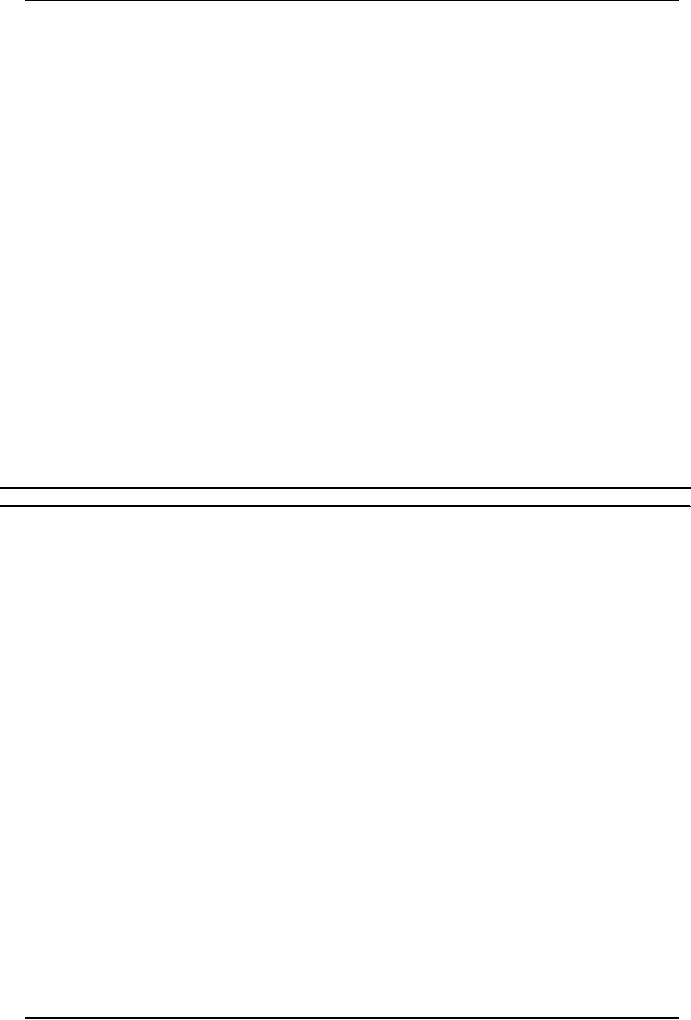
Software
Project Management
(CS615)
All major
dependencies in the project
development plan are
examined and
evaluated.
Examples
may be the dependence on
external sources such as
subcontractors,
vendors
and suppliers, and service providers.
Problems will arise if
external
components
or services are not provided on
time, or if they do not
function as
expected.
The
project design specification is a
detailed plan of how the
requirements are to
be
implemented.
The
implementation decisions involved may
contain potential problems,
For
example,
problems will arise if the
selected hardware turns out
to be inadequate,
such as
if the CPU is too slow,
the LAN is not sufficiently
reliable, or the
maximum
available memory is
insufficient.
A list of
all anticipated problems is
then compiled, identifying
each problem and
describing
the potential effect on the
project. Following table
presents an example
of an
anticipated problem
list.
Table
1: Example
of an anticipated problem
list
Problem
Description
1. Late
delivery of the
If the
computer is not delivered by June 1,
as
Development
computer
planned
the integration phase will be
delayed.
2. Insufficient
memory
The size
of the memory resident part
of the
System
may exceed 8 megabytes (the
maximum
memory
size supported by the
computer).
3. No
operating system
The
system requires changes to
the standard expert
operating
system. John Adams is the
only OS
Expert in
the company, and he may not
be available
for
this project.
4. System
response time
The
required system response
time to the
input
too
slow.
may
exceed the 5 seconds
specified in the
requirements.
5. High
staff turnover
The
schedule is tight with only
minimal slack
time. If
there is more than average
staff
Replacement
during development, we will slip
the
schedule.
170
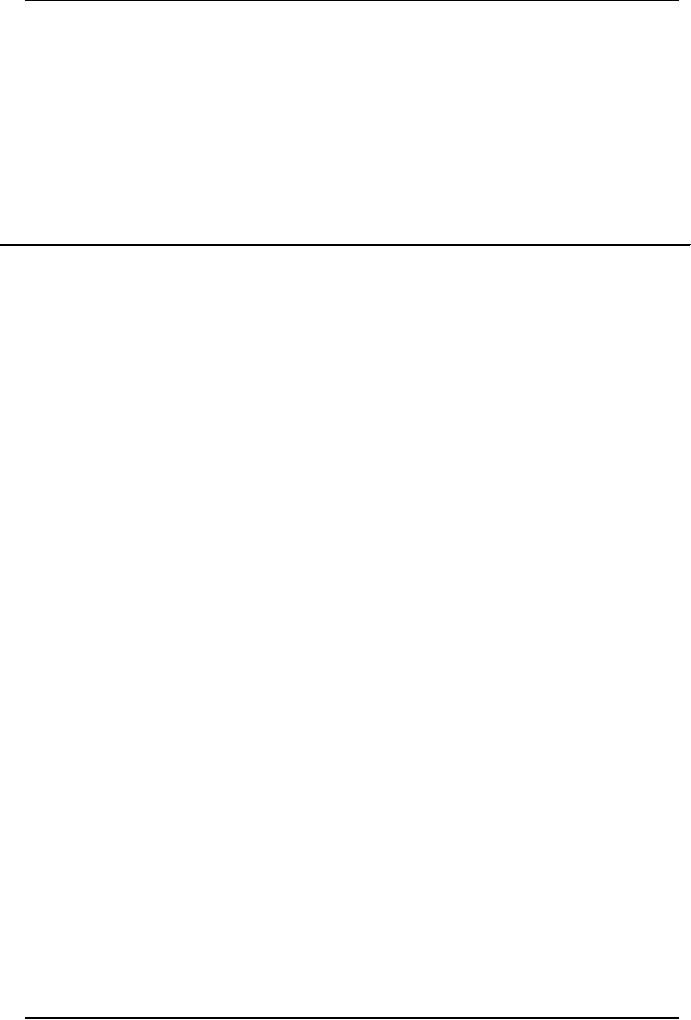
Software
Project Management
(CS615)
6. Communication
The
standard communications package is
too
too
slow
slow.
The design is based on the
new binary
Communication
package. This package has
never
Been used
with this system and may
not be suitable.
7. Late
delivery of the
The
data based subsystem is
subcontracted to
Data
base subsystem
Software
Developer Inc. (SDI), who
have
Committed
to delivery by April 15, SDI
may not
Deliver
on time, thus delaying the
final integration
and test
phase.
The
anticipated problem list
should be compiled with the
participation of the
principle
members of the project development team.
Other people may also be
invited
to contribute to the list,
based on their experience and technical
or
administrative
knowledge. This might
include people from other
project teams,
support
groups, the company's legal
department or the purchasing
department.
While
the objective is not to list
every conceivable problem
that any project
may
experience,
it is necessary to identify those
problems that should
reasonably be
considered in
relation to the project. In
any event, the following
analysis stage is
designed
to isolate only those problems
that could have significant
impact on the
project,
and that can reasonably be expected to
appear.
5.
The
Data Item Descriptions (DID
s)
Standard 2168
(DOD 1988b) contains the
requirements for the
development,
documentation
and implementation of a software quality
program. The software
quality
program includes planning
for and conducting:
Evaluations
of the quality of
software
Associated
documentation and related
activities
Follow-up
activities necessary to assure
timely and effective resolution
of
problems
The DID s
are a comprehensive set of
documentation standards that
cover all
phases of
software development, maintenance and
the production of user
reference
manuals. The DID s include a
section called preparation
instructions
that
provide a large degree of
freedom by permitting tailoring of
the document
format
and the use of alternate
presentation styles. The full
set of DID s is
described
in Table 2.
Standard 2167
states that it is not
intended to specify or discourage the
use of any
particular
software development method
(DOD 1988a). However, as
mentioned
previously,
the standard is heavily inclined
toward phased
development
methodologies,
such as the Waterfall
paradigm. The phased approach is
inherent
171
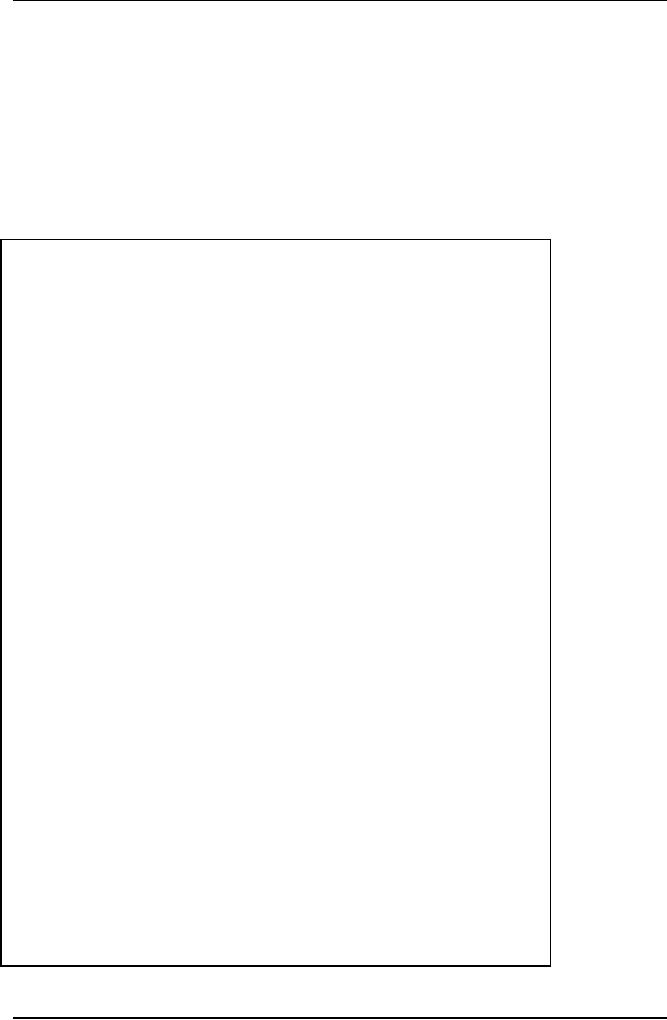
Software
Project Management
(CS615)
in the
required development stages and
reviews, requiring system design to
be
followed
by software requirements, software
design, implementation and
testing.
The Data
Item Descriptions define the
formal documentation standards
for all
required
documents generated during
the development of software
according to
standard
2167. DID s apply to the
development of one or more computer
system
configuration
items (CSCI s), a term
used throughout the 2167 standard
to
identify
high level decomposition
components of a computer
system.
Table
2: DOD Data
Item Descriptions (DID
s)
Development
documentation
· Software
development plan
System
documentation
· System/segment
specification
· System/segment
design document
Software
design and requirements
· Software
requirements specification
· Software
design document
Interface
design and requirements
· Interface
requirements, specification
· Interface
design document
Version
description
· Version
description document
Test
documentation
· Software
test plan
· Software
test description
· Test
report
Release
manuals
· Computer
system operator's manual
· Software
user's manual
· Software
programmer's manual
· Firmware
support manual
Maintenance
documentation and source code
· Computer
resources integrated support
document
· Software
product specification
172
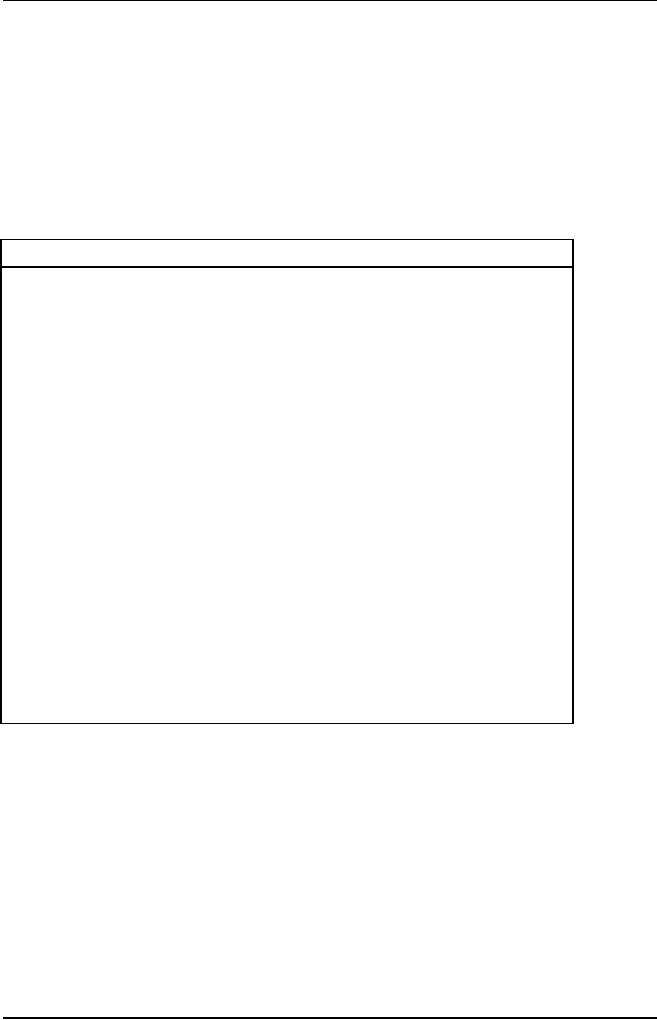
Software
Project Management
(CS615)
A CSCI,
as applied to software; is a component of
the system that can
be
individually
controlled, configured, tested and
documented. CSCI s are
often
reviewed
and approved as separate development
items, and though a
single
review or
audit can consider more than
one CSCI, each is usually
addressed
separately
during the review process.
There are no clear-cut
guidelines for the
division
of a software system into
CSCI s as the division is
essentially one of
convenience.
Table
3: DOD Data
Item Description
standards
Data
requirements title
Acronym
1. System
segment design document
SSDD
2.Software
development plan
SDP
3.Software
requirements specification
SRS
4.
Interface requirements
specification
IRS
5.
Interface design document
IDD
6.
Software design document
SDD
7.
Software product
specification
SPS
8.
Version description
document
VDD
9.
Software test plan
STP
10.
Software test description
STD
II.
Software test report
STR
12.
Computer system operator's
manual
CSOM
13.
Software user's
manual
SUM
14.
Software programmer's
manual
SPM
15.
Software support
manual
FSM
16.
Computer resources integrated
support document
CRISD
17.
Engineering change proposal
ECP
18.
Specification change notice
SCN
Table 3
contains a list of the DID s
referenced by standard 2167A. The
software
quality
DID is referenced separately in the
DOD software quality
program
standard
2168. All DID document formats
follow a similar pattern.
Several of the
sections
are common to most, if not
all of the documents, such
as:
·
Title
page format
·
Table of
contents
·
Scope
(including identification, overview,
references etc.)
·
Other
applicable documents
·
Notes
and appendices
173

Software
Project Management
(CS615)
phasis is
on the required content and
not on the required format.
This is
specifically
addressed in the preparation
instructions accompanying each
DIn
addition,
the page format, page
numbering scheme, section numbering
scheme
and
various other preparation
instructions are common.
This clearly suggests
the
use of an
automatic tool to assist in
the preparation of the
documents, a practice
greatly
encouraged by the 2167 standard. Many
such tools have been
developed
to
support 2167, and Polack, in a
paper analyzing the use of
CASE tools for
DOD
projects
(Polack 1990), concludes
that these tools do indeed
save time, and result
in a
higher quality software
system.
Each DID
describe the requirements
for the preparation of a
specific document,
but
the main emID, which
state that other
presentation styles, including
charts,
tables or
matrices, are acceptable
(e.g. Hatley and Pirbhai
(1988) or Ward and
Mellor
(1986). There is also substantial
flexibility in the requirements
regarding
the
content of the documents.
The standard provides for considerable
tailoring to
adapt
the standard to the type of
project being
developed.
Tailoring
the standard
Tailoring
of standard 2167 is not only encouraged, it is
required. The foreword
to
2167
states that the standard
must be appropriately tailored by
the Program
Manager
to ensure that only cost-effective
requirements are cited in
defense
solicitations
and contracts.
The
DOD has issued a guide
for tailoring that can be
used as a reference source
for
adapting the standards to
the type of project being
developed. Two basic
principles
apply to tailoring:
·
The
tailoring process is the deletion
of
non-applicable requirements.
·
Tailoring
of the standard should be carried
out by the contracting
agency.
The
first principle means that
these modifications can only
include the deletion
of
requirements
from the standard (and not
changes to the requirements in
the
standard).
The second principle means
that the contractor (i.e.
the developer)
cannot
tailor the standard without
receiving permission from
the contracting
agency
(i.e. the DOD).
Tailoring
of the 2167 standard must be completed as
early as possible. This is
best
performed
either during contract
negotiations or as one of the initial
activities as
soon as
the project begins. The
following is a description of the
basic procedure
for
tailoring standard 2167:
1. Review
all standard 2167 requirements,
including;
·
reviews
and audits
·
documentation
174

Software
Project Management
(CS615)
·
testing
activities
·
quality
assurance activities
·
configuration
control activities
·
other
required development
activities
2.
Identify the requirements
that are not applicable,
justifiable or reasonable
for
the
project being developed. For
example, the Firmware
Support Manual will
not be
required if no firmware is being
developed: or two design
reviews
(POR and
COR) may not be necessary
for a small project.
3.
Prepare a list of requests
for deletions from the
standard. This may
include:
·
exclusion
of documents
·
exclusion
of sections in documents
·
exclusion
of activities.
·
exclusion
of parts of activities
4.
Prepare a written description of
the justifications for each
item that is
requested
to be tailored out.
5. Submit
the tailoring request, together
with the justification, as
early as
possible
(preferably before the
project begins).
In order
to be able to differentiate between
forgotten items and tailored
items, all
tailored
items must be clearly
referenced. When submitting a
list of documents for
a formal
review or milestone, all
documents tailored out
should be listed
together
with a
statement to that effect.
Within a document, when a paragraph is
tailored
out a
statement to that effect will
appear directly after the
paragraph number. If a
paragraph and
all of its subparagraphs are
tailored out, only the
highest level
paragraph
number need be
included.
The
list of the DID s together
with the list of tailoring
approvals are an
integral
part of
the project deliverables.
Until tailoring approval has
been granted, the
developer
is obligated to provide the full
list of Dills, with all
their inclusions.
This is
the reason why tailoring
should be concluded as early as
possible.
6.
The
software configuration management
plan (SCMP)
The
software configuration management plan
(SCMP) is part of the
project's
software
development plan. The SCMP
may appear as a separate
document or as
a section
within the project
development plan.
The
SCMP documents the resources
that are needed, how
they are to be used,
and
which
standards and procedures will be applied
during the project.
175

Software
Project Management
(CS615)
The
SCMP then becomes the
mandate for the configuration
control group during
project
development. The issuance of
this plan is the
responsibility of the
project
manager,
though in large projects it
may be delegated to the
configuration Control
manager.
Table 4
contains a list of the main
subjects covered in the
SCMP. When any of
these
subjects is covered elsewhere
(e.g. in the software
quality assurance plan),
it
can be
omitted from the SCMP and
replaced by a pointer to the document
in
which it
is covered. Though most of
the subjects in Table 1 are
self-descriptive,
the
following are some
guidelines:
Configuration
status accounting describes the
way in which status
information
flows:
From
the developers to the
configuration management organization
(audits
and
reviews)
From
the configuration management organization
to project management
(status
reporting procedures)
Configuration
identification describes the
method for designating
development
items as
SCCI s. This is part of the
high level decomposition of
the system into
major
development components.
The
section on identification methods
describes the way in which
each component
generated
by the project is marked for
unique identification. Security,
restricted
access
and classification refer to the
secure development of sensitive
products
(such as
documents, software, patents, military
classified information etc.). It
is
often
convenient to assign many of
these tasks to configuration
control because of
the
need to be involved in the
review and classification of documents
and other
related
activities that are
associated with
security.
Subcontractors,
vendors and suppliers mayor
may not implement their
own
configuration
management plan. It is the project
manager's responsibility to
assure
that
either subcontractors or external
developers submit a CMP for
review, or that
the
project's configuration manager assumes
responsibility for their
work.
The
SCMP may also include diagrams and
flow charts to describe procedures
for
submitting
change requests, or for reporting
problems.
7.
Statistical
software process improvement
(SSPI)
As an
organization becomes more
comfortable with the
collection and use or
process
metrics, the derivation of
simple indicators gives way
to a more rigorous
approach
called statistical
software process improvement (SSPI).
176
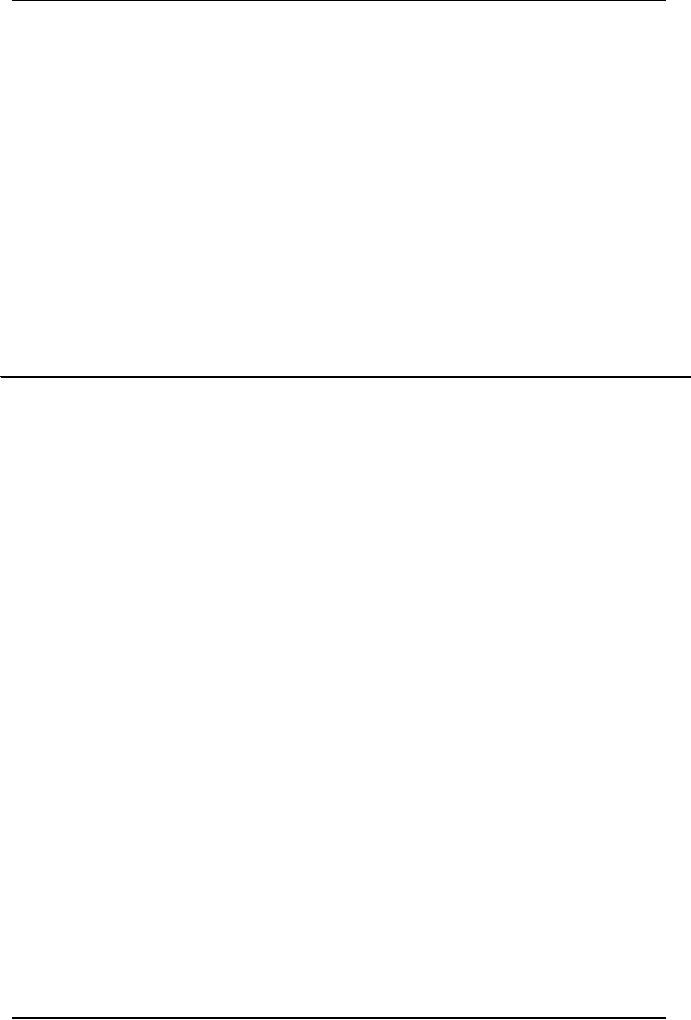
Software
Project Management
(CS615)
In
essence, SSPI uses software
failure analysis to collect
information about all
errors
and defects encountered as an application,
system, or product is
developed
and used.
Failure analysis works in
the following manner:
1. All
errors and defects are categorized by
origin (e.g., flaw in
specification, flaw in
logic,
non conformance to standards).
2. The
cost to correct each error and
defect is recorded.
3. The
number of errors and defects in each
category is counted and ranked
in
descending
order.
4. The
overall cost of errors and defects in
each category is
computed.
5.
Resultant data are analyzed
to uncover the categories
that result in highest cost
to
the
organization.
6. Plans
are developed to modify the
process with the intent of
eliminating or
reducing
the frequency of the class
of errors and defects that is most
costly.
Table
4: Example
of the contents of a software
configuration management plan
1.
Software configuration management organization and
resources
Organization
structure
Personnel
skill level and
qualifications
Resources
2. Standards,
procedures, policies and
guidelines
3.
Configuration identification
Method
for defining SCCI s
Description of the SCCI s
for this project
4.
Identification methods (naming and
marking of documents, software
components,
revisions.
releases, etc.)
5.
Submission of configuration
items
Approval/rejection
procedure
6.
Change control
Change
control procedures (method of submission,
review. approval and
rejection)
Reporting
documentation (change requests, problem
reports)
Change
review procedures and review board
7.
Version control
Preparation
of software and documentation
versions
Release
approval procedure
8. Storage,
handling and delivery of project
media
Storage
requirements
Backups
177
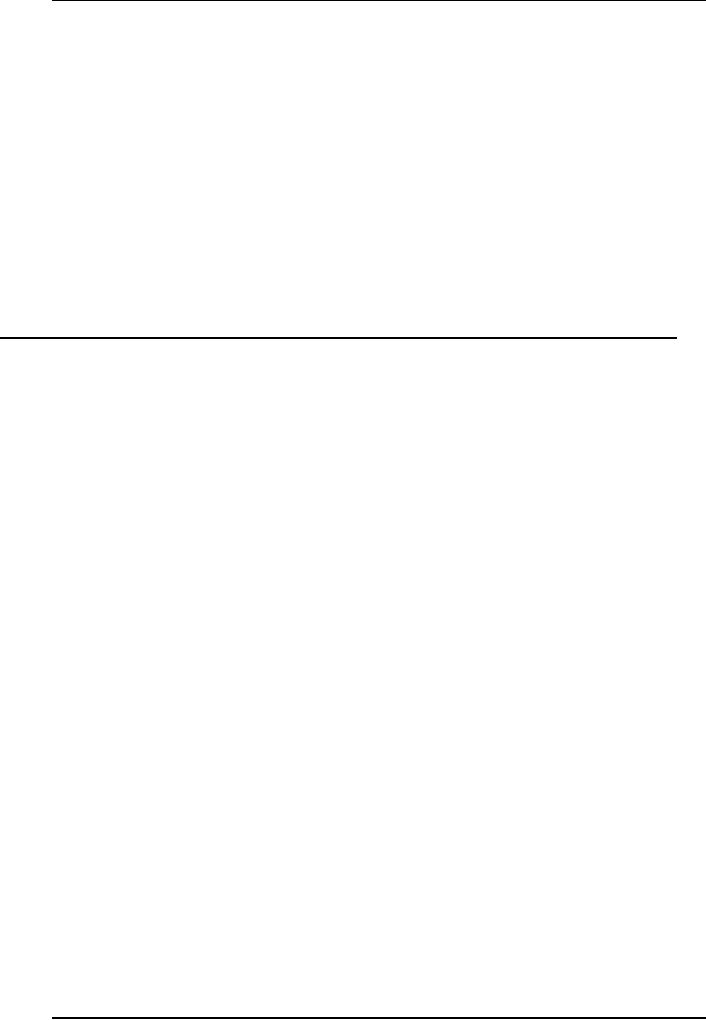
Software
Project Management
(CS615)
9.
Configuration control of subcontractors,
vendors and suppliers
10.
Additional control
Miscellaneous
control procedures
Project
specific control (security
etc)
11.
Configuration status
accounting
Configuration
audits and reviews
Configuration
structure reporting procedures
12.
Configuration management major
milestones
13.
Tools, techniques and
methodologies
8.
Communications
management plan
A
communications management plan is a
document that
provides:
·
A
collection and filing structure
that details what methods
will be used to gather
and store
various types of information.
Procedures should also cover
collecting
and
disseminating updates and corrections to
previously distributed
material.
·
A
distribution structure that,
details to whom information
(status reports,
data,
schedule,
technical documentation, etc.) will
flow, and what methods
(written
reports,
meetings, etc.) will be used to
distribute various types of
information.
This
structure must be compatible
with the responsibilities and
reporting
relationships
described by the project
organization chart.
·
A
description of the information to be
distributed, including format,
content, level
of
detail, and conventions/definitions to be
used.
·
Production
schedules showing when each
type of communication will be
produced.
·
Methods
for accessing information
between scheduled
communications.
·
A method
for updating and refining
the communications management plan as
the
project
progresses and develops. The
communications management plan may
be
formal or
informal, highly detailed or
broadly framed, based on the
needs of the
project.
It is a subsidiary component of the
overall project plan.
9.
The
software quality assurance
plan
Every
project must have a quality
plan. The quality plan will
be presented as a
section
in the project plan.
178

Software
Project Management
(CS615)
It is
drawn up by the project manager at
the start of the project and
should be
agreed
with the project
sponsor.
You would
expect the quality plan to
contain the following
elements:
Statement
of the quality control
organisation
Identification
of specific standards and methods
that will be used
Definition
of the quality control
procedures; this is aligned to
the Work
Breakdown
Structure
Specification
of quality milestones
Detail of
unusual features
Change
control and configuration
management
Detail of
acceptance procedures
Specification
of quality assurance procedures
The
software quality assurance
plan (SQAP), like the
software configuration
plan,
is also
part of the overall software
project development
plan.
The
SQAP documents which
resources are needed, how
they should be used
and
which
standards and procedures will be applied
during the project.
The
SQAP then becomes the
mandate for the quality
assurance group
during
project
development. The issuance of
this plan is the
responsibility of the
project
manager,
though in large projects it will
usually be delegated to the
quality
assurance
manager.
The
SQAP may appear as a
separate document or as a section
within the project
development
plan, and may include the
configuration management plan (if
this
has
not been documented
separately).
Table 5
contains a list of the main
subjects covered in the
SQAP. When any of
these
subjects is covered elsewhere,
such as in the software
configuration
management
plan (SCMP), it can be omitted
from the SQAP and replaced by
a
pointer
to the document in which it is
covered.
However,
the SCMP and the SQAP
are concerned with different
aspects of the
controlled
items. The SCMP is primarily
concerned with the format of
controlled
items
while the SQAP is more
involved with the contents
of controlled items.
The
SQAP must cover
subcontractors, vendors and suppliers,
irrespective of
whether
or not these external
entities have their own
quality assurance
organization.
In any
project, the quality of
external components is ultimately
the concern of the
project
manager and the SQA organization.
When a system fails, it
usually makes
179

Software
Project Management
(CS615)
little
difference whether the
failure is due to an externally developed
component
or an
in-house developed
component.
The
plans for supervising these
external groups must be
adapted to the type
of
external
components being provided
(off the shelf or new
development) and the
type of
organization (do they have
their own quality assurance
organization?).
180
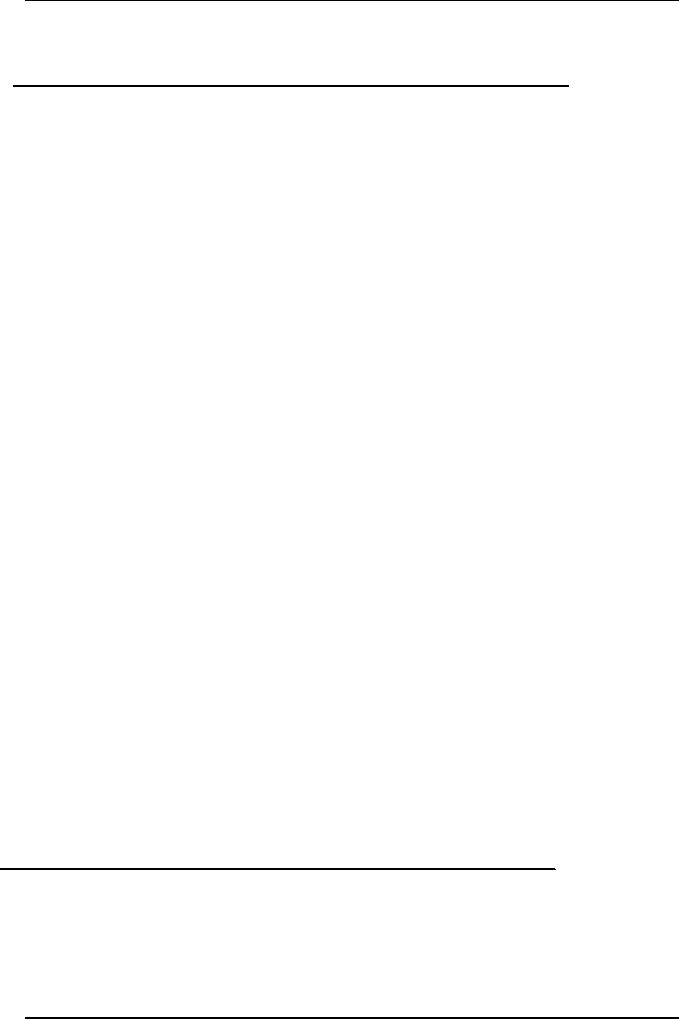
Software
Project Management
(CS615)
Table
5: Example
of the contents of a software
quality assurance
plan
1.
Software quality assurance organization
and resources
Organizational
structure
Personnel
skill level and
qualifications
Resources
2.
SQA standards. Procedures, policies and
guidelines
3.
SQA documentation requirements
List of
all documentation subject to
quality control
Description
of method of evaluation and
approval
4.
SQA software requirements
Evaluation
and approval of software
Description
of method of evaluation
Evaluation
of the software development
process
Evaluation
of reused software
Evaluation
of non-deliverable software
5.
Evaluation of storage handling and
delivery
Project
documents
Software
Data
files
6.
Reviews and audits
7.
Software configuration management (when
not addressed in a separate
document)
8.
Problem reporting and corrective
action
9.
Evaluation of test
procedures
10.
Tools techniques and
methodologies
11.
Quality control of subcontractors,
vendors and suppliers
12.
Additional control
Miscellaneous
control procedures
Project
specific control
13.
SQA reporting, records and
documentation.
Status
reporting procedures
Maintenance
Storage
and security
Retention
period
The
SQAP, as part of the project
development plan, should be
reviewed and
updated
periodically and whenever any
requirements, project
development
procedures,
methodologies or other relevant
activities are changed.
181

Software
Project Management
(CS615)
The
IEEE SQAP guide recommends
periodic evaluation of two
aspects of the
plan:
(1)
The
plan's content and
(2)
The
plan's implementation
The
plan's content should be
evaluated with regard to the
specific SQAP standard
used, to
assure the plan's continuing
compliance with the standard
even when the
characteristics
of the software project
change.
The
plan's implementation should be
evaluated in terms of the
changing scope of
the
project, including the tasks
and responsibilities referenced in the
plan, and
other
new or changed characteristics of the
project.
When
updating the SQAP the
following project activities and
events should be
considered:
New or
changed contractual requirements
Additional
standards and policies
Additional
project documents
Changes
in the project's organizational
structure
New
tools and utilities
Additional
subcontractors and vendors
10.
The
RMMM Plan
A
collection of risk information
sheets developed for all
risks that lie above
the
cut
off. A risk management strategy can be
included in the software
project plan
or the
risk management steps can be organized
into a separate Risk
Mitigation,
Monitoring
and Management Plan. The RMMM
plan documents all
work
performed
as part of risk analysis and
are used by the project
manager as part of
the
overall project plan.
Some
software teams do not
develop a formal RMMM document.
Rather, each
risk is
documented individually using a
risk information sheet (RIS)
[WIL97]. In
most
cases, the RIS is maintained
using a database system, so
that creation and
information
entry, priority ordering,
searches, and other analysis
may be
accomplished
easily.
Once RMMM
has been documented and the
project has begun, risk
mitigation
and
monitoring steps
commence.
182

Software
Project Management
(CS615)
As we
have already discussed, risk
mitigation is a problem avoidance
activity.
Risk
monitoring is a project tracking
activity with three primary
objectives:
1. To
assess whether predicted
risks do, in fact,
occur;
2. To ensure
that risk aversion steps
defined for the risk
are being properly
applied;
and
3. To
collect information that can be
used for future risk
analysis. In many
cases,
the
problems that occur during a
project can be traced to more than one
risk.
Another
job of risk monitoring is to
attempt to allocate origin
(what risk(s)
caused
which problems throughout.
the project).
11.
Project
Development Budget
Good
estimates are important, as
they form the foundations of
a good project
development
plan. This plan, prepared by
the project manager, is produced
during
the
initial stages of the
project and includes estimates
related to:
·
The
project development
budget
·
The
project development
schedule
·
The
required development resources
(development staff,
development
equipment
etc.)
In
parallel with integration and
testing, the following
managerial and activities
take
place:
·
Final
budgeting of the project;
the cost of changes is determined,
risk
contingency
activities are evaluated, and
the budget is updated.
·
Training
is conducted for users, operators,
customers, installers,
maintenance
engineers, and
marketing engineers.
·
Installation
sites are prepared, and the
infrastructure for hardware and
special
equipment
is planned and installed.
·
The
development team size is reduced.
12.
Maintenance
Documents
The
phased approach to software development
divides the development life
cycle
into:
·
The
development of the software
code
·
Preparation
for integration and test of the
system (the next
phase)
·
The
development of the maintenance
plan
Apart
from the actual code
being written (and hopefully
being well
commented),
some of
the other documents that
are developed during this
phase include:
183

Software
Project Management
(CS615)
·
The
programmer's notebook, documenting
coding decisions, unit tests, and
resolution
of implementation problems.
·
Maintenance
plan and documentation, including
all necessary
documentation
needed
for system
maintenance.
·
Initial
versions of the user documentation,
including reference manuals
and
operator
guides.
At the
conclusion of the integration and test
phase all documentation must
be
complete
and ready for delivery,
including:
·
Maintenance
documentation
·
Final
user documentation
·
All
updated development documentation
·
Test
documentation and test reports
Maintenance
requires a much smaller team, and a
different type of management.
In
fact, a
single maintenance group can be
established to maintain several products,
with
common
management, configuration control,
installation and field engineers,
and
maintenance
of documentation.
The
documents that need to be updated
during this phase
include:
·
Version
release documentation
·
Problem
reports
·
All
development documentation
·
All
user documentation
·
Maintenance
logs and customer service reports
13.
The
statement of work
(SOW)
The
statement of work is the
basis of the contract
between the pro-poser and
the
customer,
and is often incorporated into
the contract. The SOW
contains a
detailed
list of all work to be
performed by the pro-poser
for the benefit of
the
customer.
It is a
narrative description of products
or
services
to be
supplied by the
project.
For
internal projects, the
project initiator
or
sponsor
provides
the statement of
work
based on business needs, or
product or service requirements. For
external
projects,
the statement of work can be
received from the customer
as
part of a bid
document,
for example, request
for proposal, request
for information, request
for
bid, or
as part of a contract. The
SOW indicates a:
·
Business
need - an
organization's business need, can be
based on needed
training,
market demand, technological advance,
legal requirement, or
governmental
standard.
184

Software
Project Management
(CS615)
·
Product
scope description -
documents the product
requirements and
characteristics
of the product or service
that the project will be
undertaken to
create.
The product requirements will
generally have less detail
during the
initiation
process and more detail
during later processes, as
the product
characteristics
are progressively elaborated. These
requirements should also
document
the relationship among the
products or services being created
and
the
business need or other
stimulus that causes the
need. While the form
and
substance
of the product requirements
document will vary, it should
always be
detailed
enough to support later
project planning.
·
Strategic
plan - all
projects support the
organization's strategic
goals--the
strategic
plan of the performing
organization should be considered as a
factor
in
project selection decisions.
The
SOW starts as a general list of
required deliverables in the
RFP. A more
detailed
version t of the SOW is
submitted as part of the
proposal, and is still
considered
only an initial description of
the work to be performed.
The blinding
version
of the SOW is finalized
during contract negotiations, or
after the detailed
project
requirements have been
completed.
Table 6
presents an example of an SOW
outline for a software
project. The list of
items
varies considerably, depending on
the type of project being
developed; for
example
not all projects include
the delivery of hardware
components, and not
all
projects
require training or
installation.
The
basic guideline for the
preparation of the SOW is
that any activity, service
or
product
required by the customer, and
agreed to by the developer,
must be
included.
This means that there can be
no binding work items that
were
informally
understood or agreed to verbally,
which do not appear in the
SOW.
The
formal SOW must include
all and only the work to be
performed. This
condition
prevents misunderstandings and disagreements
later, after the
project
begins.
The
statement of work (SOW)
describes the procurement
item in sufficient
detail
to allow
prospective sellers to determine if
they are capable of
providing the item.
"Sufficient
detail" may vary, based on
the nature of the item,
the needs of the
buyer, or
the expected contract
form.
Some
application areas recognize
different types of SOW. For
example, in some
government
jurisdictions, the term SOW
is
reserved for a procurement item
that is
a clearly
specified product or service, and
the term Statement
of Objectives (SOO)
is used
for a procurement item that
is presented as a problem to be
solved.
The
statement of work may be
revised and refined as it moves
through the
procurement
process. For example, a
prospective seller may
suggest a more
185
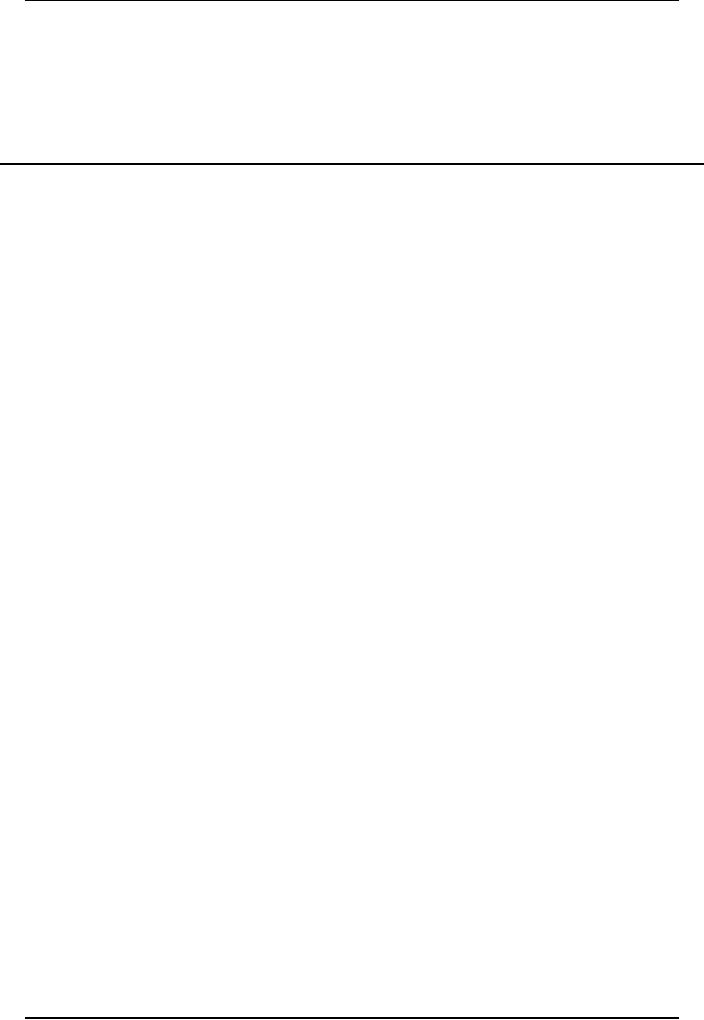
Software
Project Management
(CS615)
efficient
approach or a less costly product
than that originally
specified. Each
individual
procurement item requires a
separate statement of work.
However,
multiple
products or services may be grouped as
one procurement item with
a
single
SOW.
Table
6:
A
sample SOW outline for a
software project
Referenced
documents
1.
·
requirements
specification
·
existing
system description
·
customer's
RFP
·
developer's
proposal
·
vendor's
and developer's technical
literature
Software
deliverables
2.
·
functionality
(as documented in the
requirements specification)
·
list of
major software
components
Equipment
and hardware deliverables
3.
·
functionality
(as documented in the
requirements specification)
·
list of
major hardware
components
Training
4.
·
user
courses
·
operator
training
·
installation
training
Market
research
5.
Procurement
6.
Supervision of
subcontractors
7.
Documentation
8.
·
development
documentation
·
user
documentation
·
maintenance
documentation
·
other
technical documentation
Testing
9.
·
alpha
testing
·
beta
testing
·
acceptance
tests (ATP)
Installation
10.
Maintenance
services
11.
Other
services and deliverable items
12.
Method
of delivery
13.
186

Software
Project Management
(CS615)
·
software
·
documentation
·
hardware
The
statement of work should be as
clear, as complete, and as concise as
possible.
It should
include a description of any
collateral services required, such
as
performance
reporting or post-project operational
support for the procured
item.
In some
application areas, there are
specific content and format
requirements for a
SOW.
14.
Responsibility
Assignment Matrix
(RAM)
Project
roles (who do what) and
responsibilities (who decide
what) must be
assigned
to the appropriate project
stakeholders.
Roles and
responsibilities may vary
over time. Most roles and
responsibilities will
be
assigned to stakeholders who are
actively involved in the
work of the project,
such as
the project manager, other members of
the project management team, and
the
individual contributors.
The
roles and responsibilities of the
project manager are generally
critical on most
projects,
but vary significantly by
application area. Project
roles and
responsibilities
should be closely linked to
the project scope
definition.
A
Responsibility Assignment Matrix
(RAM) is often used for
this purpose. On
larger
projects, RAM s may be developed at
various levels.
For
example, a high-level RAM may
define which group or unit
is responsible for
each
component of the work
breakdown structure, while
lower-level RAM s are
used
within the group to assign
roles and responsibilities for
specific activities to
particular
individuals.
A
structure that relates the
project organization structure to
the work
breakdown
structure,
to
help ensure, that each
element of the project's scope
of
work is
assigned
to a responsible individual.
Shows
who does what (x=person,
y=phase). The most important
feature of the
RAM is
the participatory development
process involving all
stakeholders.
Show
who is participant, who is
accountable, who handles
reviews, who
provides
input and who must sign
off on specific work
packages or project
phases.
15.
Project
Charter
187

Software
Project Management
(CS615)
A
document issued by senior management
that formally authorizes the
existence
of a project. And it
provides the project
manager with
the authority to
apply
organizational
resources to project
activities.
16.
Risk
management plan
The
risk management plan describes
how risk identification,
qualitative and
quantitative
analysis, response planning,
monitoring, and control will be
structured
and performed during the
project life cycle. The
risk management plan
may
include the
following.
Methodology.
Defines
the approaches, tools, and
data sources that may
be
used to
perform risk management on this
project. Different types
of
assessments
may be appropriate, depending
upon the project stage,
amount of
information
available, and flexibility remaining in
risk management.
Roles
and responsibilities. Defines
the lead, support, and risk
management
team
membership for each type of
action in the risk management
plan. Risk
management
teams organized outside of
the project office may be
able to
perform
more independent, unbiased risk analyses
of project than those
from
the
sponsoring project team.
Budgeting.
Establishes a
budget for risk management
for the project.
Timing.
Defines
how often the risk
management process will be
performed
throughout
the project life cycle.
Results should be developed
early enough to
affect
decisions. The decisions should be
revisited periodically during
project
execution.
Scoring
and interpretation. The
scoring and interpretation
methods
appropriate
for the type and timing of
the qualitative and quantitative
risk
analysis
being performed. Methods and
scoring must be determined
in
advance to ensure
consistency.
Thresholds.
The
threshold criteria for risks
that will be acted upon, by
whom,
and in
what manner. The project
owner, customer, or sponsor may
have a
different
risk threshold. The
acceptable threshold forms
the target against
which
the project team will measure
the effectiveness of the
risk response plan
execution.
Reporting
formats. Describes
the content and format of
the risk response
plan.
Defines how the results of
the risk management processes will
be
documented,
analyzed, and communicated to the
project team, internal
and
external
stakeholders, sponsors, and
others.
188

Software
Project Management
(CS615)
Tracking.
Documents
how all facets of risk
activities will be recorded for
the
benefit
of the current project,
future needs, and lessons
learned. Documents if
and how
risk processes will be
audited.
4.10
Scheduling
Any
project can be completed, given an
infinite amount of time and
resources.
Realistically,
the amount of time available
for project development is
always
finite.
In fact,
in most cases it is less
than the project manager considers
sufficient.
Few
projects are completed ahead
of time; many projects
overrun their
schedule.
The
project schedule is one of the
most important parts of the
project
development
plan.
The
plan includes:
Scheduling
of development activities and
Scheduling
of project resources, particularly
people
The
project development plan
describes in detail:
how
the project manager plans to
develop the project
what
resources will be required and
how
these resources will be
applied
No matter
how well the project
schedule is prepared, that schedule is
useless
unless it
is adhered to. It is the
project manager's responsibility to
withstand
pressure
and to assure that the
project is developed in an orderly
fashion,
according
to the schedule. Whenever
circumstances change, the project
schedule
should
then be updated to reflect the
new situation.
A
schedule is a list
of:
Activities and
Anticipated time of implementation
of these activities
There
are many ways of
representing a schedule:
Lists of activities,
Diagrams,
Graphs etc.
189
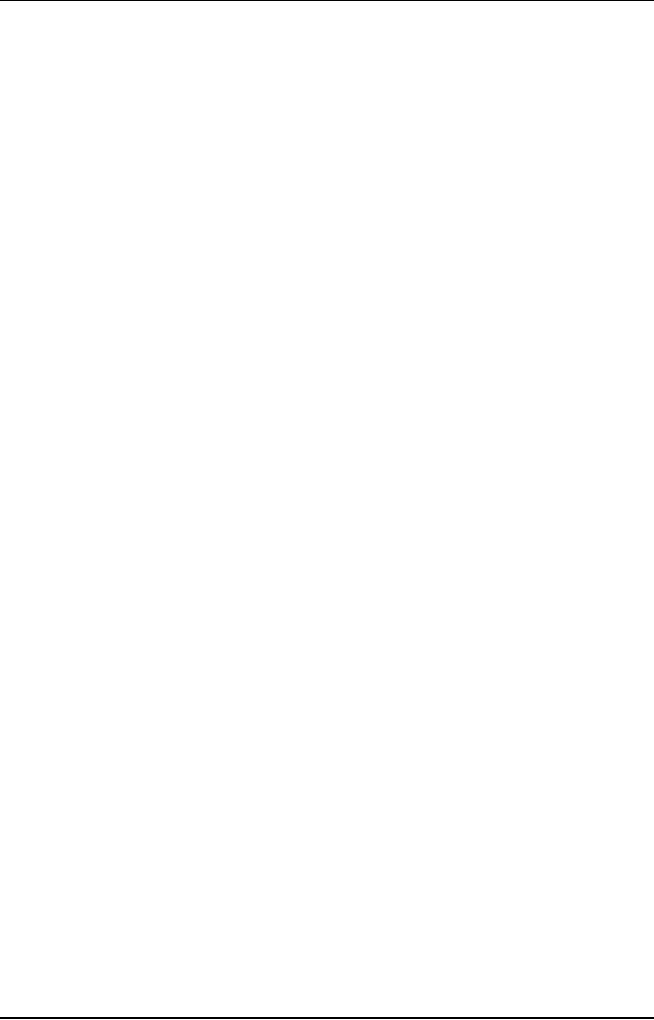
Software
Project Management
(CS615)
The
most common methods of
schedule representation are
:
precedence network diagrams (such
as PERT),
Gantt charts and
lists of milestones
4.11
Guidelines
for successful
Planning
A common
failure in many kinds of
planning is that the plan is
never really
implemented.
Instead, all focus is on
writing a plan
document.
Most of
the following guidelines
help to ensure that the
planning process is
carried
out completely and is implemented
completely or, deviations
from the
intended
plan are recognized and
managed accordingly.
i.
Involve
the Right People in the Planning
Process
It's
critical that all parts of
the system continue to
exchange feedback in order to
function
effectively. This is true no
matter what type of
system.
When
planning, get input from
everyone who will be responsible to carry
out
parts of
the plan, along with
representative from groups
who will be affected by
the
plan.
Of course, people
involved should be responsible to review
and authorize the
plan.
ii.
Write
Down the Planning Information and
Communicate it Widely
New
managers, in particular, often forget
that others don't know
what these
managers
know.
Even if
managers do communicate their
intentions and plans verbally,
chances are
that
others won't completely hear or
understand what the manager
wants done.
Also, as
plans change, it's extremely
difficult to remember who is
supposed to be
doing
what and according to which
version of the plan.
Key
stakeholders (employees, management, board members,
sponsors, customers,
clients,
etc.) may request copies of
various types of
plans.
Therefore,
it's critical to write plans
down and communicate them
widely.
iii.
Goals and
Objectives Should Be
SMARTER
·
Specific
·
Measurable
190

Software
Project Management
(CS615)
·
Acceptable
·
Realistic
·
Time
frame
·
Extending
·
Rewarding
iv.
Build
in Accountability (Regularly Review Who's
Doing What and By
When?)
Plans
should specify who is responsible
for achieving each result,
including goals
and
objectives.
Dates
should be set for completion
of each result, as
well.
Responsible
parties should regularly review status of
the plan.
Be sure to
have someone of authority
"sign off" on the plan,
including putting
their
signature on the plan to
indicate they agree with and
support its contents.
Include
responsibilities in policies, procedures,
job descriptions,
performance
review
processes, etc.
v.
Note Deviations
from the Plan and Re-plan
Accordingly
It's OK
to deviate from the plan.
The plan is not a set of
rules. It's an
overall
guideline.
It is equally important to notice
deviations and adjust the
plan
accordingly.
vi.
Evaluate
Planning Process and the
Plan
During
the planning process,
regularly collect feedback from
participants. Do they
agree
with the planning process?
If not, what don't they
like and how could it
be
done
better?
In large,
ongoing planning processes
(such as strategic planning,
business
planning,
project planning, etc.),
it's critical to collect
this kind of feedback
regularly.
During
regular reviews of implementation of
the plan, assess if goals
are being
achieved
or not. If not, were goals
realistic? Do responsible parties have
the
resources
necessary to achieve the goals and
objectives?
Should
goals be changed? Should more
priority be placed on achieving the
goals?
What
needs to be done?
Write
down how the planning
process could have been done
better. File it away
and read
it the next time you
conduct the planning
process.
191

Software
Project Management
(CS615)
vii.
Recurring
Planning Process is at Least as Important
as Plan Document
Far too
often, primary emphasis is placed on
the plan document.
This is
extremely unfortunate because
the real treasure of planning is
the planning
process
itself.
During
planning, planners learn a great deal
from ongoing analysis,
reflection,
discussion,
debates and dialogue around
issues and goals in the
system.
The
ongoing communications are
what sensitize people to understanding
and
following
the values and behaviors
described
viii.
Nature
of the Process Should Be Compatible to
Nature of Planners
A
prominent example of this
type of potential problem is
when planners don't
prefer
the "top down" or "bottom
up", "linear" type of
planning
For
example, going from general
to specific along the
process of an
environmental
scan, SWOT analysis,
mission/vision/values, issues and
goals,
strategies,
objectives, timelines,
etc.
192
Table of Contents:
- Introduction & Fundamentals
- Goals of Project management
- Project Dimensions, Software Development Lifecycle
- Cost Management, Project vs. Program Management, Project Success
- Project Management’s nine Knowledge Areas
- Team leader, Project Organization, Organizational structure
- Project Execution Fundamentals Tracking
- Organizational Issues and Project Management
- Managing Processes: Project Plan, Managing Quality, Project Execution, Project Initiation
- Project Execution: Product Implementation, Project Closedown
- Problems in Software Projects, Process- related Problems
- Product-related Problems, Technology-related problems
- Requirements Management, Requirements analysis
- Requirements Elicitation for Software
- The Software Requirements Specification
- Attributes of Software Design, Key Features of Design
- Software Configuration Management Vs Software Maintenance
- Quality Assurance Management, Quality Factors
- Software Quality Assurance Activities
- Software Process, PM Process Groups, Links, PM Phase interactions
- Initiating Process: Inputs, Outputs, Tools and Techniques
- Planning Process Tasks, Executing Process Tasks, Controlling Process Tasks
- Project Planning Objectives, Primary Planning Steps
- Tools and Techniques for SDP, Outputs from SDP, SDP Execution
- PLANNING: Elements of SDP
- Life cycle Models: Spiral Model, Statement of Requirement, Data Item Descriptions
- Organizational Systems
- ORGANIZATIONAL PLANNING, Organizational Management Tools
- Estimation - Concepts
- Decomposition Techniques, Estimation – Tools
- Estimation – Tools
- Work Breakdown Structure
- WBS- A Mandatory Management Tool
- Characteristics of a High-Quality WBS
- Work Breakdown Structure (WBS)
- WBS- Major Steps, WBS Implementation, high level WBS tasks
- Schedule: Scheduling Fundamentals
- Scheduling Tools: GANTT CHARTS, PERT, CPM
- Risk and Change Management: Risk Management Concepts
- Risk & Change Management Concepts
- Risk Management Process
- Quality Concept, Producing quality software, Quality Control
- Managing Tasks in Microsoft Project 2000
- Commissioning & Migration