 |
Index |
| << Resources:Software, Books, My own list of books |
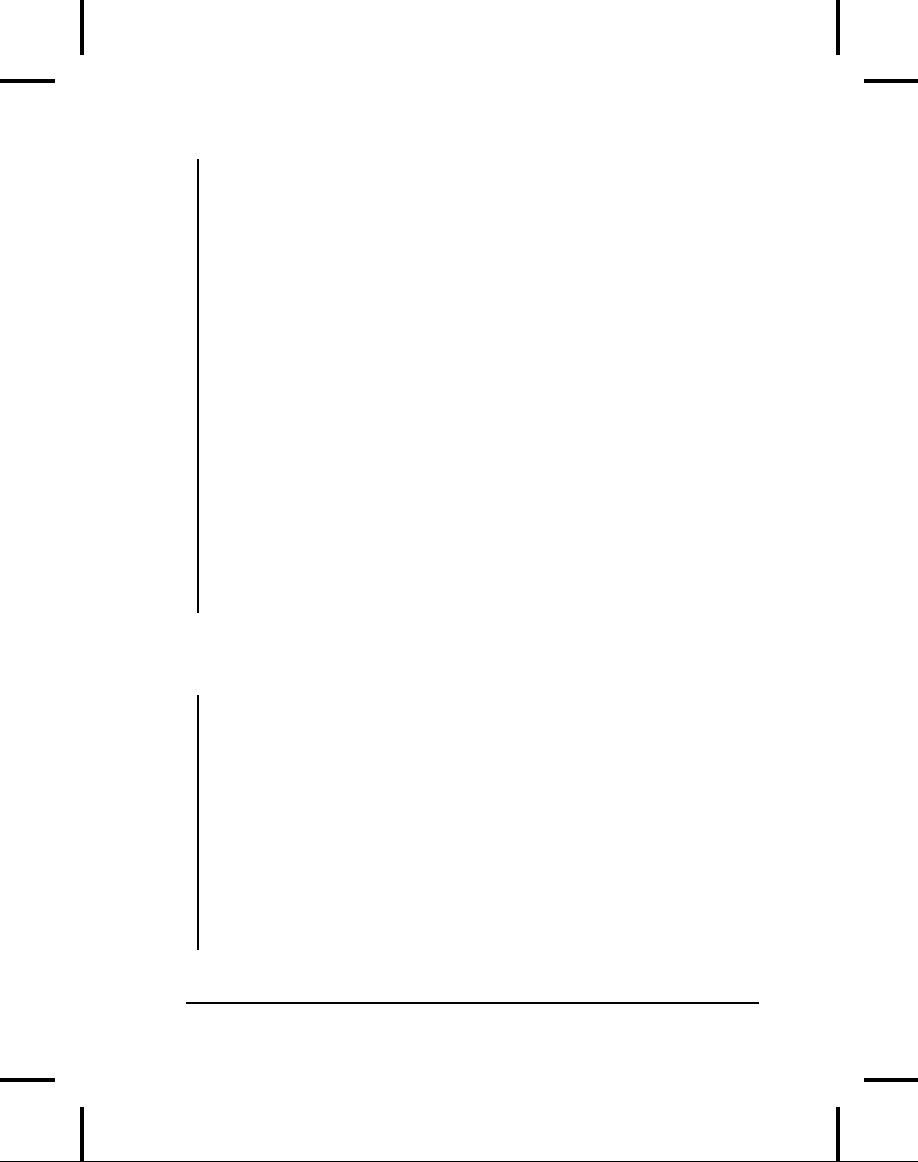
class MyJavaClass
{
public int
aValue;
public void
divByTwo() { aValue /= 2; }
}
public class
UseObjects {
private
native void
changeObject(MyJavaClass
obj);
static
{
System.loadLibrary("UseObjImpl");
//
Linux hack, if you can't get your library
//
path set in your environment:
//
System.load(
//"/home/bruce/tij2/appendixb/UseObjImpl.so");
}
public
static void main(String[] args) {
UseObjects
app = new UseObjects();
MyJavaClass
anObj = new MyJavaClass();
anObj.aValue
= 2;
app.changeObject(anObj);
System.out.println("Java:
" + anObj.aValue);
}
}
///:~
After
compiling the code and
running javah,
you can implement
the
native
method. In the example
below, once the field
and method ID are
obtained,
they are accessed through
JNI functions.
//:
appendixb:UseObjImpl.cpp
//#
Tested with VC++ & BC++. Include path must
//#
be adjusted to find the JNI headers. See
//#
the makefile for this chapter (in the
//#
downloadable source code) for an example.
#include
<jni.h>
extern
"C" JNIEXPORT void JNICALL
Java_UseObjects_changeObject(
JNIEnv*
env, jobject, jobject obj) {
jclass
cls = env->GetObjectClass(obj);
jfieldID
fid = env->GetFieldID(
cls,
"aValue", "I");
jmethodID
mid = env->GetMethodID(
1072
Thinking
in Java
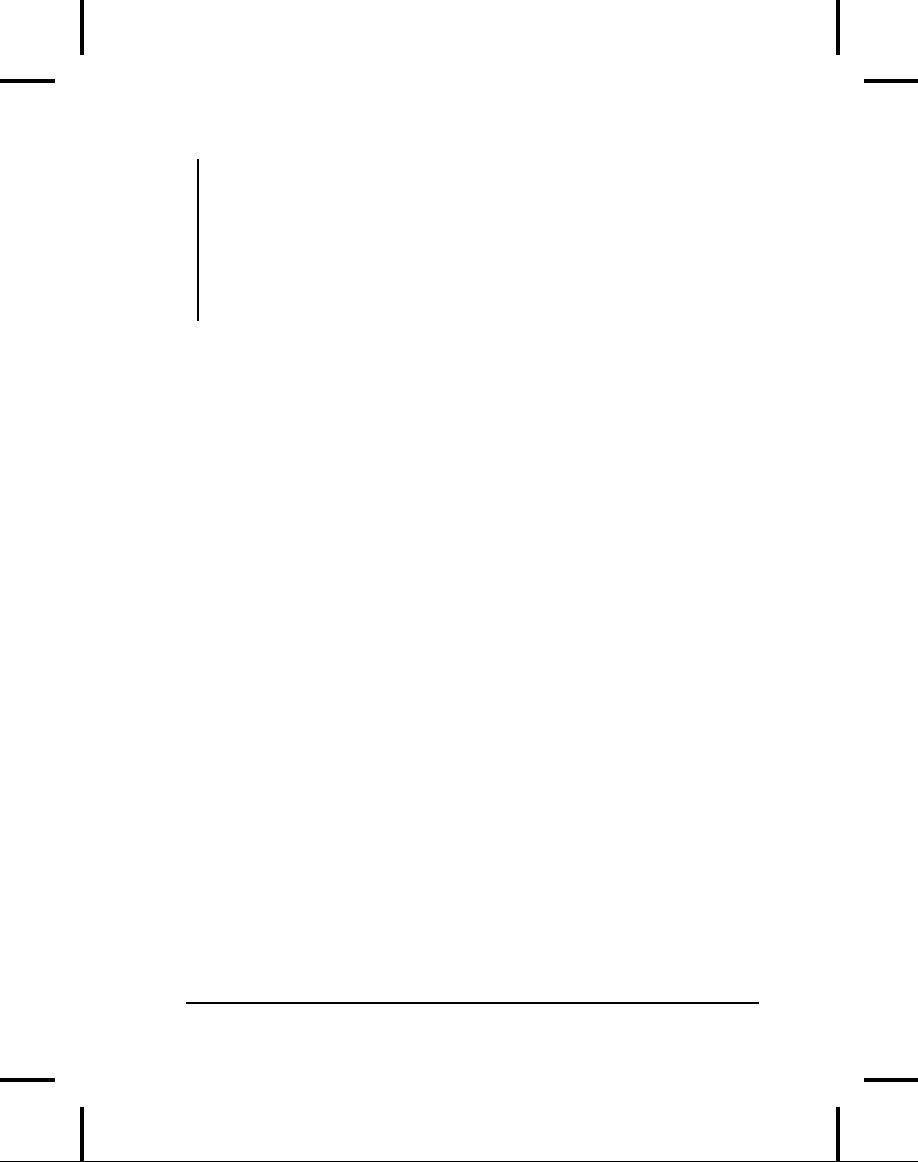
cls,
"divByTwo", "()V");
int
value = env->GetIntField(obj, fid);
printf("Native:
%d\n", value);
env->SetIntField(obj,
fid, 6);
env->CallVoidMethod(obj,
mid);
value
= env->GetIntField(obj, fid);
printf("Native:
%d\n", value);
}
///:~
Ignoring
the "this" equivalent, the
C++ function receives a
jobject,
which
is
the native side of the
Java object reference we
pass from the Java
code.
We
simply read aValue,
print it out, change the
value, call the
object's
divByTwo(
) method,
and print the value
out again.
To
access a Java field or
method, you must first
obtain its identifier
using
GetFieldID(
) for
fields and GetMethodID(
) for
methods. These
functions
take the class object, a
string containing the
element name, and
a
string that gives type
information: the data type
of the field, or
signature
information
for a method (details can be
found in the JNI
documentation).
These functions return an
identifier that you use
to
access
the element. This approach
might seem convoluted, but
your native
method
has no knowledge of the
internal layout of the Java
object.
Instead,
it must access fields and
methods through indexes
returned by
the
JVM. This allows different
JVMs to implement different
internal
object
layouts with no impact on
your native methods.
If
you run the Java
program, you'll see that
the object that's passed
from
the
Java side is manipulated by
your native method. But
what exactly is
passed?
A pointer or a Java reference?
And what is the garbage
collector
doing
during native method
calls?
The
garbage collector continues to
operate during native
method
execution,
but it's guaranteed that
your objects will not be
garbage-
collected
during a native method call.
To ensure this, local
references are
created
before, and destroyed right
after, the native method
call. Since
their
lifetime wraps the call,
you know that the
objects will be valid
throughout
the native method
call.
Since
these references are created
and subsequently destroyed
every time
the
function is called, you
cannot make local copies in
your native
Appendix
B: The Java Native Interface
(JNI)
1073
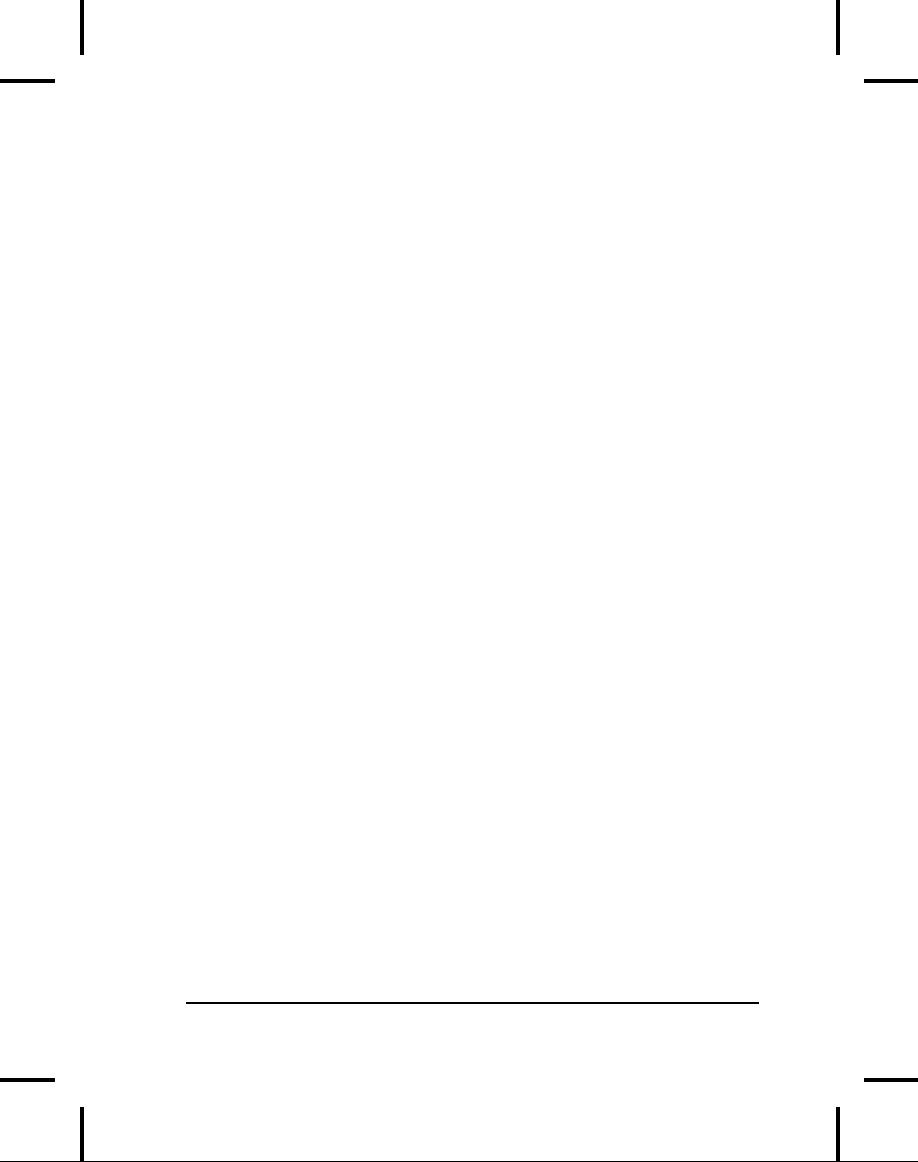
methods,
in static
variables.
If you want a reference that
lasts across
function
invocations, you need a
global reference. Global
references are
not
created by the JVM, but
the programmer can make a
global reference
out
of a local one by calling
specific JNI functions. When
you create a
global
reference, you become
responsible for the lifetime
of the referenced
object.
The global reference (and
the object it refers to)
will be in memory
until
the programmer explicitly
frees the reference with
the appropriate
JNI
function. It's similar to
malloc( )
and
free( )
in
C.
JNI
and Java exceptions
With
JNI, Java exceptions can be
thrown, caught, printed, and
rethrown
just
as they are inside a Java
program. But it's up to the
programmer to
call
dedicated JNI functions to
deal with exceptions. Here
are the JNI
functions
for exception
handling:
♦
Throw(
)
Throws
an existing exception object.
Used in native methods to
rethrow
an
exception.
♦
ThrowNew(
)
Generates
a new exception object and
throws it.
♦
ExceptionOccurred(
)
Determines
if an exception was thrown
and not yet
cleared.
♦
ExceptionDescribe(
)
Prints
an exception and the stack
trace.
♦
ExceptionClear(
)
Clears
a pending exception.
♦
FatalError(
)
Raises
a fatal error. Does not
return.
Among
these, you can't ignore
ExceptionOccurred(
) and
ExceptionClear(
).
Most JNI functions can
generate exceptions,
and
there
is no language feature that
you can use in place of a
Java try block,
so
you must call ExceptionOccurred(
) after
each JNI function call
to
see
if an exception was thrown. If
you detect an exception, you
may
1074
Thinking
in Java
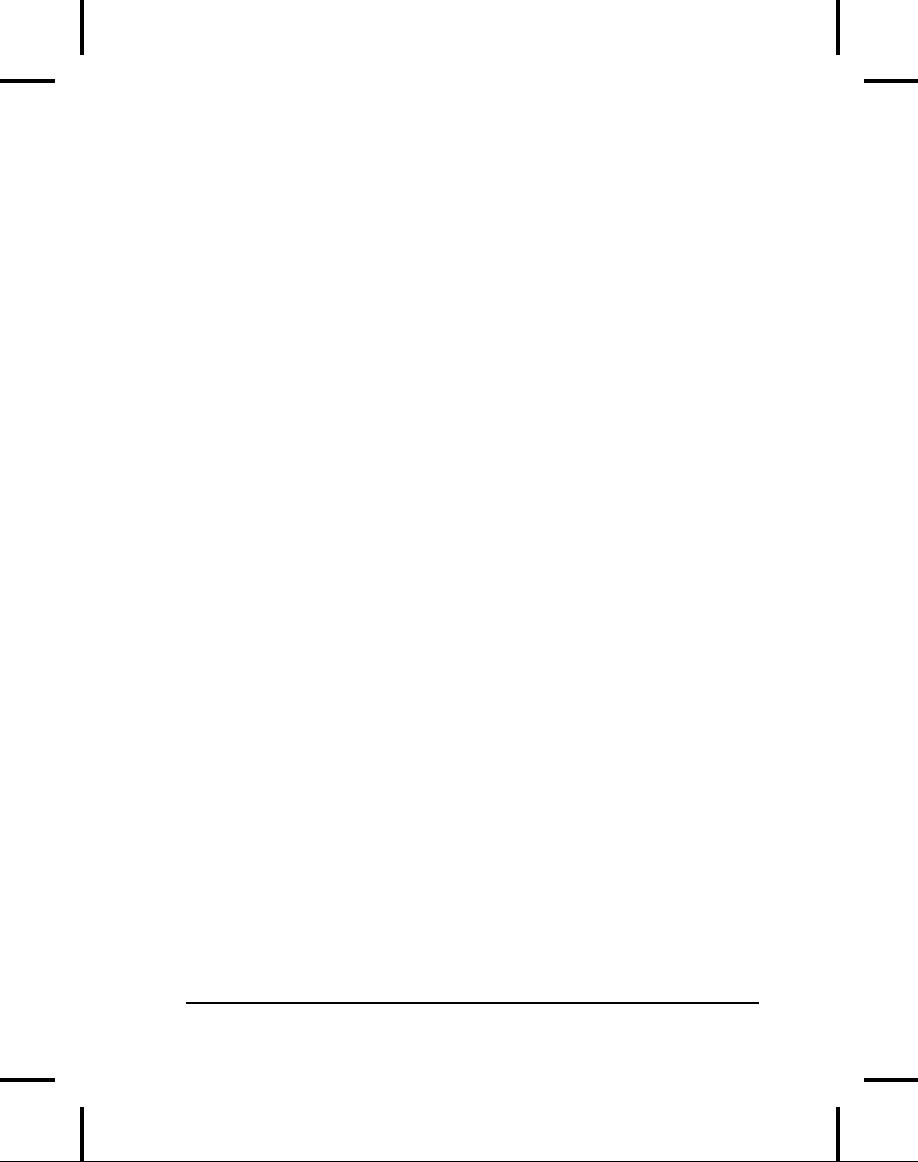
choose
to handle it (and possibly
rethrow it). You must
make certain,
however,
that the exception is
eventually cleared. This can
be done in your
function
using ExceptionClear(
) or
in some other function if
the
exception
is rethrown, but it must be
done.
You
must ensure that the
exception is cleared, because
otherwise the
results
will be unpredictable if you
call a JNI function while an
exception
is
pending. There are few
JNI functions that are
safe to call during
an
exception;
among these, of course, are
all the exception
handling
functions.
JNI
and threading
Since
Java is a multithreaded language,
several threads can call a
native
method
concurrently. (The native
method might be suspended in
the
middle
of its operation when a
second thread calls it.)
It's entirely up to
the
programmer to guarantee that
the native call is
thread-safe; i.e., it
does
not modify shared data in an
unmonitored way. Basically,
you have
two
options: declare the native
method as synchronized,
or implement
some
other strategy within the
native method to ensure
correct,
concurrent
data manipulation.
Also,
you should never pass
the JNIEnv
pointer
across threads, since
the
internal
structure it points to is allocated on a
per-thread basis and
contains
information that makes sense
only in that particular
thread.
Using
a preexisting code
base
The
easiest way to implement JNI
native methods is to start
writing
native
method prototypes in a Java
class, compile that class,
and run the
.class
file
through javah.
But what if you have a
large, preexisting
code
base
that you want to call
from Java? Renaming all
the functions in your
DLLs
to match the JNI name
mangling convention is not a
viable
solution.
The best approach is to
write a wrapper DLL
"outside" your
original
code base. The Java
code calls functions in this
new DLL, which
in
turn calls your original
DLL functions. This solution
is not just a work-
Appendix
B: The Java Native Interface
(JNI)
1075
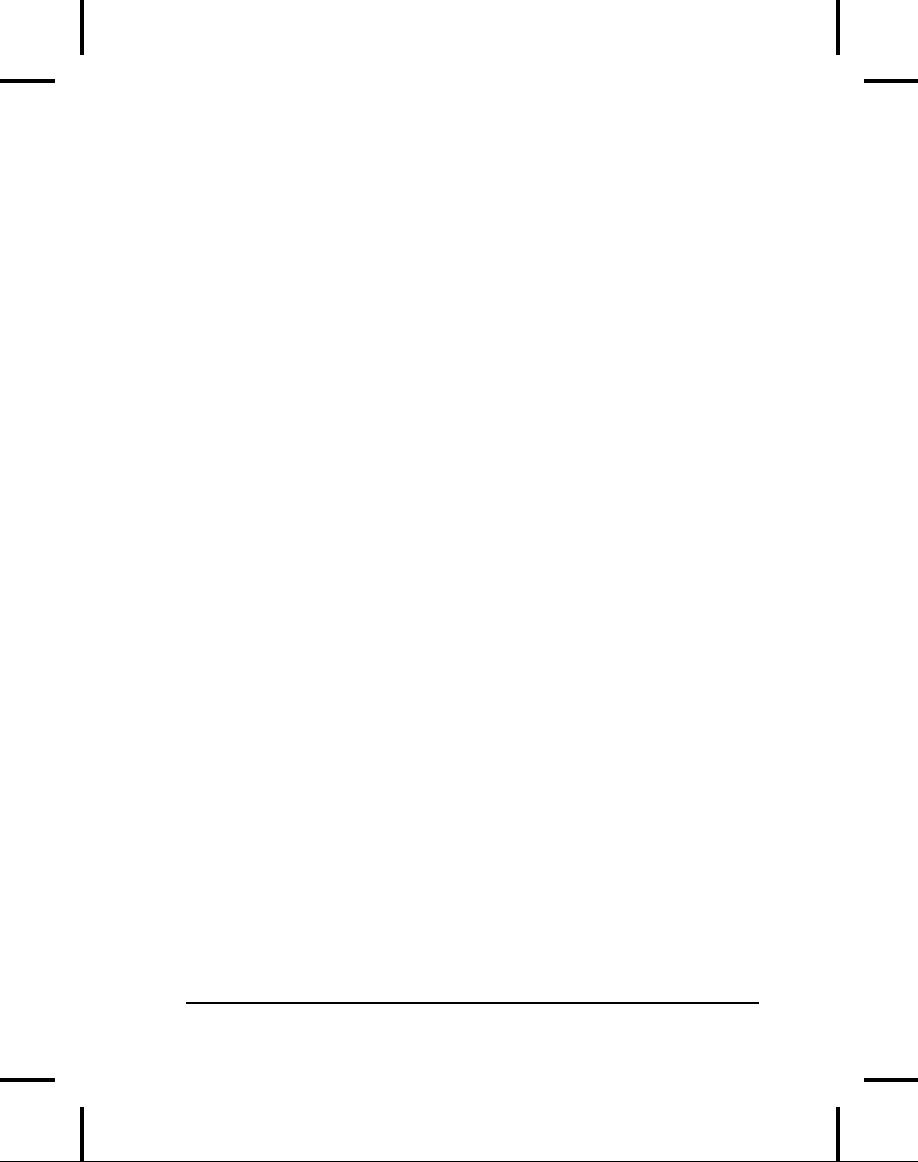
around;
in most cases you must do
this anyway because you
must call JNI
functions
on the object references
before you can use
them.
Additional
information
You
can find further
introductory material, including a C
(rather than
C++)
example and discussion of
Microsoft issues, in Appendix A of
the
first
edition of this book, which
can be found on the CD ROM
bound in
with
this book, or in a free
download from .
More
extensive
information is available at java.sun.com
(in
the search engine,
select
"training & tutorials" for
keywords "native methods").
Chapter 11 of
Core
Java 2, Volume
II,
by Horstmann & Cornell
(Prentice-Hall, 2000)
gives
excellent coverage of native
methods.
1076
Thinking
in Java

C:
Java
Programming
Guidelines
This
appendix contains suggestions to
help guide you in
performing
low-level program design,
and in writing code.
Naturally,
these are guidelines and
not rules. The idea is to
use them as
inspirations,
and to remember that there
are occasional situations
where
you
need to bend or break a
rule.
Design
1.
Elegance
always pays off. In the
short term it might seem
like it
takes
much longer to come up with
a truly graceful solution to
a
problem,
but when it works the
first time and easily
adapts to new
situations
instead of requiring hours,
days, or months of
struggle,
you'll
see the rewards (even if no
one can measure them).
Not only
does
it give you a program that's
easier to build and debug,
but it's
also
easier to understand and
maintain, and that's where
the
financial
value lies. This point
can take some experience
to
understand,
because it can appear that
you're not being
productive
while
you're making a piece of
code elegant. Resist the
urge to
hurry;
it will only slow you
down.
2.
First
make it work, then make it fast. This is
true even if you
are
certain that a piece of code
is really important and that
it will be
a
principal bottleneck in your
system. Don't do it. Get
the system
going
first with as simple a
design as possible. Then if it
isn't going
fast
enough, profile it. You'll
almost always discover that
"your"
1077
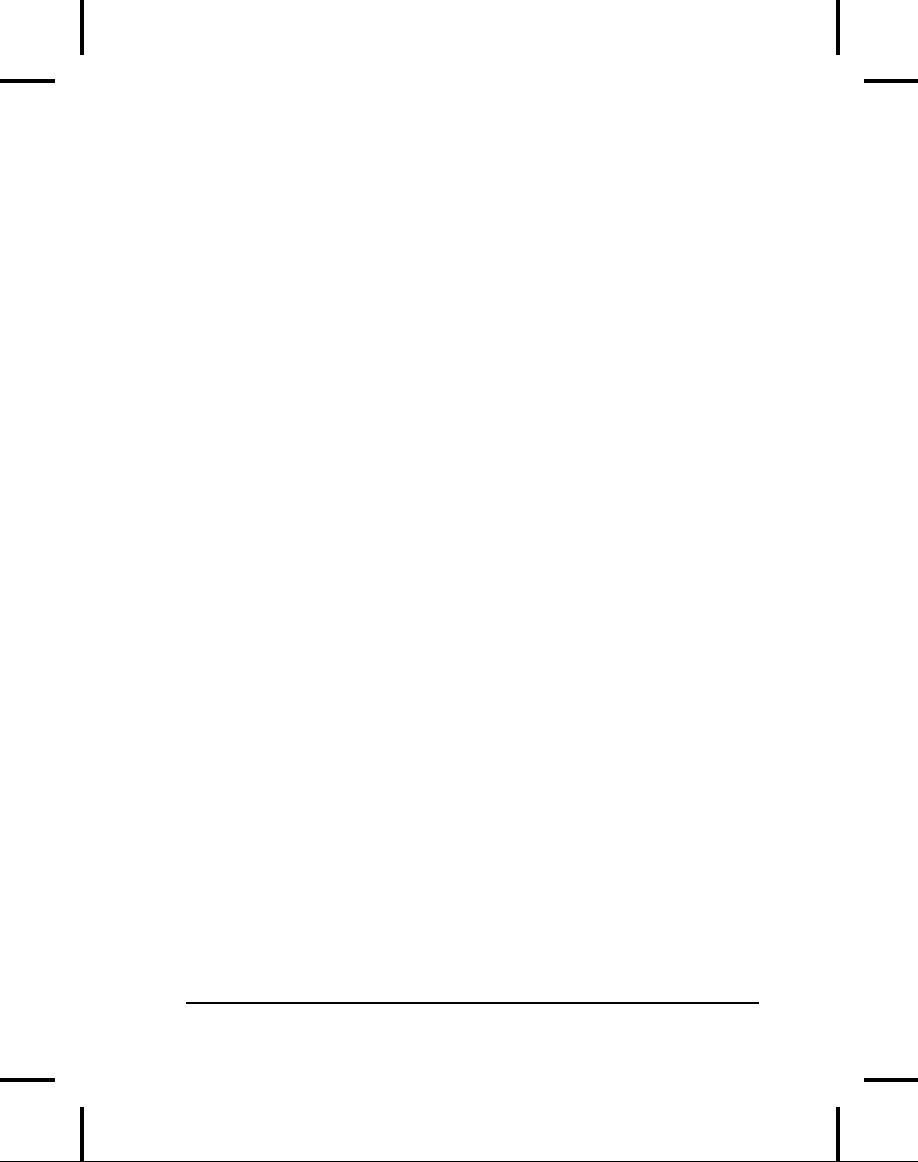
bottleneck
isn't the problem. Save
your time for the
really
important
stuff.
3.
Remember
the "divide and conquer"
principle. If
the
problem
you're looking at is too
confusing, try to imagine
what the
basic
operation of the program
would be, given the
existence of a
magic
"piece" that handles the
hard parts. That "piece" is
an
object--write
the code that uses
the object, then look at
the object
and
encapsulate its
hard
parts into other objects,
etc.
4.
Separate
the class creator from the class
user (client
programmer).
The class user is the
"customer" and doesn't
need
or
want to know what's going on
behind the scenes of the
class. The
class
creator must be the expert
in class design and write
the class
so
that it can be used by the
most novice programmer
possible, yet
still
work robustly in the
application. Library use
will be easy only if
it's
transparent.
5.
When
you create a class, attempt to make your names
so
clear
that comments are unnecessary. Your
goal should be to
make
the client programmer's
interface conceptually simple.
To
this
end, use method overloading
when appropriate to create
an
intuitive,
easy-to-use interface.
6.
Your
analysis and design must produce, at
minimum, the
classes
in your system, their public interfaces,
and their
relationships
to other classes, especially base
classes. If
your
design methodology produces
more than that, ask
yourself if
all
the pieces produced by that
methodology have value over
the
lifetime
of the program. If they do
not, maintaining them will
cost
you.
Members of development teams
tend not to maintain
anything
that
does not contribute to their
productivity; this is a fact of
life
that
many design methods don't
account for.
7.
Automate
everything. Write
the test code first
(before you write
the
class), and keep it with
the class. Automate the
running of your
tests
through a makefile or similar
tool. This way, any
changes can
be
automatically verified by running
the test code, and
you'll
immediately
discover errors. Because you
know that you have
the
safety
net of your test framework,
you will be bolder about
making
1078
Thinking
in Java
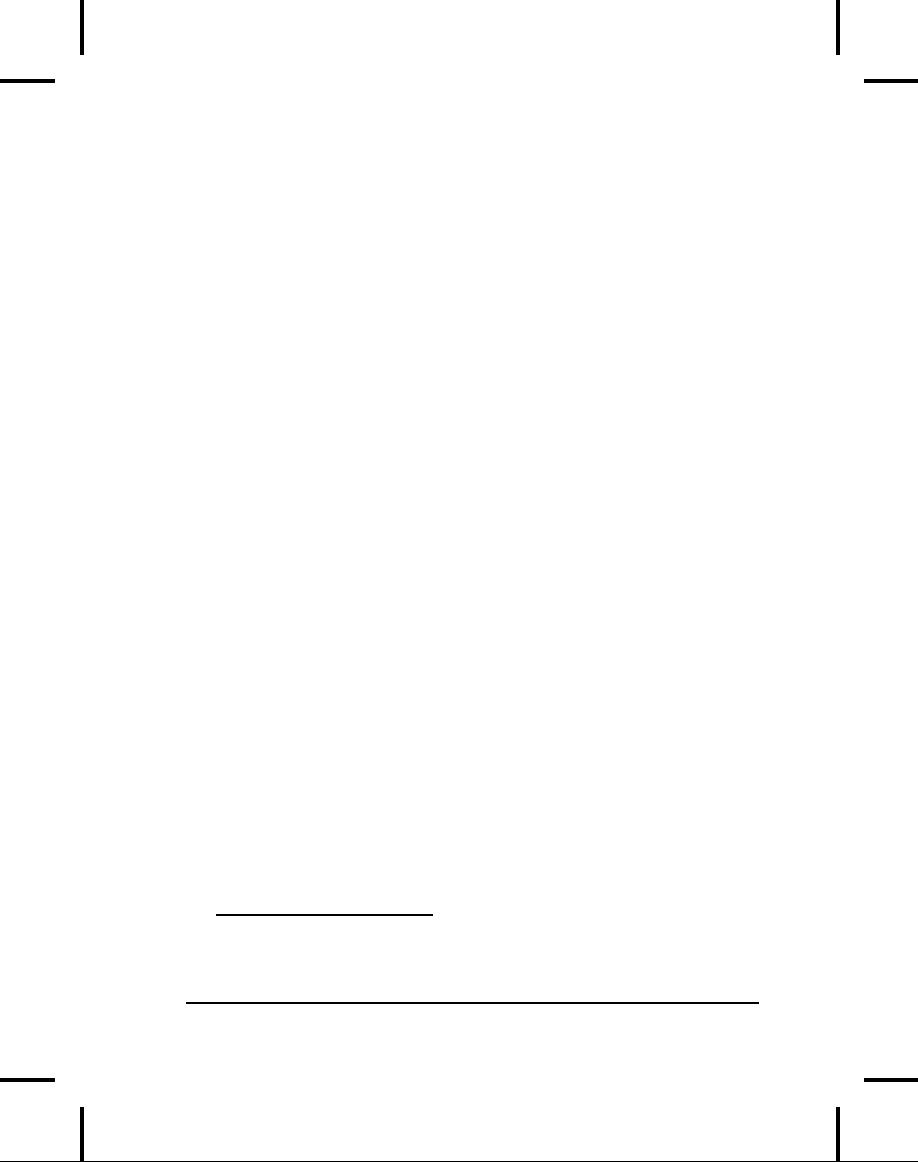
sweeping
changes when you discover
the need. Remember that
the
greatest
improvements in languages come
from the built-in
testing
provided
by type checking, exception
handling, etc., but
those
features
take you only so far.
You must go the rest of
the way in
creating
a robust system by filling in
the tests that verify
features
that
are specific to your class
or program.
8.
Write
the test code first (before
you write the class) in
order
to verify that your class design is
complete. If
you
can't
write test code, you
don't know what your
class looks like. In
addition,
the act of writing the
test code will often
flush out
additional
features or constraints that
you need in the
class--these
features
or constraints don't always
appear during analysis
and
design.
Tests also provide example
code showing how your
class
can
be used.
9.
All
software design problems can be
simplified by
introducing
an extra level of conceptual
indirection. This
fundamental
rule of software
engineering1 is
the basis of
abstraction,
the primary feature of
object-oriented programming.
10.
An
indirection should have a meaning
(in
concert with
guideline
9). This meaning can be
something as simple as
"putting
commonly
used code in a single
method." If you add levels
of
indirection
(abstraction, encapsulation, etc.)
that don't have
meaning,
it can be as bad as not
having adequate
indirection.
11.
Make
classes as atomic as possible. Give
each class a single,
clear
purpose. If your classes or
your system design grows
too
complicated,
break complex classes into
simpler ones. The
most
obvious
indicator of this is sheer
size: if a class is big,
chances are
it's
doing too much and
should be broken up.
Clues
to suggest redesign of a class
are:
1)
A complicated switch statement:
consider using
polymorphism.
2)
A large number of methods
that cover broadly different
types of
operations:
consider using several
classes.
1
Explained to me by
Andrew Koenig.
Appendix
C: Java Programming
Guidelines
1079
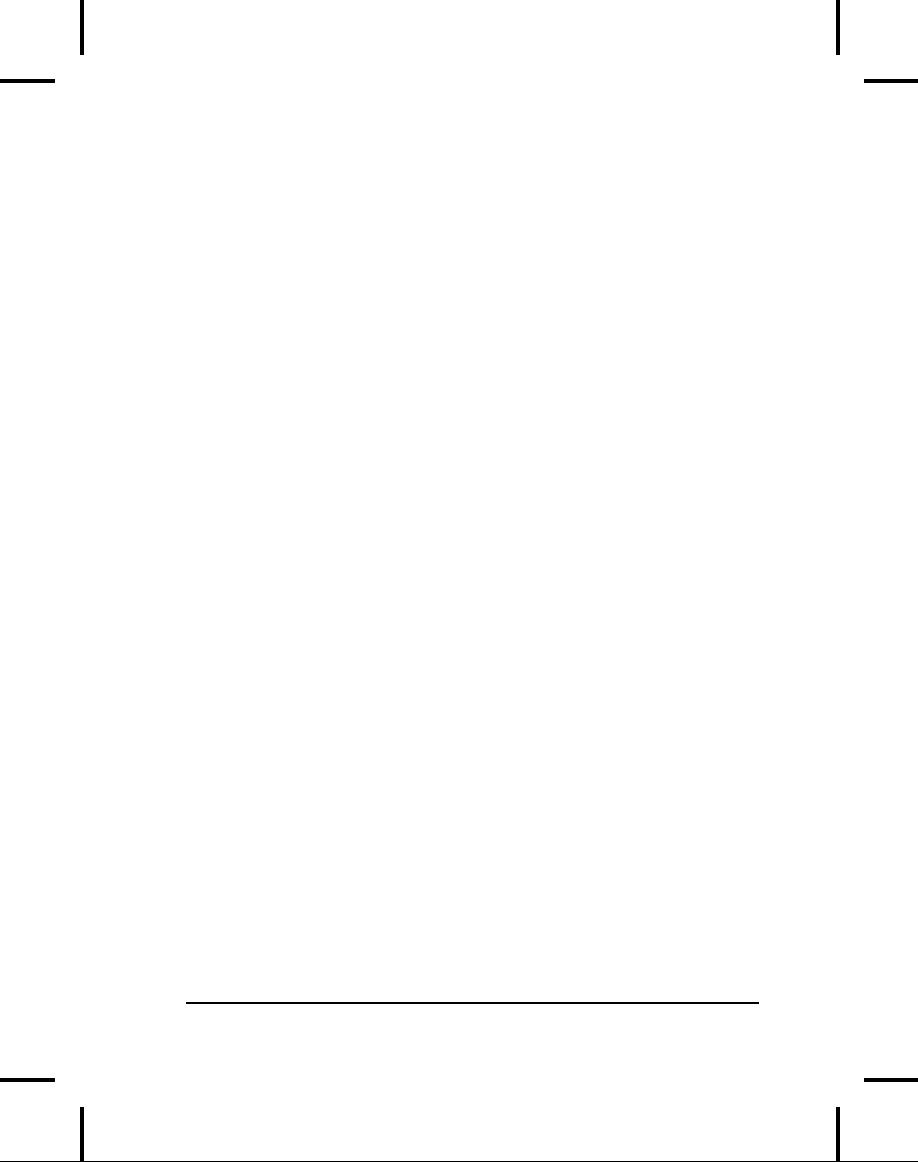
3)
A large number of member
variables that concern
broadly
different
characteristics: consider using
several classes.
12.
Watch
for long argument lists. Method
calls then become
difficult
to write, read, and
maintain. Instead, try to
move the
method
to a class where it is (more)
appropriate, and/or
pass
objects
in as arguments.
13.
Don't
repeat yourself. If a piece
of code is recurring in
many
methods
in derived classes, put that
code into a single method
in
the
base class and call it
from the derived-class
methods. Not only
do
you save code space,
you provide for easy
propagation of
changes.
Sometimes the discovery of
this common code will
add
valuable
functionality to your
interface.
14.
Watch
for switch
statements
or chained if-else
clauses.
This
is typically an indicator of type-check
coding, which
means
you
are choosing what code to
execute based on some kind
of type
information
(the exact type may
not be obvious at first).
You can
usually
replace this kind of code
with inheritance and
polymorphism;
a polymorphic method call
will perform the
type
checking
for you, and allow
for more reliable and
easier
extensibility.
15.
From
a design standpoint, look for and
separate things
that
change from things that stay the same.
That is, search
for
the elements in a system
that you might want to
change without
forcing
a redesign, then encapsulate
those elements in classes.
You
can
learn significantly more
about this concept in
Thinking
in
Patterns
with Java, downloadable
at .
16.
Don't
extend fundamental functionality by
subclassing. If
an
interface element is essential to a
class it should be in the
base
class,
not added during derivation.
If you're adding methods
by
inheriting,
perhaps you should rethink
the design.
17.
Less
is more. Start
with a minimal interface to a
class, as small
and
simple as you need to solve
the problem at hand, but
don't try
to
anticipate all the ways
that your class might
be
used. As the class
is
used, you'll discover ways
you must expand the
interface.
1080
Thinking
in Java
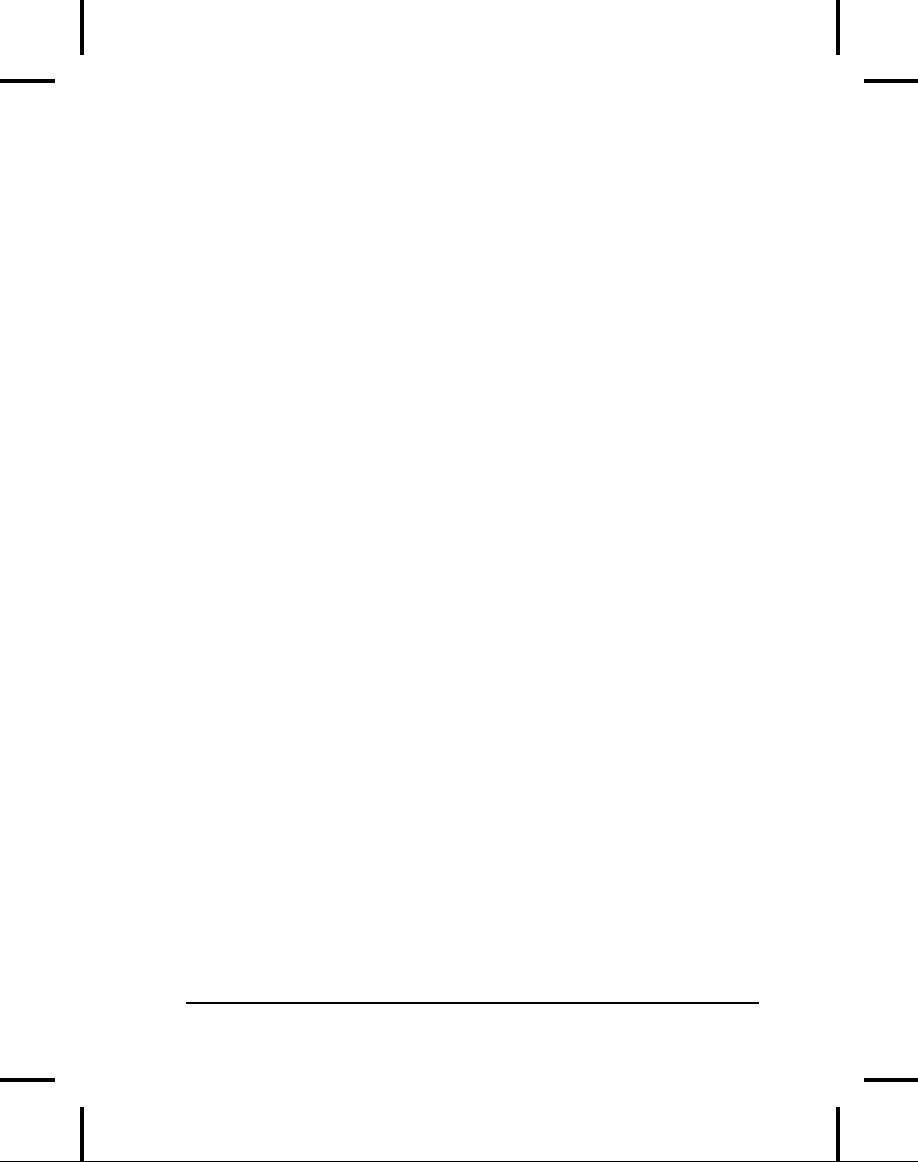
However,
once a class is in use you
cannot shrink the
interface
without
disturbing client code. If
you need to add more
methods,
that's
fine; it won't disturb code,
other than forcing
recompiles. But
even
if new methods replace the
functionality of old ones,
leave the
existing
interface alone (you can
combine the functionality in
the
underlying
implementation if you want). If
you need to expand
the
interface
of an existing method by adding
more arguments,
create
an
overloaded method with the
new arguments; this way
you won't
disturb
any existing calls to the
existing method.
18.
Read
your classes aloud to make sure they're
logical.
Refer
to
the relationship between a
base class and derived
class as "is-a"
and
member objects as
"has-a."
19.
When
deciding between inheritance and
composition, ask
if
you need to upcast to the base
type.
If not, prefer
composition
(member objects) to inheritance.
This can eliminate
the
perceived need for multiple
base types. If you inherit,
users will
think
they are supposed to
upcast.
20.
Use
data members for variation in value and
method
overriding
for variation in behavior. That
is, if you find a
class
that uses state variables
along with methods that
switch
behavior
based on those variables,
you should probably redesign
it
to
express the differences in
behavior within subclasses
and
overridden
methods.
21.
Watch
for overloading. A method
should not
conditionally
execute
code based on the value of
an argument. In this case,
you
should
create two or more
overloaded methods
instead.
22.
Use
exception hierarchies--preferably
derived from specific
appropriate
classes in the standard Java
exception hierarchy.
The
person
catching the exceptions can
then catch the specific
types of
exceptions,
followed by the base type.
If you add new
derived
exceptions,
existing client code will
still catch the
exception
through
the base type.
23.
Sometimes
simple aggregation does the job. A
"passenger
comfort
system" on an airline consists of
disconnected elements:
Appendix
C: Java Programming
Guidelines
1081
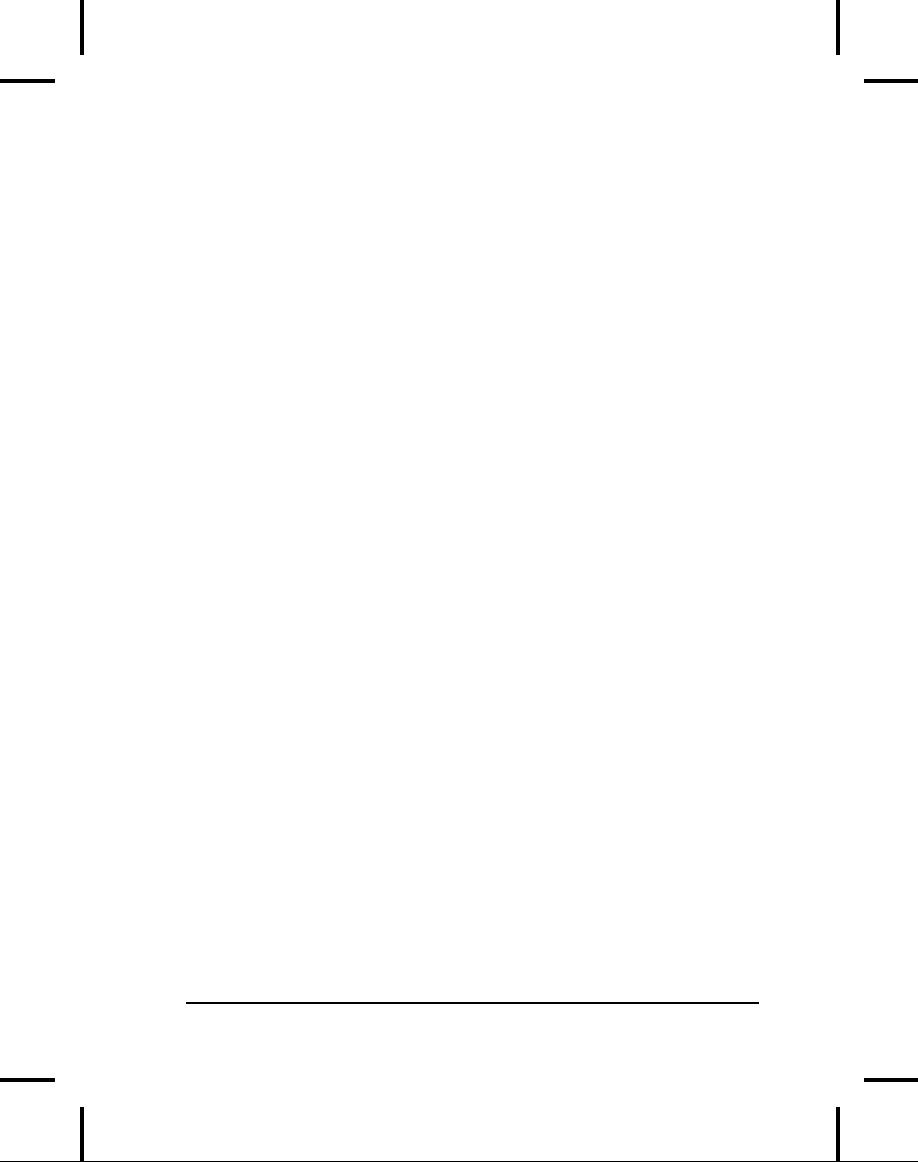
seat,
air conditioning, video,
etc., and yet you
need to create many
of
these in a plane. Do you
make private members and
build a
whole
new interface? No--in this
case, the components are
also
part
of the public interface, so
you should create public
member
objects.
Those objects have their
own private
implementations,
which
are still safe. Be aware
that simple aggregation is
not a
solution
to be used often, but it
does happen.
24.
Consider
the perspective of the client programmer
and
the
person maintaining the code. Design
your class to be as
obvious
as possible to use. Anticipate
the kind of changes that
will
be
made, and design your
class so that those changes
will be easy.
25.
Watch
out for "giant object syndrome." This
is often an
affliction
of procedural programmers who
are new to OOP and
who
end
up writing a procedural program
and sticking it inside one
or
two
giant objects. With the
exception of application
frameworks,
objects
represent concepts in your
application, not the
application.
26.
If
you must do something ugly, at least
localize the
ugliness
inside a class.
27.
If
you must do something nonportable, make
an
abstraction
for that service and localize it within a
class.
This
extra level of indirection
prevents the nonportability
from
being
distributed throughout your
program. (This idiom
is
embodied
in the Bridge
Pattern).
28.
Objects
should not simply hold some data. They
should also
have
well-defined behaviors. (Occasionally,
"data objects" are
appropriate,
but only when used
expressly to package
and
transport
a group of items when a
generalized container is
innappropriate.)
29.
Choose
composition first when creating new
classes from
existing
classes. You
should only used inheritance
if it is
required
by your design. If you use
inheritance where
composition
will
work, your designs will
become needlessly
complicated.
30.
Use
inheritance and method overriding to
express
differences
in behavior, and fields to express
variations in
1082
Thinking
in Java
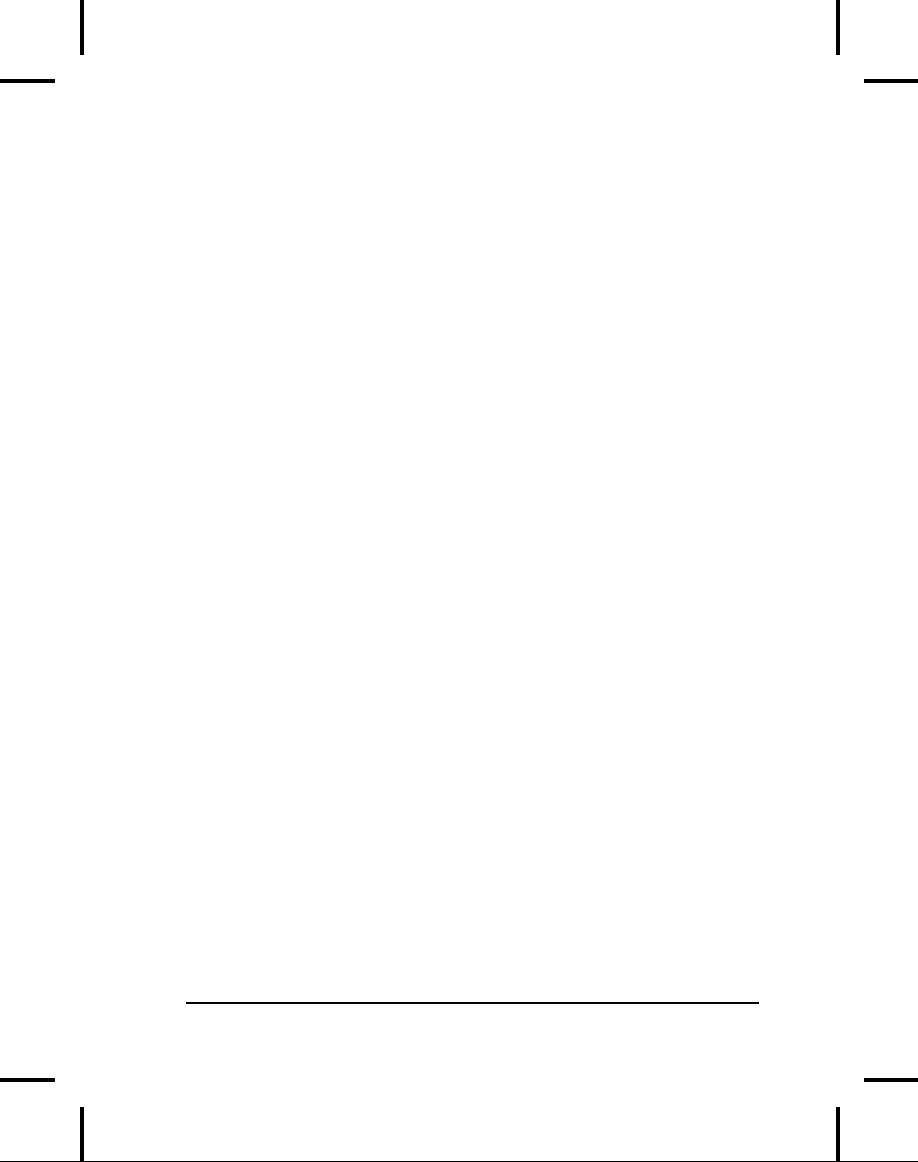
state.
An extreme example of what
not to do is inheriting
different
classes
to represent colors instead of
using a "color"
field.
31.
Watch
out for variance. Two
semantically different objects
may
have
identical actions, or responsibilities,
and there is a
natural
temptation
to try to make one a
subclass of the other just
to benefit
from
inheritance. This is called
variance, but there's no
real
justification
to force a superclass/subclass
relationship where it
doesn't
exist. A better solution is to
create a general base class
that
produces
an interface for both as
derived classes--it requires a
bit
more
space, but you still
benefit from inheritance,
and will
probably
make an important discovery
about the design.
32.
Watch
out for limitation
during
inheritance. The
clearest
designs
add new capabilities to
inherited ones. A suspicious
design
removes
old capabilities during
inheritance without adding
new
ones.
But rules are made to be
broken, and if you are
working from
an
old class library, it may be
more efficient to restrict an
existing
class
in its subclass than it
would be to restructure the
hierarchy so
your
new class fits in where it
should, above the old
class.
33.
Use
design patterns to eliminate "naked
functionality."
That
is, if only one object of
your class should be
created, don't bolt
ahead
to the application and write
a comment "Make only one
of
these."
Wrap it in a singleton. If you
have a lot of messy code
in
your
main program that creates
your objects, look for a
creational
pattern
like a factory method in
which you can encapsulate
that
creation.
Eliminating "naked functionality"
will not only make
your
code
much easier to understand
and maintain, it will also
make it
more
bulletproof against the
well-intentioned maintainers
that
come
after you.
34.
Watch
out for "analysis paralysis." Remember
that you must
usually
move forward in a project
before you know everything,
and
that
often the best and
fastest way to learn about
some of your
unknown
factors is to go to the next
step rather than trying
to
figure
it out in your head. You
can't know the solution
until you
have
the
solution. Java has built-in
firewalls; let them work
for
Appendix
C: Java Programming
Guidelines
1083
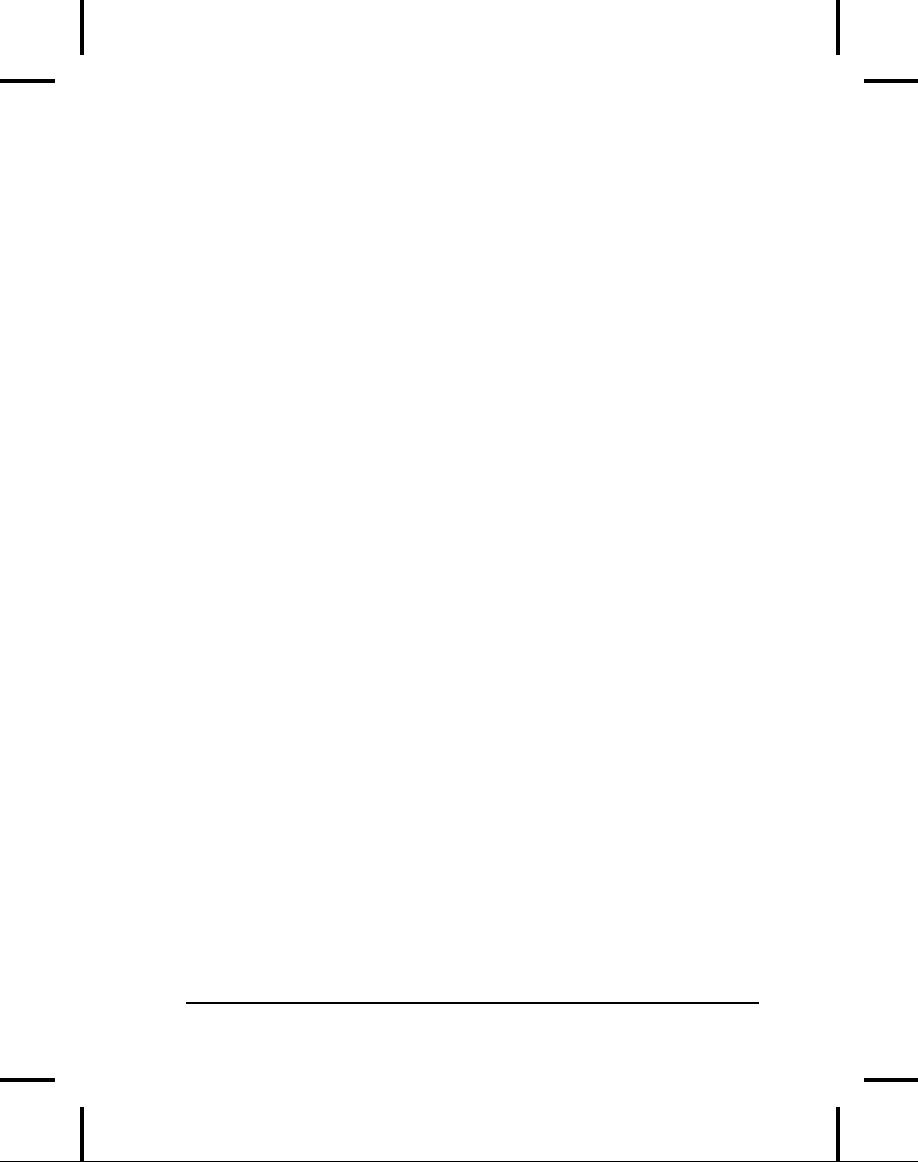
you.
Your mistakes in a class or
set of classes won't destroy
the
integrity
of the whole system.
35.
When
you think you've got a good
analysis, design, or
implementation,
do a walkthrough. Bring
someone in from
outside
your group--this doesn't
have to be a consultant, but
can be
someone
from another group within
your company.
Reviewing
your
work with a fresh pair of
eyes can reveal problems at
a stage
when
it's much easier to fix
them, and more than
pays for the
time
and
money "lost" to the
walkthrough process.
Implementation
36.
In
general, follow the Sun coding
conventions. These
are
available
at
java.sun.com/docs/codeconv/index.html
(the
code in this book
follows
these conventions as much as I
was able). These are
used
for
what constitutes arguably
the largest body of code
that the
largest
number of Java programmers
will be exposed to. If
you
doggedly
stick to the coding style
you've always used, you
will make
it
harder for your reader.
Whatever coding conventions
you decide
on,
ensure they are consistent
throughout the project.
There is a
free
tool to automatically reformat
Java code at:
home.wtal.de/software-solutions/jindent.
37.
Whatever
coding style you use, it really
does make a
difference
if your team (and even better, your
company)
standardizes
on it.
This means to the point
that everyone
considers
it fair game to fix someone
else's coding style if it
doesn't
conform.
The value of standardization is
that it takes less
brain
cycles
to parse the code, so that
you can focus more on
what the
code
means.
38.
Follow
standard capitalization rules. Capitalize
the first letter
of
class names. The first
letter of fields, methods,
and objects
(references)
should be lowercase. All
identifiers should run
their
words
together, and capitalize the
first letter of all
intermediate
words.
For example:
ThisIsAClassName
1084
Thinking
in Java
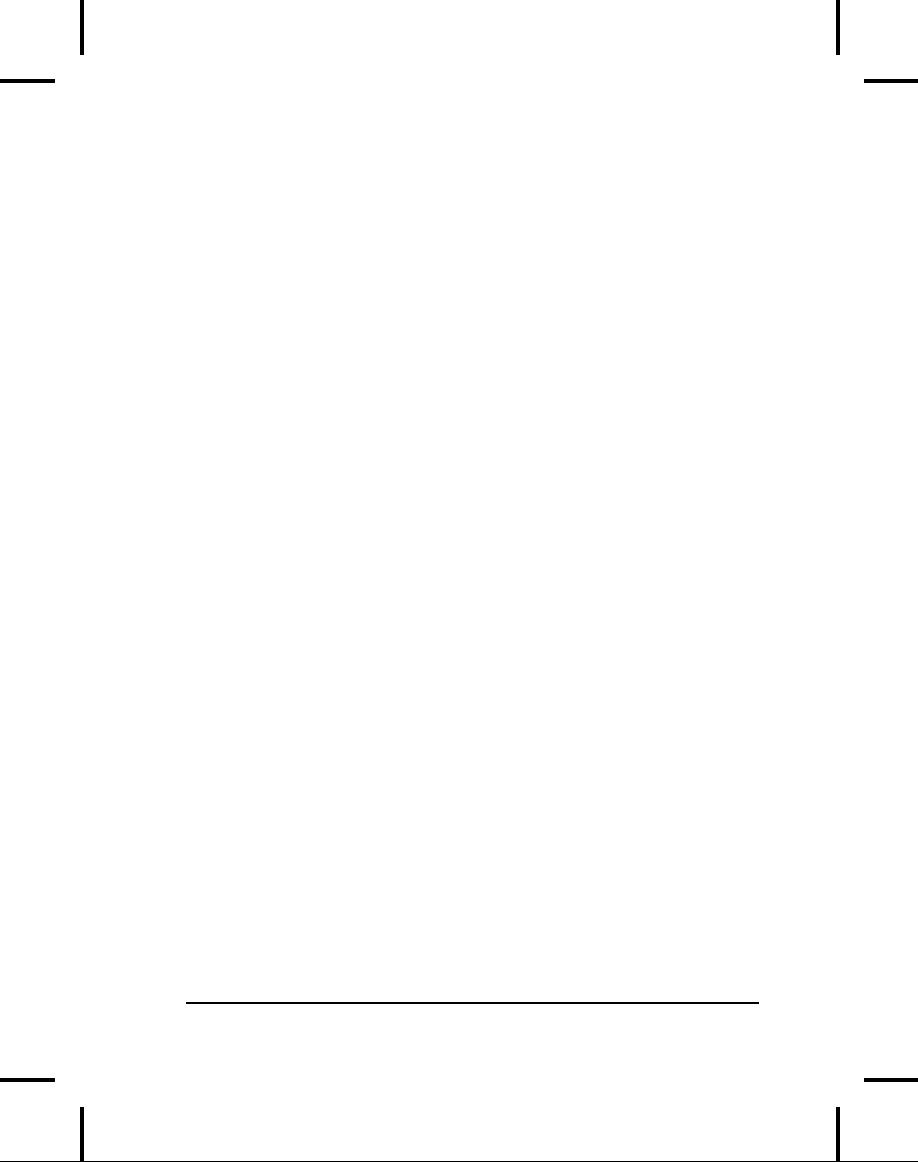
thisIsAMethodOrFieldName
Capitalize
all
the
letters of static
final primitive
identifiers that
have
constant initializers in their
definitions. This indicates
they
are
compile-time constants.
Packages
are a special case--they
are all lowercase letters,
even
for
intermediate words. The
domain extension (com, org,
net, edu,
etc.)
should also be lowercase.
(This was a change between
Java 1.1
and
Java 2.)
39.
Don't
create your own "decorated" private data
member
names.
This is usually seen in the
form of prepended
underscores
and
characters. Hungarian notation is
the worst example of
this,
where
you attach extra characters
that indicate data type,
use,
location,
etc., as if you were writing
assembly language and
the
compiler
provided no extra assistance at
all. These notations
are
confusing,
difficult to read, and
unpleasant to enforce
and
maintain.
Let classes and packages do
the name scoping for
you.
40.
Follow
a "canonical form" when
creating a class for
general-
purpose
use. Include definitions for
equals(
),
hashCode(
),
toString(
),
clone( )
(implement
Cloneable),
and implement
Comparable
and
Serializable.
41.
Use
the JavaBeans "get," "set," and
"is" naming
conventions
for
methods that read and
change private
fields,
even
if you don't think you're
making a JavaBean at the
time. Not
only
does it make it easy to use
your class as a Bean, but
it's a
standard
way to name these kinds of
methods and so will be
more
easily
understood by the
reader.
42.
For
each class you create,
consider including a static
public
test( ) that
contains code to test that
class. You
don't
need
to remove the test code to
use the class in a project,
and if you
make
any changes you can
easily rerun the tests.
This code also
provides
examples of how to use your
class.
43.
Sometimes
you need to inherit in order to
access
protected
members of the
base class. This
can lead to a
perceived
need for multiple base
types. If you don't need to
upcast,
first
derive a new class to
perform the protected
access. Then make
Appendix
C: Java Programming
Guidelines
1085
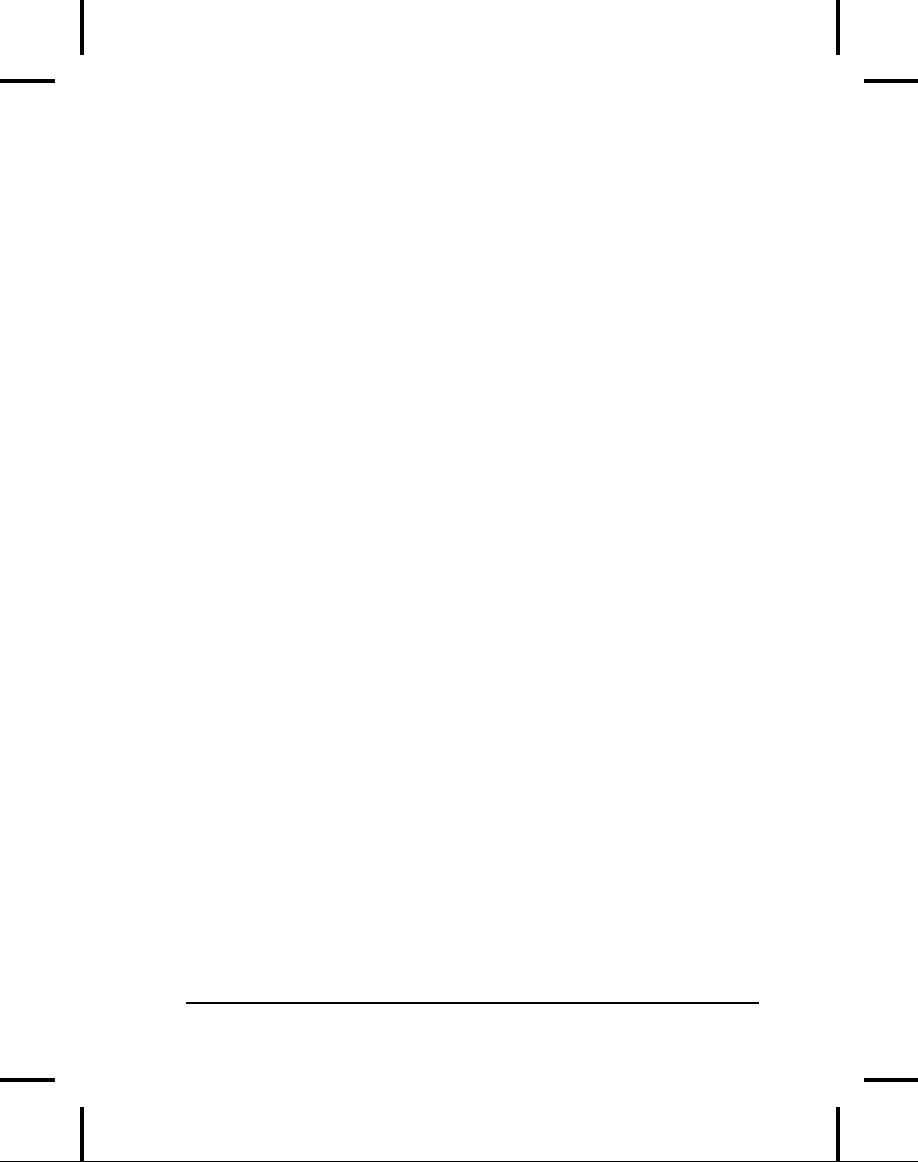
that
new class a member object
inside any class that
needs to use it,
rather
than inheriting.
44.
Avoid
the use of final
methods for
efficiency purposes.
Use
final only
when the program is running,
but not fast
enough,
and
your profiler has shown
you that a method invocation
is the
bottleneck.
45.
If
two classes are associated with each
other in some
functional
way (such as containers and iterators),
try to
make
one an inner class of the other. This
not only
emphasizes
the association between the
classes, but it allows
the
class
name to be reused within a
single package by nesting it
within
another
class. The Java containers
library does this by
defining an
inner
Iterator
class
inside each container class,
thereby providing
the
containers with a common
interface. The other reason
you'll
want
to use an inner class is as
part of the private
implementation.
Here, the inner class
beneficial for
implementation
hiding rather than the
class association and
prevention
of namespace pollution noted
above.
46.
Anytime
you notice classes that appear to have
high
coupling
with each other, consider the coding
and
maintenance
improvements you might get by using
inner
classes.
The use of inner classes
will not uncouple the
classes, but
rather
make the coupling explicit
and more convenient.
47.
Don't
fall prey to premature optimization. This
way lies
madness.
In particular, don't worry
about writing (or
avoiding)
native
methods, making some methods
final,
or tweaking code to
be
efficient when you are
first constructing the
system. Your
primary
goal should be to prove the
design, unless the
design
requires
a certain efficiency.
48.
Keep
scopes as small as possible so the
visibility and
lifetime
of your objects are as small as
possible.
This
reduces
the chance of using an
object in the wrong context
and
hiding
a difficult-to-find bug. For
example, suppose you have
a
container
and a piece of code that
iterates through it. If you
copy
that
code to use with a new
container, you may
accidentally end up
1086
Thinking
in Java
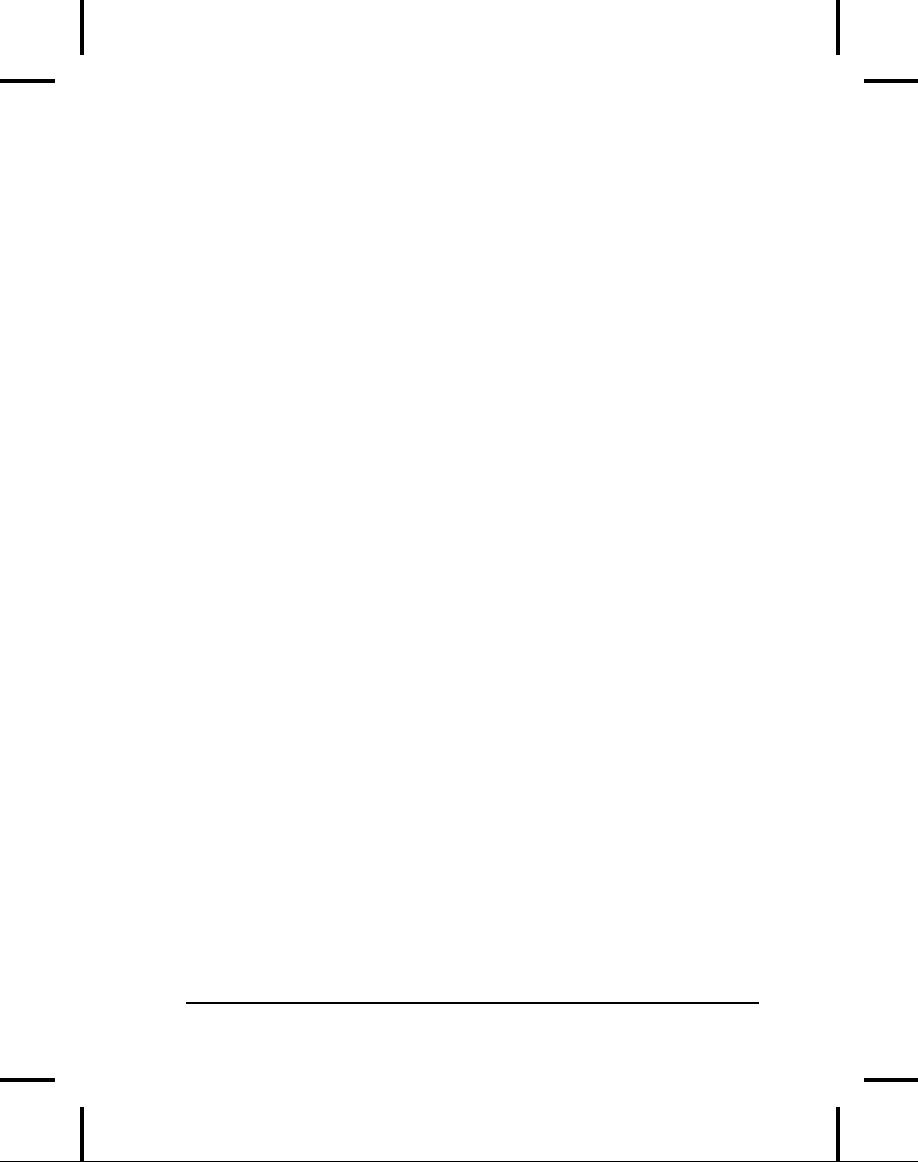
using
the size of the old
container as the upper bound
of the new
one.
If, however, the old
container is out of scope,
the error will be
caught
at compile-time.
49.
Use
the containers in the standard Java
library.
Become
proficient
with their use and
you'll greatly increase
your
productivity.
Prefer ArrayList
for
sequences, HashSet
for
sets,
HashMap
for
associative arrays, and
LinkedList
for
stacks
(rather
than Stack)
and queues.
50.
For
a program to be robust, each component must
be
robust.
Use all the tools
provided by Java: access
control,
exceptions,
type checking, and so on, in
each class you create.
That
way
you can safely move to
the next level of
abstraction when
building
your system.
51.
Prefer
compile-time errors to run-time errors.
Try to
handle
an error as close to the
point of its occurrence as
possible.
Prefer
dealing with the error at
that point to throwing an
exception.
Catch
any exceptions in the
nearest handler that has
enough
information
to deal with them. Do what
you can with the
exception
at
the current level; if that
doesn't solve the problem,
rethrow the
exception.
52.
Watch
for long method definitions. Methods
should be brief,
functional
units that describe and
implement a discrete part of
a
class
interface. A method that is
long and complicated is
difficult
and
expensive to maintain, and is
probably trying to do too
much
all
by itself. If you see such a
method, it indicates that, at
the least,
it
should be broken up into
multiple methods. It may
also suggest
the
creation of a new class.
Small methods will also
foster reuse
within
your class. (Sometimes
methods must be large, but
they
should
still do just one
thing.)
53.
Keep
things as "private
as
possible." Once
you publicize an
aspect
of your library (a method, a
class, a field), you can
never
take
it out. If you do, you'll
wreck somebody's existing
code, forcing
them
to rewrite and redesign. If
you publicize only what
you must,
you
can change everything else
with impunity, and since
designs
tend
to evolve this is an important
freedom. In this way,
Appendix
C: Java Programming
Guidelines
1087
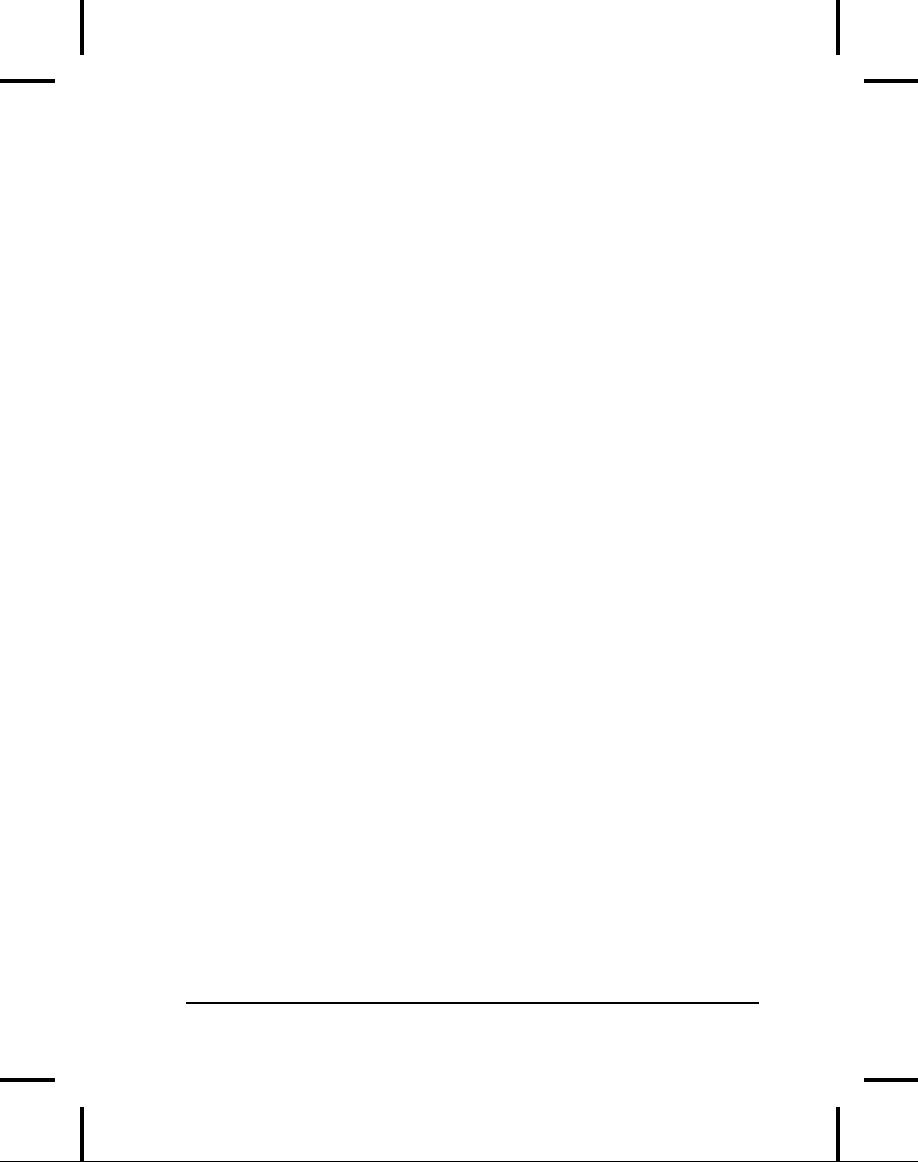
implementation
changes will have minimal
impact on derived
classes.
Privacy is especially important
when dealing with
multithreading--only
private
fields
can be protected against
un-
synchronized
use.
54.
Use
comments liberally, and use the javadoc
comment-
documentation
syntax to produce your program
documentation.
However, the comments should
add geniune
meaning
to the code; comments that
only reiterate what the
code is
clearly
expressing are annoying.
Note that the typical
verbose detail
of
Java class and method
names reduce the need
for as many
comments.
55.
Avoid
using "magic numbers"--which
are numbers hard-
wired
into code. These are a
nightmare if you need to
change them,
since
you never know if "100"
means "the array size" or
"something
else
entirely." Instead, create a
constant with a descriptive
name
and
use the constant identifier
throughout your program.
This
makes
the program easier to
understand and much easier
to
maintain.
56.
When
creating constructors, consider
exceptions. In
the
best
case, the constructor won't
do anything that throws
an
exception.
In the next-best scenario,
the class will be composed
and
inherited
from robust classes only, so
they will need no cleanup
if
an
exception is thrown. Otherwise,
you must clean up
composed
classes
inside a finally
clause.
If a constructor must fail,
the
appropriate
action is to throw an exception, so
the caller doesn't
continue
blindly, thinking that the
object was created
correctly.
57.
If
your class requires any cleanup when the
client
programmer
is finished with the object, place the
cleanup
code
in a single, well-defined method--with a
name like
cleanup(
) that
clearly suggests its
purpose. In addition, place
a
boolean
flag
in the class to indicate
whether the object has
been
cleaned
up so that finalize(
) can
check for "the death
condition"
(see
Chapter 4).
58.
The
responsibility of finalize(
) can only be to
verify "the
death
condition" of an object for debugging.
(See
Chapter
1088
Thinking
in Java
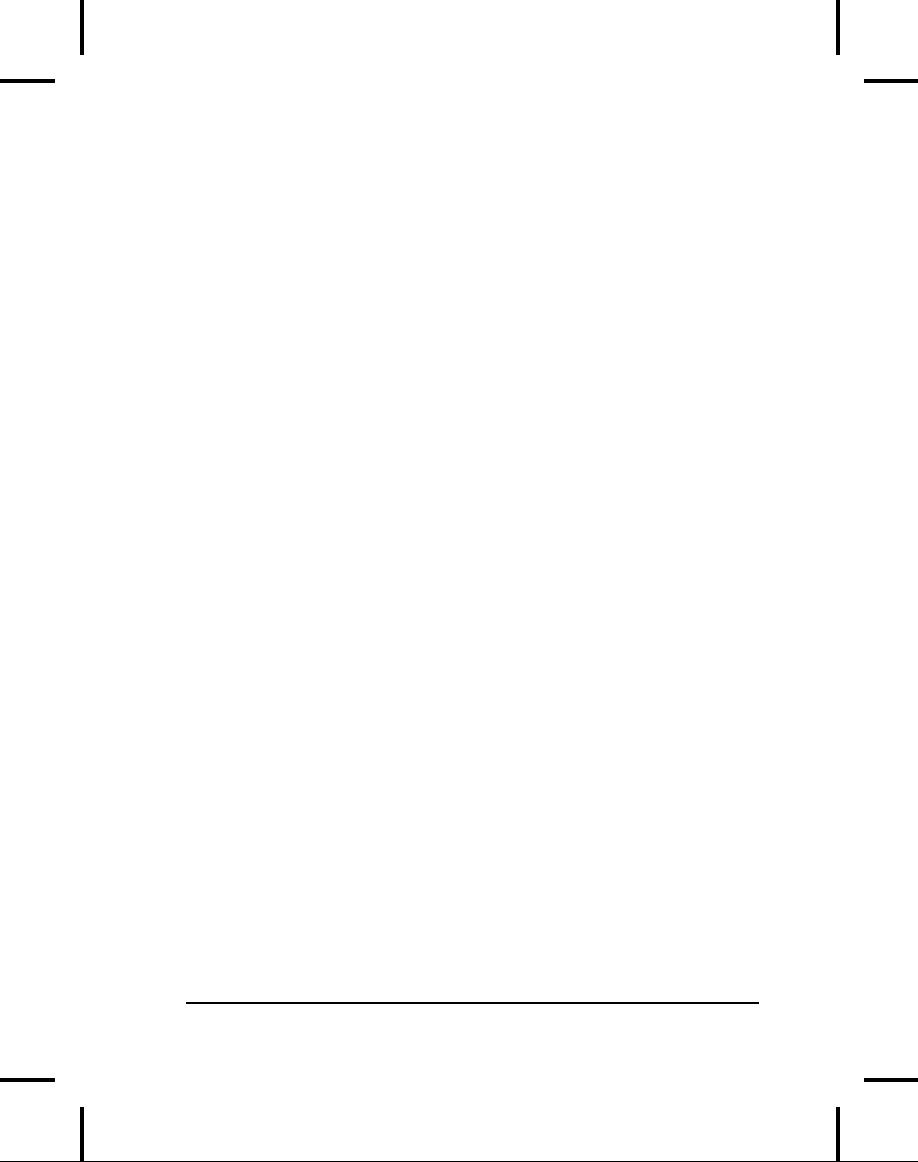
4.)
In special cases, it might be
needed to release memory
that
would
not otherwise be released by
the garbage collector. Since
the
garbage
collector might not get
called for your object,
you cannot
use
finalize(
) to
perform necessary cleanup.
For that you
must
create
your own "cleanup" method.
In the finalize(
) method
for
the
class, check to make sure
that the object has
been cleaned up
and
throw a class derived from
RuntimeException
if
it hasn't, to
indicate
a programming error. Before
relying on such a
scheme,
ensure
that finalize(
) works
on your system. (You might
need to
call
System.gc(
) to
ensure this
behavior.)
59.
If
an object must be cleaned up (other than by
garbage
collection)
within a particular scope, use the
following
approach:
Initialize
the object and, if
successful, immediately
enter
a try
block
with a finally
clause
that performs the
cleanup.
60.
When
overriding finalize(
) during
inheritance,
remember
to call super.finalize(
). (This
is not necessary if
Object
is
your immediate superclass.)
You should call
super.finalize(
) as
the final
act
of your overridden finalize(
)
rather
than the first, to ensure
that base-class components
are still
valid
if you need them.
61.
When
you are creating a fixed-size container
of objects,
transfer
them to an array--especially
if you're returning
this
container
from a method. This way
you get the benefit of
the
array's
compile-time type checking,
and the recipient of the
array
might
not need to cast the
objects in the array in
order to use them.
Note
that the base-class of the
containers library,
java.util.Collection,
has two toArray(
) methods
to accomplish
this.
62.
Choose
interfaces
over
abstract
classes.
If you know
something
is going to be a base class,
your first choice should be
to
make
it an interface,
and only if you're forced to
have method
definitions
or member variables should
you change it to an
abstract
class.
An interface
talks
about what the client
wants to
do,
while a class tends to focus
on (or allow)
implementation
details.
Appendix
C: Java Programming
Guidelines
1089
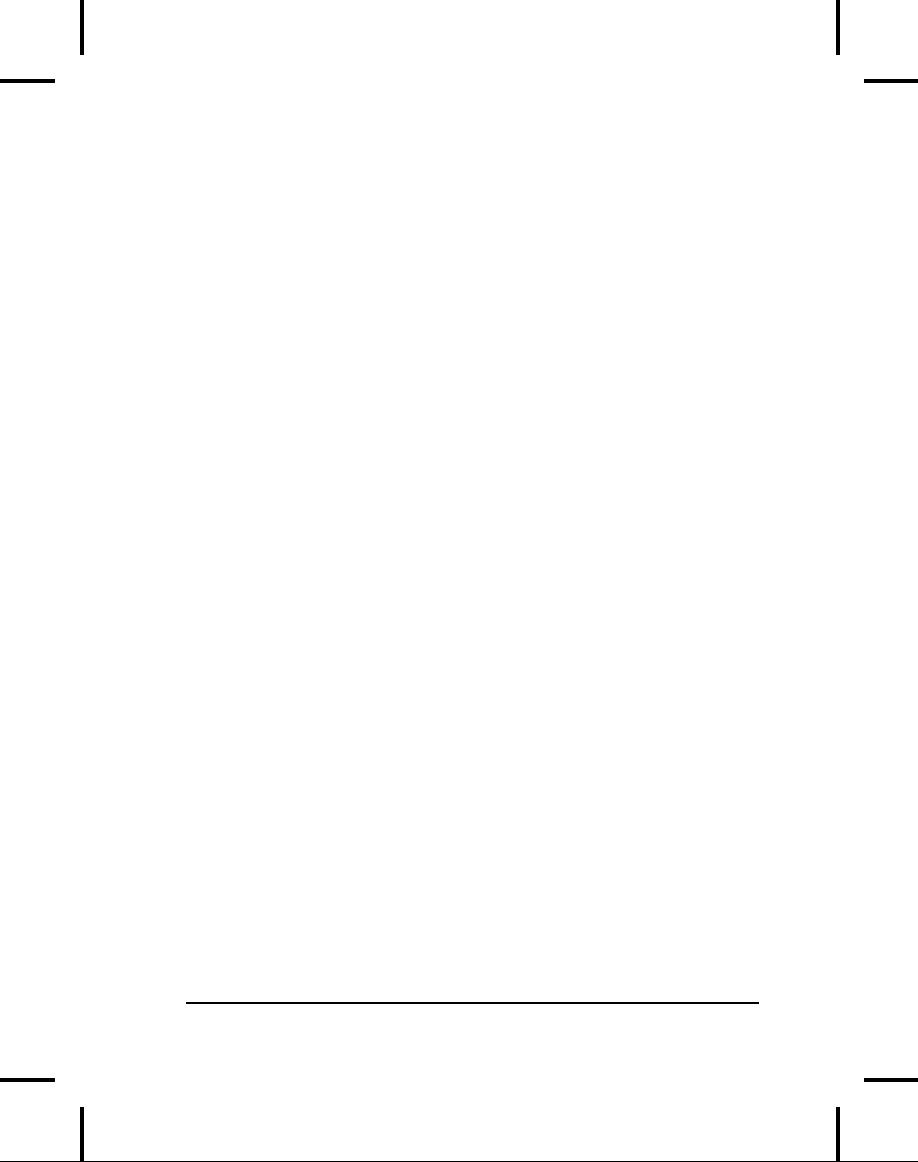
63.
Inside
constructors, do only what is necessary to
set the
object
into the proper state. Actively
avoid calling other
methods
(except for final
methods)
since those methods can
be
overridden
by someone else to produce
unexpected results
during
construction.
(See Chapter 7 for details.)
Smaller, simpler
constructors
are less likely to throw
exceptions or cause
problems.
64.
To
avoid a highly frustrating experience,
make sure that
there
is only one unpackaged class of each
name
anywhere
in your classpath. Otherwise,
the compiler can
find
the
identically-named other class
first, and report error
messages
that
make no sense. If you
suspect that you are
having a classpath
problem,
try looking for .class
files
with the same names at
each of
the
starting points in your
classpath. Ideally, put all
your classes
within
packages.
65.
Watch
out for accidental overloading. If you
attempt to
override
a base-class method and you
don't quite get the
spelling
right,
you'll end up adding a new
method rather than
overriding an
existing
method. However, this is
perfectly legal, so you
won't get
any
error message from the
compiler or run-time
system--your
code
simply won't work
correctly.
66.
Watch
out for premature optimization. First
make it work,
then
make it fast--but only if
you must, and only if
it's proven that
there
is a performance bottleneck in a
particular section of
your
code.
Unless you have used a
profiler to discover a bottleneck,
you
will
probably be wasting your
time. The hidden cost of
performance
tweaks
is that your code becomes
less understandable
and
maintainable.
67.
Remember
that code is read much more than it is written.
Clean
designs make for
easy-to-understand programs,
but
comments,
detailed explanations, and
examples are
invaluable.
They
will help both you
and everyone who comes
after you. If
nothing
else, the frustration of
trying to ferret out
useful
information
from the online Java
documentation should
convince
you.
1090
Thinking
in Java

D:
Resources
Software
The
JDK from
java.sun.com.
Even if you choose to use a
third-party
development
environment, it's always a
good idea to have the
JDK on
hand
in case you come up against
what might be a compiler
error. The
JDK
is the touchstone, and if
there is a bug in it,
chances are it will
be
well-known.
The
HTML Java documentation from
java.sun.com.
I have never
found
a reference book on the
standard Java libraries that
wasn't out of
date
or missing information. Although
the HTML documentation
from
Sun
is shot-through with small
bugs and is sometimes
unusably terse, all
the
classes and methods are at
least there.
People are sometimes
uncomfortable
at first using an online
resource rather than a
printed
book,
but it's worth your
while to get over this
and open the HTML
docs
first,
so you can at least get
the big picture. If you
can't figure it out at
that
point,
then reach for the
printed books.
Books
Thinking
in Java, 1st Edition. Available as
fully-indexed, color-
syntax-highlighted
HTML on the CD ROM bound in
with this book, or as
a
free download from .
Includes older material
and
material
that was not considered
interesting enough to carry
through to
the
2nd edition.
Core
Java 2, by Horstmann
& Cornell, Volume
I--Fundamentals
(Prentice-Hall,
1999). Volume II--Advanced
Features, 2000. Huge,
comprehensive,
and the first place I go
when I'm hunting for
answers. The
book
I recommend when you've
completed Thinking
in Java and
need to
cast
a bigger net.
1091
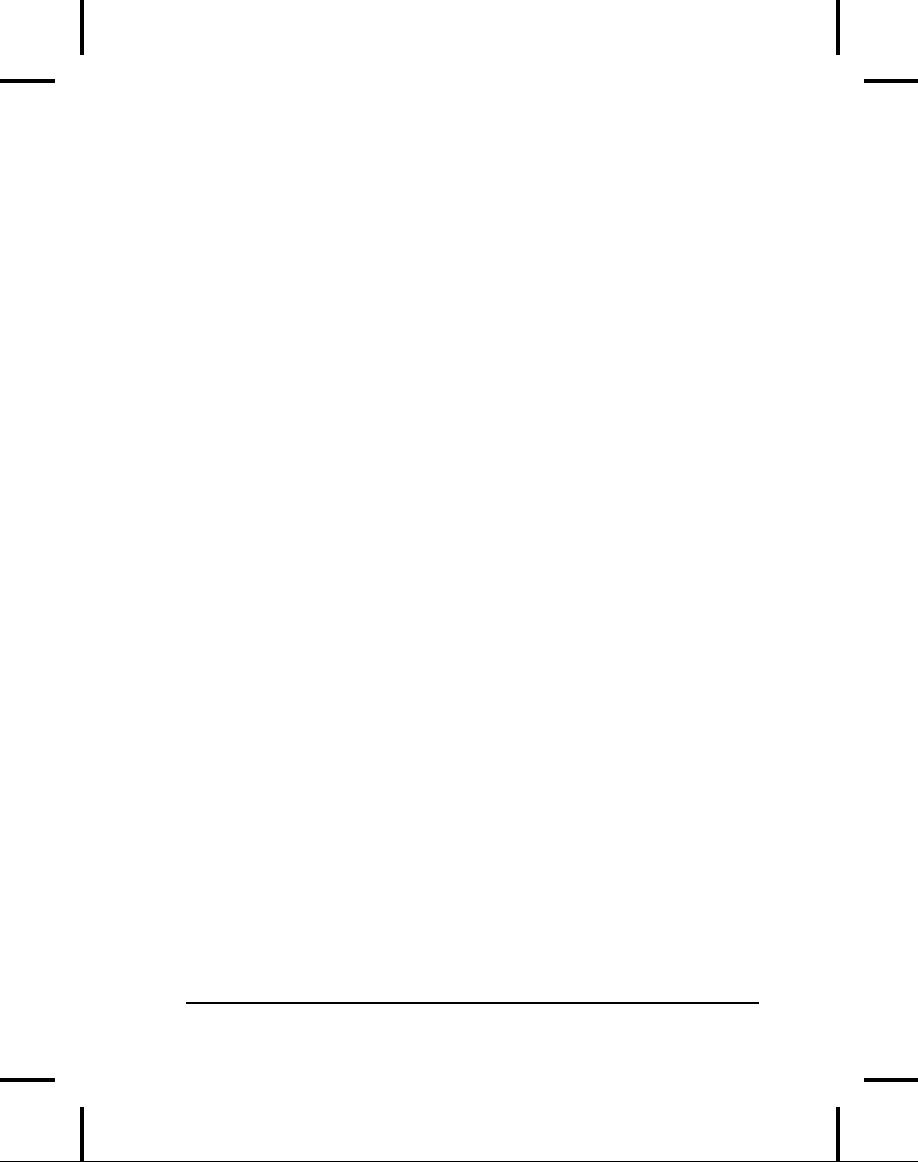
Java
in a Nutshell: A Desktop Quick Reference,
2nd Edition, by
David
Flanagan (O'Reilly, 1997). A
compact summary of the
online Java
documentation.
Personally, I prefer to browse
the docs from java.sun.com
online,
especially since they change
so often. However, many
folks still
like
printed documentation and
this fits the bill; it
also provides more
discussion
than the online
documents.
The
Java Class Libraries: An Annotated
Reference, by
Patrick
Chan
and Rosanna Lee
(Addison-Wesley, 1997). What
the online
reference
should
have
been: enough description to
make it usable. One
of
the
technical reviewers for
Thinking
in Java said,
"If I had only one
Java
book,
this would be it (well, in
addition to yours, of course)."
I'm not as
thrilled
with it as he is. It's big,
it's expensive, and the
quality of the
examples
doesn't satisfy me.
But
it's
a place to look when you're
stuck and
it
seems to have more depth
(and sheer size) than
Java
in a Nutshell.
Java
Network Programming, by Elliotte
Rusty Harold
(O'Reilly,
1997).
I didn't begin to understand
Java networking until I
found this
book.
I also find his Web
site, Café au Lait, to be a
stimulating,
opinionated,
and up-to-date perspective on
Java developments,
unencumbered
by allegiances to any vendors.
His regular updates keep
up
with
fast-changing news about
Java. See metalab.unc.edu/javafaq/.
JDBC
Database Access with Java, by Hamilton,
Cattell & Fisher
(Addison-Wesley,
1997). If you know nothing
about SQL and
databases,
this
is a nice, gentle introduction. It
also contains some of the
details as
well
as an "annotated reference" to the
API (again, what the
online
reference
should have been). The
drawback, as with all books
in The
Java
Series
("The
ONLY Books Authorized by
JavaSoft") is that it's
been
whitewashed
so that it says only
wonderful things about
Java--you won't
find
out about any dark
corners in this
series.
Java
Programming with CORBA, by Andreas
Vogel & Keith
Duddy
(John
Wiley & Sons, 1997). A
serious treatment of the
subject with code
examples
for three Java ORBs
(Visibroker, Orbix,
Joe).
Design
Patterns, by Gamma,
Helm, Johnson & Vlissides
(Addison-
Wesley,
1995). The seminal book
that started the patterns
movement in
programming.
1092
Thinking
in Java
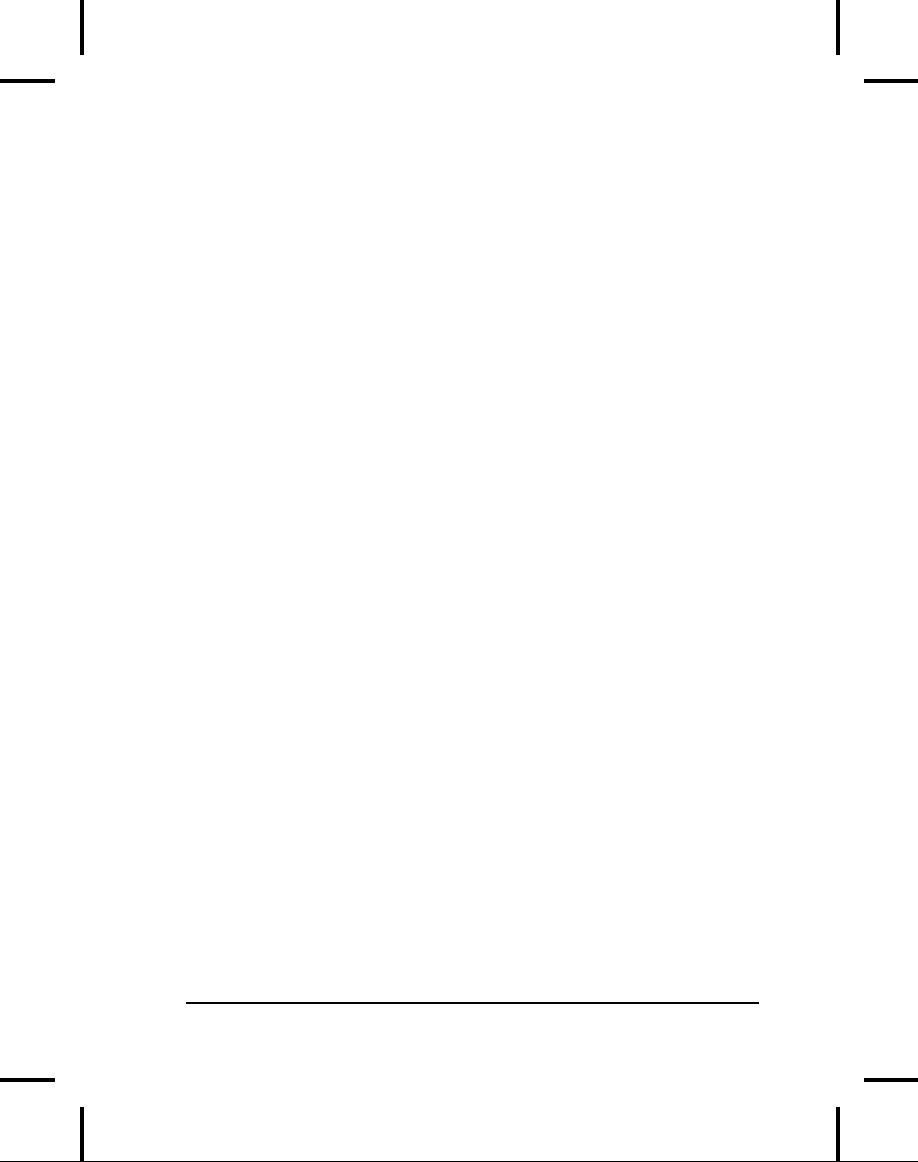
Practical
Algorithms for Programmers, by Binstock
& Rex
(Addison-Wesley,
1995). The algorithms are in
C, so they're fairly easy
to
translate
into Java. Each algorithm is
thoroughly explained.
Analysis
& design
Extreme
Programming Explained, by Kent
Beck (Addison-Wesley,
2000).
I love
this
book. Yes, I tend to take a
radical approach to things
but
I've
always felt that there
could be a much different,
much better program
development
process, and I think XP
comes pretty darn close.
The only
book
that has had a similar
impact on me was PeopleWare
(described
below),
which talks primarily about
the environment and dealing
with
corporate
culture. Extreme
Programming Explained talks
about
programming,
and turns most things,
even recent "findings," on
their ear.
They
even go so far as to say
that pictures are OK as long
as you don't
spend
too much time on them
and are willing to throw
them away. (You'll
notice
that this book does
not
have
the "UML stamp of approval"
on its
cover.)
I could see deciding whether
to work for a company based
solely
on
whether they used XP.
Small book, small chapters,
effortless to read,
exciting
to think about. You start
imagining yourself working in
such an
atmosphere
and it brings visions of a
whole new world.
UML
Distilled, 2nd Edition, by Martin
Fowler (Addison-Wesley,
2000).
When you first encounter
UML, it is daunting because
there are so
many
diagrams and details.
According to Fowler, most of
this stuff is
unnecessary
so he cuts through to the
essentials. For most
projects, you
only
need to know a few
diagramming tools, and
Fowler's goal is to
come
up
with a good design rather
than worry about all
the artifacts of
getting
there.
A nice, thin, readable book;
the first one you
should get if you
need
to
understand UML.
UML
Toolkit, by Hans-Erik
Eriksson & Magnus Penker,
(John Wiley &
Sons,
1997). Explains UML and
how to use it, and
has a case study in
Java.
An accompanying CD ROM contains
the Java code and a
cut-down
version
of Rational Rose. An excellent
introduction to UML and how
to
use
it to build a real
system.
The
Unified Software Development
Process, by Ivar
Jacobsen,
Grady
Booch, and James Rumbaugh
(Addison-Wesley, 1999). I went
in
fully
prepared to dislike this
book. It seemed to have all
the makings of a
Appendix
D: Resources
1093
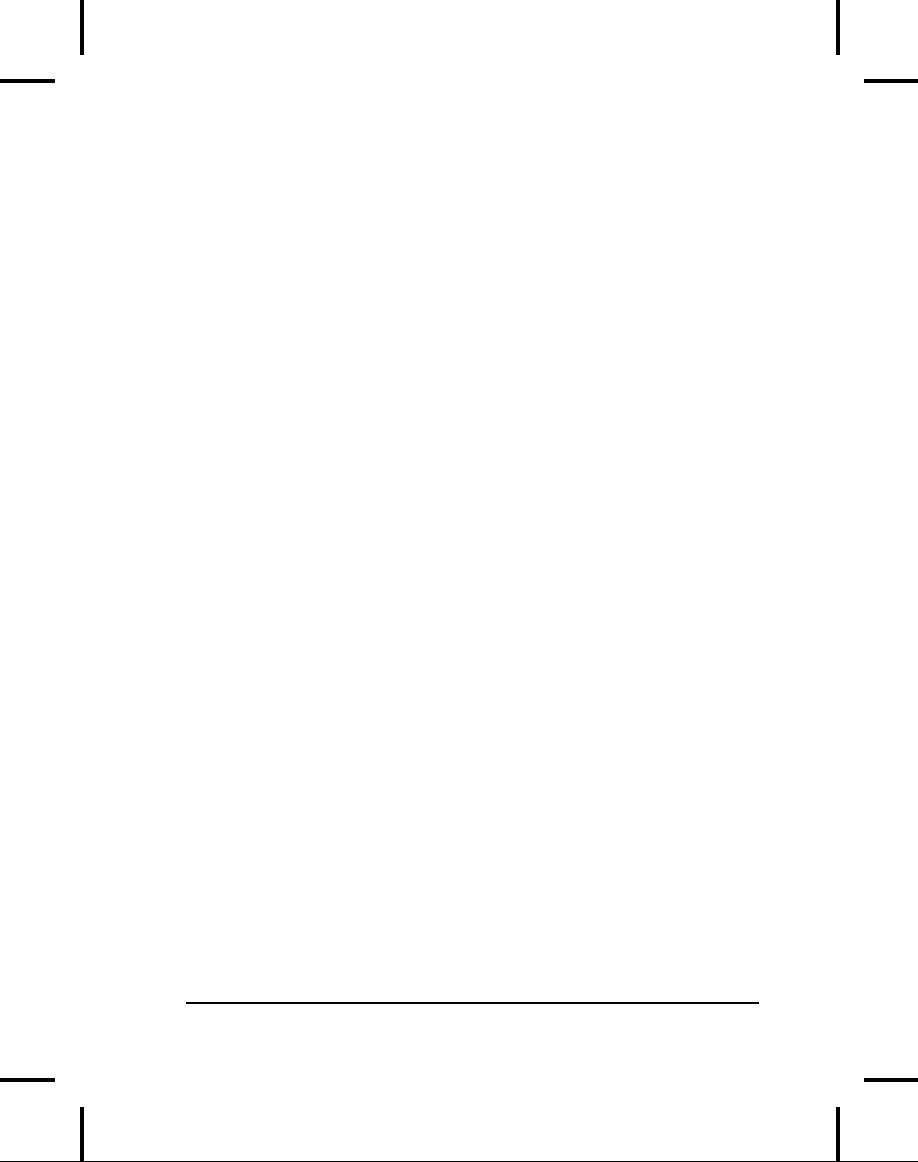
boring
college text. I was
pleasantly surprised--only pockets of
the book
contain
explanations that seem as if
those concepts aren't clear
to the
authors.
The bulk of the book is
not only clear, but
enjoyable. And best
of
all,
the process makes a lot of
practical sense. It's not
Extreme
Programming
(and does not have
their clarity about testing)
but it's also
part
of the UML juggernaut--even if
you can't get XP adopted,
most
people
have climbed aboard the
"UML is good" bandwagon
(regardless of
their
actual
level
of experience with it) and
so you can probably get
it
adopted.
I think this book should be
the flagship of UML, and
the one you
can
read after Fowler's
UML
Distilled when
you want more
detail.
Before
you choose any method,
it's helpful to gain
perspective from
those
who
are not trying to sell
one. It's easy to adopt a
method without really
understanding
what you want out of it or
what it will do for you.
Others
are
using it, which seems a
compelling reason. However,
humans have a
strange
little psychological quirk: If
they want to believe
something will
solve
their problems, they'll try
it. (This is experimentation,
which is
good.)
But if it doesn't solve
their problems, they may
redouble their
efforts
and begin to announce loudly
what a great thing
they've
discovered.
(This is denial, which is
not good.) The assumption
here may
be
that if you can get
other people in the same
boat, you won't be
lonely,
even
if it's going nowhere (or
sinking).
This
is not to suggest that all
methodologies go nowhere, but
that you
should
be armed to the teeth with
mental tools that help
you stay in
experimentation
mode ("It's not working;
let's try something else")
and
out
of denial mode ("No, that's
not really a problem.
Everything's
wonderful,
we don't need to change"). I
think the following books,
read
before
you
choose a method, will
provide you with these
tools.
Software
Creativity, by Robert
Glass (Prentice-Hall, 1995).
This is the
best
book I've seen that
discusses perspective
on
the whole methodology
issue.
It's a collection of short
essays and papers that
Glass has written
and
sometimes acquired (P.J.
Plauger is one contributor),
reflecting his
many
years of thinking and study
on the subject. They're
entertaining and
only
long enough to say what's
necessary; he doesn't ramble
and bore you.
He's
not just blowing smoke,
either; there are hundreds
of references to
other
papers and studies. All
programmers and managers
should read this
book
before wading into the
methodology mire.
1094
Thinking
in Java
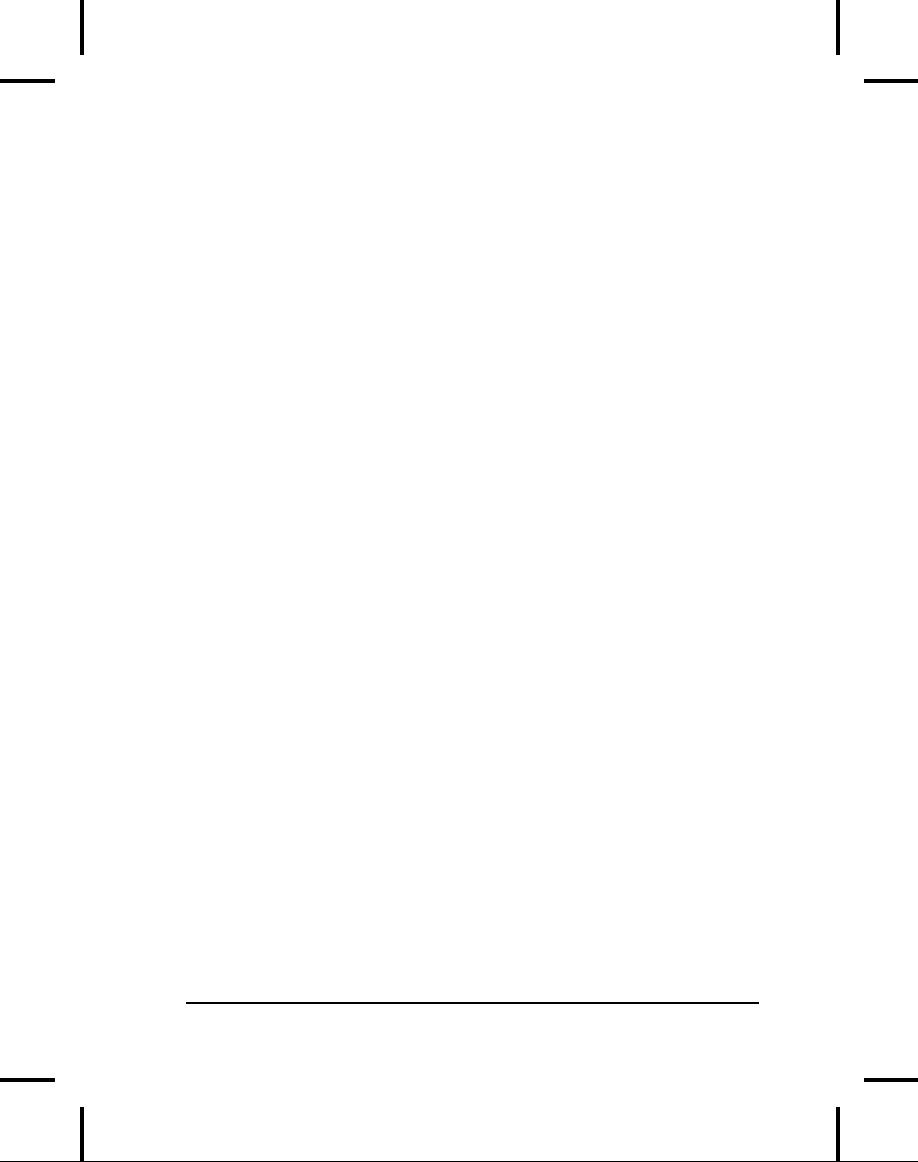
Software
Runaways: Monumental Software Disasters, by
Robert
Glass (Prentice-Hall, 1997).
The great thing about
this book is that
it
brings to the forefront what
we don't talk about: how
many projects not
only
fail, but fail
spectacularly. I find that
most of us still think "That
can't
happen
to me" (or "That can't
happen again"),
and I think this puts us
at
a
disadvantage. By keeping in mind
that things can always go
wrong,
you're
in a much better position to
make them go right.
Peopleware,
2nd Edition, by Tom
Demarco and Timothy Lister
(Dorset
House,
1999). Although they have
backgrounds in software
development,
this
book is about projects and
teams in general. But the
focus is on the
people
and
their needs, rather than
the technology and its
needs. They
talk
about creating an environment
where people will be happy
and
productive,
rather than deciding what
rules those people should
follow to
be
adequate components of a machine.
This latter attitude, I
think, is the
biggest
contributor to programmers smiling
and nodding when
XYZ
method
is adopted and then quietly
doing whatever they've
always done.
Complexity, by M.
Mitchell Waldrop (Simon &
Schuster, 1992). This
chronicles
the coming together of a
group of scientists from
different
disciplines
in Santa Fe, New Mexico, to
discuss real problems that
their
individual
disciplines couldn't solve
(the stock market in
economics, the
initial
formation of life in biology,
why people do what they do
in
sociology,
etc.). By crossing physics,
economics, chemistry,
math,
computer
science, sociology, and
others, a multidisciplinary approach
to
these
problems is developing. But
more important, a different
way of
thinking
about
these ultra-complex problems is
emerging: Away from
mathematical
determinism and the illusion
that you can write an
equation
that
predicts all behavior, and
toward first observing
and
looking for a
pattern
and trying to emulate that
pattern by any means
possible. (The
book
chronicles, for example, the
emergence of genetic algorithms.)
This
kind
of thinking, I believe, is useful as we
observe ways to manage
more
and
more complex software
projects.
Python
Learning
Python, by Mark
Lutz and David Ascher
(O'Reilly, 1999). A
nice
programmer's introduction to what is
rapidly becoming my
favorite
language,
an excellent companion to Java.
The book includes an
Appendix
D: Resources
1095
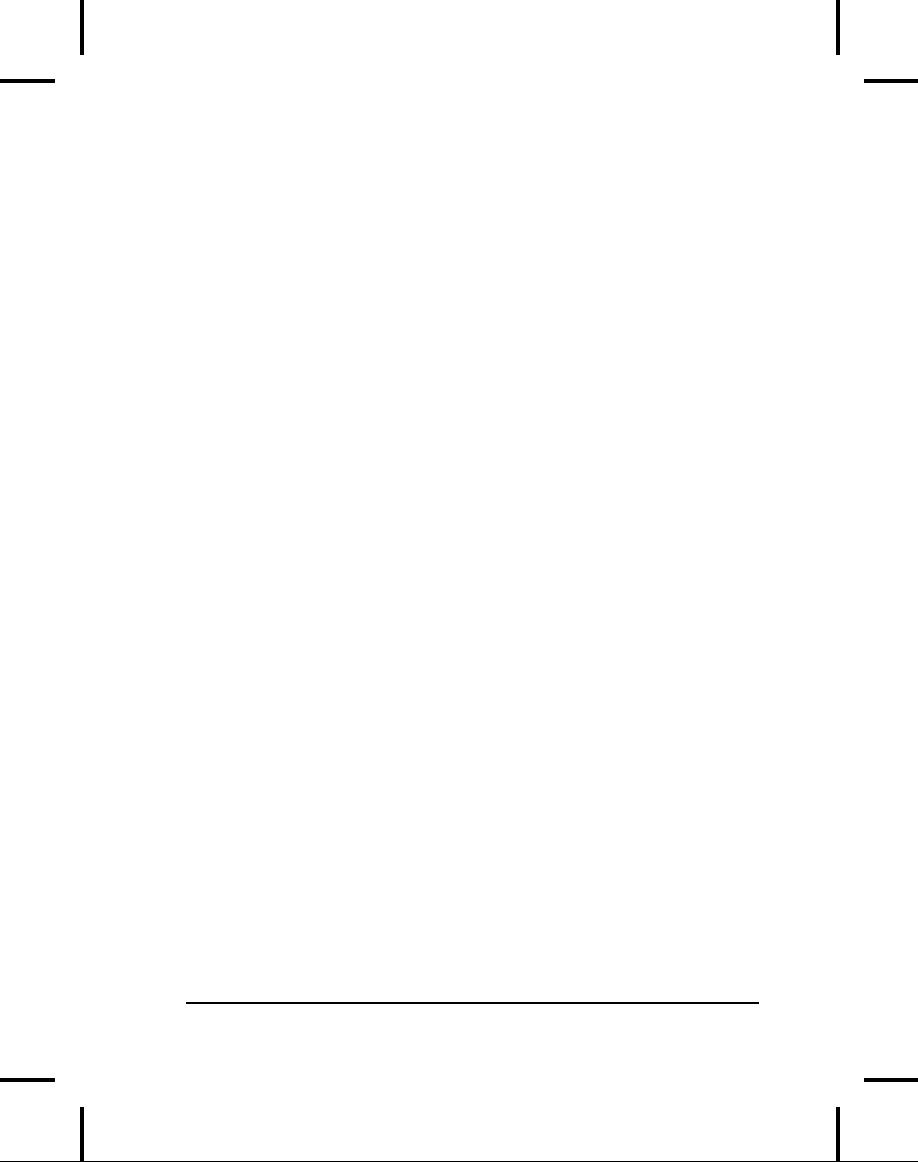
introduction
to JPython, which allows you
to combine Java and Python
in
a
single program (the JPython
interpreter is compiled to pure
Java
bytecodes,
so there is nothing special
you need to add to
accomplish this).
This
language union promises
great possibilities.
My
own list of books
Listed
in order of publication. Not
all of these are currently
available.
Computer
Interfacing with Pascal & C,
(Self-published via
the
Eisys
imprint, 1988. Only
available via ).
An
introduction
to electronics from back
when CP/M was still
king and DOS
was
an upstart. I used high-level
languages and often the
parallel port of
the
computer to drive various
electronic projects. Adapted
from my
columns
in the first and best
magazine I wrote for,
Micro
Cornucopia. (To
paraphrase
Larry O'Brien, long-time
editor of Software
Development
Magazine:
the best computer magazine
ever published--they even
had
plans
for building a robot in a
flower pot!) Alas, Micro C
became lost long
before
the Internet appeared.
Creating this book was an
extremely
satisfying
publishing experience.
Using
C++,
(Osborne/McGraw-Hill, 1989). One of
the first books out
on
C++.
This is out of print and
replaced by its second
edition, the renamed
C++
Inside & Out.
C++
Inside & Out,
(Osborne/McGraw-Hill, 1993). As noted,
actually
the
2nd edition of Using
C++.
The C++ in this book is
reasonably
accurate,
but it's circa 1992
and Thinking
in C++ is intended to
replace it.
You
can find out more
about this book and
download the source code
at
.
Thinking
in C++, 1st Edition,
(Prentice-Hall, 1995).
Thinking
in C++, 2nd Edition, Volume 1,
(Prentice-Hall, 2000).
Downloadable
from .
Black
Belt C++, the Master's Collection, Bruce
Eckel, editor (M&T
Books,
1994). Out of print. A
collection of chapters by various
C++
luminaries
based on their presentations in
the C++ track at the
Software
Development
Conference, which I chaired.
The cover on this
book
stimulated
me to gain control over all
future cover designs.
1096
Thinking
in Java
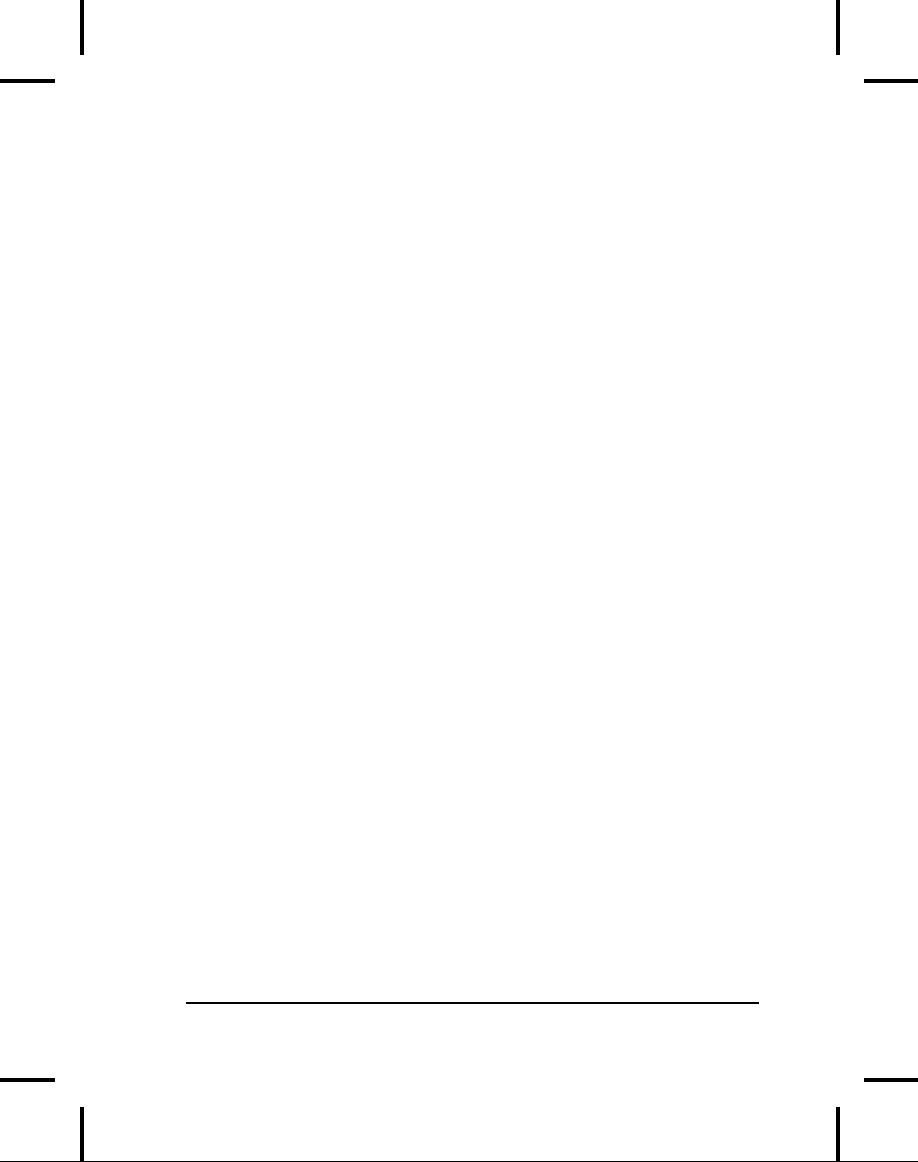
Thinking
in Java, 1st Edition,
(Prentice-Hall, 1998). The
first edition
of
this book won the
Software
Development Magazine Productivity
Award,
the Java
Developer's Journal Editor's
Choice Award, and
the
JavaWorld
Reader's Choice Award for best
book. Downloadable
from
.
Appendix
D: Resources
1097
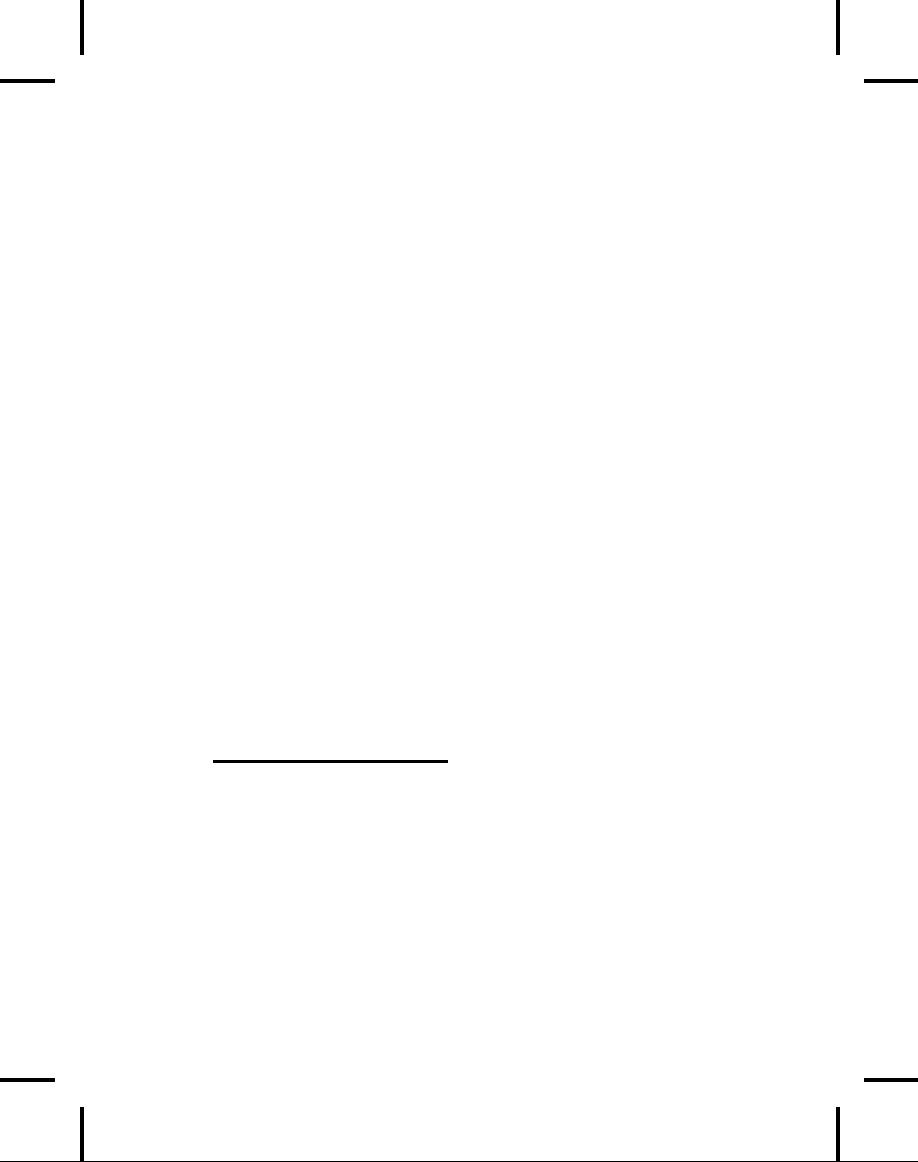
Index
Please
note that some names
will be duplicated in
capitalized
form. Following Java style,
the capitalized
names
refer to Java classes, while
lowercase names refer
to
a general concept.
access:
class · 263; control · 243,
267;
-
· 139
inner
classes & access rights ·
376;
!
· 143
package
access and friendly · 255;
!=
· 141; operator ·
1025
specifiers
· 36, 243, 255; within
a
&
· 146
directory,
via the default package ·
257
&&
· 143
action
command · 765
&=
· 147
ActionEvent
· 766, 814
@deprecated
· 128
ActionListener
· 712
[
]: indexing operator [ ] · 231
actor,
in use cases · 77
^
· 146
adapters:
listener adapters · 729
^=
· 147
add(
), ArrayList · 450
|
· 146
addActionListener(
) · 811, 857
||
· 143
addChangeListener
· 771
|=
· 147
addition
· 137
`+':
operator + for String ·
1054
addListener
· 722
+
· 139
addXXXListener(
) · 723
<
· 141
Adler32
· 608
<<
· 147
aggregate
array initialization · 231
<<=
· 147
aggregation
· 37
<=
· 141
aliasing
· 136; and String · 1054; during
a
==
· 141; operator · 1025; vs.
equals( ) · 645
method
call · 1014
>
· 141
align
· 697
>=
· 141
alphabetic
vs. lexicographic sorting ·
436
>>
· 147
AlreadyBoundException
· 978
>>=
· 147
analysis:
and design, object-oriented ·
71;
paralysis
· 72; requirements analysis · 75
A
AND:
bitwise · 154; logical (&&) ·
143
anonymous
inner class · 370, 576,
709,
875;
and constructors ·
375
abstract:
class · 326; inheriting from
an
anonymous
inner class, and table-driven
abstract
class · 326; vs. interface ·
356
code
· 502
abstract
keyword · 327
applet
· 692; advantages for
client/server
Abstract
Window Toolkit (AWT) ·
689
systems
· 693; align · 697; and
packages
AbstractButton
· 734
·
699; archive tag, for
HTML and JAR
abstraction
· 30
files
· 793; classpath · 699;
codebase ·
AbstractSequentialList
· 502
697;
combined applets and
applications
AbstractSet
· 461
·
700; displaying a Web page
from
accept(
) · 909
within
an applet · 923; name ·
697;
packaging
applets in a JAR file
to
1099

base
class · 260, 275, 315;
abstract base
optimize
loading · 793; parameter ·
697;
class
· 326; base-class interface ·
320;
placing
inside a Web page ·
695;
constructor
· 332; constructors
and
restrictions
· 692
exceptions
· 281; initialization · 278
Applet:
combined with application ·
839;
Basic:
Microsoft Visual Basic ·
800
initialization
parameters · 839
basic
concepts of object-oriented
appletviewer
· 698
programming
(OOP) · 29
application:
application builder ·
800;
BASIC
language · 92
application
framework · 394;
combined
BasicArrowButton
· 735
applets
and applications ·
700;
beanbox
Bean testing tool ·
817
combined
with Applet · 839;
windowed
BeanInfo:
custom BeanInfo · 818
applications
· 700
Beans:
and Borland's Delphi · 800;
and
application
framework, and applets ·
694
Microsoft's
Visual Basic · 800;
and
archive
tag, for HTML and
JAR files · 793
multithreading
· 854; application
argument:
constructor · 193; final ·
298,
builder
· 800; beanbox Bean testing
tool
577;
passing a reference into a
method ·
·
817; bound properties ·
818;
1014;
variable argument lists
(unknown
component
· 801; constrained
quantity
and type of arguments) ·
235
properties
· 818; custom BeanInfo ·
818;
array
· 407; associative array ·
477;
custom
property editor · 818;
custom
associative
array, Map · 442;
bounds
property
sheet · 818; events ·
801;
checking
· 232; comparing arrays ·
431;
EventSetDescriptors
· 808;
copying
an array · 429;
dynamic
FeatureDescriptor
· 818; getBeanInfo( )
aggregate
initialization syntax · 412;
·
805; getEventSetDescriptors( ) ·
808;
element
comparisons · 431;
first-class
getMethodDescriptors(
) · 808;
objects
· 409; initialization · 231;
length
getName(
) · 808;
·
232, 409; multidimensional ·
236; of
getPropertyDescriptors(
) · 808;
objects
· 409; of primitives · 409;
return
getPropertyType(
) · 808;
an
array · 413
getReadMethod(
) · 808;
ArrayList
· 456, 463, 467, 500,
505; add( )
getWriteMethod(
) · 808; indexed
·
450; and deep copying · 1030; get( )
·
property
· 818; Introspector · 805;
JAR
450,
456; size( ) · 451;
type-conscious
files
for packaging · 816; manifest
file ·
ArrayList
· 454; used with HashMap
·
816;
Method · 808; MethodDescriptors
·
652
808;
naming convention · 802;
Arrays
class, container utility ·
415
properties
· 801; PropertyChangeEvent ·
Arrays.asList(
) · 519
818;
PropertyDescriptors · 808;
Arrays.binarySearch(
) · 437
ProptertyVetoException
· 818; reflection
Arrays.fill(
) · 428
·
801, 804; Serializable · 814;
visual
assigning
objects · 134
programming
· 800
assignment
· 134
Beck,
Kent · 1093
associative
array · 439, 477
Bill
Joy · 141
associative
arrays (Maps) · 442
binary:
numbers · 156; operators ·
146
auto-decrement
operator · 139
binary
numbers, printing · 150
auto-increment
operator · 139
binarySearch(
) · 437
automatic
type conversion · 273
bind(
) · 976
available(
) · 598
binding:
dynamic binding · 316;
dynamic,
late,
or run-time binding · 311; early
·
B
45;
late · 45; late binding · 316;
method
call
binding · 315; run-time binding
·
316
bag
· 440
BitSet
· 522
base:
types · 39
bitwise:
AND · 154; AND operator
(&) ·
base
16 · 156
146;
EXCLUSIVE OR XOR (^) ·
146;
base
8 · 156
1100
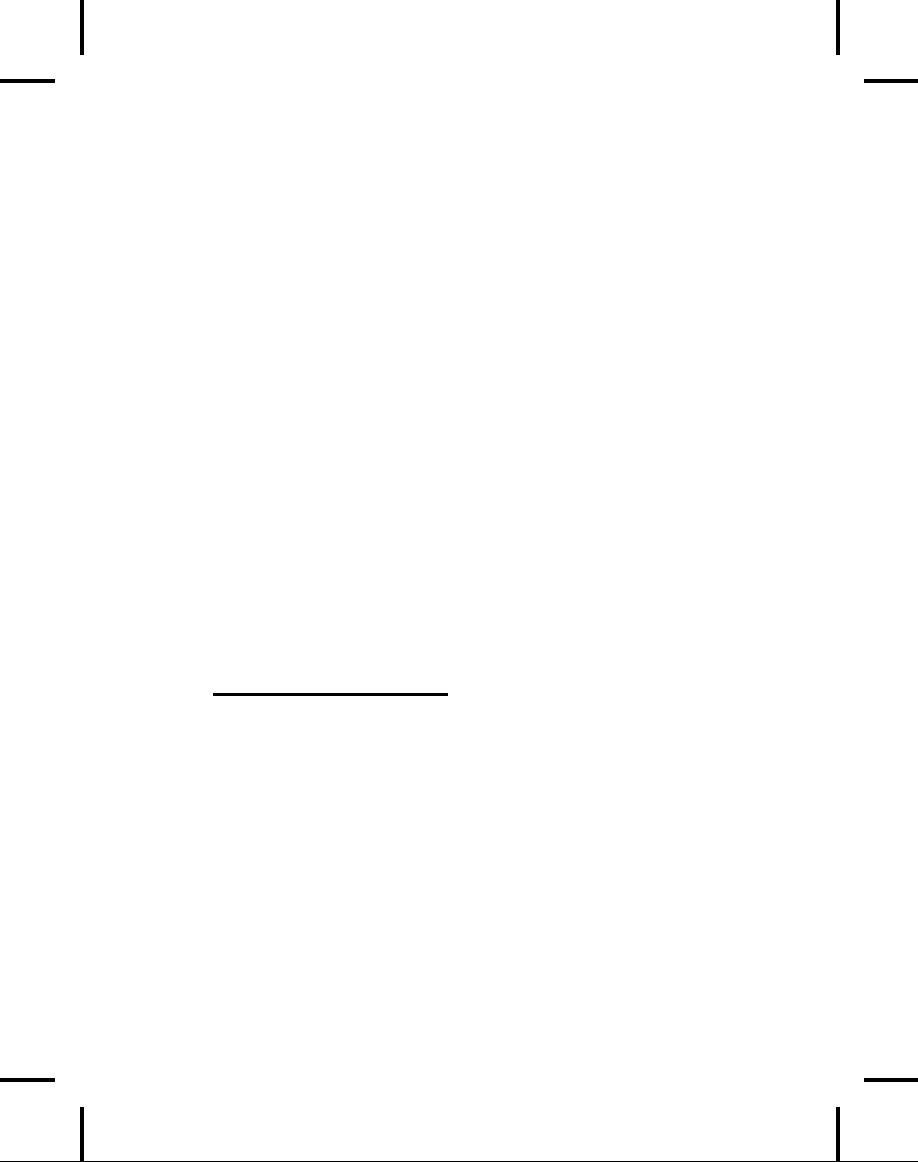
double
to integral, truncation · 186;
NOT
~ · 146; operators · 146; OR ·
154;
operators
· 154
OR
operator (|) · 146
catch:
catching an exception · 534;
bitwise
copy · 1024
catching
any exception · 543; keyword
·
blank
final · 297
535
blocking:
and available( ) · 598;
and
CD
ROM for book · 20
threads
· 859; on I/O · 869
CGI:
Common-Gateway Interface ·
948
Booch,
Grady · 1093
change:
vector of change · 397
book:
errors, reporting · 23;
updates of the
CharArrayReader
· 590
book
· 22
CharArrayWriter
· 590
boolean:
operators that won't work
with
check
box · 748
boolean
· 141
CheckedInputStream
· 606
Boolean
· 169; algebra · 146; and casting
·
CheckedOutputStream
· 606
155;
vs. C and C++ · 144
Checksum
· 608
BorderLayout
· 713
class
· 32, 262; abstract class ·
326; access ·
Borland
· 820; Delphi · 800
263;
anonymous inner · 709;
bound
properties · 818
anonymous
inner class · 370, 576,
875;
bounds
checking, array · 232
anonymous
inner class and
constructors
Box,
for BoxLayout · 718
·
375; base class · 260,
275, 315; browser
BoxLayout
· 717
·
263; class hierarchies and
exception
break
keyword · 175
handling
· 567; class literal · 664,
669;
browser:
class browser · 263
creators
· 35; defining the interface · 88;
BufferedInputStream
· 586
derived
class · 315; equivalence,
and
BufferedOutputStream
· 588
instanceof/isInstance(
) · 672; final
BufferedReader
· 563, 591, 597
classes
· 301; inheritance diagrams ·
BufferedWriter
· 591, 599
293;
inheriting from an abstract class
·
business
objects/logic · 796
326;
inheriting from inner classes ·
384;
button:
creating your own · 730;
radio
initialization
& class loading ·
304;
button
· 750
initialization
of data members · 220;
button,
Swing · 706
initializing
members at point of
ButtonGroup
· 736, 750
definition
· 221; initializing the base
buttons
· 734
class
· 278; inner class · 365; inner
class
ByteArrayInputStream
· 582
nesting
within any arbitrary scope ·
372;
ByteArrayOutputStream
· 583
inner
classes · 799; inner classes
&
access
rights · 376; inner classes
and
C
overriding
· 385; inner classes and
super
·
385; inner classes and Swing ·
722;
inner
classes and upcasting · 368;
inner
C/C++,
interfacing with · 1065
classes
in methods & scopes · 370;
inner
C++
· 141; copy constructor ·
1042;
classes,
identifiers and .class files
· 387;
Standard
Container Library aka STL
·
instance
of · 31; intializing the derived
440;
strategies for transition to ·
93;
class
· 278; keyword · 38; loading
· 305;
templates
· 455; vector class, vs.
array
member
initialization · 273; multiply-
and
ArrayList · 408; why it succeeds ·
91
nested
· 383; order of initialization ·
callback
· 432, 575, 708
223;
private inner classes · 397;
public
callbacks:
and inner classes ·
391
class,
and compilation units · 245;
read-
capacity,
of a HashMap or HashSet ·
491
only
classes · 1047; referring to the
capitalization:
Java capitalization
style
outer
class object in an inner class ·
381;
source-code
checking tool · 645; of
static
inner classes · 379; style
of
package
names · 116
creating
classes · 262; subobject ·
278
case
statement · 183
Class
· 737; Class object · 633,
662, 848;
cast
· 47, 201, 661; and
containers · 450;
forName(
) · 664, 727; getClass( ) ·
544;
and
primitive types · 170; from
float or
1101

compareTo(
), in java.lang.Comparable ·
getConstructors(
) · 681; getInterfaces( )
432
·
676; getMethods( ) · 681; getName( )
·
comparing
arrays · 431
677;
getSuperclass( ) · 676; isInstance
·
compilation
unit · 245
671;
isInterface( ) · 677; newInstance( )
·
compile-time
constant · 294
676;
printInfo( ) · 677; RTTI using
the
compiling
a Java program · 121
Class
object · 674
component,
and JavaBeans · 801
Class
object · 227
composition
· 37, 271; and cloning ·
1027;
ClassCastException
· 345, 666
and
design · 340; and dynamic
behavior
classpath
· 248, 699; and rmic ·
979
change
· 341; choosing composition
vs.
class-responsibility-collaboration
(CRC)
inheritance
· 288; combining
cards
· 79
composition
& inheritance · 281; vs.
cleanup:
and garbage collector ·
283;
inheritance
· 294, 642
performing
· 209; with finally ·
554
compression:
compression library ·
606
cleanup,
guaranteeing with finalize( ) ·
214
concept,
high · 75
client
programmer · 35; vs. library creator
·
ConcurrentModificationException
· 515
243
conditional
operator · 151
client,
network · 907
conference,
Software Development
clipboard:
system clipboard · 790
Conference
· 10
clone(
) · 1021; and composition ·
1027;
Console:
Swing display framework in
and
inheritance · 1034; Object.clone( )
·
com.bruceeckel.swing
· 702
1025;
removing/turning off cloneability
console
input · 597
·
1036; super.clone( ) · 1025,
1041;
const,
in C++ · 1053
supporting
cloning in derived classes
·
constant:
compile-time constant ·
294;
1036
folding
· 294; groups of constant
values ·
Cloneable
interface · 1022
359;
implicit constants, and String ·
CloneNotSupportedException
· 1024
1053
close(
) · 597
constrained
properties · 818
closure,
and inner classes ·
391
constructor
· 191; and anonymous
inner
code:
calling non-Java code · 1065;
coding
classes
· 370; and exception handling
·
standards
· 22, 1077; organization ·
255;
562;
and exceptions · 561; and
finally ·
re-use
· 271
562;
and overloading · 194;
and
codebase
· 697
polymorphism
· 330; arguments · 193;
Collection
· 440
base-class
constructor · 332;
base-class
collection
class · 407
constructors
and exceptions · 281;
Collections
· 511
behavior
of polymorphic methods
inside
Collections.enumeration(
) · 520
constructors
· 337; C++ copy
Collections.fill(
) · 443
constructor
· 1042; calling
base-class
Collections.reverseOrder()
· 434
constructors
with arguments · 280;
collision:
name · 250
calling
from other constructors ·
205;
collisions,
during hashing · 488
default
· 202; default constructors ·
196;
com.bruceeckel.swing
· 703
initialization
during inheritance and
combo
box · 751
composition
· 281; name · 192;
no-arg
comma
operator · 152, 175
constructors
· 196; order of
constructor
Command
Pattern · 575
calls
with inheritance · 330; return
value
comments:
and embedded
documentation
·
193; static construction clause ·
228;
·
122
synthesized
default constructor access ·
common
interface · 325
681
common
pitfalls when using operators ·
Constructor:
for reflection · 678
153
consulting
& mentoring provided by Bruce
Common-Gateway
Interface (CGI) · 948
Eckel
· 23
Comparable
· 432, 475
Comparator
· 434, 475
1102
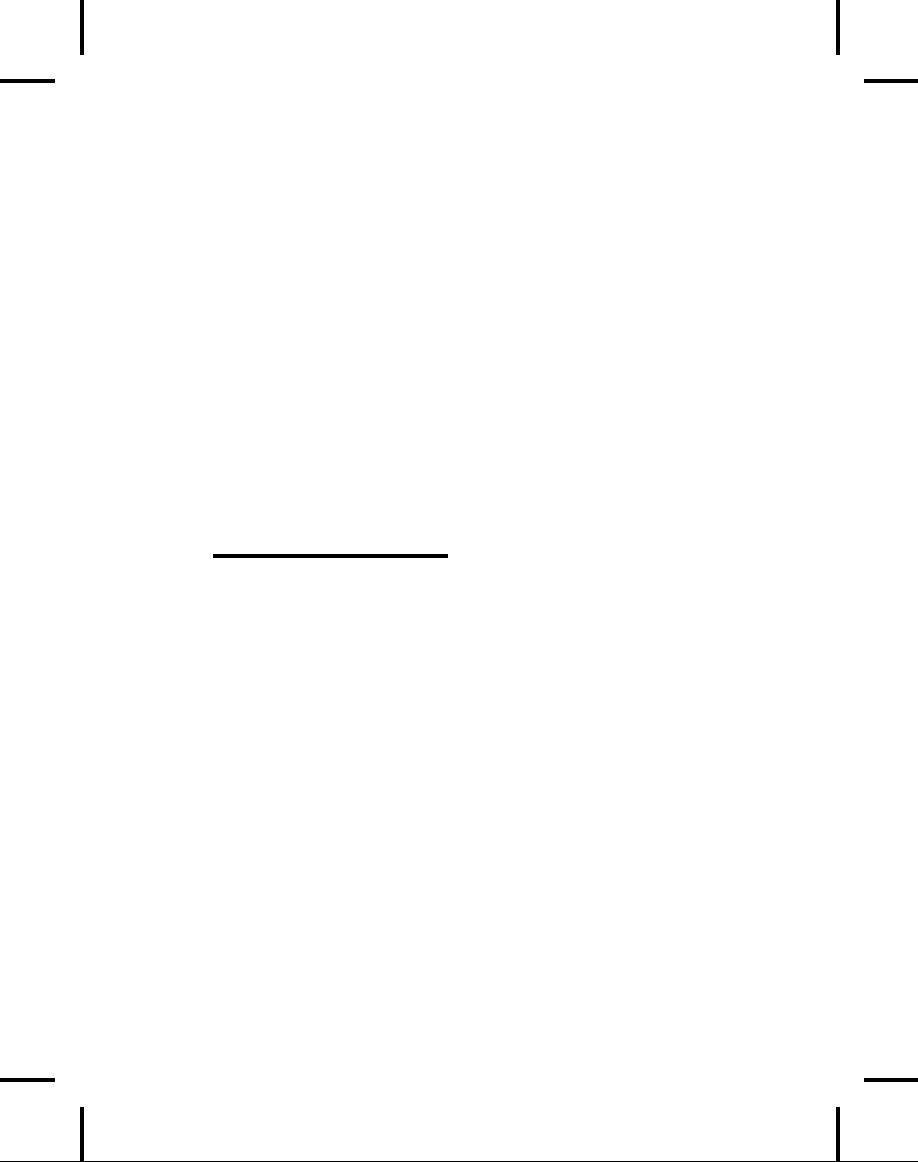
deep
copy · 1020, 1027; and
ArrayList ·
container:
class · 407, 439; of primitives
·
1030;
using serialization to perform
412
deep
copying · 1032
container
classes, utilities for ·
444
default
constructor · 196,
202;
continue
keyword · 175
synthesizing
a default constructor · 279
control:
access · 36
default
constructor, access the same as
the
control
framework, and inner classes ·
394
class
· 681
controlling
access · 267
default
keyword, in a switch statement ·
conversion:
automatic · 273; narrowing
183
conversion
· 155, 201; widening
default
package · 257
conversion
· 155
DefaultMutableTreeNode
· 784
cookies:
and JSP · 971
defaultReadObject(
) · 629
cookies,
and servlets · 955
DefaultTreeModel
· 784
copy:
deep copy · 1020; shallow
copy ·
defaultWriteObject(
) · 629
1019
DeflaterOutputStream
· 606
copying
an array · 429
Delphi,
from Borland · 800
CORBA
· 980
Demarco,
Tom · 1095
costs,
startup · 95
dequeue
· 440
coupling
· 537
derived:
derived class · 315; derived
class,
CRC,
class-responsibility-collaboration
initializing
· 278; types · 39
cards
· 79
design
· 342; adding more methods
to a
CRC32
· 608
design
· 268; analysis and
design,
createStatement(
) · 930
object-oriented
· 71; and composition
·
critical
section, and synchronized
block ·
340;
and inheritance · 339;
and
852
mistakes
· 268; five stages of
object
design
· 82; library design · 243;
of
D
object
hierarchies · 307; patterns · 86,
94
design
patterns · 266; decorator ·
585;
daemon
threads · 840
singleton
· 266
data:
final · 294; primitive data types
and
destroy(
) · 877
use
with operators · 159;
static
destructor
· 208, 209, 554; Java
doesn't
initialization
· 225
have
one · 283
data
type: equivalence to class · 33
development,
incremental · 291
database:
flat-file database · 932;
Java
diagram:
inheritance · 47; use case ·
77
DataBase
Connectivity (JDBC) · 927;
diagram,
class inheritance diagrams · 293
relational
database · 933; URL ·
928
dialog
box · 771
DatabaseMetaData
· 938
dialog,
file · 776
DataFlavor
· 792
dialog,
tabbed · 755
Datagram
· 923; User Datagram
Protocol
dictionary
· 477
(UDP)
· 923
digital
signing · 692
DataInput
· 593
directory:
and packages · 254;
creating
DataInputStream
· 586, 591, 597,
599
directories
and paths · 578; lister ·
574
DataOutput
· 593
display
framework, for Swing · 702
DataOutputStream
· 588, 592, 599
dispose(
) · 772
dead,
Thread · 859
division
· 137
deadlock,
multithreading · 865, 872
documentation:
comments & embedded
death
condition, and finalize( ) ·
214
documentation
· 122
decorator
design pattern · 585
Domain
Name System (DNS) · 905
decoupling:
via polymorphism · 46
dotted
quad · 905
decoupling
through polymorphism · 311
double,
literal value marker (D) ·
156
decrement
operator · 139
do-while
· 173
1103
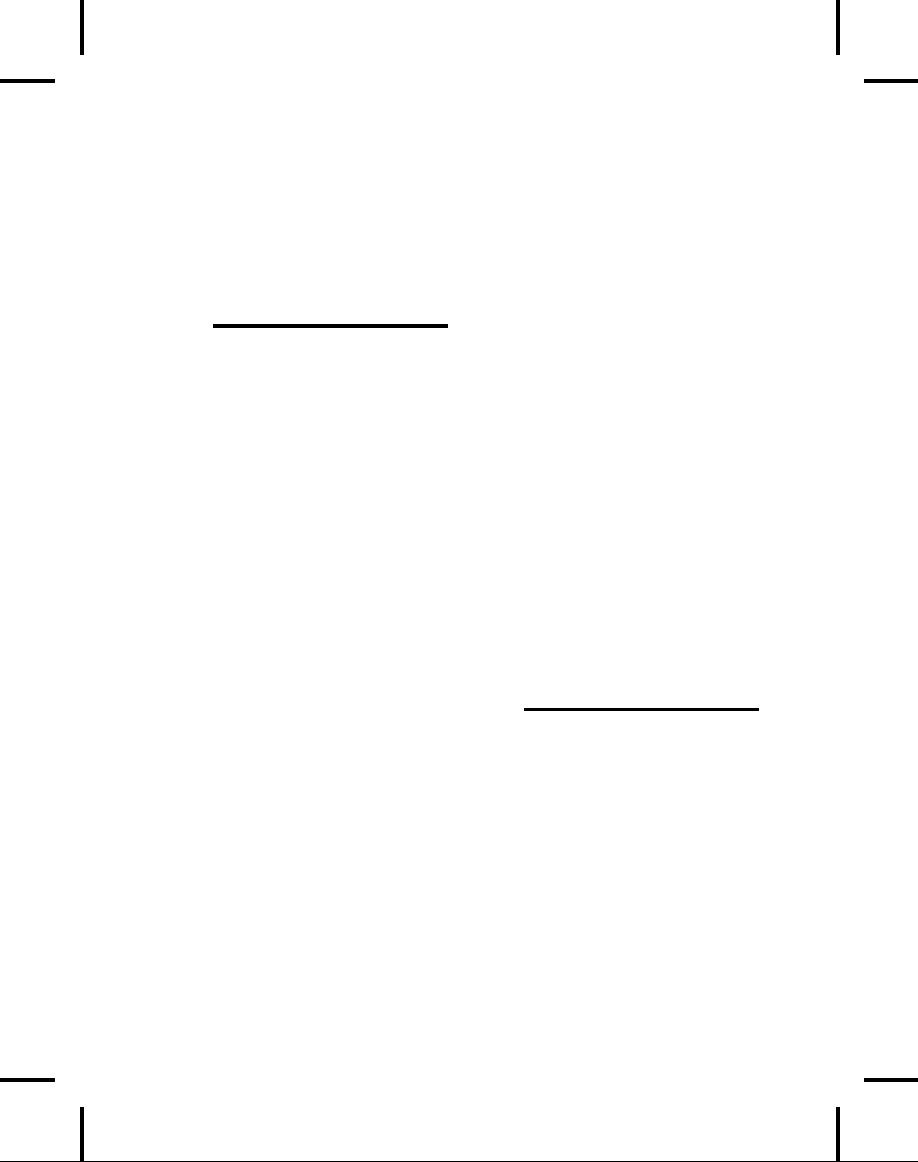
543;
changing the point of origin of
the
downcast
· 293, 343, 666;
type-safe
exception
· 547; class hierarchies ·
567;
downcast
in run-time type identification
constructors
· 562; creating your own
·
·
665
537;
design issues · 565; Error
class ·
Drawing
lines in Swing · 768
549;
Exception class · 549;
exception
drop-down
list · 751
handler
·
535; exception handling · 531;
dynamic:
behavior change with
exception
matching · 566;
composition
· 341; binding · 311,
316
FileNotFoundException
· 565;
dynamic
aggregate initialization syntax
for
fillInStackTrace(
) · 545; finally · 552;
arrays
· 412
guarded
region · 535; handler · 532;
handling
· 283; losing an
exception,
E
pitfall
· 557; NullPointerException ·
550;
printStackTrace(
) · 545; restrictions ·
558;
re-throwing an exception · 545;
early
binding · 45, 315
RuntimeException
· 550; specification ·
East,
BorderLayout · 713
542;
termination vs. resumption ·
536;
editor,
creating one using the Swing
Throwable
· 543; throwing an exception
JTextPane
· 747
·
533; try · 554; try block ·
535; typical
efficiency:
and arrays · 408; and final
·
uses
of exceptions · 568
302;
and threads · 828; when using the
exceptional
condition · 532
synchronized
keyword · 853
exceptions:
and JNI · 1074
EJB
· 990
executeQuery(
) · 930
elegance,
in programming · 87
Exponential
notation · 156
else
keyword · 171
extending
a class during inheritance · 41
encapsulation
· 261
extends
· 260, 277, 342; and
interface ·
Enterprise
JavaBeans (EJB) · 990
359;
keyword · 275
enum,
groups of constant values in C
&
extensible:
program · 320
C++
· 359
extension:
pure inheritance vs. extension
·
Enumeration
· 520
341
equals(
) · 142, 475; and hashed
data
extension,
sign · 147
structures
· 485; overriding for
extension,
zero · 147
HashMap
· 484; vs. == · 645
Externalizable
· 620; alternative
approach
equivalence:
== · 141; object equivalence ·
to
using · 626
141
Extreme
Programming (XP) · 88, 1093
error:
handling with exceptions ·
531;
recovery
· 568; reporting errors in
book
·
23; standard error stream ·
538
F
event:
event-driven system · 394;
JavaBeans
· 801; multicast · 796;
multicast
event and JavaBeans · 854;
fail
fast containers · 515
responding
to a Swing event · 707;
false
· 143
Swing
event model · 794; unicast ·
796
FeatureDescriptor
· 818
event
listener · 722; order of execution
·
Field,
for reflection · 678
796
fields,
initializing fields in interfaces ·
361
event
model, Swing · 722
FIFO
· 472
event-driven
programming · 707
file:
characteristics of files · 578;
File.list( )
events
and listeners · 723
·
574; incomplete output
files, errors
EventSetDescriptors
· 808
and
flushing · 599; JAR file ·
245
evolution,
in program development · 85
File
· 582, 592, 655; class ·
574
exception:
and base-class constructors
·
file
dialogs · 776
281;
and constructors · 561;
and
File
Transfer Protocol (FTP) ·
699
inheritance
· 558, 566; catching an
FileDescriptor
· 582
exception
· 534; catching any exception
·
FileInputReader
· 597
1104
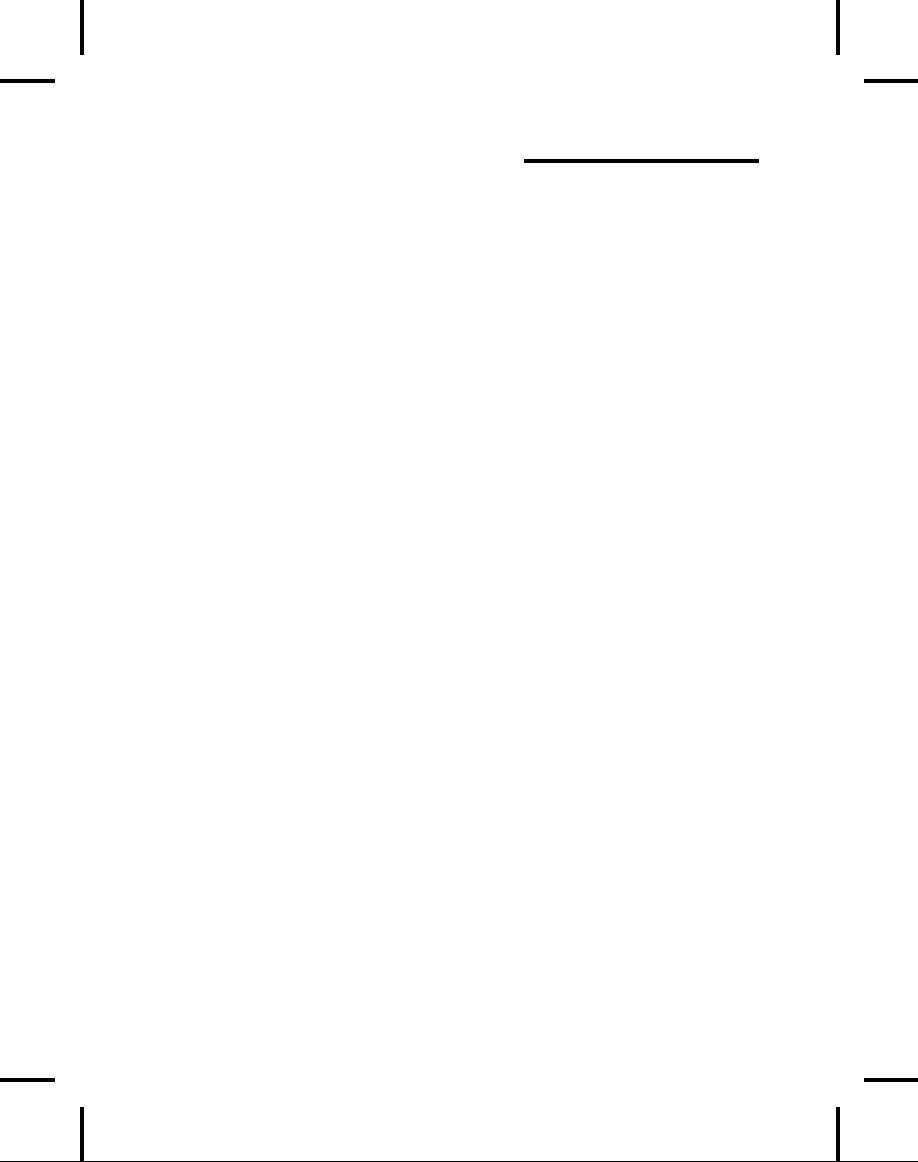
FileInputStream
· 582
G
FilenameFilter
· 574, 653
FileNotFoundException
· 565
garbage
collection · 207, 210, 333;
and
FileOutputStream
· 583
cleanup
· 283; and native
method
FileReader
· 563, 590
execution
· 1073; forcing finalization
·
FileWriter
· 590, 599
286;
how the collector works ·
215;
fillInStackTrace(
) · 545
order
of object reclamation · 286;
FilterInputStream
· 582
reachable
objects · 495; setting
FilterOutputStream
· 583
references
to null to allow cleanup ·
397
FilterReader
· 591
generator
· 443
FilterWriter
· 591
generator
object, to fill arrays
and
final
· 350; and efficiency · 302;
and
containers
· 416
private
· 299; and static · 294;
argument
get(
), ArrayList · 450,
456
·
298, 577; blank finals ·
297; classes ·
get(
), HashMap · 481
301;
data · 294; keyword · 294;
method ·
getBeanInfo(
) · 805
316;
methods · 299, 339;
static
getBytes(
) · 598
primitives
· 296; with object
references ·
getClass(
) · 544, 674
295
getConstructor(
) · 737
finalize(
) · 207, 566; and inheritance
·
getConstructors(
) · 681
333;
and super · 335; calling
directly ·
getContentPane(
) · 695
210;
order of finalization of objects ·
336
getContents(
) · 792
finally
· 283, 286; and constructors
· 562;
getEventSetDescriptors(
) · 808
keyword
· 552; pitfall · 557
getFloat(
) · 930
finding
.class files during loading ·
247
getInputStream(
) · 909
flat-file
database · 932
getInt(
) · 930
flavor,
clipboard · 790
getInterfaces(
) · 676
float,
literal value marker(F) ·
156
getMethodDescriptors(
) · 808
floating
point: true and false ·
144
getMethods(
) · 681
FlowLayout
· 714
getModel(
) · 784
flushing
output files · 599
getName(
) · 677, 808
focus
traversal · 691
getOutputStream(
) · 909
folding,
constant · 294
getPriority(
) · 878
for
keyword · 173
getPropertyDescriptors(
) · 808
forName(
) · 664, 727
getPropertyType(
) · 808
FORTRAN
· 156
getReadMethod(
) · 808
forward
referencing · 222
getSelectedValues(
) · 753
Fowler,
Martin · 72, 85, 1093
getState(
) · 765
framework:
application framework
and
getString(
) · 930
applets
· 694; control framework
and
getSuperclass(
) · 676
inner
classes · 394
getTransferData(
) · 792
friendly
· 243, 368; and interface ·
350;
getTransferDataFlavors(
) · 792
and
protected · 290; less
accessible than
getWriteMethod(
) · 808
protected
· 335
Glass,
Robert · 1094
FTP:
File Transfer Protocol (FTP)
· 699
glue,
in BoxLayout · 717
function:
member function · 35; overriding
goto:
lack of goto in Java ·
177
·
42
graphical
user interface (GUI) · 394,
689
functor
· 575
graphics
· 776
Graphics
· 768
greater
than (>) · 141
greater
than or equal to (>=) ·
141
GridBagLayout
· 716
GridLayout
· 715, 894
1105
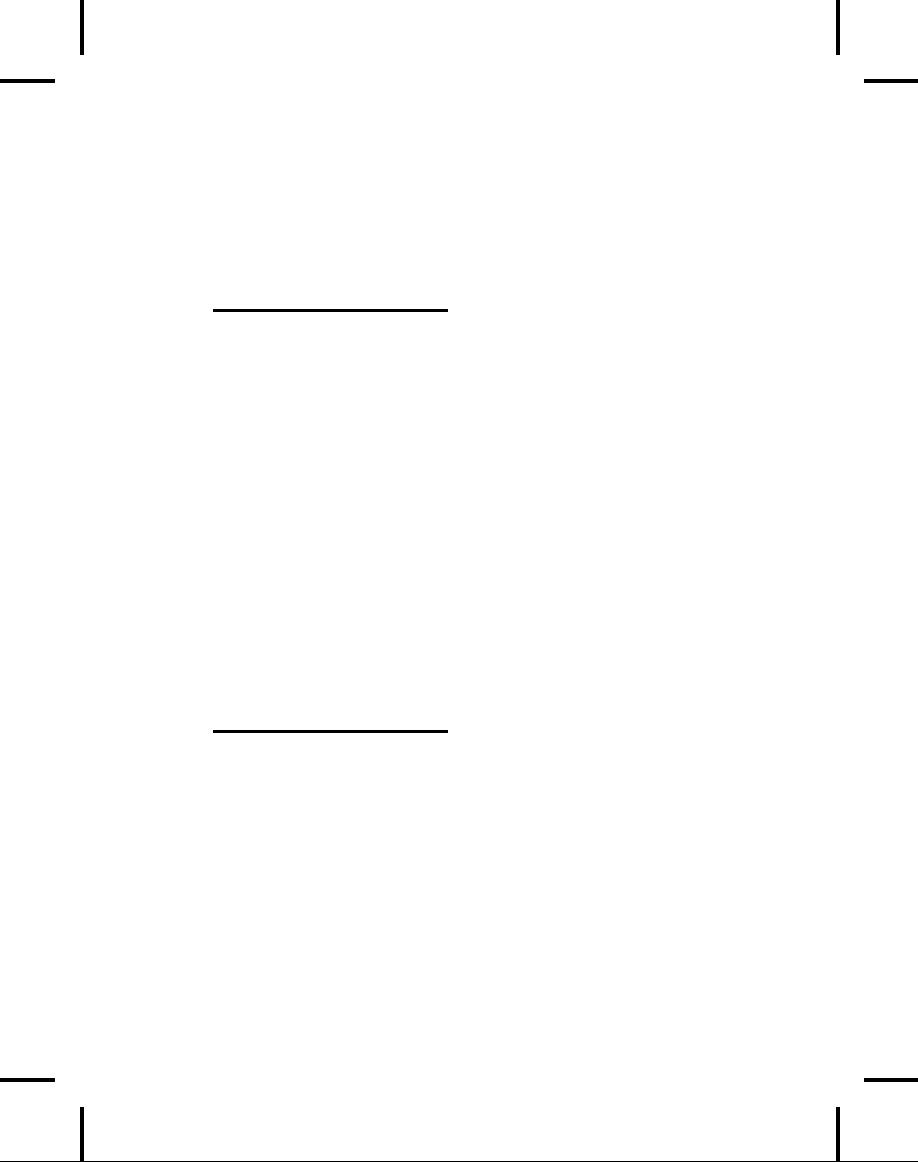
CheckedInputStream
· 606;
guarded
region, in exception handling ·
CheckedOutputStream
· 606; close( ) ·
535
597;
compression library · 606;
console
GUI:
graphical user interface · 394,
689
input
· 597; controlling the process
of
GUI
builders · 690
serialization
· 619; DataInput ·
593;
guidelines:
object development · 83
DataInputStream
· 586, 591, 597,
599;
guidelines,
coding standards ·
1077
DataOutput
· 593; DataOutputStream ·
GZIPInputStream
· 606
588,
592, 599; DeflaterOutputStream
·
GZIPOutputStream
· 606
606;
directory lister · 574; directory,
creating
directories and paths ·
578;
H
Externalizable
· 620; File · 582,
592,
655;
File class · 574; File.list(
) · 574;
FileDescriptor
· 582; FileInputReader ·
handler,
exception ·
535
597;
FileInputStream · 582;
hardware
devices, interfacing with ·
1065
FilenameFilter
· 574, 653;
has-a
· 37
FileOutputStream
· 583; FileReader ·
has-a
relationship, composition ·
289
563,
590; FileWriter · 590,
599;
hash
code · 477, 488
FilterInputStream
· 582;
hash
function · 488
FilterOutputStream
· 583; FilterReader ·
hashCode(
) · 473, 477; and hashed
data
591;
FilterWriter · 591; from
standard
structures
· 485; issues when writing
·
input
· 602; GZIPInputStream ·
606;
492;
overriding for HashMap ·
484
GZIPOutputStream
· 606;
hashing
· 485; external chaining · 488;
InflaterInputStream
· 606; input · 581;
perfect
hashing function · 488
InputStream
· 581, 913;
HashMap
· 476, 500, 733; used
with
InputStreamReader
· 589, 590, 913;
ArrayList
· 652
internationalization
· 590; library · 573;
HashSet
· 473, 506
lightweight
persistence · 613;
Hashtable
· 510, 521
LineNumberInputStream
· 586;
hasNext(
), Iterator · 457
LineNumberReader
· 591; mark( ) · 593;
Hexadecimal
· 156
mkdirs(
) · 580; nextToken( ) ·
654;
hiding:
implementation · 35
ObjectOutputStream
· 614; output · 581;
hiding,
implementation · 261
OutputStream
· 581, 583, 913;
high
concept · 75
OutputStreamWriter
· 589, 590, 913;
HTML
· 948; name · 839; param ·
839;
pipe
· 581; piped stream · 869;
piped
value
· 839
streams
· 602; PipedInputStream · 582;
HTML
on Swing components · 779
PipedOutputStream
· 582, 583;
PipedReader
· 590; PipedWriter · 590;
PrintStream
· 588; PrintWriter · 591,
I
599,
913; pushBack( ) ·
654;
PushbackInputStream
· 586;
I/O:
and threads, blocking · 860;
PushBackReader
· 591;
available(
) · 598; blocking on I/O ·
869;
RandomAccessFile
· 592, 593, 599;
blocking,
and available( ) · 598;
read(
) · 581; readChar( ) · 600;
BufferedInputStream
· 586;
readDouble(
) · 600; Reader · 581,
589,
BufferedOutputStream
· 588;
590,
913; readExternal( ) · 620;
BufferedReader
· 563, 591, 597;
readLine(
) · 565, 591, 599, 600,
603;
BufferedWriter
· 591, 599;
readObject(
) · 614; redirecting standard
ByteArrayInputStream
· 582;
I/O
· 604; renameTo( ) · 580; reset( )
·
ByteArrayOutputStream
· 583;
593;
seek( ) · 593, 601;
characteristics
of files · 578;
SequenceInputStream
· 582, 592;
CharArrayReader
· 590;
Serializable
· 620; setErr(PrintStream) ·
CharArrayWriter
· 590;
604;
setIn(InputStream) · 604;
1106

vs
composition · 642; vs.
composition ·
setOut(PrintStream)
· 604;
294
StreamTokenizer
· 591, 639, 653,
682;
initial
capacity, of a HashMap or HashSet
·
StringBuffer
· 582;
491
StringBufferInputStream
· 582;
initialization:
and class loading ·
304;
StringReader
· 590, 597; StringWriter ·
array
initialization · 231; base class
·
590;
System.err · 602; System.in · 597,
278;
class member · 273;
constructor
602;
System.out · 602; transient · 624;
initialization
during inheritance and
typical
I/O configurations ·
594;
composition
· 281; initializing class
Unicode
· 590; write( ) · 581;
members
at point of definition ·
221;
writeBytes(
) · 600; writeChars( ) · 600;
initializing
with the constructor ·
191;
writeDouble(
) · 600; writeExternal( ) ·
instance
initialization · 229, 375;
620;
writeObject( ) · 614; Writer ·
581,
member
initializers · 332; non-static
589,
590, 913; ZipEntry ·
610;
instance
initialization · 229; of class
ZipInputStream
· 606;
data
members · 220; of
method
ZipOutputStream
· 606
variables
· 220; order of initialization ·
Icon
· 738
223,
338; static · 306; with inheritance
·
IDL
· 982
304
idltojava
· 984
inizialization:
lazy · 273
if-else
statement · 151, 171
inline
method calls · 299
IllegalMonitorStateException
· 866
inner
class · 365, 799; access
rights · 376;
ImageIcon
· 738
and
super · 385; and overriding · 385;
immutable
objects · 1047
and
control frameworks · 394;
and
implementation
· 34; and interface ·
288,
Swing
· 722; and upcasting ·
368;
350;
and interface, separating · 36;
and
anonymous
· 709; anonymous inner
interface,
separation · 262; hiding ·
35,
class
· 576, 875; anonymous inner
class
261,
368; separation of interface
and
and
constructors · 375; anonymous,
and
implementation
· 722
table-driven
code · 502; callback · 391;
implements
keyword · 350
closure
· 391; hidden reference to
the
import
keyword · 244
object
of the enclosing class ·
378;
increment
operator · 139
identifiers
and .class files · 387;
in
incremental
development · 291
methods
& scopes · 370; inheriting
from
indexed
property · 818
inner
classes · 384; nesting within
any
indexing
operator [ ] · 231
arbitrary
scope · 372; private ·
833;
indexOf(
): String · 576, 681
private
inner classes · 397; referring to
InflaterInputStream
· 606
the
outer class object · 381;
static inner
inheritance
· 38, 260, 271, 275,
311; and
classes
· 379
cloning
· 1034; and final · 302;
and
input:
console input · 597
finalize(
) · 333; and synchronized ·
858;
InputStream
· 581, 913
choosing
composition vs. inheritance ·
InputStreamReader
· 589, 590, 913
288;
class inheritance diagrams · 293;
insertNodeInto(
) · 784
combining
composition & inheritance ·
instance:
instance initialization · 375;
non-
281;
designing with inheritance ·
339;
static
instance initialization · 229
diagram
· 47; extending a class during
·
instance
of a class · 31
41;
extending interfaces
with
instanceof:
dynamic instanceof ·
671;
inheritance
· 358; from an abstract class
keyword
· 666
·
326; from inner classes ·
384;
Integer:
parseInt( ) · 776
inheritance
and method overloading
vs.
Integer
wrapper class · 233
overriding
· 286; initialization with
interface:
and implementation, separation
inheritance
· 304; multiple inheritance
·
262; and inheritance · 358;
base-class
in
C++ and Java · 354; pure
inheritance
interface
· 320; Cloneable interface
used
vs.
extension · 341; specialization ·
289;
as
a flag · 1022; common interface ·
325;
1107

library
· 440; public Java seminars ·
11;
defining
the class · 88; for an
object ·
versions
· 22
32;
graphical user interface (GUI) ·
394,
Java
1.1: I/O streams ·
589
689;
implementation, separation of ·
36;
Java
AWT · 689
initializing
fields in interfaces ·
361;
Java
Foundation Classes (JFC/Swing)
·
keyword
· 349; nesting interfaces
within
689
classes
and other interfaces ·
362;
Java
operators · 133
private,
as nested interfaces ·
364;
Java
programs, running from
the
Runnable
· 836; separation of interface
Windows
Explorer · 705
and
implementation · 722; upcasting to
Java
Server Pages (JSP) ·
960
an
interface · 353; user · 78;
vs. abstract
Java
Virtual Machine · 662
·
356; vs. implemenation ·
288
JavaBeans:
see Beans · 800
Interface
Definition Language (IDL) ·
982
javac
· 121
interfaces:
name collisions when
javah
· 1067
combining
interfaces · 356
JButton
· 738
interfacing
with hardware devices ·
1065
JButton,
Swing · 706
internationalization,
in I/O library · 590
JCheckBox
· 738, 748
Internet:
Internet Protocol · 905;
Internet
JCheckboxMenuItem
· 765
Service
Provider (ISP) · 699
JCheckBoxMenuItem
· 760
interrupt(
) · 873
JComboBox
· 751
InterruptedException
· 827
JComponent
· 740, 768
intranet
· 693; and applets ·
693
JDBC:
createStatement( ) · 930; database
Introspector
· 805
URL
· 928; DatabaseMetaData ·
938;
IP
(Internet Protocol) · 905
executeQuery(
) · 930; flat-file
database
is-a
· 341; relationship, inheritance ·
289;
·
932; getFloat( ) · 930;
getInt( ) · 930;
relationship,
inheritance & upcasting ·
getString(
) · 930; Java
DataBase
292;
vs. is-like-a relationships ·
42
Connectivity
· 927; join · 932;
relational
isDaemon(
) · 840
database
· 933; ResultSet · 930;
SQL
isDataFlavorSupported(
) · 792
stored
procedures · 935; Statement ·
isInstance
· 671
930;
Structured Query Language (SQL)
isInterface(
) · 677
·
927
is-like-a
· 342
JDialog
· 771; menus · 759
ISP
(Internet Service Provider) ·
699
JDK:
downloading and installing ·
121
iteration,
in program development · 84
JFC:
Java Foundation
Classes
iterator
· 456
(JFC/Swing)
· 689
Iterator
· 456, 463, 500; hasNext( )
· 457;
JFileChooser
· 776
next(
) · 457
JFrame
· 704, 713; menus ·
759
iterator(
) · 463
Jini
· 1003
JIT:
Just-In Time compilers ·
98
J
JLabel
· 695, 743
JList
· 753
JMenu
· 759, 765
Jacobsen,
Ivar · 1093
JMenuBar
· 759, 766
JApplet
· 713; menus · 759
JMenuItem
· 738, 759, 765, 766,
768
JAR
· 816; archive tag, for
HTML and JAR
JNI
functions · 1069
files
· 793; file · 245; jar
files and
JNICALL
· 1068
classpath
· 249; packaging applets to
JNIEnv
· 1069
optimize
loading · 793
JNIEXPORT
· 1068
JAR
utility · 611
join
· 932
Java
· 99; and pointers · 1013;
and set-top
JOptionPane
· 756
boxes
· 146; capitalization style
source-
JPanel
· 713, 736, 768,
894
code
checking tool · 645; compiling
and
JPopupMenu
· 766
running
a program · 121;
containers
1108
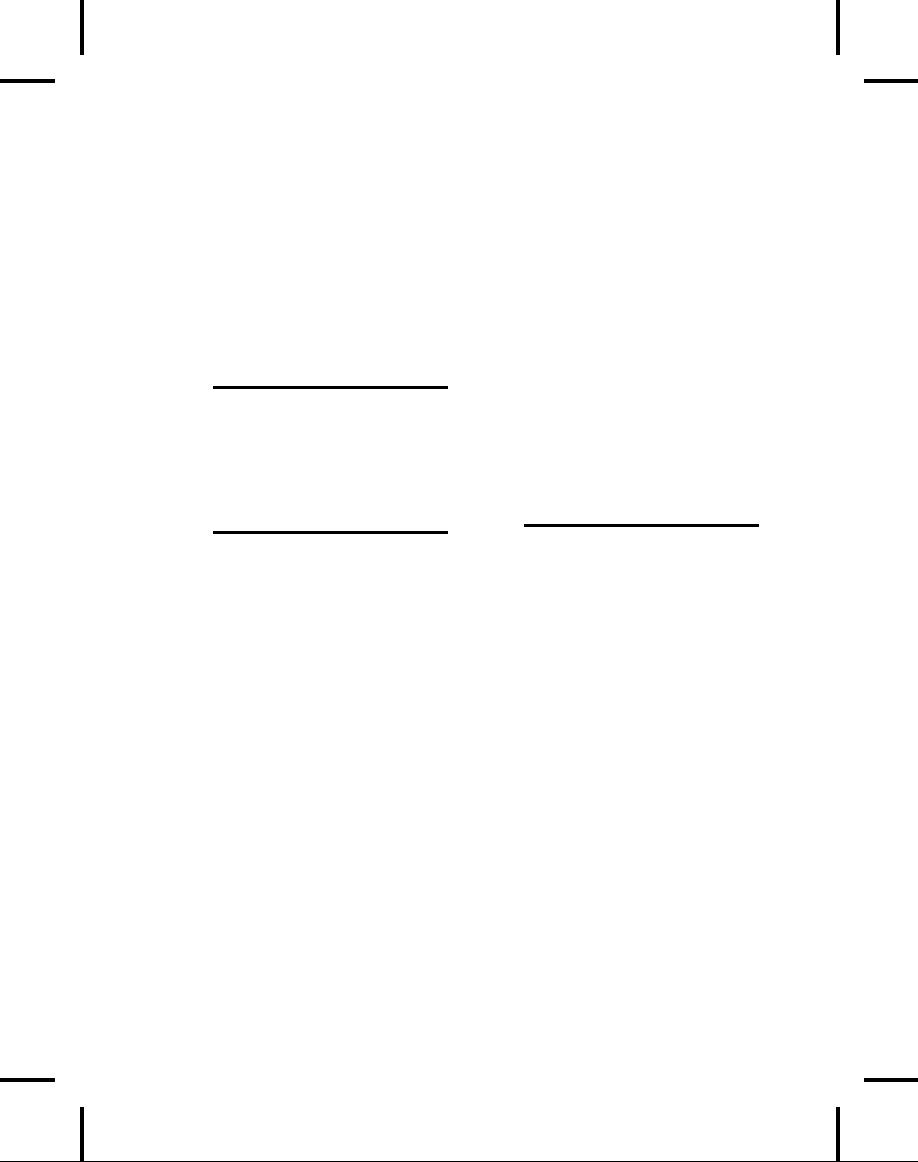
list
boxes · 753
JProgressBar
· 781
listener
adapters · 729
JRadioButton
· 738, 750
listener
classes · 799
JScrollPane
· 712, 744, 755,
784
listener
interfaces · 728
JSlider
· 781
listeners
and events · 723
JSP
· 960
Lister,
Timothy · 1095
JTabbedPane
· 755
ListIterator
· 467
JTable
· 784
literal:
class literal · 664, 669;
double · 156;
JTextArea
· 711, 790
float
· 156; long · 156; values ·
155
JTextField
· 708, 740
load
factor, of a HashMap or HashSet ·
491
JTextPane
· 747
loading:
.class files · 247; initialization
&
JToggleButton
· 736
class
loading · 304; loding a
class · 305
JTree
· 781
local
loopback IP address ·
907
JVM
(Java Virtual Machine) ·
662
localhost
· 907; and RMI · 977
lock,
for multithreading · 848
K
logarithms:
natural logarithms · 156
logical:
AND · 154; operator and
short-
circuiting
· 144; operators · 143; OR
·
keyboard
navigation, and Swing ·
691
154
keyboard
shortcuts · 765
long,
literal value marker (L) ·
156
keySet(
) · 511
Look
& Feel: Pluggable ·
787
keywords:
class · 32, 38
lvalue
· 134
Koenig,
Andrew · 1079
M
L
main(
) · 277
label
· 178
maintenance,
program · 85
labeled
break · 178
management
obstacles · 95
labeled
continue · 178
manifest
file, for JAR files · 611,
816
late
binding · 45, 311,
316
map
· 477
layout:
controlling layout with
layout
Map
· 408, 439, 440, 476,
508
managers
· 712
Map.Entry
· 486
lazy
inizialization · 273
mark(
) · 593
left-shift
operator (<<) ·
147
Math.random(
) · 480; values produced by
length,
array member · 232
·
186
length,
for arrays · 409
mathematical
operators · 137
less
than (<) · 141
max(
) · 512
less
than or equal to (<=) ·
141
member:
member function · 35; object ·
37
lexicographic
vs. alphabetic sorting ·
436
member
initializers · 332
library:
creator, vs. client programmer ·
memory
exhaustion, solution
via
243;
design · 243; use ·
244
References
· 495
LIFO
· 471
mentoring:
and training · 95, 96
lightweight:
Swing components · 691
menu:
JPopupMenu · 766
lightweight
persistence · 613
menus:
JDialog, JApplet, JFrame ·
759
LineNumberInputStream
· 586
message
box, in Swing · 756
LineNumberReader
· 591
message,
sending · 33
linked
list · 440
meta-class
· 662
LinkedList
· 467, 472, 505
method:
adding more methods to a
design
list:
drop-down list · 751
·
268; aliasing during a method call
·
List
· 408, 439, 440, 467,
753; sorting and
1014;
aliasing during method calls ·
136;
searching
· 511
behavior
of polymorphic methods
inside
1109
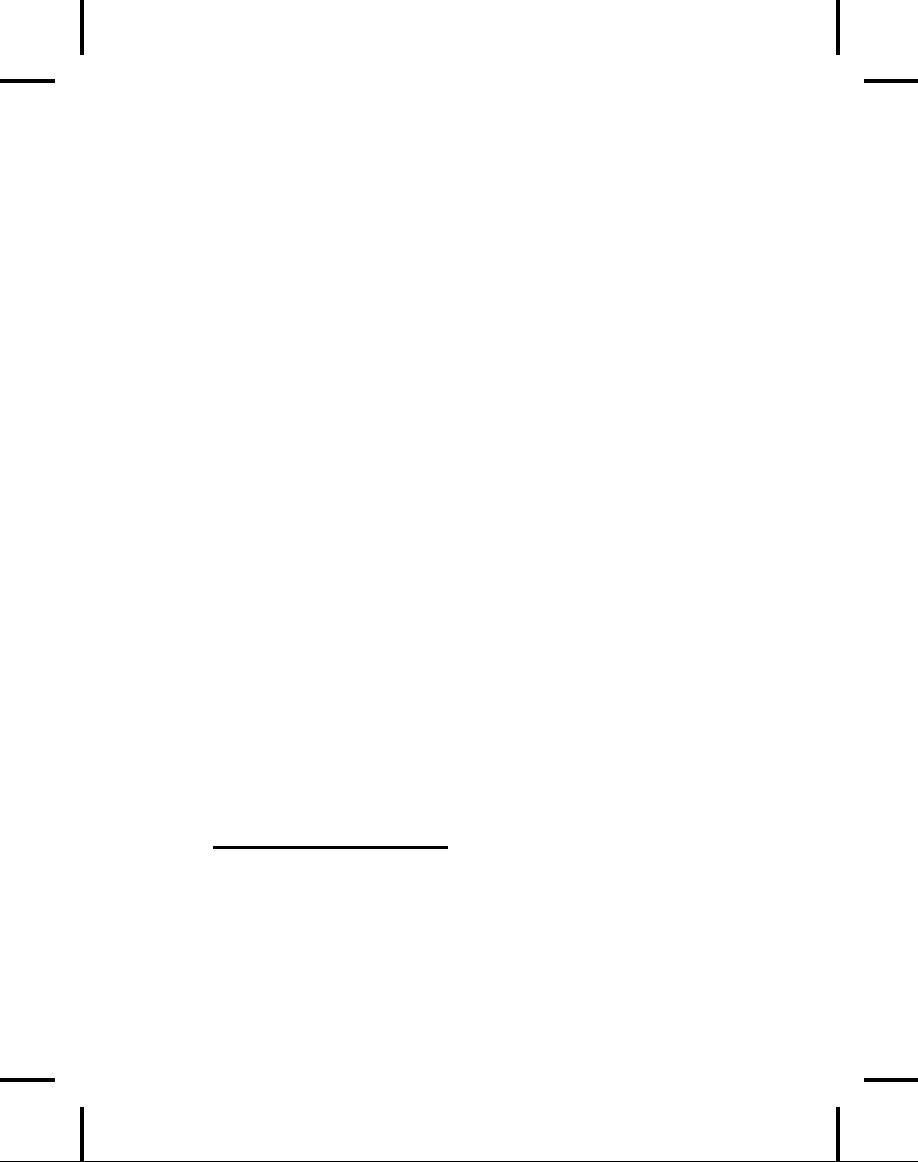
name,
HTML keyword · 839
constructors
· 337; distinguishing
Naming:
bind( ) · 976; rebind( ) ·
978;
overloaded
methods · 196; final ·
316,
unbind(
) · 978
339;
final methods · 299;
initialization
narrowing
conversion · 155, 170,
201
of
method variables · 220; inline
native
method interface (NMI) in Java
1.0
method
calls · 299; inner classes in
·
1065
methods
& scopes · 370; lookup
tool ·
natural
logarithms · 156
724;
method call binding ·
315;
nesting
interfaces · 362
overloading
· 194; passing a
reference
network
programming · 904; accept( ) ·
into
a method · 1014;
polymorphic
909;
client · 907; Common-Gateway
method
call · 311; private ·
339;
Interface
(CGI) · 948; datagrams ·
923;
protected
methods · 290; recursive ·
dedicated
connection · 917; displaying a
459;
static · 206; synchronized
method
Web
page from within an applet ·
923;
and
blocking · 860
DNS
(Domain Name System) ·
905;
Method
· 808; for reflection ·
678
dotted
quad · 905; getInputStream( ) ·
MethodDescriptors
· 808
909;
getOutputStream( ) · 909; HTML ·
methodology,
analysis and design · 71
948;
identifying machines · 905;
Meyers,
Scott · 35
Internet
Protocol (IP) · 905;
Java
Microsoft
· 820; Visual Basic · 800
DataBase
Connectivity (JDBC) · 927;
min(
) · 512
local
loopback IP address ·
907;
mission
statement · 75
localhost
· 907; multithreading · 917;
mistakes,
and design · 268
port
· 908; reliable protocol · 923;
mkdirs(
) · 580
server
· 907; serving multiple clients
·
mnemonics
(keyboard shortcuts) ·
765
917;
showDocument( ) · 924; Socket
·
modulus
· 137
915;
stream-based sockets · 923;
testing
monitor,
for multithreading · 848
programs
without a network · 907;
multicast
· 814; event, and JavaBeans
·
Transmission
Control Protocol (TCP)
·
854;
multicast events · 796
923;
unreliable protocol · 923; URL
·
multidimensional
arrays · 236
925;
User Datagram Protocol (UDP)
·
Multimedia
CD ROM for book · 20
923
multiparadigm
programming · 31
new
operator · 207; and primitives,
array ·
multiple
inheritance, in C++ and Java ·
233
354
newInstance(
) · 737; reflection ·
676
multiplication
· 137
next(
), Iterator · 457
multiply-nested
class · 383
nextToken(
) · 654
MultiStringMap
· 652
NMI:
Java 1.0 native method
interface ·
multitasking
· 825
1065
multithreading
· 825, 917; and containers
·
no-arg:
constructors · 196
514;
and JavaBeans · 854; blocking ·
non-Java
code, calling · 1065
859;
deadlock · 865; deciding
what
North,
BorderLayout · 713
methods
to synchronize · 858;
NOT:
logical (!) · 143
drawbacks
· 899; Runnable ·
891;
not
equivalent (!=) · 141
servlets
· 954; when to use it ·
899
notify(
) · 860
multi-tiered
systems · 796
notifyAll(
) · 860
notifyListeners(
) · 858
N
null
· 107, 411; garbage collection,
allowing
cleanup
· 397
NullPointerException
· 550
name
· 697; clash · 244; collisions ·
250;
numbers,
binary · 156
creating
unique package names ·
247;
spaces
· 244
name
collisions when combining
interfaces
·
356
1110
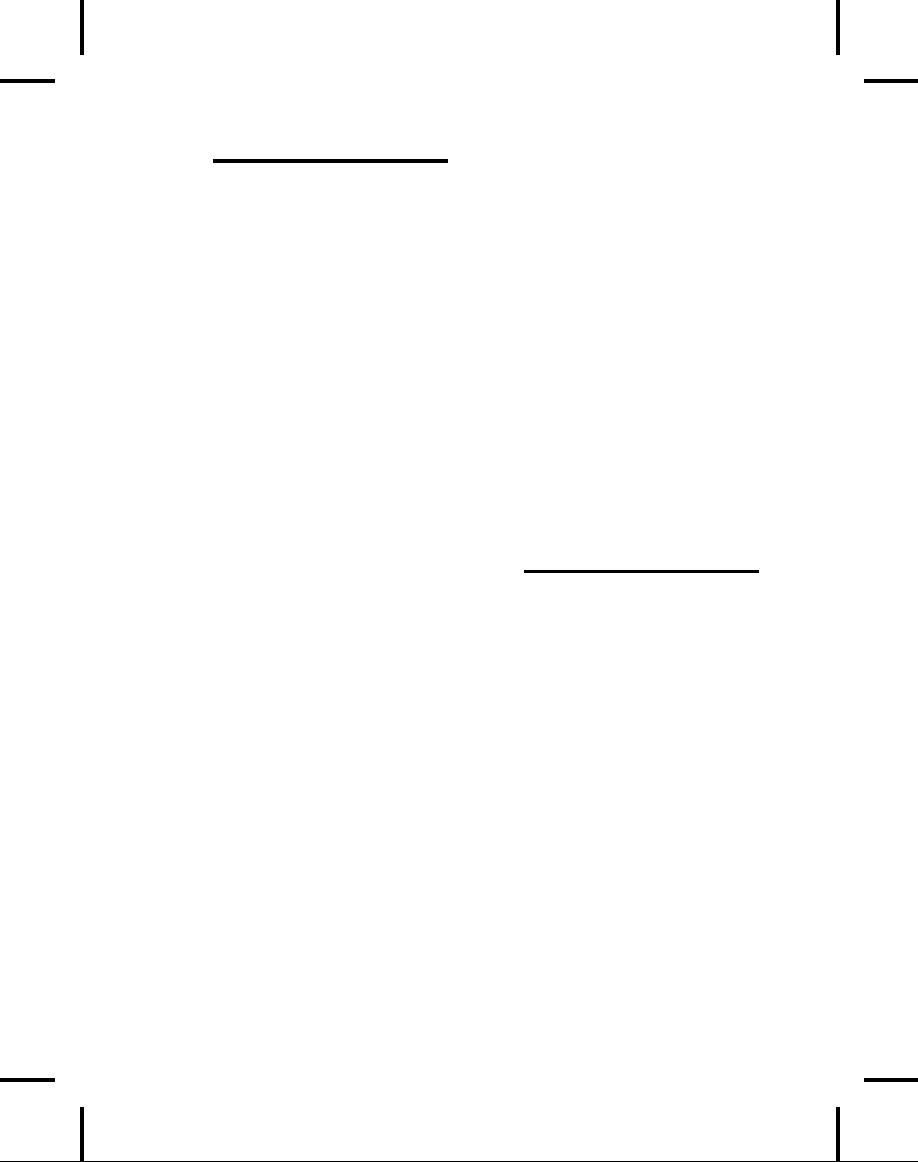
141;
shift · 147; ternary · 151;
unary · 139,
O
146
optional
methods, in the Java 2
containers
object
· 31; aliasing · 136; arrays are
first-
·
516
class
objects · 409; assigning
objects by
OR
· 154; (||) · 143
copying
references · 134;
assignment
order:
of constructor calls with
inheritance
and
reference copying · 134;
business
·
330; of finalization of objects ·
336; of
object/logic
· 796; Class object ·
633,
initialization
· 223, 304, 338
662,
848; creation · 192; equals(
)
organization,
code · 255
method
· 142; equivalence · 141;
OutputStream
· 581, 583, 913
equivalence
vs reference equivalence ·
OutputStreamWriter
· 589, 590, 913
142;
final · 295; five stages of
object
overflow:
and primitive types ·
169
design
· 82; guidelines for
object
overloading:
and constructors ·
194;
development
· 83; immutable objects ·
distinguishing
overloaded methods ·
1047;
interface to · 32; lock,
for
196;
lack of name hiding during
multithreading
· 848; member · 37;
inheritance
· 286; method overloading
·
object-oriented
programming · 660;
194;
on return values · 202;
operator +
order
of finalization of objects ·
336;
and
+= overloading for String ·
277;
process
of creation · 227;
reference
operator
overloading · 153;
operator
equivalence
vs. object equivalence ·
overloading
for String · 1054;
1025;
serialization · 613; web of
objects ·
overloading
vs. overriding · 286;
vs.
614,
1020
overriding
· 324
Object
· 408; clone( ) · 1021,
1025;
overriding:
and inner classes · 385;
getClass(
) · 674; hashCode( ) ·
477;
function
· 42; overloading vs.
overriding
standard
root class, default inheritance
·
286; vs. overloading ·
324
from
· 275; wait( ) and notify( )
methods
·
866
object-oriented:
analysis and design ·
71;
P
basic
concepts of object-oriented
programming
(OOP) · 29
package
· 244; access, and friendly ·
255;
ObjectOutputStream
· 614
and
applets · 699; and
directory
obstacles,
management · 95
structure
· 254; creating unique package
Octal
· 156
names
· 247; default package ·
257;
ODBC
· 928
names,
capitalization · 116;
visibility,
OMG
· 981
friendly
· 368
ones
complement operator ·
146
paintComponent(
) · 768, 776
OOP
· 262; analysis and design ·
71; basic
Painting
on a JPanel in Swing · 768
characteristics
· 31; basic concepts
of
pair
programming · 90
object-oriented
programming · 29;
paralysis,
analysis · 72
protocol
· 350; Simula programming
param,
HTML keyword · 839
language
· 32; substitutability · 31
parameter,
applet · 697
operator
· 133; + and += overloading
for
parameterized
type · 455
String
· 277; +, for String · 1054; ==
and
parseInt(
) · 776
!=
· 1025; binary · 146;
bitwise · 146;
pass:
pass by value · 1018;
passing a
casting
· 154; comma · 152;
comma
reference
into a method · 1014
operator
· 175; common pitfalls ·
153;
Pattern:
Command Pattern · 575
indexing
operator [ ] · 231; logical ·
143;
patterns,
design · 86, 94
logical
operators and short-circuiting ·
patterns,
design patterns · 266
144;
ones-complement · 146;
operator
perfect
hashing function · 488
overloading
for String · 1054;
performance:
and final · 302
overloading
· 153; precedence ·
134;
performance
issues · 96
precedence
mnemonic · 158; relational ·
Perl
programming language · 705
1111
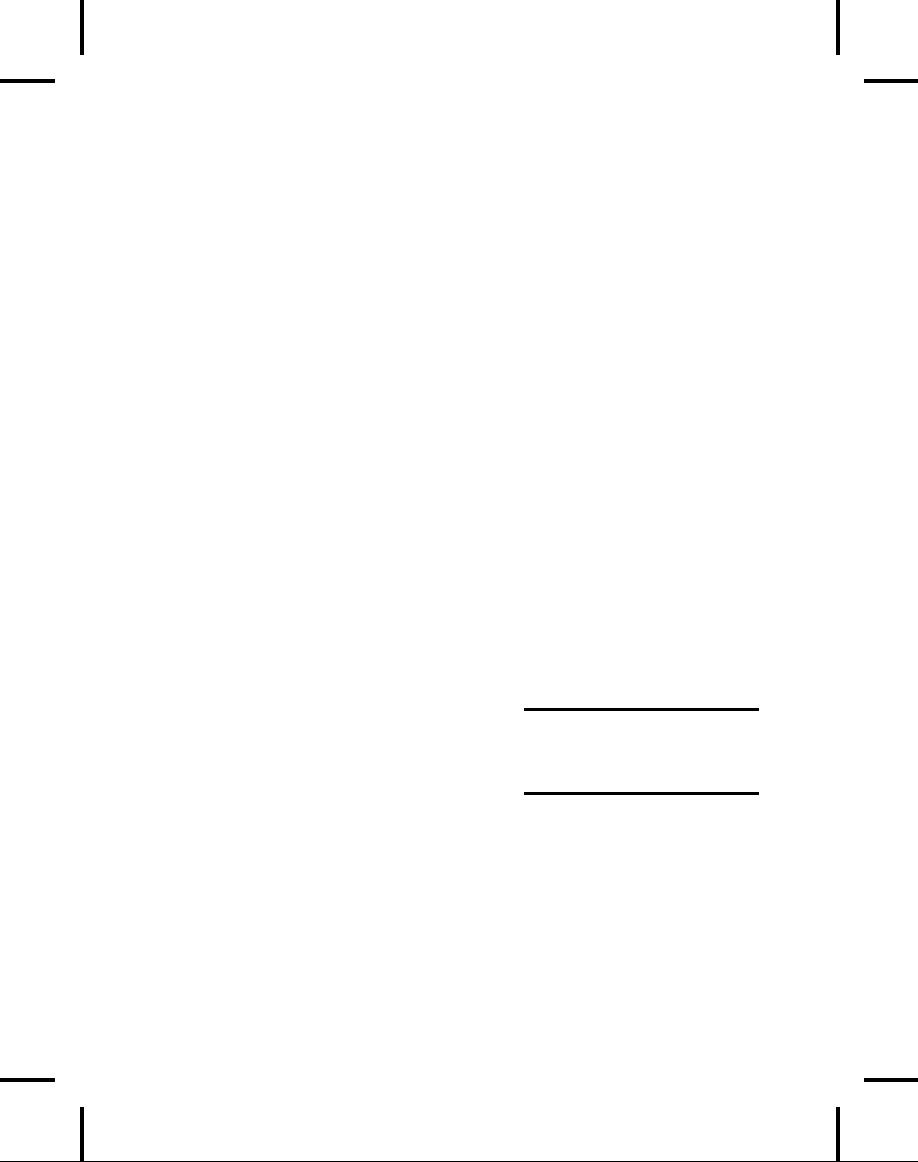
programming:
basic concepts of
object-
persistence
· 630; lightweight persistence
·
oriented
programming (OOP) · 29;
613
coding
standards · 1077; event-driven
PhantomReference
· 495
programming
· 707; Extreme
pipe
· 581
Programming
(XP) · 88, 1093; in
the
piped
stream · 869
large
· 92; multiparadigm · 31;
object-
piped
streams · 602
oriented
· 660; pair · 90
PipedInputStream
· 582
progress
bar · 780
PipedOutputStream
· 582, 583
promotion:
of primitive types · 169;
type
PipedReader
· 590
promotion
· 157
PipedWriter
· 590
Properties
· 652
planning,
software development · 74
property
· 801; bound properties ·
818;
Plauger,
P.J. · 1094
constrained
properties · 818;
custom
Pluggable
Look & Feel · 787
property
editor · 818; custom
property
pointer:
Java exclusion of pointers ·
391
sheet
· 818; indexed property ·
818
pointers,
and Java · 1013
PropertyChangeEvent
· 818
polymorphism
· 44, 311, 346, 660,
685;
PropertyDescriptors
· 808
and
constructors · 330; behavior of
ProptertyVetoException
· 818
polymorphic
methods inside
protected
· 36, 243, 255, 260,
290; and
constructors
· 337
friendly
· 290; is also friendly ·
261;
port
· 908
more
accessible than friendly · 335;
use
portability
in C, C++ and Java ·
158
in
clone( ) · 1021
position,
absolute, when laying out
Swing
protocol
· 350; unreliable protocol · 923
components
· 716
prototyping:
rapid · 86
precedence:
operator precedence
public
· 36, 243, 255, 256;
and interface ·
mnemonic
· 158
350;
class, and compilation units ·
245
prerequisites,
for this book · 29
pure:
substitution · 42
primitive:
comparison · 142; containers
of
pure
inheritance, vs. extension ·
341
primitives
· 412; data types, and
use
pure
substitution · 342
with
operators · 159; dealing
with the
pushBack(
) · 654
immutability
of primitive wrapper
PushbackInputStream
· 586
classes
· 1047; final · 294; final static
PushBackReader
· 591
primitives
· 296; initialization of class
put(
), HashMap · 481
data
members · 220; wrappers ·
481
Python
· 81, 99
primitive
types · 105
printInfo(
) · 677
printing
arrays · 417
Q
println(
) · 458
printStackTrace(
) · 543, 545
PrintStream
· 588
queue
· 440, 472
PrintWriter
· 591, 599, 913
priority:
default priority for a Thread
group
· 882; thread · 877
R
private
· 36, 243, 255, 258,
290, 848;
illusion
of overriding private methods ·
RAD
(Rapid Application Development)
·
299;
inner class · 833; inner classes
·
678
397;
interfaces, when nested · 364;
radio
button · 750
methods
· 339
random
number generator, values
problem
space · 30, 291
produced
by · 186
process,
and threading · 825
random(
) · 480
program:
maintenance · 85
RandomAccessFile
· 592, 593, 599
programmer,
client · 35
rapid
prototyping · 86
1112
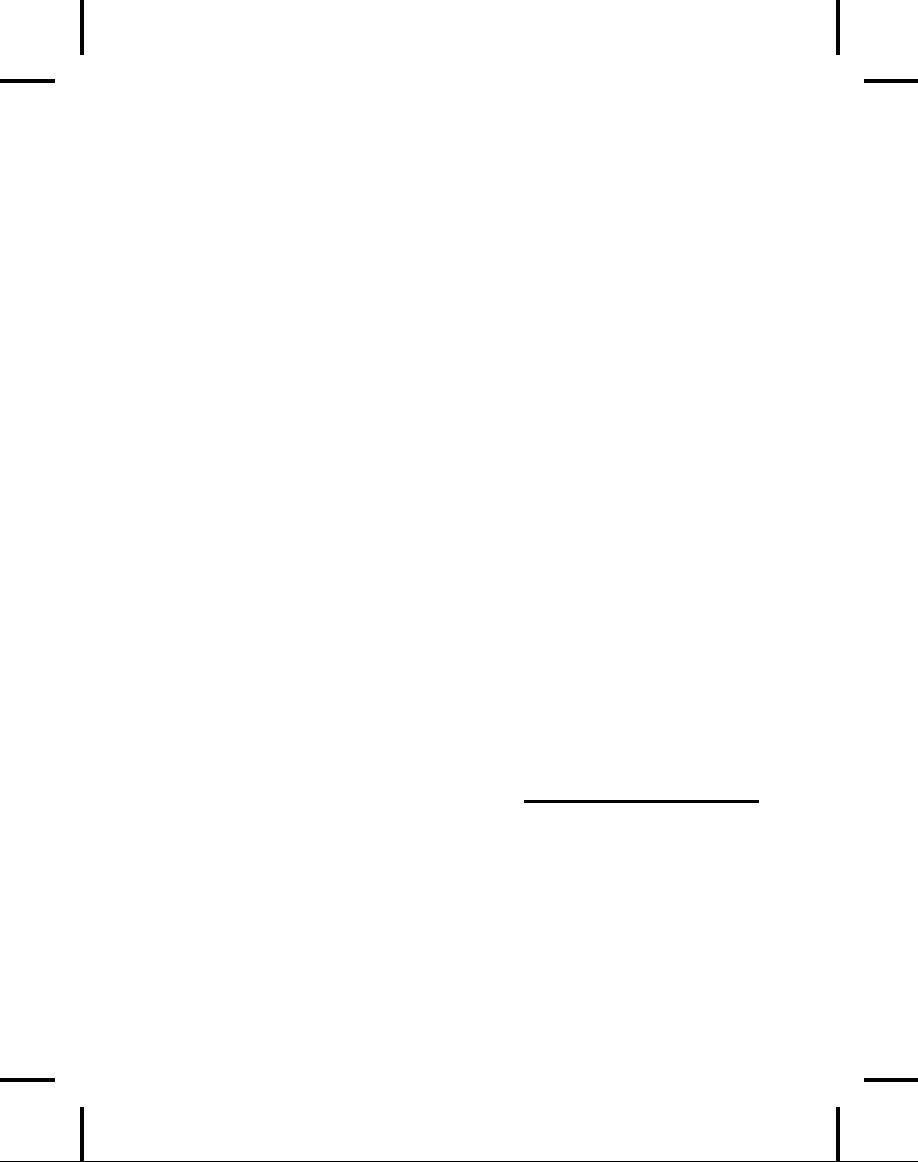
RMI:
AlreadyBoundException · 978;
and
reachable
objects and garbage collection
·
CORBA
· 989; bind( ) · 976;
localhost ·
495
977;
rebind( ) · 978; Remote ·
974;
read(
) · 581
remote
interface · 974; Remote
Method
readChar(
) · 600
Invocation
· 973; remote object
registry ·
readDouble(
) · 600
976;
RemoteException · 974, 980; rmic
·
Reader
· 581, 589, 590, 869,
913
979;
rmic and classpath ·
979;
readExternal(
) · 620
rmiregistry
· 976; RMISecurityManager
reading
from standard input ·
602
·
976; Serializable arguments ·
978;
readLine(
) · 565, 591, 599, 600,
603
skeleton
· 978; stub · 978; TCP/IP ·
977;
readObject(
) · 614; with Serializable ·
627
unbind(
) · 978; UnicastRemoteObject ·
rebind(
) · 978
974
recursion,
unintended via toString() ·
459
rmic
· 979
redirecting
standard I/O · 604
rmiregistry
· 976
refactoring
· 85
RMISecurityManager
· 976
reference:
assigning objects by copying
rollover
· 740
references
· 134; equivalence vs object
RTTI:
and cloning · 1025; cast ·
661; Class ·
equivalence
· 142; final · 295;
finding
737;
Class object · 662;
exact
type of a base reference ·
662; null
ClassCastException
· 666; Constructor ·
·
107; reference equivalence vs.
object
678;
difference between RTTI
and
equivalence
· 1025
reflection
· 679; downcast · 666; Field
·
Reference,
from java.lang.ref ·
495
678;
getConstructor( ) · 737;
instanceof
referencing,
forward referencing · 222
keyword
· 666; isInstance · 671;
meta-
reflection
· 677, 678, 724, 804; and
Beans ·
class
· 662; Method · 678;
801;
difference between RTTI
and
newInstance(
) · 737; reflection ·
677;
reflection
· 679
run-time
type identification (RTTI)
·
reflection
example · 736
344;
type-safe downcast · 665; using
the
registry:
remote object registry ·
976
Class
object · 674
relational:
database · 933; operators ·
141
Rumbaugh,
James · 1093
reliable
protocol · 923
runFinalizersOnExit(
) · 335
Remote
Method Invocation (RMI) ·
973
Runnable
· 891; interface · 836; Thread
·
RemoteException
· 980
859
removeActionListener(
) · 812, 857
running
a Java program · 121
removeXXXListener(
) · 723
run-time
binding · 316; polymorphism
·
renameTo(
) · 580
311
reporting
errors in book · 23
run-time
type identification: (RTTI) ·
344;
request,
in OOP · 33
misuse
· 685; shape example ·
659;
requirements
analysis · 75
when
to use it · 685
reset(
) · 593
RuntimeException
· 408, 550
ResultSet
· 930
rvalue
· 134
resume(
) · 860, 864; and deadlocks
· 873;
deprecation
in Java 2 · 875
resumption,
termination vs. resumption,
S
exception
handling · 536
re-throwing
an exception · 545
return:
an array · 413; constructor
return
safety,
and applet restrictions ·
692
value
· 193; overloading on return
value
scenario
· 77
·
202
scheduling
· 79
reusability
· 37
scope:
inner class nesting within
any
reuse
· 83; code reuse · 271;
existing class
arbitrary
scope · 372; inner classes
in
libraries
· 94; reusable code ·
800
methods
& scopes · 370; use case
· 84
right-shift
operator (>>) ·
147
scrolling
in Swing · 712
searching:
sorting and searching Lists ·
511
1113

signed
two's complement ·
151
searching
an array · 437
Simula
programming language · 32
section,
critical section and
synchronized
Simula-67
· 262
block
· 852
sine
wave · 768
seek(
) · 593, 601
singleton:
design pattern · 266
seminars:
public Java seminars ·
11;
size(
), ArrayList · 451
training,
provided by Bruce Eckel ·
23
Size,
of a HashMap or HashSet ·
491
sending
a message · 33
sizeof(
): lack of in Java · 158
separating
business logic from UI logic
·
skeleton,
RMI · 978
796
sleep(
) · 827, 846, 860,
862
separation
of interface and
slider
· 780
implementation
· 36, 262, 722
Smalltalk
· 31, 207
SequenceInputStream
· 582, 592
Socket
· 915
Serializable
· 613, 620, 625, 637,
814;
sockets,
stream-based · 923
readObject(
) · 627; writeObject( ) ·
627
SoftReference
· 495
serialization:
and object storage · 630;
and
software:
development methodology · 72
transient
· 624; controlling the
process
Software
Development Conference · 10
of
serialization · 619;
solution
space · 30
defaultReadObject(
) · 629;
sorting
· 431; and searching Lists ·
511
defaultWriteObject(
) · 629; RMI
source
code copyright notice · 20
arguments
· 978; to perform
deep
South,
BorderLayout · 713
copying
· 1032; Versioning ·
630
space:
problem · 30; solution · 30
server
· 907
specialization
· 289
servlet
· 948; multithreading · 954;
specification:
system specification · 75
running
servlets with Tomcat ·
960;
specification,
exception · 542
session
tracking · 955
specifier:
access specifiers · 36, 243,
255
session:
and JSP · 969
SQL:
stored procedures · 935;
Structured
session
tracking, with servlets · 955
Query
Language · 927
Set
· 408, 439, 440, 473,
506
Stack
· 471, 521
setActionCommand(
) · 765
standard
input: Reading from
standard
setBorder(
) · 743
input
· 602
setContents(
) · 792
standards:
coding standards · 22,
1077
setDaemon(
) · 840
startup
costs · 95
setDefaultCloseOperation(
) · 704
stateChanged(
) · 771
setErr(PrintStream)
· 604
statement:
mission · 75
setIcon(
) · 740
Statement
· 930
setIn(InputStream)
· 604
static
· 350; and final · 294; block ·
228;
setLayout(
) · 713
clause
· 664; construction clause ·
228;
setMnemonic(
) · 765
data
initialization · 225; final static
setOut(PrintStream)
· 604
primitives
· 296; initialization · 306;
setPriority(
) · 878
inner
classes · 379; keyword ·
206;
setToolTipText(
) · 740
method
· 206; synchronized static ·
848
shallow
copy · 1019, 1027
STL:
C++ · 440
shape:
example · 39, 316; example,
and
stop(
): and deadlocks · 873;
deprecation
run-time
type identification ·
659
in
Java 2 · 873
shift
operators · 147
stored
procedures in SQL ·
935
short-circuit,
and logical operators ·
144
stream,
I/O · 581
shortcut,
keyboard · 765
stream-based
sockets · 923
show(
) · 773
StreamTokenizer
· 591, 639, 653,
682
showDocument(
) · 924
String:
automatic type conversion ·
454;
shuffle(
) · 512
class
methods · 1052;
concatenation
side
effect · 133, 141, 202,
1016
with
operator + · 153; immutability
·
sign
extension · 147
1114
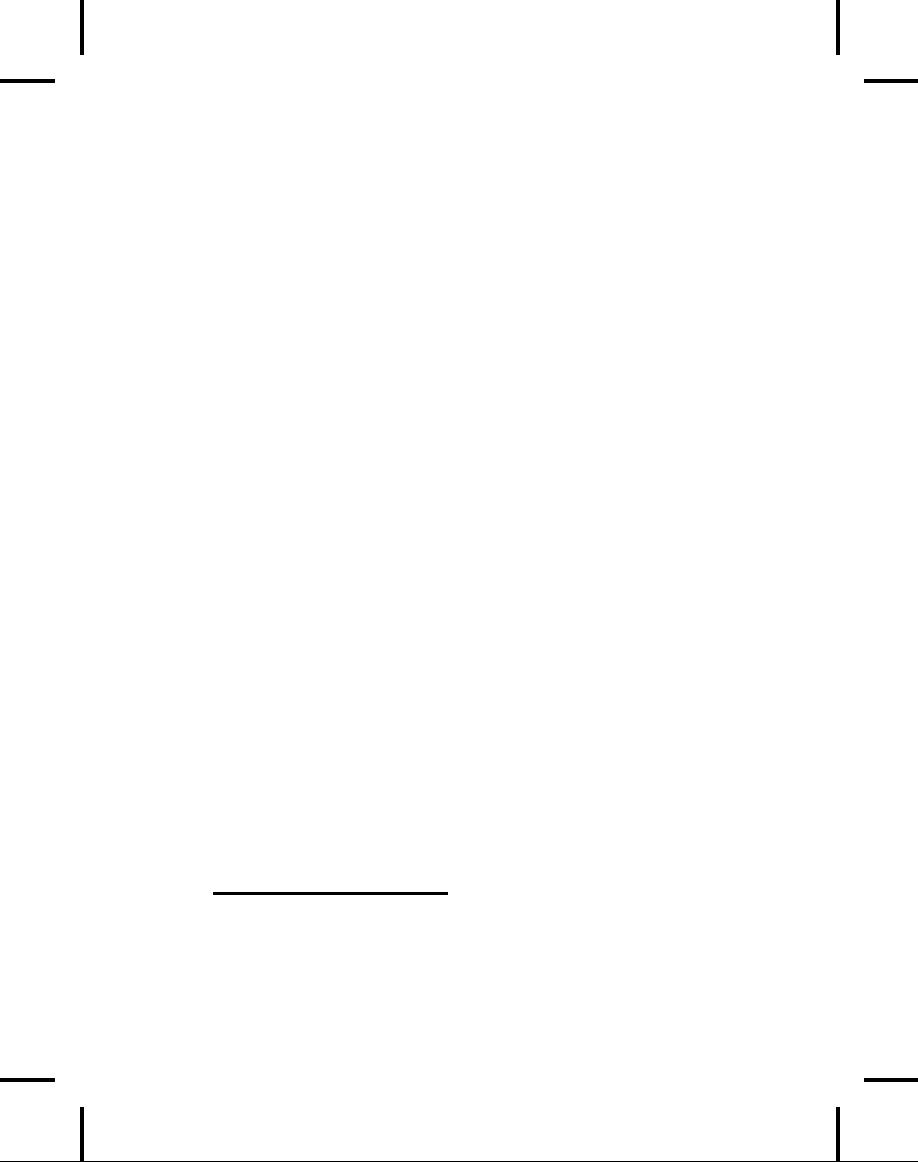
1052;
indexOf( ) · 576,
681;
table-driven
code, and anonymous
inner
lexicographic
vs. alphabetic sorting ·
classes
· 502
436;
methods · 1056; operator + ·
454;
TCP,
Transmission Control Protocol ·
923
Operator
+ · 153; operator + and
+=
TCP/IP,
and RMI · 977
overloading
· 277; toString( ) · 272,
452
template:
in C++ · 455
StringBuffer
· 582; methods · 1058
termination
vs. resumption,
exception
StringBufferInputStream
· 582
handling
· 536
ternary
operator · 151
StringReader
· 590, 597
StringSelection
· 792
testing:
automated · 89; Extreme
StringTokenizer
· 642
Programming
(XP) · 88; unit testing
·
StringWriter
· 590
277
testing
techniques · 381
struts,
in BoxLayout · 717
stub,
RMI · 978
this
keyword · 203
style
of creating classes · 262
Thread
· 825, 827; and JavaBeans ·
854;
and
Runnable · 891; blocked ·
859;
subobject
· 278, 288
combined
with main class ·
834;
substitutability,
in OOP · 31
daemon
threads · 840; dead · 859;
substitution:
principle · 42
deadlock
· 872; deciding what
methods
subtraction
· 137
to
synchronize · 858; destroy( ) ·
877;
super
· 280; and finalize( ) · 335;
and inner
classes
· 385
drawbacks
· 899; getPriority( ) · 878;
super
keyword · 278
I/O
and threads, blocking · 860;
super.clone(
) · 1021, 1025, 1041
interrupt(
) · 873; isDaemon( ) · 840;
superclass
· 278
new
Thread · 859; notify( ) · 860;
suspend(
) · 860, 864; and deadlocks
· 873;
notifyAll(
) · 860; order of execution of
deprecation
in Java 2 · 875
threads
· 831; priority · 877;
properly
Swing
· 689
suspending
& resuming · 874; resume( )
Swing
component examples ·
734
·
860, 864; resume( ) ,
deprecation in
Swing
components, using HTML with
·
Java
2 · 875; resume( ), and
deadlocks ·
779
873;
run( ) · 829; Runnable ·
859;
Runnable
interface · 836; setDaemon( )
Swing
event model · 722,
794
switch
keyword · 183
·
840; setPriority( ) · 878; sharing
limited
resources · 842; sleep( ) ·
846,
synchronized
· 59, 848; and inheritance ·
858;
and wait( ) & notify( ) ·
866;
860,
862; start( ) · 830; states · 859;
containers
· 514; deciding what
methods
stop(
) , deprecation in Java 2 ·
873;
to
synchronize · 858; efficiency ·
853;
stop(
), and deadlocks · 873;
stopping ·
873;
suspend( ) · 860, 864;
suspend( ) ,
method,
and blocking · 860; static ·
848;
synchronized block ·
852
deprecation
in Java 2 · 875; suspend(
),
and
deadlocks · 873;
synchronized
system
clipboard · 790
method
and blocking · 860; thread
system
specification · 75
System.arraycopy(
) · 429
group
· 882; thread group, default
priority
· 882; threads and efficiency ·
System.err
· 538, 602
System.gc(
) · 213
828;
wait( ) · 860, 866; when
they can
System.in
· 597, 602
be
suspended · 847; when to use
threads
System.out
· 602
·
899; yield( ) · 860
System.out.println(
) · 458
throw
keyword · 534
Throwable
· 547; base class for
Exception ·
System.runFinalization(
) · 213
543
throwing
an exception · 533
T
time-critical
code sections · 1065
toArray(
) · 511
token
· 639
tabbed
dialog · 755
Tokenizing
· 639
table
· 784
1115
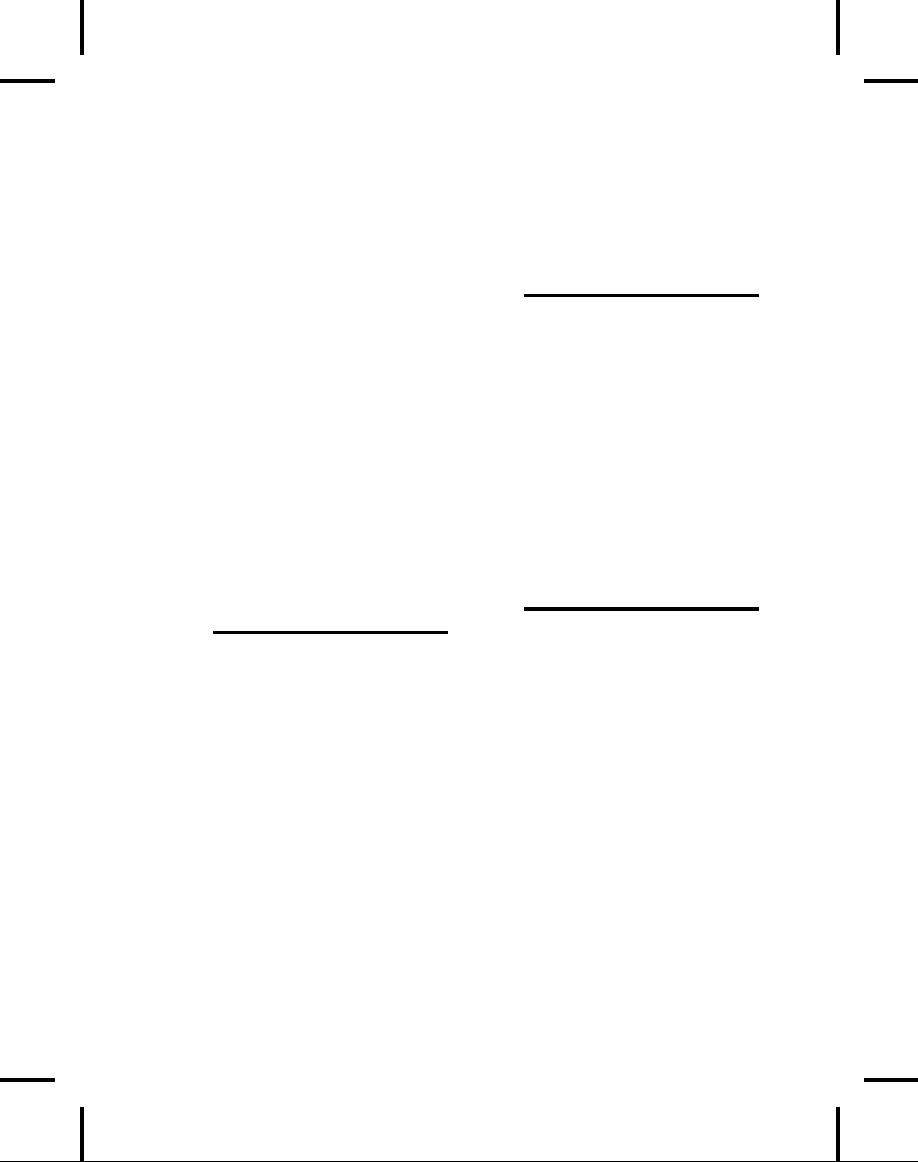
updates
of the book · 22
Tomcat,
standard servlet container ·
960
URL
· 925
tool
tips · 740
use
case · 76; iteration · 84; scope ·
84
TooManyListenersException
· 796, 814
User
Datagram Protocol (UDP) ·
923
toString(
) · 272, 452, 458,
500
user
interface · 78; and threads,
for
training
· 93; and mentoring · 95,
96
responsiveness
· 831; responsive,
with
training
seminars provided by Bruce
Eckel
threading
· 826
·
23
Transferable
· 792
transient
keyword · 624
V
translation
unit · 245
Transmission
Control Protocol (TCP) ·
923
tree
· 781
value:
preventing change at run-time · 294
TreeMap
· 476, 510, 642
value,
HTML keyword · 839
TreeSet
· 473, 506
variable:
defining a variable ·
174;
true
· 143
initialization
of method variables · 220;
try
· 286, 554; try block in
exceptions · 535
variable
argument lists
(unknown
two's
complement, signed ·
151
quantity
and type of arguments) ·
235
type:
base · 39; data type equivalence
to
vector:
of change · 86
class
· 33; derived · 39; finding
exact
Vector
· 505, 519, 521
type
of a base reference ·
662;
vector
of change · 397
parameterized
type · 455; primitive ·
versioning,
serialization · 630
105;
primitive data types and use
with
versions
of Java · 22
operators
· 159; type checking
and
visibility,
package visibility, (friendly) ·
arrays
· 408; type safety in Java ·
154;
368
type-safe
downcast in run-time type
visual:
programming · 800
identification
· 665; weak typing ·
45
Visual
Basic, Microsoft ·
800
TYPE
field, for primitive class
literals · 665
visual
programming environments · 690
type
safe sets of constants ·
361
type-conscious
ArrayList · 454
W
U
wait(
) · 860, 866
Waldrop,
M. Mitchell · 1095
UDP,
User Datagram Protocol ·
923
weak:
weakly typed language · 45
UML
· 81; indicating composition ·
37;
WeakHashMap
· 498
Unified
Modeling Language · 35,
1093
WeakReference
· 495
unary:
minus (-) · 139; operator ·
146;
Web:
displaying a Web page from
within
operators
· 139; plus (+) ·
139
an
applet · 923; placing an applet
inside
unbind(
) · 978
a
Web page · 695; safety,
and applet
unicast
· 814; unicast events · 796
restrictions
· 692
UnicastRemoteObject
· 974
web
of objects · 614,
1020
Unicode
· 590
West,
BorderLayout · 713
Unified
Modeling Language (UML) ·
35,
while
· 172
1093
widening
conversion · 155
unit
testing · 277
wild-card
· 73
unmodifiable,
making a Collection or Map
WindowAdapter
· 704
unmodifiable
· 513
windowClosing(
) · 704, 771
unsupported
methods, in the Java 2
windowed
applications · 700
containers
· 516
Windows
Explorer, running
Java
UnsupportedOperationException
· 516
programs
from · 705
upcasting
· 47, 291, 312, 660;
and interface
·
353; inner classes and upcasting ·
368
1116
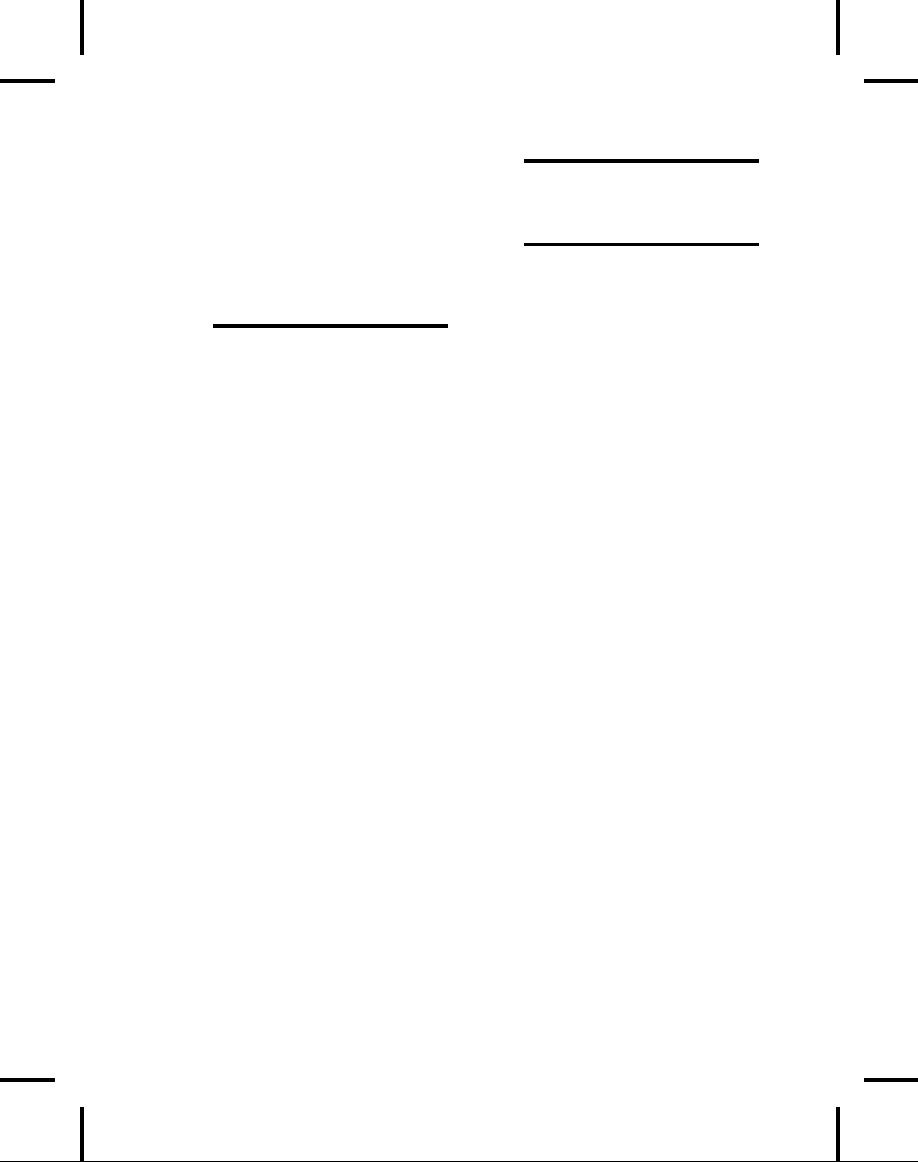
wrapper,
dealing with the immutability
of
Y
primitive
wrapper classes ·
1047
write(
) · 581
yield(
) · 860
writeBytes(
) · 600
writeChars(
) · 600
writeDouble(
) · 600
Z
writeExternal(
) · 620
writeObject(
) · 614; with Serializable ·
627
Writer
· 581, 589, 590, 869,
913
zero
extension · 147
ZipEntry
· 610
ZipInputStream
· 606
X
ZipOutputStream
· 606
XOR
· 146
XP,
Extreme Programming · 88
1117
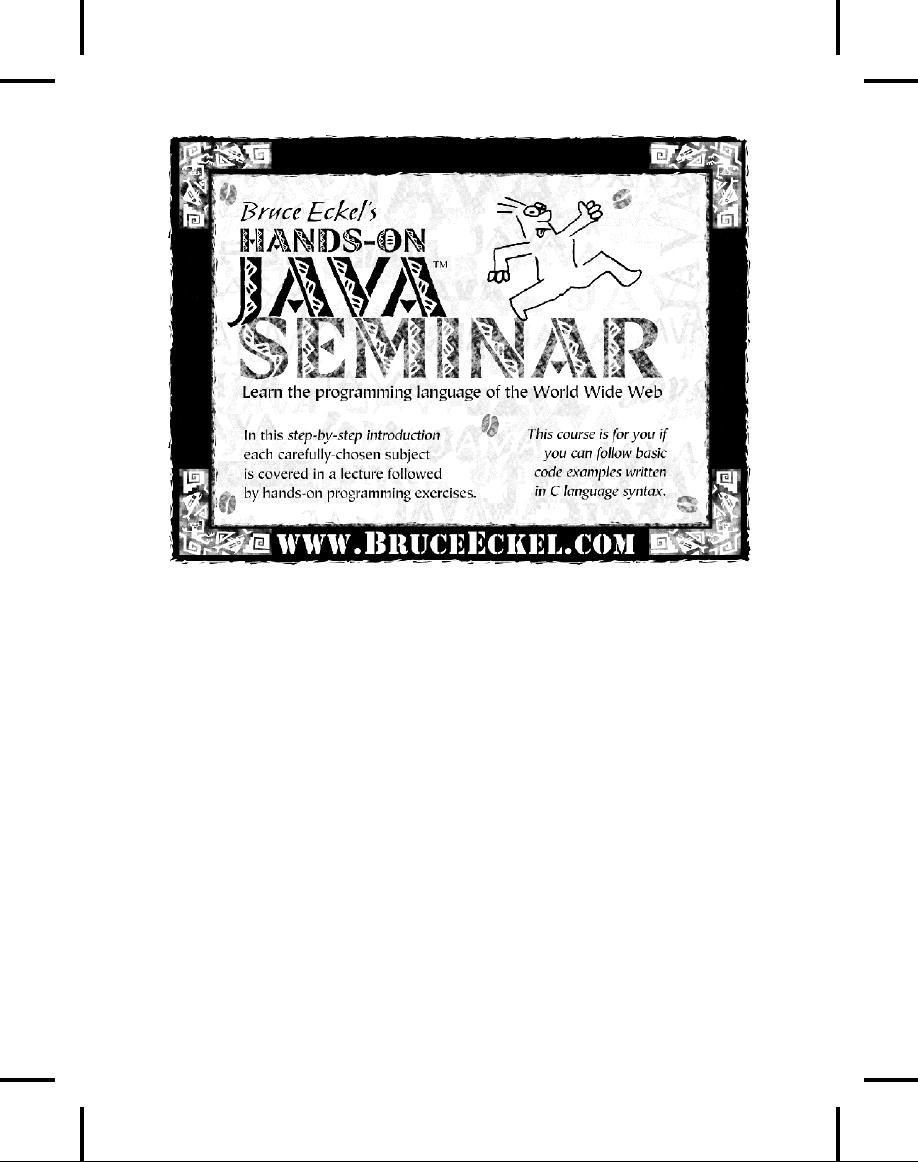
Check
for
in-depth details
and
the date and
location
of
the next
Hands-On
Java Seminar
·
Based on
this book
·
Taught by
Bruce Eckel
·
Personal
attention from Bruce
Eckel
and
his seminar
assistants
·
Includes
in-class programming
exercises
·
Intermediate/Advanced
seminars also offered
·
Hundreds
have already enjoyed this
seminar--
see
the Web site for their
testimonials
1118
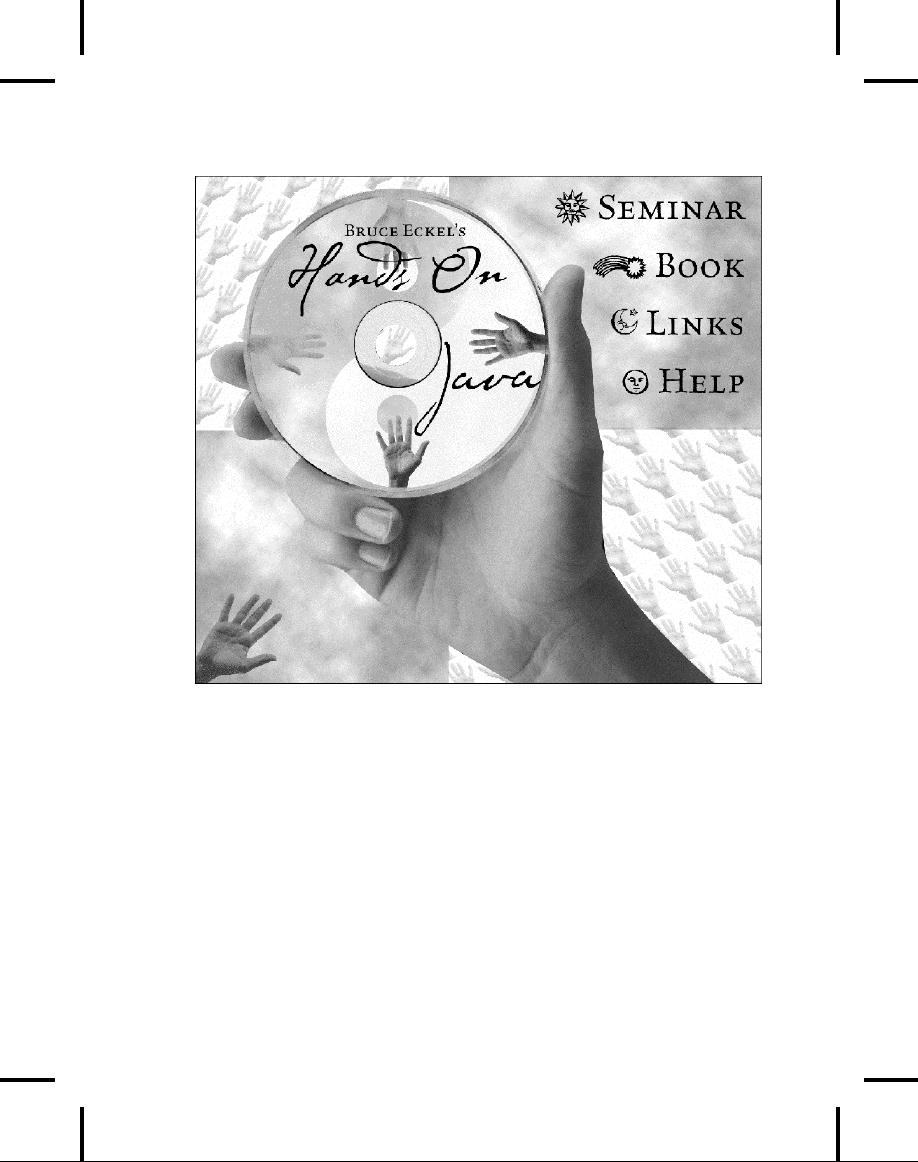
Bruce
Eckel's Hands-On Java Seminar
Multimedia
CD
It's
like coming to the
seminar!
Available
at
!
The
Hands-On
Java Seminar captured on a
Multimedia CD!
!
Overhead
slides and synchronized
audio voice narration for
all
the
lectures. Just play it to
see and hear the
lectures!
!
Created
and narrated by Bruce
Eckel.
!
Based on
the material in this
book.
Demo
lecture available at
!
1119

End-User
License Agreement for
Microsoft Software
IMPORTANT-READ
CAREFULLY: This Microsoft
End-User License
Agreement
("EULA")
is a legal agreement between
you (either an individual or a
single
entity)
and Microsoft Corporation
for the Microsoft software
product included in
this
package, which includes
computer software and may
include associated
media,
printed materials, and
"online" or electronic
documentation
("SOFTWARE
PRODUCT"). The SOFTWARE
PRODUCT also includes any
updates
and
supplements to the original
SOFTWARE PRODUCT provided to
you by
Microsoft.
By installing, copying, downloading,
accessing or otherwise
using
the
SOFTWARE PRODUCT, you agree
to be bound by the terms of
this EULA. If
you
do not agree to the terms of
this EULA, do not install,
copy, or otherwise
use
the SOFTWARE PRODUCT.
SOFTWARE
PRODUCT LICENSE
The
SOFTWARE PRODUCT is protected by
copyright laws and
international
copyright
treaties, as well as other
intellectual property laws
and treaties. The
SOFTWARE
PRODUCT is licensed, not
sold.
1.
GRANT OF LICENSE. This EULA
grants you the following
rights:
1.1
License Grant. Microsoft
grants to you as an individual, a
personal
nonexclusive
license to make and use
copies of the SOFTWARE
PRODUCT for
the
sole purposes of evaluating
and learning how to use
the SOFTWARE
PRODUCT,
as may be instructed in accompanying
publications or
documentation.
You may install the
software on an unlimited number
of
computers
provided that you are
the only individual using
the SOFTWARE
PRODUCT.
1.2
Academic Use. You must be a
"Qualified Educational User" to
use the
SOFTWARE
PRODUCT in the manner
described in this section. To
determine
whether
you are a Qualified
Educational User, please
contact the Microsoft
Sales
Information Center/One Microsoft
Way/Redmond, WA 98052-6399 or
the
Microsoft
subsidiary serving your
country. If you are a
Qualified Educational
User,
you may either:
(i)
exercise the rights granted
in Section 1.1, OR
(ii)
if you intend to use the
SOFTWARE PRODUCT solely for
instructional
purposes
in connection with a class or
other educational program,
this EULA
grants
you the following
alternative license
models:
(A)
Per Computer Model. For
every valid license you
have acquired for
the
SOFTWARE
PRODUCT, you may install a
single copy of the
SOFTWARE
PRODUCT
on a single computer for
access and use by an
unlimited number of
1120

student
end users at your
educational institution, provided
that all such
end
users
comply with all other
terms of this EULA,
OR
(B)
Per License Model. If you
have multiple licenses for
the SOFTWARE
PRODUCT,
then at any time you
may have as many copies of
the SOFTWARE
PRODUCT
in use as you have licenses,
provided that such use is
limited to
student
or faculty end users at your
educational institution and
provided that
all
such end users comply
with all other terms of
this EULA. For purposes
of
this
subsection, the SOFTWARE
PRODUCT is "in use" on a
computer when it is
loaded
into the temporary memory
(i.e., RAM) or installed
into the permanent
memory
(e.g., hard disk, CD ROM, or
other storage device) of
that computer,
except
that a copy installed on a
network server for the
sole purpose of
distribution
to other computers is not
"in use". If the anticipated
number of
users
of the SOFTWARE PRODUCT will
exceed the number of
applicable
licenses,
then you must have a
reasonable mechanism or process in
place to
ensure
that the number of persons
using the SOFTWARE
PRODUCT
concurrently
does not exceed the
number of licenses.
2.
DESCRIPTION OF OTHER RIGHTS
AND LIMITATIONS.
·
Limitations on Reverse Engineering,
Decompilation, and Disassembly.
You
may
not reverse engineer,
decompile, or disassemble the
SOFTWARE
PRODUCT,
except and only to the
extent that such activity is
expressly
permitted
by applicable law notwithstanding
this limitation.
·
Separation of Components. The
SOFTWARE PRODUCT is licensed as a
single
product.
Its component parts may
not be separated for use on
more than one
computer.
·
Rental. You may not
rent, lease or lend the
SOFTWARE PRODUCT.
·
Trademarks. This EULA does
not grant you any
rights in connection with
any
trademarks
or service marks of
Microsoft.
·
Software Transfer. The
initial user of the SOFTWARE
PRODUCT may make a
one-time
permanent transfer of this
EULA and SOFTWARE PRODUCT
only
directly
to an end user. This transfer
must include all of the
SOFTWARE
PRODUCT
(including all component
parts, the media and
printed materials,
any
upgrades,
this EULA, and, if
applicable, the Certificate of
Authenticity). Such
transfer
may not be by way of
consignment or any other
indirect transfer.
The
transferee
of such one-time transfer
must agree to comply with
the terms of
this
EULA, including the
obligation not to further
transfer this EULA
and
SOFTWARE
PRODUCT.
·
No Support. Microsoft shall
have no obligation to provide
any product
support
for the SOFTWARE
PRODUCT.
·
Termination. Without prejudice to
any other rights, Microsoft
may terminate
this
EULA if you fail to comply
with the terms and
conditions of this EULA.
In
1121

such
event, you must destroy
all copies of the SOFTWARE
PRODUCT and all of
its
component parts.
3.
COPYRIGHT. All title and
intellectual property rights in
and to the
SOFTWARE
PRODUCT (including but not
limited to any images,
photographs,
animations,
video, audio, music, text,
and "applets" incorporated
into the
SOFTWARE
PRODUCT), the accompanying
printed materials, and any
copies of
the
SOFTWARE PRODUCT are owned
by Microsoft or its suppliers.
All title and
intellectual
property rights in and to
the content which may be
accessed
through
use of the SOFTWARE PRODUCT
is the property of the
respective
content
owner and may be protected
by applicable copyright or
other
intellectual
property laws and treaties.
This EULA grants you no
rights to use
such
content. All rights not
expressly granted are
reserved by Microsoft.
4.
BACKUP COPY. After
installation of one copy of
the SOFTWARE PRODUCT
pursuant
to this EULA, you may
keep the original media on
which the
SOFTWARE
PRODUCT was provided by Microsoft
solely for backup or
archival
purposes.
If the original media is
required to use the SOFTWARE
PRODUCT on
the
COMPUTER, you may make
one copy of the SOFTWARE
PRODUCT solely
for
backup or archival purposes.
Except as expressly provided in
this EULA,
you
may not otherwise make
copies of the SOFTWARE
PRODUCT or the
printed
materials
accompanying the SOFTWARE
PRODUCT.
5.
U.S. GOVERNMENT RESTRICTED
RIGHTS. The SOFTWARE PRODUCT
and
documentation
are provided with RESTRICTED
RIGHTS. Use, duplication,
or
disclosure
by the Government is subject to
restrictions as set forth
in
subparagraph
(c)(1)(ii) of the Rights in
Technical Data and Computer
Software
clause
at DFARS 252.227-7013 or subparagraphs
(c)(1) and (2) of
the
Commercial
Computer Software-Restricted Rights at 48
CFR 52.227-19, as
applicable.
Manufacturer is Microsoft Corporation/One
Microsoft
Way/Redmond,
WA 98052-6399.
6.
EXPORT RESTRICTIONS. You
agree that you will
not export or re-export
the
SOFTWARE
PRODUCT, any part thereof,
or any process or service
that is the
direct
product of the SOFTWARE
PRODUCT (the foregoing
collectively referred
to
as the "Restricted Components"), to
any country, person, entity
or end user
subject
to U.S. export restrictions.
You specifically agree not
to export or re-
export
any of the Restricted
Components (i) to any
country to which the
U.S.
has
embargoed or restricted the
export of goods or services,
which currently
include,
but are not necessarily
limited to Cuba, Iran, Iraq,
Libya, North Korea,
Sudan
and Syria, or to any
national of any such
country, wherever
located,
who
intends to transmit or transport
the Restricted Components
back to such
country;
(ii) to any end-user who
you know or have reason to
know will utilize
the
Restricted Components in the
design, development or production
of
nuclear,
chemical or biological weapons; or
(iii) to any end-user who
has been
1122

prohibited
from participating in U.S.
export transactions by any
federal agency
of
the U.S. government. You
warrant and represent that
neither the BXA
nor
any
other U.S. federal agency
has suspended, revoked, or
denied your export
privileges.
7.
NOTE ON JAVA SUPPORT. THE
SOFTWARE PRODUCT MAY
CONTAIN
SUPPORT
FOR PROGRAMS WRITTEN IN
JAVA. JAVA TECHNOLOGY IS
NOT
FAULT
TOLERANT AND IS NOT
DESIGNED, MANUFACTURED, OR
INTENDED
FOR
USE OR RESALE AS ON-LINE
CONTROL EQUIPMENT IN
HAZARDOUS
ENVIRONMENTS
REQUIRING FAIL-SAFE PERFORMANCE,
SUCH AS IN THE
OPERATION
OF NUCLEAR FACILITIES, AIRCRAFT
NAVIGATION OR
COMMUNICATION
SYSTEMS, AIR TRAFFIC
CONTROL, DIRECT LIFE
SUPPORT
MACHINES,
OR WEAPONS SYSTEMS, IN WHICH
THE FAILURE OF JAVA
TECHNOLOGY
COULD LEAD DIRECTLY TO
DEATH, PERSONAL INJURY,
OR
SEVERE
PHYSICAL OR ENVIRONMENTAL
DAMAGE.
MISCELLANEOUS
If
you acquired this product in
the United States, this
EULA is governed by
the
laws
of the State of
Washington.
If
you acquired this product in
Canada, this EULA is
governed by the laws
of
the
Province of Ontario, Canada.
Each of the parties hereto
irrevocably attorns
to
the jurisdiction of the
courts of the Province of
Ontario and further agrees
to
commence
any litigation which may
arise hereunder in the
courts located in
the
Judicial District of York,
Province of Ontario.
If
this product was acquired
outside the United States,
then local law
may
apply.
Should
you have any questions
concerning this EULA, or if
you desire to
contact
Microsoft for any reason,
please contact
Microsoft,
or write: Microsoft Sales
Information Center/One
Microsoft
Way/Redmond,
WA 98052-6399.
LIMITED
WARRANTY
LIMITED
WARRANTY. Microsoft warrants
that (a) the SOFTWARE
PRODUCT will
perform
substantially in accordance with
the accompanying written
materials
for
a period of ninety (90) days
from the date of receipt,
and (b) any
Support
Services
provided by Microsoft shall be
substantially as described in
applicable
written
materials provided to you by
Microsoft, and Microsoft
support
engineers
will make commercially
reasonable efforts to solve
any problem. To
the
extent allowed by applicable
law, implied warranties on
the SOFTWARE
PRODUCT,
if any, are limited to
ninety (90) days. Some
states/jurisdictions do
1123

not
allow limitations on duration of an
implied warranty, so the
above
limitation
may not apply to
you.
CUSTOMER
REMEDIES. Microsoft's and
its suppliers' entire
liability and your
exclusive
remedy shall be, at
Microsoft's option, either
(a) return of the
price
paid,
if any, or (b) repair or
replacement of the SOFTWARE
PRODUCT that
does
not meet Microsoft's Limited
Warranty and that is
returned to Microsoft
with
a copy of your receipt. This
Limited Warranty is void if
failure of the
SOFTWARE
PRODUCT has resulted from
accident, abuse, or
misapplication.
Any
replacement SOFTWARE PRODUCT
will be warranted for the
remainder of
the
original warranty period or
thirty (30) days, whichever
is longer. Outside
the
United States, neither these
remedies nor any product
support services
offered
by Microsoft are available
without proof of purchase
from an authorized
international
source.
NO
OTHER WARRANTIES. TO THE
MAXIMUM EXTENT PERMITTED
BY
APPLICABLE
LAW, MICROSOFT AND ITS
SUPPLIERS DISCLAIM ALL
OTHER
WARRANTIES
AND CONDITIONS, EITHER
EXPRESS OR IMPLIED,
INCLUDING,
BUT
NOT LIMITED TO, IMPLIED
WARRANTIES OR CONDITIONS OF
MERCHANTABILITY,
FITNESS FOR A PARTICULAR
PURPOSE, TITLE AND
NON-
INFRINGEMENT,
WITH REGARD TO THE SOFTWARE
PRODUCT, AND THE
PROVISION
OF OR FAILURE TO PROVIDE SUPPORT
SERVICES. THIS
LIMITED
WARRANTY
GIVES YOU SPECIFIC LEGAL
RIGHTS. YOU MAY HAVE
OTHERS,
WHICH
VARY FROM STATE/JURISDICTION TO
STATE/JURISDICTION.
LIMITATION
OF LIABILITY. TO THE MAXIMUM
EXTENT PERMITTED BY
APPLICABLE
LAW, IN NO EVENT SHALL
MICROSOFT OR ITS SUPPLIERS
BE
LIABLE
FOR ANY SPECIAL, INCIDENTAL,
INDIRECT, OR CONSEQUENTIAL
DAMAGES
WHATSOEVER (INCLUDING, WITHOUT
LIMITATION, DAMAGES
FOR
LOSS
OF BUSINESS PROFITS, BUSINESS
INTERRUPTION, LOSS OF
BUSINESS
INFORMATION,
OR ANY OTHER PECUNIARY LOSS)
ARISING OUT OF THE
USE
OF
OR INABILITY TO USE THE
SOFTWARE PRODUCT OR THE
FAILURE TO
PROVIDE
SUPPORT SERVICES, EVEN IF
MICROSOFT HAS BEEN ADVISED
OF
THE
POSSIBILITY OF SUCH DAMAGES. IN
ANY CASE, MICROSOFT'S
ENTIRE
LIABILITY
UNDER ANY PROVISION OF THIS
EULA SHALL BE LIMITED TO
THE
GREATER
OF THE AMOUNT ACTUALLY PAID
BY YOU FOR THE
SOFTWARE
PRODUCT
OR U.S.$5.00; PROVIDED, HOWEVER, IF
YOU HAVE ENTERED
INTO
A
MICROSOFT SUPPORT SERVICES
AGREEMENT, MICROSOFT'S
ENTIRE
LIABILITY
REGARDING SUPPORT SERVICES
SHALL BE GOVERNED BY
THE
TERMS
OF THAT AGREEMENT. BECAUSE
SOME STATES/JURISDICTIONS DO
NOT
ALLOW THE EXCLUSION OR
LIMITATION OF LIABILITY, THE
ABOVE
LIMITATION
MAY NOT APPLY TO
YOU.
0495
Part No. 64358
1124

LICENSE
AGREEMENT FOR MindView,
Inc.'s
Thinking
in C: Foundations for Java & C++ CD
ROM
by
Chuck Allison
This
CD is provided together with
the book "Thinking in Java,
2nd edition."
READ
THIS AGREEMENT BEFORE USING
THIS "Thinking in C: Foundations
for
C++
& Java" (Hereafter called
"CD"). BY USING THE CD YOU
AGREE TO BE
BOUND
BY THE TERMS AND CONDITIONS
OF THIS AGREEMENT. IF YOU
DO
NOT
AGREE TO THE TERMS AND
CONDITIONS OF THIS
AGREEMENT,
IMMEDIATELY
RETURN THE UNUSED CD FOR A
FULL REFUND OF MONIES
PAID,
IF ANY.
©2000
MindView, Inc. All rights
reserved. Printed in the
U.S.
SOFTWARE
REQUIREMENTS
The
purpose of this CD is to provide
the Content, not the
associated software
necessary
to view the Content. The
Content of this CD is in HTML
for viewing
with
Microsoft Internet Explorer 4 or newer,
and uses Microsoft Sound
Codecs
available
in Microsoft's Windows Media
Player for Windows. It is
your
responsibility
to correctly install the
appropriate Microsoft software
for your
system.
The
text, images, and other
media included on this CD
("Content") and their
compilation
are licensed to you subject
to the terms and conditions
of this
Agreement
by MindView, Inc., having a
place of business at 5343
Valle Vista,
La
Mesa, CA 91941. Your rights
to use other programs and
materials included
on
the CD are also governed by
separate agreements distributed
with those
programs
and materials on the CD (the
"Other Agreements"). In the
event of
any
inconsistency between this
Agreement and the Other
Agreements, this
Agreement
shall govern. By using this
CD, you agree to be bound by
the terms
and
conditions of this Agreement.
MindView, Inc. owns title to
the Content and
to
all intellectual property
rights therein, except
insofar as it contains
materials
that
are proprietary to third-party
suppliers. All rights in the
Content except
those
expressly granted to you in
this Agreement are reserved
to MindView,
Inc.
and such suppliers as their
respective interests may
appear.
1.
LIMITED LICENSE
MindView,
Inc. grants you a limited,
nonexclusive, nontransferable license
to
use
the Content on a single
dedicated computer (excluding
network servers).
This
Agreement and your rights
hereunder shall automatically
terminate if you
fail
to comply with any
provisions of this Agreement or
any of the Other

Agreements.
Upon such termination, you
agree to destroy the CD and
all
copies
of the CD, whether lawful or
not, that are in your
possession or under
your
control.
2.
ADDITIONAL RESTRICTIONS
a.
You shall not (and
shall not permit other
persons or entities to)
directly or
indirectly,
by electronic or other means,
reproduce (except for
archival
purposes
as permitted by law), publish,
distribute, rent, lease,
sell, sublicense,
assign,
or otherwise transfer the
Content or any part
thereof.
b.
You shall not (and
shall not permit other
persons or entities to) use
the
Content
or any part thereof for
any commercial purpose or
merge, modify,
create
derivative works of, or
translate the
Content.
c.
You shall not (and
shall not permit other
persons or entities to)
obscure
MindView's
or its suppliers copyright,
trademark, or other proprietary
notices
or
legends from any portion of
the Content or any related
materials.
3.
PERMISSIONS
a.
Except as noted in the
Contents of the CD, you
must treat this software
just
like
a book. However, you may
copy it onto a computer to be
used and you
may
make archival copies of the
software for the sole
purpose of backing up
the
software and protecting your
investment from loss. By
saying, "just like a
book,"
MindView, Inc. means, for
example, that this software
may be used by
any
number of people and may be
freely moved from one
computer location to
another,
so long as there is no possibility of
its being used at one
location or
on
one computer while it is
being used at another. Just
as a book cannot be
read
by two different people in
two different places at the
same time, neither
can
the software be used by two
different people in two
different places at
the
same
time.
b.
You may show or demonstrate
the un-modified Content in a
live
presentation,
live seminar, or live
performance as long as you
attribute all
material
of the Content to MindView,
Inc.
c.
Other permissions and grants
of rights for use of the CD
must be obtained
directly
from MindView, Inc. at
http://www.MindView.net. (Bulk copies of
the
CD
may also be purchased at
this site.)
DISCLAIMER
OF WARRANTY
The
Content and CD are provided
"AS IS" without warranty of
any kind, either
express
or implied, including, without
limitation, any warranty
of

merchantability
and fitness for a particular
purpose. The entire risk as
to the
results
and performance of the CD
and Content is assumed by
you. MindView,
Inc.
and its suppliers assume no
responsibility for defects in
the CD, the
accuracy
of the Content, or omissions in
the CD or the Content.
MindView, Inc.
and
its suppliers do not
warrant, guarantee, or make
any representations
regarding
the use, or the results of
the use, of the product in
terms of
correctness,
accuracy, reliability, currentness, or
otherwise, or that the
Content
will
meet your needs, or that
operation of the CD will be
uninterrupted or
error-free,
or that any defects in the
CD or Content will be
corrected.
MindView,
Inc. and its suppliers
shall not be liable for
any loss, damages, or
costs
arising from the use of
the CD or the interpretation of
the Content. Some
states
do not allow exclusion or
limitation of implied warranties or
limitation of
liability
for incidental or consequential
damages, so all of the above
limitations
or
exclusions may not apply to
you.
In
no event shall MindView,
Inc. or its suppliers' total
liability to you for
all
damages,
losses, and causes of action
(whether in contract, tort, or
otherwise)
exceed
the amount paid by you
for the CD.
MindView,
Inc., and Prentice-Hall,
Inc. specifically disclaim
the implied
warrantees
of merchantability and fitness
for a particular purpose. No
oral or
written
information or advice given by
MindView, Inc., Prentice-Hall,
Inc., their
dealers,
distributors, agents or employees
shall create a warrantee.
You may
have
other rights, which vary
from state to state.
Neither
MindView, Inc., Bruce Eckel,
Chuck Allison, Prentice-Hall,
nor anyone
else
who has been involved in
the creation, production or
delivery of the
product
shall be liable for any
direct, indirect, consequential, or
incidental
damages
(including damages for loss
of business profits, business
interruption,
loss
of business information, and
the like) arising out of
the use of or
inability
to
use the product even if
MindView, Inc., has been
advised of the
possibility
of
such damages. Because some
states do not allow the
exclusion or limitation
of
liability for consequential or
incidental damages, the
above limitation may
not
apply to you.
This
CD is provided as a supplement to the
book "Thinking in Java
2nd
edition."
The sole responsibility of
Prentice-Hall will be to provide
a
replacement
CD in the event that the
one that came with
the book is
defective.
This replacement warrantee
shall be in effect for a
period of sixty
days
from the purchase date.
MindView, Inc. does not
bear any additional
responsibility
for the CD.
NO
TECHNICAL SUPPORT IS PROVIDED
WITH THIS CD ROM
The
following are trademarks of
their respective companies in
the U.S. and
may
be protected as trademarks in other
countries: Sun and the
Sun Logo,
1127

Sun
Microsystems, Java, all
Java-based names and logos
and the Java
Coffee
Cup
are trademarks of Sun
Microsystems; Internet Explorer,
the Windows
Media
Player, DOS, Windows 95,
and Windows NT are
trademarks of Microsoft.

Thinking
in C: Foundations for Java & C++
Multimedia
Seminar-on-CD ROM
©2000
MindView, Inc. All rights
reserved.
WARNING:
BEFORE OPENING THE DISC PACKAGE, CAREFULLY
READ
THE TERMS AND CONDITIONS OF THE LICENSE
AGREEMENT
& WARANTEE LIMITATION ON THE PREVIOUS
PAGES.
The
CD ROM packaged with this
book is a multimedia seminar
consisting
of
synchronized slides and
audio lectures. The goal of
this seminar is to
introduce
you to the aspects of C that
are necessary for you to
move on to
C++
or Java, leaving out the
unpleasant parts that C
programmers must
deal
with on a day-to-day basis
but that the C++
and Java languages
steer
you
away from. The CD also
contains this book in HTML
form along with
the
source code for the
book.
This
CD ROM will work with
Windows (with a sound
system). However,
you
must:
1.
Install the most recent
version of Microsoft's Internet
Explorer.
Because
of the features provided on
the CD, it will NOT
work
with
Netscape Navigator. The
Internet Explorer software
for
Windows 9X/NT is included on the CD.
2.
Install Microsoft's Windows
Media Player. The Media
Player
software
for Windows 9X/NT is included on the CD.
You
can also go to
http://www.microsoft.com/windows/mediaplayer
and
follow
the instructions or links
there to download and
install the
Media
Player for your particular
platform.
3.
At this point you should be
able to play the lectures on
the CD.
Using
the Internet Explorer Web
browser, open the
file
Install.html
that
you'll find on the CD. This
will introduce you
to
the CD and provide further
instructions about the use
of the
CD.
1129
Table of Contents:
- Introduction to Objects:The progress of abstraction, An object has an interface
- Everything is an Object:You manipulate objects with references, Your first Java program
- Controlling Program Flow:Using Java operators, Execution control, true and false
- Initialization & Cleanup:Method overloading, Member initialization
- Hiding the Implementation:the library unit, Java access specifiers, Interface and implementation
- Reusing Classes:Composition syntax, Combining composition and inheritance
- Polymorphism:Upcasting revisited, The twist, Designing with inheritance
- Interfaces & Inner Classes:Extending an interface with inheritance, Inner class identifiers
- Holding Your Objects:Container disadvantage, List functionality, Map functionality
- Error Handling with Exceptions:Basic exceptions, Catching an exception
- The Java I/O System:The File class, Compression, Object serialization, Tokenizing input
- Run-time Type Identification:The need for RTTI, A class method extractor
- Creating Windows & Applets:Applet restrictions, Running applets from the command line
- Multiple Threads:Responsive user interfaces, Sharing limited resources, Runnable revisited
- Distributed Computing:Network programming, Servlets, CORBA, Enterprise JavaBeans
- A: Passing & Returning Objects:Aliasing, Making local copies, Cloning objects
- B: The Java Native Interface (JNI):Calling a native method, the JNIEnv argument
- Java Programming Guidelines:Design, Implementation
- Resources:Software, Books, My own list of books
- Index