 |
Estimation – Tools |
| << Decomposition Techniques, Estimation – Tools |
| Work Breakdown Structure >> |

Software
Project Management
(CS615)
LECTURE
# 31
6.
ESTIMATION
6.5
Estimation
Tools
iii.
Measuring
effort for a
project
c) Constructive
Cost Model
(COCOMO)
The
COCOMO technique is another
popular estimation technique.
Dr: Barry
Boehm
propounded this technique in
1981. COCOMO uses cost
driver attributes
to
calculate the effort and
duration of a project. The
COCOMO technique has
three
levels of implementation. With
each level, the complexity
of the model
increases.
The levels of the COCOMO
technique are:
i.
Basic
ii.
Intermediate
iii.
Advanced
i.
Basic
COCOMO
The
basic COCOMO technique
estimates the effort and cost of a
software project
by using
only the lines of code.
You, use basic COCOMO
when you need a
rough
estimate of
effort, such as during
maintenance projects. This is
because in such
projects,
a majority of the work is
already completed. Estimating
the effort in the
basic
COCOMO technique involves
three steps.
1.
Estimating the total delivered
lines of code
2.
Determining the effort
constants based on the type
of the project
3.
Substituting values for
lines of code and effort
constant in a formula
You have
already seen how the
total delivered lines of
code are estimated.
The
next
step in the COCOMO model is
to determine the type of the
project being
developed.
The basic COCOMO technique
considers three types of projects
to
calculate
effort.
Organic
Embedded
Semidetached
Organic
projects have sufficient and
defined objectives. The
organizations that
undertake
organic projects have ample
experience in development and use
small
development
teams. These are simple
business and financial applications;
such as
a banking
system and inventory
system.
233

Software
Project Management
(CS615)
Embedded
projects have stringent and specialized
hardware, software, and
human
resources
requirements. Organizations usually
have less experience in
developing
such
projects. Examples of such
projects include real-time
operating systems
(RTOS),
industrial automation systems, and sophisticated
space and aviation
systems.
Semidetached
projects are a combination of
the preceding two types of
software
projects.
A new operating system and a
database management system
(DBMS)
are
examples of such
projects.
The
last step in calculating
effort by using the COCOMO
technique is to
substitute
the values of lines of code
and effort constants in the
following
formula:
Ej = a1 * (KLOC)a2
In the
formula, Ei
is
the effort for a project.
The effort constants, al
and
a2
depend on
the type of project being
developed.
ii.
Intermediate
COCOMO
Calculation
of effort by using the
intermediate COCOMO technique
involves an
additional
step of calculating the
effort adjustment factor
(EAF). The effort
adjustment
factor is calculated by assigning
ratings to 15 cost driver
attributes.
These cost
driver attributes relate to
the various aspects of a
software project,
such
as
project, product, personnel, and
computer attributes. Using
the intermediate
COCOMO
technique, you can accurately estimate
effort and cost required for
a
project.
Accurate estimates are very
helpful to start new
development projects.
Calculating
the effort by using the
intermediate COCOMO technique is a
three-
step
process:
1.
Estimate the initial
development effort by using
SLOC. To do this, you
use
the
following formula:
Ei = a1 * (KLOC)a2
In the
formula the initial
development effort, KLOC
refers to 1,000 lines of
code.
The
constant values a1 and a2 differ
with every project.
2. The
second step is to determine
the relevant cost driver
attributes that
affect
your
project intensively. This
provides you with the
value for EAF.
234
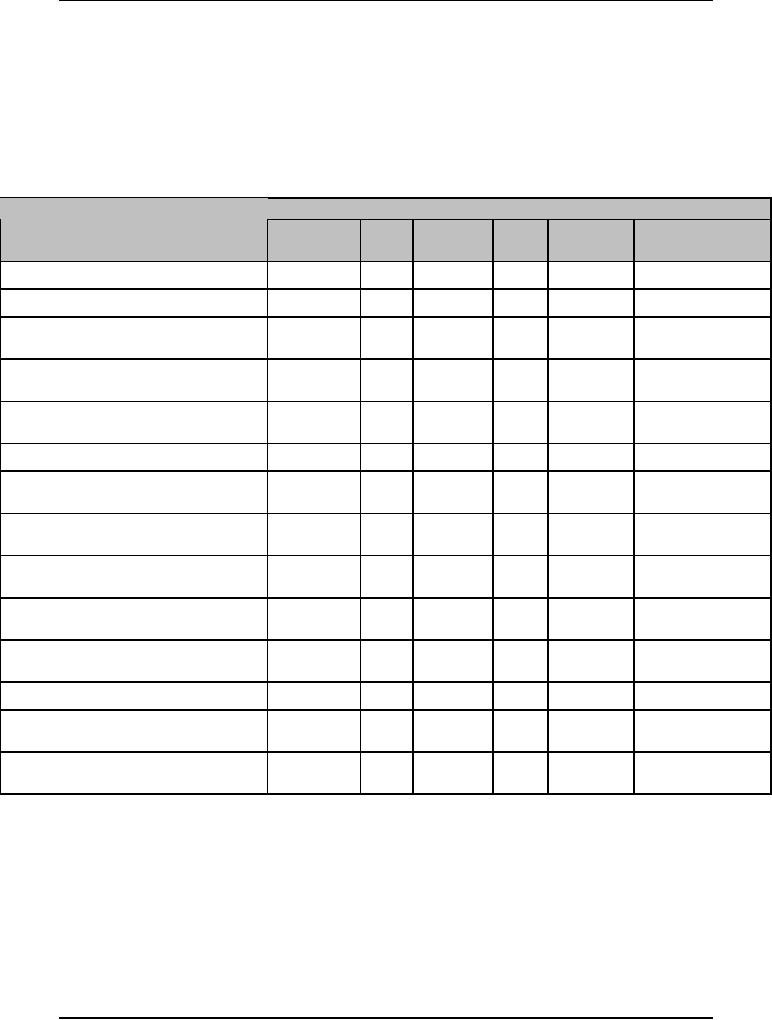
Software
Project Management
(CS615)
Table 1
summarizes 15 commonly used
projects, personnel, and
product-related
cost
driver attributes. The
values for each cost driver
under each rating are
filled
in by an
organization based on past
experience.
Table 1:
Cost
Driver Attributes
Rating
Cost
Drivers
Very
Extremely
Negligible
Low Average High
high
critical
Analyst
Capability (ACAP)
Programmer
Capability (PCAP)
Programming
Language
Experience
(LEXP)
Virtual
Machine
Experience(VEXP)
Required
Software Reliability
(RELY)
Database
Size (DATA)
Software
Product Complexity
(CPLX)
Execution
Time Constraint
(TIME)
Main
Storage Constraint
(STOR)
Computer
Turnaround Time
(TURN)
Virtual
Machine Volatility
(VIRT)
Use
of Software Tools
(TOOL)
Modern
Programming Practices
(MODP)
Required
Development
Schedule
(SCED)
3.
Finally, you calculate the
actual effort by multiplying
the weighted cost
driver
attributes
with the initial effort
estimate. Typically, the val1,les
that rate each
cost
driver attribute range from
0.9 through 1.4. For
example, if software
reliability
(RELY) is of prime importance
according to the
requirements
specifications,
it is provided a rating of high or a
value of 1.4. Similarly, if
the
time to
execute a software program is of
negligible importance, you
assign a
rating of
low or a value of 0.9. For
software attributes that are
of mediocre
importance,
you can assign a value
between 0.9 and 1.4.
235
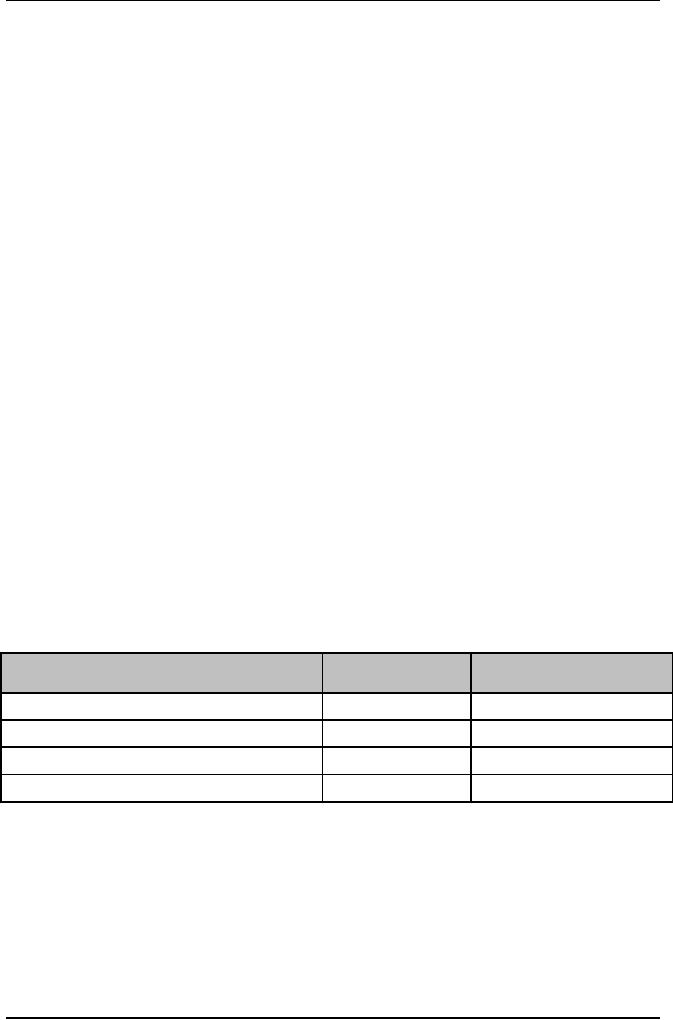
Software
Project Management
(CS615)
Usually,
in organizations, the average
rating is assigned a static
value of 1.0. To
calculate
the estimated effort using
the intermediate COCOMO
technique, you
use
the formula:
E = EAF *
Ei
Consider
an example for using the
intermediate COCOMO technique to
calculate
the
estimated total effort of a project
life cycle. In a customized
insurance project,
there
are four modules. The
total effort estimate of the
modules is 3.0 KLOC.
The
management
has identified four cost
driver attributes with the
respective
multiplying
factors that might affect
the project most. In this
situation, the values
of al and a2
are 3.2 and 1.05,
respectively, because the
insurance project is an
organic
project. Therefore, you
apply the following formula
to calculate the
initial
effort
estimate.
Ei = a1
(KLOC)a2
Ei =3.2 *
31.05
Ei = 3.2
* 3.16
Ei =
10.11
The
values assigned to the cost
driver attributes that are
applicable to a particular
software
application are displayed in
Table 2. According to the
table, the time to
execute a
software program is of high
importance. Therefore, the
attribute TIME
is
assigned a value of 1.35. In
contrast, the software
application does not require
a
very
high analyst involvement.
Therefore, the value
assigned to ACAP is
very
low or
0.95. Using the same
logic, the values for
other cost driver attributes
are
assigned.
Table
2:
Applicable
Cost Driver Attributes
Applicable
cost driver
attributes
Rating
Multiplying
factors
CPLX
High
1.2
TIME
Very
high
1.35
ACAP
Low
.95
MODP
Average
1.00
Referring
to Table 7.9, EAP can be
calculated as,
EAF =
1.2 * 1.35 * 0.95 * 1.0
EAF = 1.53
After
obtaining the values for
the variables Ei and EAF,
you can substitute
these
values in
the formula to calculate the
total effort.
E = EAF *
Ei
E = 1.53
* 10.11
236

Software
Project Management
(CS615)
E = 15.5
person months
iii.
Advanced
COCOMO
The
advanced COCOl\l10 technique uses
the steps of the
intermediate COCOMO
technique.
In addition, it uses costs
driver attributes assigned to
each phase of the
SDLC
such as analysis and design.
·
Applicability
of COCOMO
COCOMO is
flexible and capable of using
SLOC, FP, and even object
points.
Object
points are measurable code sections in an
object-oriented programming
language,
such as C++, Ada, and
Java.
You can
use COCOMO when the size of
a project is extensive and
the
requirements
of the project are vague. In
contrast, SLOC and FP can be used
for
projects
where either the
requirements are more or
less known or
developers
possess
the relevant experience in
developing projects.
COCOMO is
suitable for complex and sophisticated
projects that are expected
to
operate
within intensive hardware,
software, and personnel
constraints.
Generally,
you can use COCOMO when
the software development
environment
is new to
an organization. In addition, you can
use COCOMO when you do
not
have
baseline data about past
projects. However, you need
complete data about
your
current project to assign
weight age to each cost
driver attribute. You can
use
FP or
SLOC techniques when you
have enough past project
data to assign
accurate
weight age to the 14 GSC s and
the various information
domain value
elements.
d)
Delphi Technique
The
Delphi technique is a Human-based
estimation technique.
Human-based
estimation
techniques use human
experience and analytical skills to
estimate the
size,
productivity, and effort required
for a project. This is a
trusted technique and
is widely
used in many established organizations to
facilitate practical and
reasonable
estimation.
The
rationale of using the
Delphi technique is that
when many experts
independently
arrive at the same estimate on
the basis of similar
assumptions, the
estimate is
likely to be correct.
The
Delphi technique has eight
basic steps:
1.
Identify the terms that
need to perform the
estimation activity. In an
estimation
activity
meeting, three distinct
groups of people need to be
present.
237

Software
Project Management
(CS615)
·
Estimation
experts: They
usually consist of groups of
five or six experienced
project
managers. The estimation values
provided by the project
managers are
based on
past project history and
their knowledge. However,
only those
project
managers should b~ invited
for estimation whose
experience of a past
project
matches that of the current
project. Otherwise, estimation
values may
turn
out to be far from
realistic.
·
Estimation
coordinator: An
estimation coordinator is very
similar to a
moderator
in a usual meeting. The
coordinator facilitates the
meeting and
ensures
that the goals of the
meeting are fully
achieved.
·
Author:
An
author is similar to a recorder of
minutes in a meeting.
2. The
author presents the project
details including clients'
needs and system
requirements
to the group of experts. The
author also describes the
expectations
from
the group. The author and
experts jointly identify the
tasks that need to be
estimated.
They also identify the valid
assumptions that they need
to consider
while
estimating. For example,
while estimating the effort
needed to create a
high-level
design, they can assume that
the SRS document is approved
by the
client.
3. The
author and experts arrive at a
consensus that any
estimation with a
specific
variance
value will not be accepted.
For example, they may
decide that any
variance
above 25 percent will not be accepted as
an estimation value
for
computing
the project effort or the
productivity.
4. The
coordinator prepares a list of
tasks jointly decided by the
team and
distributes
the list to all experts.
These tasks comprise a project
plan.
5. The
experts independently make their
estimates for each task.
After recording
their
estimates, they hand over
their estimates to the
coordinator. This is a
critical
step.
While making estimates, no discussions or
consultations are
permitted
because a
mutual discussion may
influence the estimation
logic of the fellow
experts.
The coordinator and the
author jointly ensure
this.
6. The
coordinator prepares a summary of
estimates for each task in a
table as
represented in
Table 7.10. After
calculating the percentage of
variance, the
coordinator
marks each task as accepted or
not accepted based on the
agreed
accepted
value.
7. The
coordinator hands over the
summary to the group of
experts and the
author.
The
group of experts and the
author discuss tasks and assumptions
where the
percentage
of variance is more than the
acceptable level. The maximum
and
minimum
estimates of tasks are not
disclosed or discussed. For example, in
Table
7.10,
the group and the
coordinator do not accept
the high-level design task
because
it exceeds the agreed
variance value of 25%.
Therefore, the team
would
discuss
this task to estimate its maximum and
minimum effort afresh. To
resolve
238
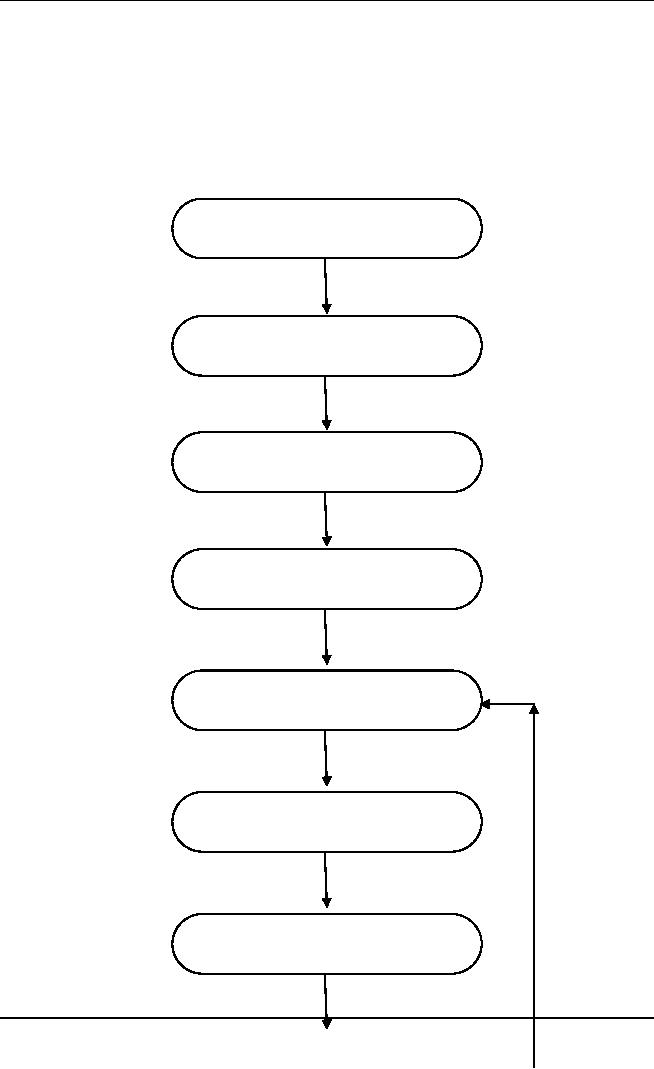
Software
Project Management
(CS615)
the
high percentage of the
variance value, some tasks
may be broken down
further
or combined. This activity of
breaking down tasks into
smaller levels
involves
fresh estimates for those
tasks at the smaller
levels.
8. Revert
to step 5 and repeat the
steps. You do this until all
tasks are assigned
estimates
that have an acceptable
percentage of variance value.
Figure 7.4.
summarizes
the steps of the Delphi
technique in the form of a
flowchart.
Identify
the teams that
will
estimate.
Present
project details to the expert
group.
Finalize
the acceptable variance
value.
Prepare
a list of tasks.
Estimate
done by the expert group
Prepare
a summary of estimates
for
each task.
Discuss
tasks and assumptions
for
not
acceptable estimates.
239

Software
Project Management
(CS615)
Repeat
steps until all estimates
are
finalized.
Figure
1: Steps
of the Delphi Technique
The
Delphi technique is a simple and
subjective method of estimation.
However,
it is a
very effective method
because most of the
estimates are tried and
tested.
You can
use this method if the
project is small or if you
have the data and
expertise
that can enable unambiguous
estimates.
240
Table of Contents:
- Introduction & Fundamentals
- Goals of Project management
- Project Dimensions, Software Development Lifecycle
- Cost Management, Project vs. Program Management, Project Success
- Project Management’s nine Knowledge Areas
- Team leader, Project Organization, Organizational structure
- Project Execution Fundamentals Tracking
- Organizational Issues and Project Management
- Managing Processes: Project Plan, Managing Quality, Project Execution, Project Initiation
- Project Execution: Product Implementation, Project Closedown
- Problems in Software Projects, Process- related Problems
- Product-related Problems, Technology-related problems
- Requirements Management, Requirements analysis
- Requirements Elicitation for Software
- The Software Requirements Specification
- Attributes of Software Design, Key Features of Design
- Software Configuration Management Vs Software Maintenance
- Quality Assurance Management, Quality Factors
- Software Quality Assurance Activities
- Software Process, PM Process Groups, Links, PM Phase interactions
- Initiating Process: Inputs, Outputs, Tools and Techniques
- Planning Process Tasks, Executing Process Tasks, Controlling Process Tasks
- Project Planning Objectives, Primary Planning Steps
- Tools and Techniques for SDP, Outputs from SDP, SDP Execution
- PLANNING: Elements of SDP
- Life cycle Models: Spiral Model, Statement of Requirement, Data Item Descriptions
- Organizational Systems
- ORGANIZATIONAL PLANNING, Organizational Management Tools
- Estimation - Concepts
- Decomposition Techniques, Estimation – Tools
- Estimation – Tools
- Work Breakdown Structure
- WBS- A Mandatory Management Tool
- Characteristics of a High-Quality WBS
- Work Breakdown Structure (WBS)
- WBS- Major Steps, WBS Implementation, high level WBS tasks
- Schedule: Scheduling Fundamentals
- Scheduling Tools: GANTT CHARTS, PERT, CPM
- Risk and Change Management: Risk Management Concepts
- Risk & Change Management Concepts
- Risk Management Process
- Quality Concept, Producing quality software, Quality Control
- Managing Tasks in Microsoft Project 2000
- Commissioning & Migration