 |
DATA MANAGEMENT |
| << Mathematical Functions in JavaScript |
| DATABASE SOFTWARE: Data Security, Data Integrity, Integrity, Accessibility, DBMS >> |
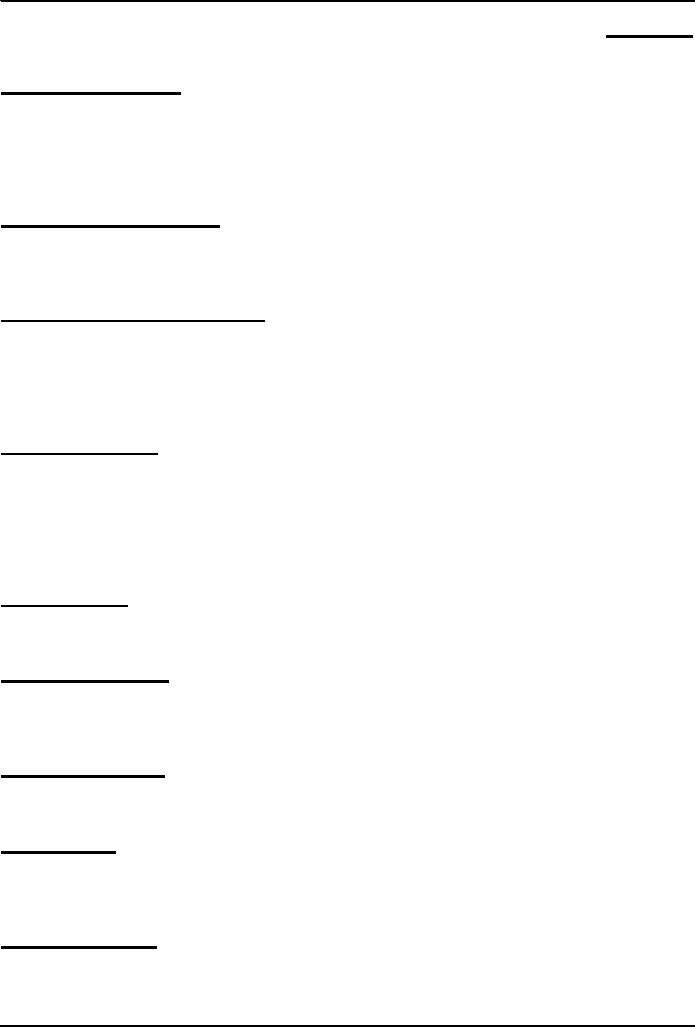
Introduction
to Computing CS101
VU
LESSON
36
DATA
MANAGEMENT
During
the last Lesson ...
(Intelligent
Systems)
We
looked at the distinguishing features of
intelligent systems w.r.t.
other software
systems
We
looked at the role of intelligent
systems in scientific, business,
consumer and other
applications
We
discussed several techniques for
designing intelligent
systems
(Artificial)
Intelligent Systems:
SW
programs or SW/HW systems designed to
perform complex tasks
employing strategies that
mimic
some
aspect of human thought
Not
a Suitable Hammer for All
Nails!
if
the nature of
computations required in a task is not
well understood
or
there
are too many exceptions to
the
rules
or
known
algorithms are too complex
or inefficient
then
AI
has the potential of
offering an acceptable
solution
Selected
Applications:
Games:
Chess, SimCity
Image
recognition
Medical
diagnosis
Robots
Business
intelligence
Neural
Networks:
Original
inspiration was the human brain;
emphasis now on usefulness as a
computational tool.
Genetic
Algorithms (1):
Based
on Darwin's evolutionary principle of
`survival of the fittest'
GAs
require the ability to recognize a good
solution, but not how to get
to that solution
Rulebased
Systems (1):
Based
on the principles of the logical reasoning
ability of humans.
Fuzzy
Logic (1):
Based
on the principles of the approximate reasoning
faculty that humans use
when faced with
linguistic
ambiguity
The
Right Technique:
Selection
of the right AI technique requires
intimate knowledge about the
problem as well as
the
techniques
under consideration
Real problems
may require a combination of techniques
(AI and/or nonAI) for an
optimal solution
241
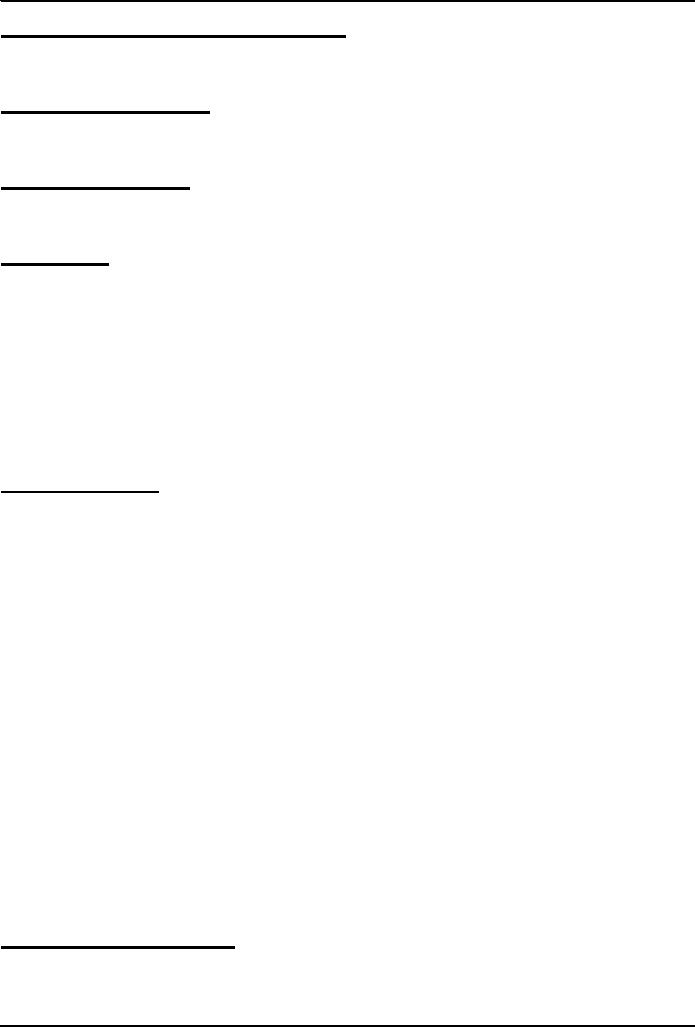
Introduction
to Computing CS101
VU
Three
exciting areas of AI applications
Robotics:
Automatic
machines that perform
various tasks that were
previously done by humans
Autonomous
Web Agents (1):
Computer
program that performs various actions
continuously, autonomously on behalf of
their
principal!
Decision
Support Systems:
Interactive
software designed to improve the
decision-making capability of their
users
The
do not make decisions - just assist in
the process
Today's
Goals:(Data Management)
First
of a two-Lesson sequence
Today
we will become familiar with
the issues and problems related to
data-intensive computing
We
will find out about
flat-files, the simpleast
databases
Next
time, in our 4th Lesson on
productivity software, we will
discuss relational databases
and
implement
a simple relational
database
Keeping
track of a few dozen data
items is straight forward
However,
dealing with situations that
involve significant number of data items,
requires more attention
to the
data handling process
Dealing
with millions - even billions - of
inter-related data items requires even more
careful thought
36.1
BholiBooks.com :
Consider the
situation of a large, online
bookstore
They
have an inventory of millions of books,
with new titles constantly
arriving, and old ones
being
phased
out on a regular
basis
The
price for a book is not a
static feature; it varies every once in a
while
Thousands
of books are shipped each day,
changing the inventory
constantly
Some
are returned, again changing
the inventory situation
constantly
The
cost of each shipped order
depends on:
Prices
of individual books
Size
of the order
Location
of the customer
Mode
of shipment
For
each order, the customer's particulars
_ name, address, phone number,
credit card number
are
required
Generally,
that data is not deleted
after the completion of the transaction;
instead, it is kept for
future
reference
All the
transaction activity and the inventory
changes result in:
Thousands
of data items changing every
day
Thousands
of additional data items being
added everyday
Keeping
track & taking care
(i.e. management) of all
that constantly changing and
expanding data is not
a
trivial task and requires disciplined
attention and actions for ensuring the
smooth & profitable
operation
of the bookstore
36.2
Issues in Data
Management:
Data
entry
Data
updates
Data
integrity
242
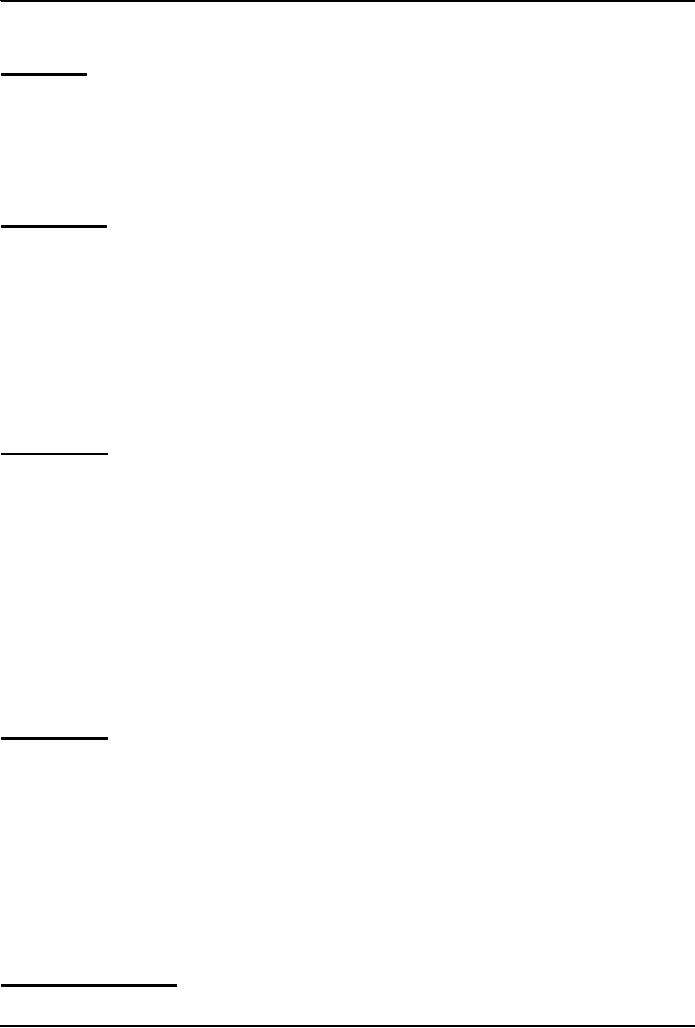
Introduction
to Computing CS101
VU
Data
security
Data
accessibility
Data
Entry:
New
titles are added every
day
New
customers are being added
every day
Some
of the above may
require
manual entry of new data
into the computer systems
That
new data needs to be added
accurately
That
can be achieved, for one, by user-interfaces
that prevent the input of
invalid data
Data
Updates :
Old
titles are deleted on a
regular basis
Inventory
changes every instant
Book
prices change
Shipping
costs change
Customers'
personal data change
Various
discount schemes are always
commencing and concluding
All
those actions require updates to
existing data
Those
changes need to be entered
accurately
That
can also be achieved by user-interfaces
that prevent the input of
invalid data
Data
Security :
All the
data that BholiBooks has in
its computer systems is quite
critical to its
operation
The
security of the customers' personal data is of utmost
importance. Hackers are always
looking for
that
type of data, especially for
credit card numbers
Enough
leaks of that type, and customers
will stop doing business
with BholiBooks
This
problem can be managed by
using appropriate security
mechanisms that provide
access to
authorized
persons/computers only
Security
can also be improved
through:
Encryption
Private
or virtual-private networks
Firewalls
Intrusion
detectors
Virus
detectors
Data
Integrity:
Integrity
refers to maintaining the correctness and
consistency of the data
Correctness:
Free from errors
Consistency: No
conflict among related data
items
Integrity
can be compromised in many
ways:
Typing
errors
Transmission
errors
Hardware
malfunctions
Program
bugs
Viruses
Fire,
flood, etc.
Ensuring
Data Integrity:
Type
Integrity is implemented by specifying
the type of a data
item:
243
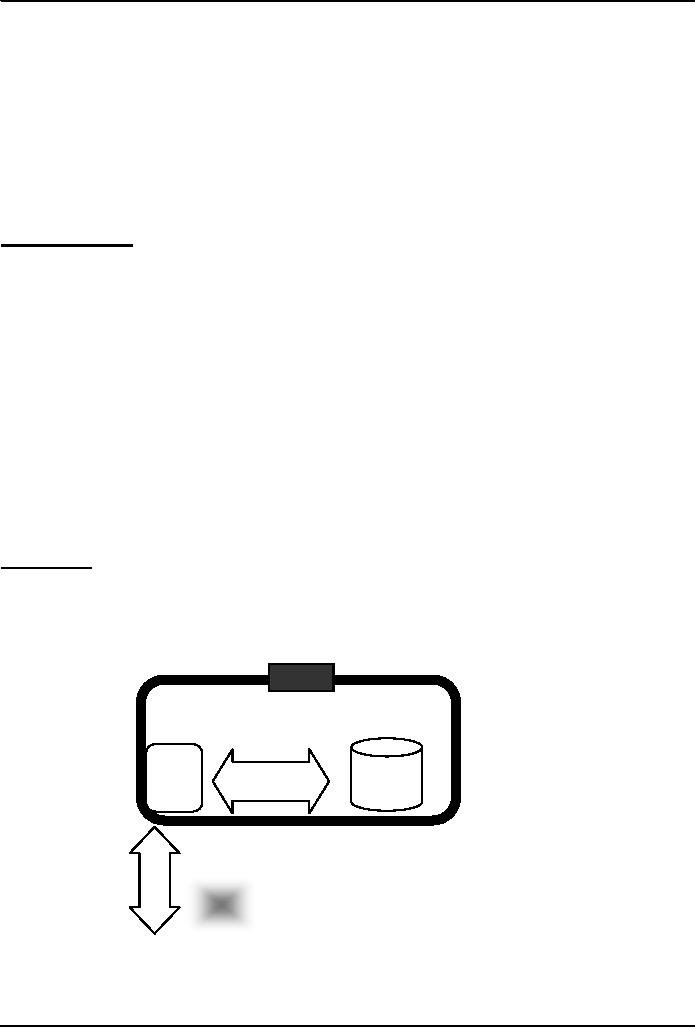
Introduction
to Computing CS101
VU
Example:
A credit card number consists of 12
digits. An update attempting to assign a
value with more
or
fewer digits or one including a
non-numeral should be rejected
Limit
Integrity is enforced by limiting the values of
data items to specified ranges to
prevent illegal
values
Example:
Age of person should not be
negative
Referential
Integrity requires that an item
referenced by the data for some
other item must itself
exist in
the
database
Example:
If an airline reservation is requested
for a particular flight,
then the corresponding
flight
number
must actually exist
Physical
Integrity is ensured through hardware
redundancy, backups,
etc
Data
Accessibility:
If the transaction
and inventory data is placed in a
disorganized fashion on a hard disk, it
becomes very
difficult
to later search for a stored
data item
What
is required is that:
Data be
stored in an organized
manner
Additional
info about the data be
storedso that the data
access times are
minimized
What
if two customers check on the
aavailability of a certain title
simultaneously?
On
seeing its availability,
they both order the title
for which, unfortunately,
only a single copy is
available
Same
is the case when two airline
customers try booking the
only available seat
A
solution to this concurrency
control problem:
Lock access to data while
someone is using it
We
can write our own SW
that can take care of
all the issues that we just
discussed
OR
We
can save ourselves lots of
time, cost, and effort by
buying ourselves a Database
Management
System
(DBMS) that takes care of
most, if not all, of the
issues
36.3
DBMS :
DBMSes
are popularly, but
incorrectly, also known as
`Databases'
A
DBMS is the SW system that
operates a database, and is
not the database
itself
Some
people even consider the database to be a component of
the DBMS, and not an entity
outside the
DBMS
DBMS
DBMS
Database
User/
Progra
m
A
DBMS takes care of the
storage, retrieval, and
management of large data
sets on a database
It
provides SW tools needed to organize
& manipulate that data in a
flexible manner
It
includes facilities
for:
244
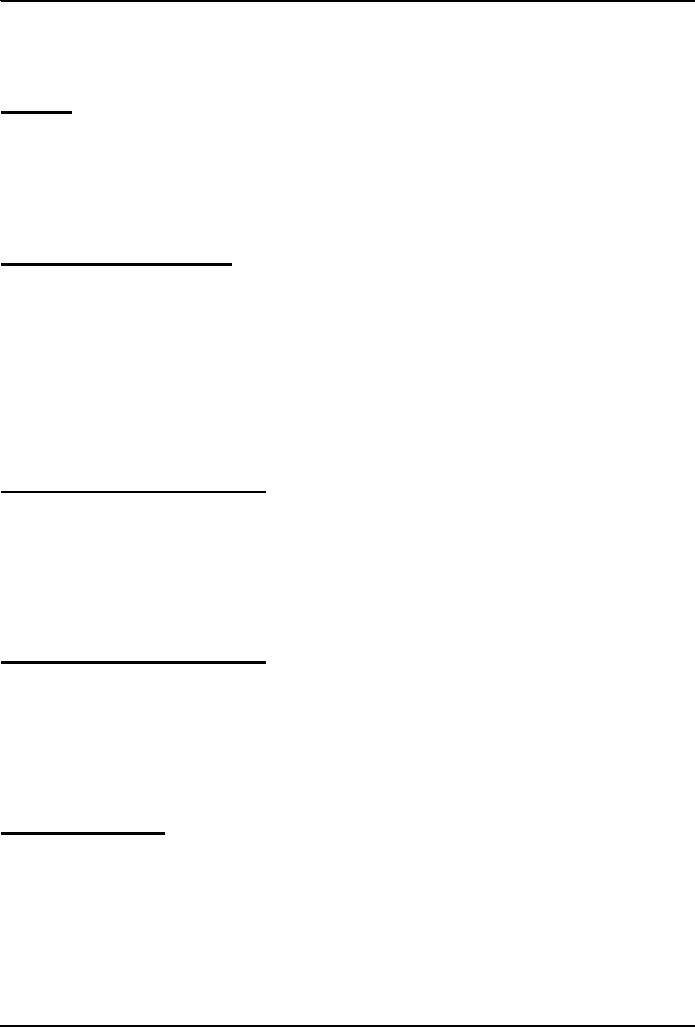
Introduction
to Computing CS101
VU
Adding,
deleting, and modifying
data
Making
queries about the stored
data
Producing
reports summarizing the required
contents
Database:
A
collection of data organized in
such a fashion that the computer
can quickly search for a
desired data
item
All
data items in it are generally
related to each other and
share a single domain
They
allow for easy manipulation
of the data
They
are designed for easy
modification & reorganization of the
information they
contain
They
generally consist of a collection of
interrelated computer files
Example:
VU Student Database:
Student's
name
Student's
photograph
Father's
name
Phone
number
Street
address
eMail
address
Courses
being taken
Courses
already taken &
grades
Pre-VU
educational record
Example:
BholiBooks' Customer DB:
Name,
address, phone & fax,
eMail
Credit
card type, number, expiration
date
Shipping
preference
Books
on order
All books
that were ever shipped to the
customer
Book
preference
Example:
BholiBooks' Inventory DB:
Book
title, author, publisher,
binding, date of publication,
price
Book
summary, table of contents
Customers',
editors', newspaper
reviews
Number
in stock
Number
on order
Special
offer details
36.4
OS Independence:
DBMS
stores data in a database,
which is a collection of interrelated
files
Storage
of files on the computer is managed by the computer
OS's file system
Intimate
knowledge of the OS & its file
system is required to provide
rapid access to the
data
The
DBMS takes care of those
details
It hides the
actual storage details of data
files from the user
It
provides an OS-independent view of the
data to the user, making
data manipulation and
management
much
more convenient
What
can be stored in a
database?
In the
old days, databases were
limited to numbers, Booleans, and
text
245
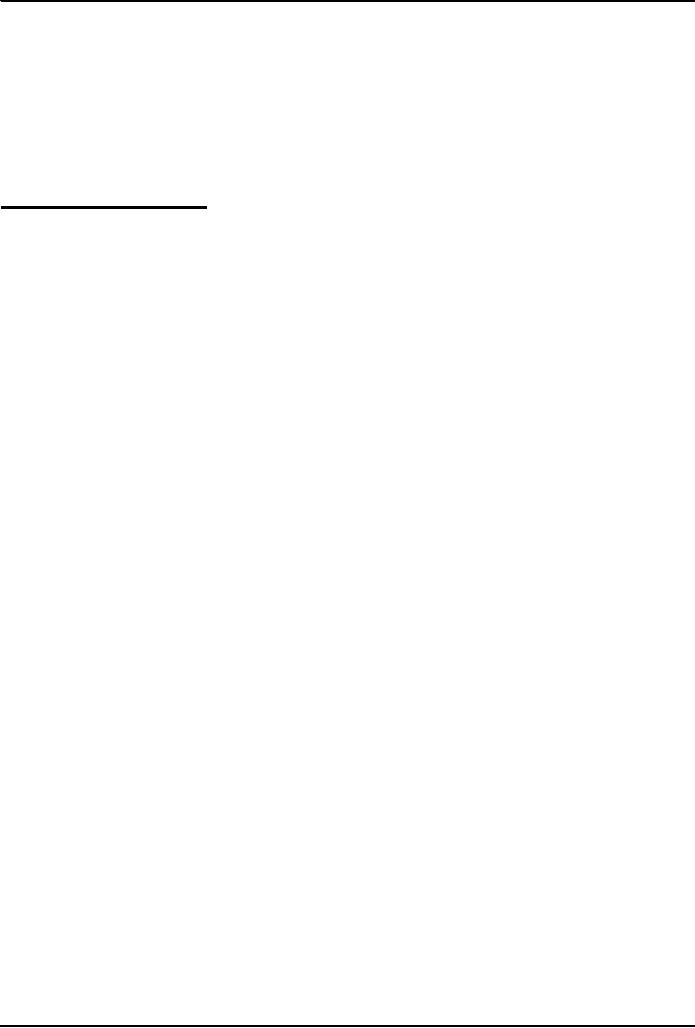
Introduction
to Computing CS101
VU
These
days, anything goes
As
long as it is digital data, it can be
stored:
Numbers, Booleans,
text
Sounds
Images
Video
In
the very, very old days ...:
Even
large amounts of data was
stored in text files, known
as flat-file databases
All
related info was stored in a
single long, tab- or
comma-delimited text
file
Each
group of info called a record - in
that file was separated by a
special character; vertical bar
`|'
was a
popular option
Each
record consisted of a group of fields,
each field containing some
distinct data item
246
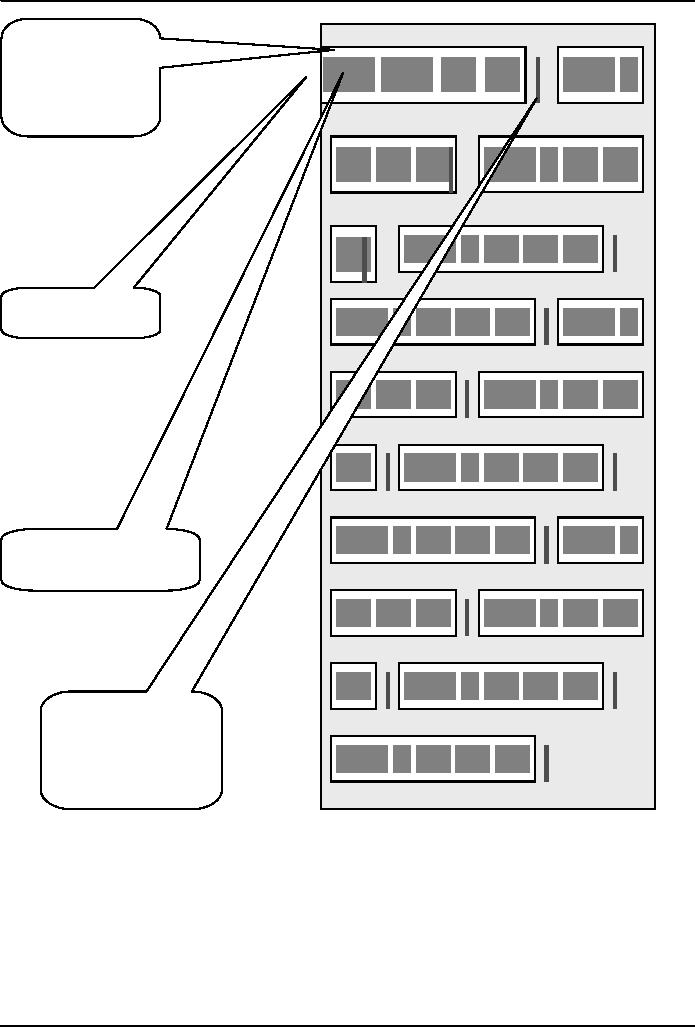
Introduction
to Computing CS101
VU
Flat-File
Database
Record
Field
Record
Delimiter
247
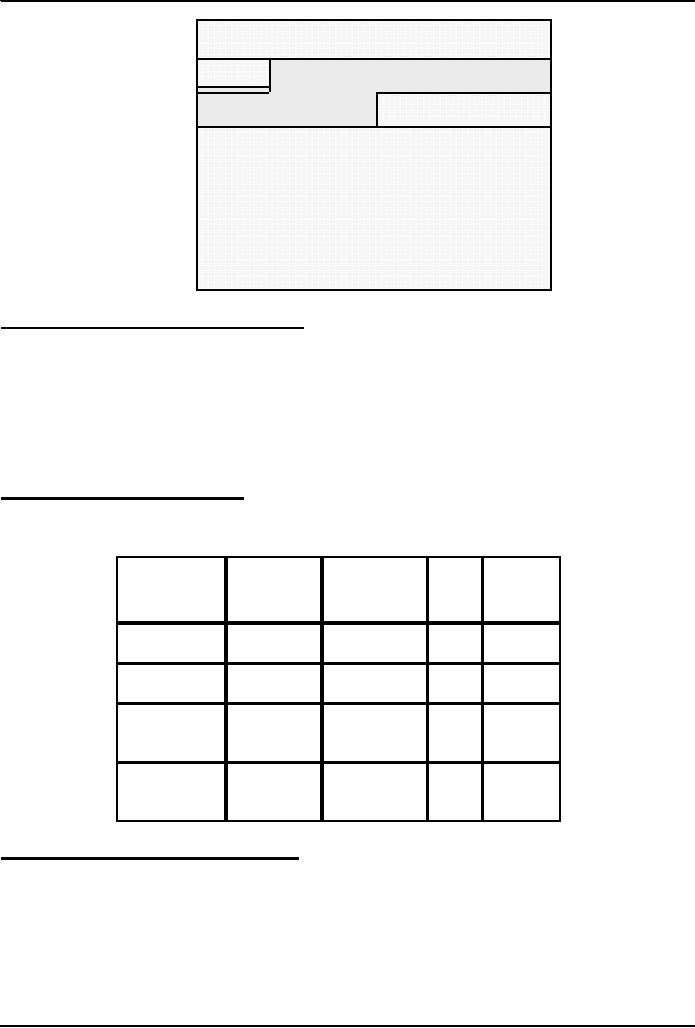
Introduction
to Computing CS101
VU
Title, Author,
Publisher,
Price, InStock|Good Bye
Mr.
Bhola, Altaf
Khan,
BholiBooks, 1000,
Y|The
Terrible Twins,
Bhola
Champion,
BholiBooks, 199,
Y|Calculus &
Analytical
Geometry,
Smith Sahib, Good
Publishers, 325,
N|Accounting
Secrets,
Zamin Geoffry,
Sangg-e-Kilometer
Publishers,
29,
Y|
36.5
The Trouble with Flat-File
Databases:
The
text file format makes it
hard to search for specific
information or to create reports that
include only
certain
fields from each
record
Reason:
One has to search
sequentially through the entire
file to gather desired info, such as
`all books
by a
certain author'
However,
for small sets of data
say, consisting of several tens of kB
they can provide
reasonable
performance
Consider
this tabular approach ...
(same
records, same fields, but in
a different format)
Title
Author
Publisher
Price
InStock
Good
Bye Mr.
Altaf
Khan
BholiBooks
1000
Y
Bhola
The
Terrible
Bhola
BholiBooks
199
Y
Twins
Champion
Calculus
&
Good
Smith
Sahib
325
N
Analytical
Publishers
Geometry
Sung-e-
Accounting
Zamin
29
Y
Kilometer
Secrets
Geoffry
Publishers
Tabular
Storage: Features &
Possibilities:
Similar
items of data form a
column
Fields
placed in a particular row same as
a flat-file record are strongly
interrelated
One
can sort the table w.r.t.
any column
That
makes searching e.g., for all the
books written by a certain author
straight forward
248
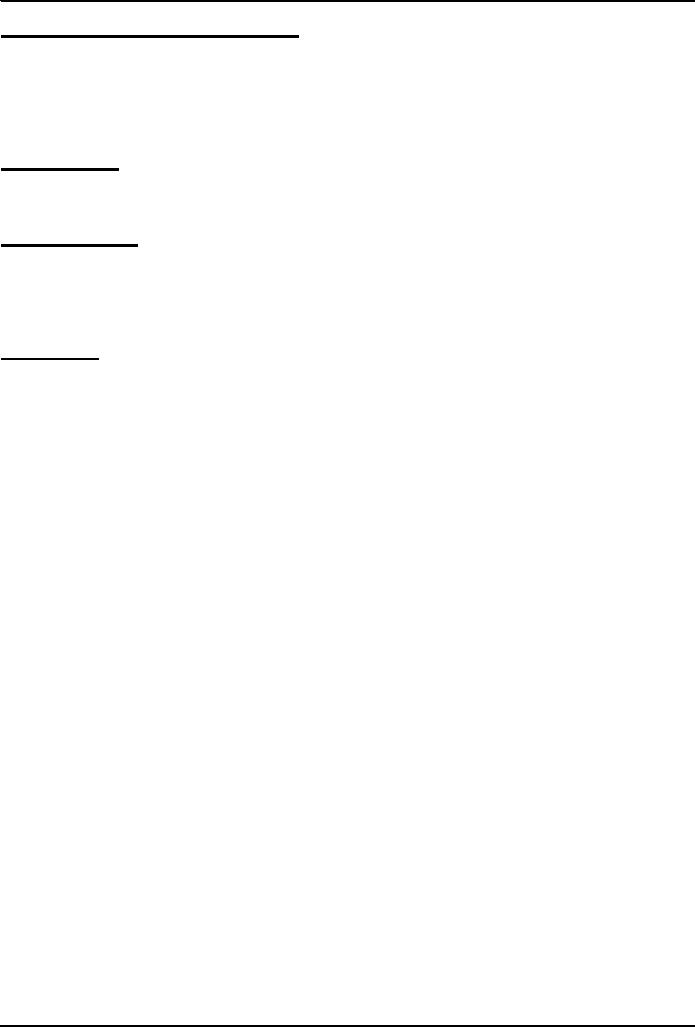
Introduction
to Computing CS101
VU
Tabular
Storage: Features &
Possibilities:
Similarly,
searching for the 10 cheapest/most
expensive books can be easily
accomplished through a
sort
Effort
required for adding a new
field to all the records of a
flat-file is much greater than
adding a new
column
to the table
CONCLUSION:
Tabular storage is better
than flat-file
storage
We
will continue on this theme
next time
Today's
Summary:(Data Management)
First
of a two-Lesson sequence
Today
we became familiar with the
issues and problems related to
data-intensive computing
We
also found out about
flat-file and tabular
storage
Next
Lecture:(Database SW)
Next
time, in our 4th Lesson on
productivity SW, we will continue
our discussion on data
management
We
will find out about
relational databases
We
will also implement a simple
relational database
249
Table of Contents:
- INTRODUCTION
- EVOLUTION OF COMPUTING
- World Wide Web, Web’s structure, genesis, its evolution
- Types of Computers, Components, Parts of Computers
- List of Parts of Computers
- Develop your Personal Web Page: HTML
- Microprocessor, Bus interface unit, Data & instruction cache memory, ALU
- Number systems, binary numbers, NOT, AND, OR and XOR logic operations
- structure of HTML tags, types of lists in web development
- COMPUTER SOFTWARE: Operating Systems, Device Drivers, Trialware
- Operating System: functions, components, types of operating systems
- Forms on Web pages, Components of Forms, building interactive Forms
- APPLICATION SOFTWARE: Scientific, engineering, graphics, Business, Productivity, Entertainment, Educational Software
- WORD PROCESSING: Common functions of word processors, desktop publishing
- Interactivity to Forms, JavaScript, server-side scripts
- ALGORITHMS
- ALGORITHMS: Pseudo code, Flowcharts
- JavaScript and client-side scripting, objects in JavaScript
- Low, High-Level, interpreted, compiled, structured & object-oriented programming languages
- Software Design and Development Methodologies
- DATA TYPES & OPERATORS
- SPREADSHEETS
- FLOW CONTROL & LOOPS
- DESIGN HEURISTICS. Rule of thumb learned through trial & error
- WEB DESIGN FOR USABILITY
- ARRAYS
- COMPUTER NETWORKS: types of networks, networking topologies and protocols
- THE INTERNET
- Variables: Local and Global Variables
- Internet Services: FTP, Telnet, Web, eMail, Instant messaging, VoIP
- DEVELOPING PRESENTATIONS: Effective Multimedia Presentations
- Event Handlers
- GRAPHICS & ANIMATION
- INTELLIGENT SYSTEMS: techniques for designing Artificial Intelligent Systems
- Mathematical Functions in JavaScript
- DATA MANAGEMENT
- DATABASE SOFTWARE: Data Security, Data Integrity, Integrity, Accessibility, DBMS
- String Manipulations:
- CYBER CRIME
- Social Implications of Computing
- IMAGES & ANIMATION
- THE COMPUTING PROFESSION
- THE FUTURE OF COMPUTING
- PROGRAMMING METHODOLOGY
- REVIEW & WRAP-UP of Introduction to Computing