 |
Characters:Escape Sequences, Multibyte Characters, Wide-Character Encoding |
| << C++ Library Overview:Using C++ Library Headers, Iostreams Conventions |
| Expressions >> |
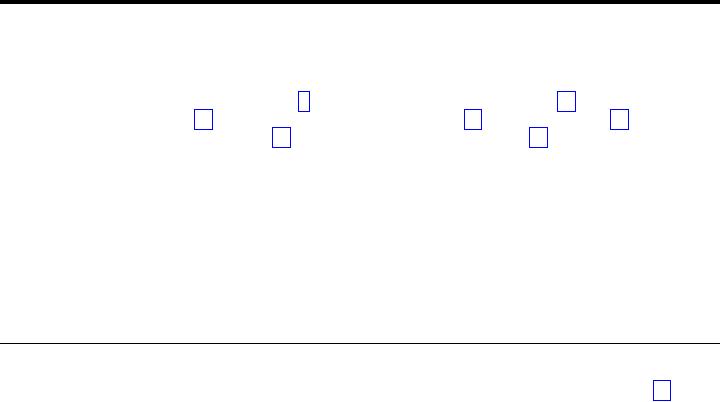
Chapter
3. Characters
Characters
play a central role in
Standard C. You represent a C
program as one or
more
source
files. The
translator reads a source
file as a text stream
consisting of
characters
that you can read when you
display the stream on a
terminal screen or
produce
hard copy with a printer.
You often manipulate text
when a C program
executes.
The program might produce a
text stream that people
can read, or it
might
read a text stream entered
by someone typing at a keyboard or from a
file
modified
using a text editor. This
document describes the
characters that you
use
to
write C source files and
that you manipulate as streams when
executing C
programs.
Character
Sets
When
you write a program, you express C
source files as text lines
(page 17)
containing
characters from the source
character set. When a
program executes in
the
target
environment, it
uses characters from the
target
character set.
These
character
sets are related, but need
not have the same
encoding or all the
same
members.
Every
character set contains a
distinct code value for each
character in the basic
C
character
set. A
character set can also
contain additional characters with
other code
values.
For example:
v
The
character
constant 'x' becomes
the value of the code for
the character
corresponding
to x
in
the target character
set.
v
The
string
literal "xyz"
becomes
a sequence of character constants
stored in
successive
bytes of memory, followed by a
byte containing the value
zero:
{'x',
'y',
'z',
'\0'}
A
string literal is one way to
specify a null-terminated
string, an
array of zero or
more
bytes followed by a byte
containing the value
zero.
Visible
graphic characters in the
basic C character set:
Form
Members
letter
ABCD
E
F
G
H
I
J
K
L
M
NOPQ
R
S
T
U
V
W
X
Y
Z
abcd
e
f
g
h
i
j
k
l
m
nopq
r
s
t
u
v
w
x
y
z
digit
0123456789
underscore
_
punctuation
!"#%&'()*+,-./:
;<=>?[\]^{|}~
Additional
graphic characters in the
basic C character set:
Character
Meaning
space
leave
blank space
BEL
signal
an alert (BELl)
9
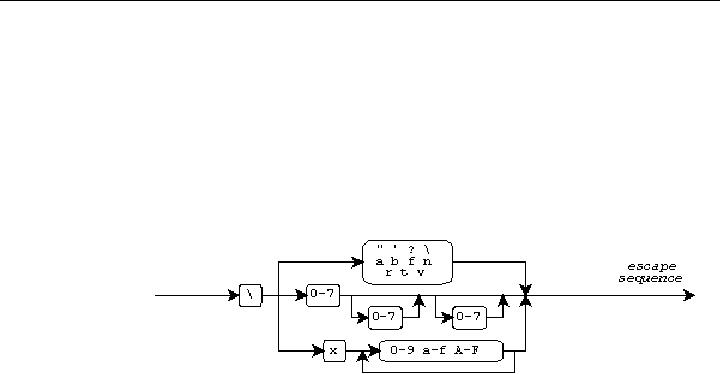
BS
go
back
one position
(BackSpace)
FF
go
to
top of page (Form
Feed)
NL
go
to
start of next line (NewLine)
CR
go
to
start of this line (Carriage
Return)
HT
go
to
next Horizontal Tab
stop
VT
go
to
next Vertical Tab
stop
The
code value zero is reserved
for the null
character which is
always in the target
character
set. Code values for the
basic C character set are
positive when stored in
an
object of type char.
Code
values for the digits are
contiguous, with increasing
value.
For example, '0' +
5 equals
'5'.
Code values for any two
letters are not
necessarily
contiguous.
Character
Sets and Locales
An
implementation can support
multiple locales, each with a
different character
set.
A locale summarizes conventions
peculiar to a given culture,
such as how to
format
dates or how to sort names. To
change locales and,
therefore, target
character
sets while the program is
running, use the function
setlocale. The
translator
encodes character constants and
string literals for the "C"
locale, which
is
the locale in effect at
program startup.
Escape
Sequences
Within
character constants and string
literals, you can write a
variety of escape
sequences.
Each escape sequence
determines the code value
for a single character.
You
use escape sequences to
represent character
codes:
v
you
cannot otherwise write (such
as \n)
v
that
can be difficult to read
properly (such as \t)
v
that
might change value in
different target character sets
(such as \a)
v
that
must not change in value
among different target
environments (such as \0)
An
escape sequence takes the
form shown in the
diagram.
Mnemonic
escape sequences help you
remember the characters they
represent:
Character
Escape
Sequence
"
\"
'
\'
?
\?
\
\\
BEL
\a
BS
\b
FF
\f
NL
\n
CR
\r
HT
\t
VT
\v
10
Standard
C++ Library
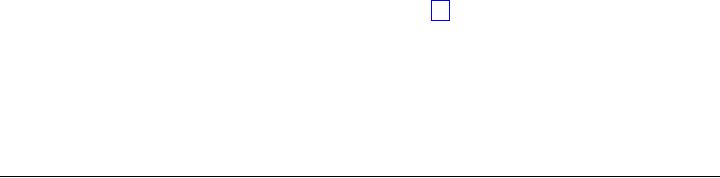
Numeric
Escape Sequences
You
can also write numeric
escape sequences using
either octal or
hexadecimal
digits.
An octal
escape sequence takes
one of the forms:
\d
or
\dd
or
\ddd
The
escape sequence yields a
code value that is the
numeric value of the 1-,
2-, or
3-digit
octal number following the
backslash (\). Each
d
can be
any digit in the
range
0-7.
A
hexadecimal
escape sequence takes
one of the forms:
\xh
or
\xhh
or
...
The
escape sequence yields a
code value that is the
numeric value of the
arbitrary-length
hexadecimal number following
the backslash (\). Each
h
can
be
any
decimal digit 0-9, or any
of the letters a-f
or
A-F. The
letters represent the
digit
values 10-15, where either
a
or
A
has
the value 10.
A
numeric escape sequence
terminates with the first
character that does not fit
the
digit
pattern. Here are some
examples:
v
You
can write the null character
(page 10)
as '\0'.
v
You
can write a newline
character (NL) within
a string literal by
writing:
"hi\n"
which
becomes the array {'h',
'i',
'\n',
0}
v
You
can write a string literal
that begins with a specific
numeric value:
"\3abc"
which
becomes the array {3,
'a',
'b',
'c',
0}
v
You
can write a string literal
that contains the
hexadecimal escape sequence \xF
followed
by the digit 3
by
writing two string
literals:
"\xF"
"3" which
becomes the array {0xF,
'3',
0}
Trigraphs
A
trigraph
is
a sequence of three characters
that begins with two question
marks
(??). You
use trigraphs to write C
source files with a character
set that does
not
contain
convenient graphic representations for
some punctuation characters.
(The
resultant
C source file is not
necessarily more readable,
but it is unambiguous.)
The
list of all defined
trigraphs is:
Character
Trigraph
[
??(
\
??/
]
??)
^
??'
{
??<
|
??!
}
??>
~
??-
#
??=
These
are the only trigraphs.
The translator does not
alter any other sequence
that
begins
with two question marks.
For
example, the expression
statements:
printf("Case
??=3 is done??/n");
printf("You
said what????/n");
are
equivalent to:
11
Chapter
3. Characters
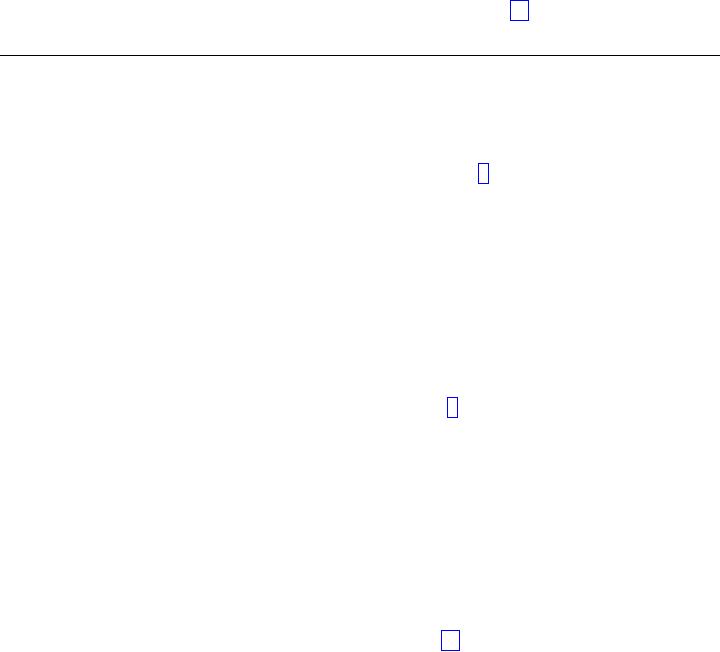
printf("Case
#3 is done\n");
printf("You
said what??\n");
The
translator replaces each
trigraph with its equivalent
single character
representation
in an early phase of translation
(page 50).
You can always treat
a
trigraph
as a single source
character.
Multibyte
Characters
A
source character set or
target character set can
also contain multibyte
characters
(sequences
of one or more bytes). Each
sequence represents a single
character in
the
extended
character set. You
use multibyte characters to
represent large sets of
characters,
such as Kanji. A multibyte
character can be a one-byte
sequence that is
a
character from the basic C
character set (page 9),
an additional one-byte
sequence
that
is implementation defined, or an
additional sequence of two or more
bytes
that
is implementation defined.
Any
multibyte encoding that
contains sequences of two or more
bytes depends, for
its
interpretation between bytes, on a
conversion
state determined
by bytes earlier
in
the sequence of characters. In
the initial
conversion state if the
byte
immediately
following matches one of the
characters in the basic C
character set,
the
byte must represent that
character.
For
example, the EUC
encoding is a
superset of ASCII. A byte
value in the interval
[0xA1,
0xFE] is the first of a
two-byte sequence (whose
second byte value is in
the
interval
[0x80, 0xFF]). All other
byte values are one-byte
sequences. Since all
members
of the basic C character set
(page 9)
have byte values in the
range [0x00,
0x7F]
in ASCII, EUC meets the
requirements for a multibyte encoding in
Standard
C.
Such a sequence is not
in
the initial conversion state
immediately after a
byte
value
in the interval [0xA1,
0xFe]. It is ill-formed if a second
byte value is not in
the
interval [0x80,
0xFF].
Multibyte
characters can also have a
state-dependent
encoding. How you
interpret
a
byte in such an encoding
depends on a conversion state
that involves both a
parse
state, as
before, and a shift
state,
determined by bytes earlier in
the sequence
of
characters. The initial
shift state, at the
beginning of a new multibyte
character,
is
also the initial conversion
state. A subsequent shift
sequence can
determine an
alternate
shift state, after
which all byte sequences
(including one-byte
sequences)
can
have a different interpretation. A
byte containing the value
zero, however,
always
represents the null character
(page 10).
It cannot occur as any of
the bytes
of
another multibyte
character.
For
example, the JIS
encoding is
another superset of ASCII. In
the initial shift
state,
each byte represents a
single character, except for two
three-byte shift
sequences:
v
The
three-byte sequence "\x1B$B"
shifts
to two-byte mode. Subsequently,
two
successive
bytes (both with values in
the range [0x21, 0x7E])
constitute a single
multibyte
character.
v
The
three-byte sequence "\x1B(B"
shifts
back to the initial shift
state.
JIS
also meets the requirements
for a multibyte encoding in Standard C.
Such a
sequence
is not
in
the initial conversion state
when partway through a
three-byte
shift
sequence or when in two-byte
mode.
12
Standard
C++ Library
(Amendment
1 adds the type mbstate_t,
which describes an object
that can store a
conversion
state. It also relaxes the
above rules for generalized
multibyte characters
(page
18),
which describe the
encoding rules for a broad
range of wide streams
(page
18).)
You
can write multibyte
characters in C source text as
part of a comment, a
character
constant, a string literal, or a
filename in an include
(page 50)
directive.
How
such characters print is
implementation defined. Each
sequence of multibyte
characters
that you write must begin
and end in the initial shift
state. The program
can
also include multibyte
characters in null-terminated (page 9) C
strings used by
several
library functions, including
the format strings (page 31)
for printf and
scanf.
Each such character string
must begin and end in the
initial shift state.
Wide-Character
Encoding
Each
character in the extended
character set also has an
integer representation,
called
a wide-character
encoding. Each
extended character has a
unique
wide-character
value. The value zero
always corresponds to the
null
wide
character.
The type definition wchar_t
specifies the integer type
that represents
wide
characters.
You
write a wide-character
constant as L'mbc',
where mbc
represents
a single
multibyte
character. You write a
wide-character
string literal as L"mbs", where
mbs
represents
a sequence of zero or more
multibyte characters. The
wide-character
string
literal L"xyz"
becomes
a sequence of wide-character constants
stored in
successive
bytes of memory, followed by a null wide
character:
{L'x',
L'y',
L'z',
L'\0'}
The
following library functions
help you convert between the
multibyte and
wide-character
representations of extended characters:
btowc, mblen, mbrlen,
mbrtowc,
mbsrtowcs, mbstowcs, mbtowc,
wcrtomb, wcsrtombs, wcstombs,
wctob,
and
wctomb.
The
macro MB_LEN_MAX specifies
the length of the longest
possible multibyte
sequence
required to represent a single
character defined by the
implementation
across
supported locales. And the
macro MB_CUR_MAX specifies
the length of the
longest
possible multibyte sequence
required to represent a single
character
defined
for the current
locale.
For
example, the string literal
(page 9)
"hello"
becomes
an array of six char:
{'h',
'e', 'l', 'l', 'o', 0}
while
the wide-character string
literal L"hello"
becomes
an array of six integers
of
type
wchar_t:
{L'h',
L'e', L'l', L'l', L'o', 0}
13
Chapter
3. Characters
14
Standard
C++ Library
Table of Contents:
- C++ Library
- C++ Library Overview:Using C++ Library Headers, Iostreams Conventions
- Characters:Escape Sequences, Multibyte Characters, Wide-Character Encoding
- Expressions
- Files and Streams:Text and Binary Streams, Controlling Streams, Stream States
- Indefinite Integrals of Logarithmic Functions:Combinations of Logarithms and Polynomials, The Logarithm
- Formatted Input:Scan Formats, Scan Functions, Scan Conversion Specifiers
- Formatted Output:Print Formats, Print Functions, Print Conversion Specifiers
- STL Conventions:Iterator Conventions, Algorithm Conventions
- Containers:Cont::const_reference, difference_type, reverse_iterator
- Preprocessing
- Standard C++ Library Header Files:bitset, conj, cos, showpoint, streampos
- Standard Template Library C++:adjacent_find, copy_backward, lexicographical_compare
- Appendix. Type Traits:Helper Class, Primary Type Categories, Binary Type Traits
- Notices:References, Bug Reports