 |
ARRAYS |
| << WEB DESIGN FOR USABILITY |
| COMPUTER NETWORKS: types of networks, networking topologies and protocols >> |

Introduction
to Computing CS101
VU
LESSON
26
ARRAYS
(WEB
DEVELOPMENT LESSON 9)
During
the last Lesson we had a
discussion on Flow Control &
Loops
We
discussed the concept of flow
control using the "if" and
"switch" structures
And
also the concept behind the
"while" and "for" looping
structures
We
also solved simple problems
using flow control and
loop structures
if...else
--?-- switch
If the
action to be taken of the value of a
single variable (or a single
expression), use `switch'
When
the action depends on the values of
multiple variables (or
expressions), use the `if...else'
structure
Compound
Statements:
for:
Example 1
Operation
Condition
Initial
count
for ( x = 1
;
x < 6000
;
x=x+1
){
for
--?-- while
When
the exact oumberenitt.wriioes (sx nown,
use the `for' loop
dn cum of erat
tn i k ) ;
When
the}number of
iterations depend upon a condition
being met, use the `while'
loop
`for'
loops become especially
useful when used in
conjunction with
arrays
We'll
find out about arrays
today, and we'll probe their
usefulness as part of `for'
loop structures
Today's
Topic:
Arrays
We
will find out why we
need arrays
We
will become able to use
arrays for solving simple
problems
Array:
An
indexed list of
elements
We
said that a variable is a
container that holds a
value.
Similarly,
an Array can be considered a container as
well, but this one can
hold multiple values
Array:
An
indexed list of
elements
Example:
There
are many ways of assigning identifiers to
the following fruit
orange
apple
watermelo
fruit2
fruit3
n
fruit[ 1
]
fruit[ 2
]
fruit4
strawberry
fruit[ 3
]
fruit1
fruit[
0 ]
Array
An
indexed list of
elements
fruit[
0 ], fruit[ 1 ], fruit[ 2 ], and fruit[ 3
] are the elements of an
array
`fruit'
is the identifier for that
array
The
length of the `fruit' array is 4,
i.e. `fruit' has four
elements
Array
Identifier
166
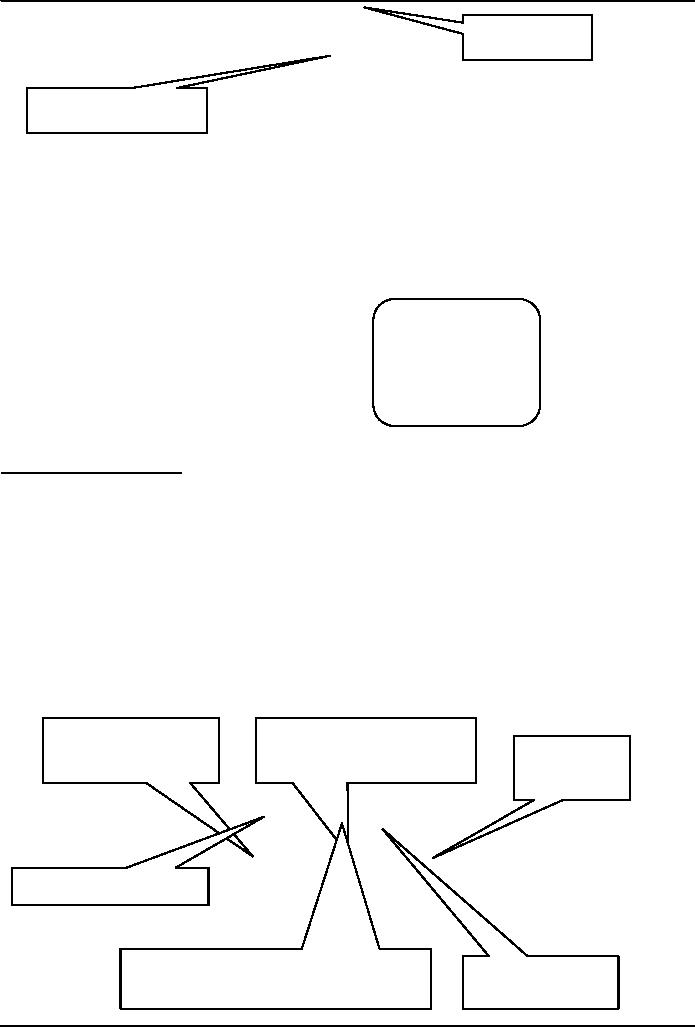
Introduction
to Computing CS101
VU
Index
Fruit
[ 0 ]
Square
bracket
var
student1, student2, student3, student4 ;
student1 =
"Waseem" ;
student2 =
"Waqar" ;
student3 =
"Saqlain" ;
student4 =
"Daanish" ;
document.write(
student1 ) ;
document.write(
student2 ) ;
document.write(
student3 ) ;
document.write(
student4 ) ;
student =
new Array( 4 ) ; //array
declaration
Can you
see the
student[
0 ] = "Waseem" ;
advantage
of
student[
1 ] = "Waqar" ;
using
arrays
student[
2 ] = "Saqlain" ;
along with
the
student[
3 ] = "Daanish" ;
`for'
loop?
for (
x = 0 ; x < 4 ; x = x + 1 ) {
document.write(
student[ x ] ) ;
}
26.1
Arrays in JavaScript
·
In JavaScript,
arrays are implemented in the
form of the `Array'
object
·
The
key property of the `Array'
object is `length', i.e the number of
elements in an array
·
Two
of the key `Array' methods
are:
reverse( )
sort(
)
·
Elements
of an array can be of any
type; you can even have an
array containing other
arrays
Declaring a
New Instance of the Array
Object
·
`student'
is an instance of the `Array'
object
·
`student'
was declared such that it is of
length `4'
·
That
is, student is an array having 4
elements
·
The
four elements of the array are:
`student[ 0 ]', `student[ 1
]', `student[ 2 ]', and
`student[ 3 ]'
This is
the identifier
The `new'
operator creates
Pair of
paren-
of the new
instance
an
instance
theses
The
`assignment' operator
student
= new Array( 4 )
This is
the parent object
(or
Length of
the new
class) of
the new instance
instance of
`Array'
167
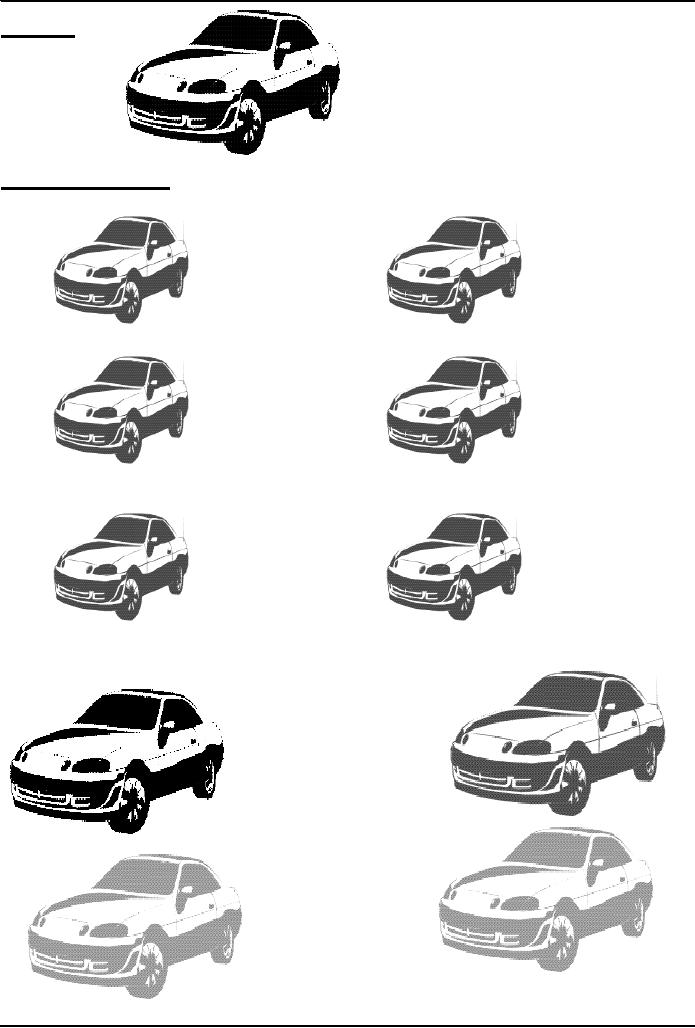
Introduction
to Computing CS101
VU
An
Object
`Instances'
of an Object
All
instances
of an
object are objects
themselves!
`Property'
Values of the Instances May
Differ
168
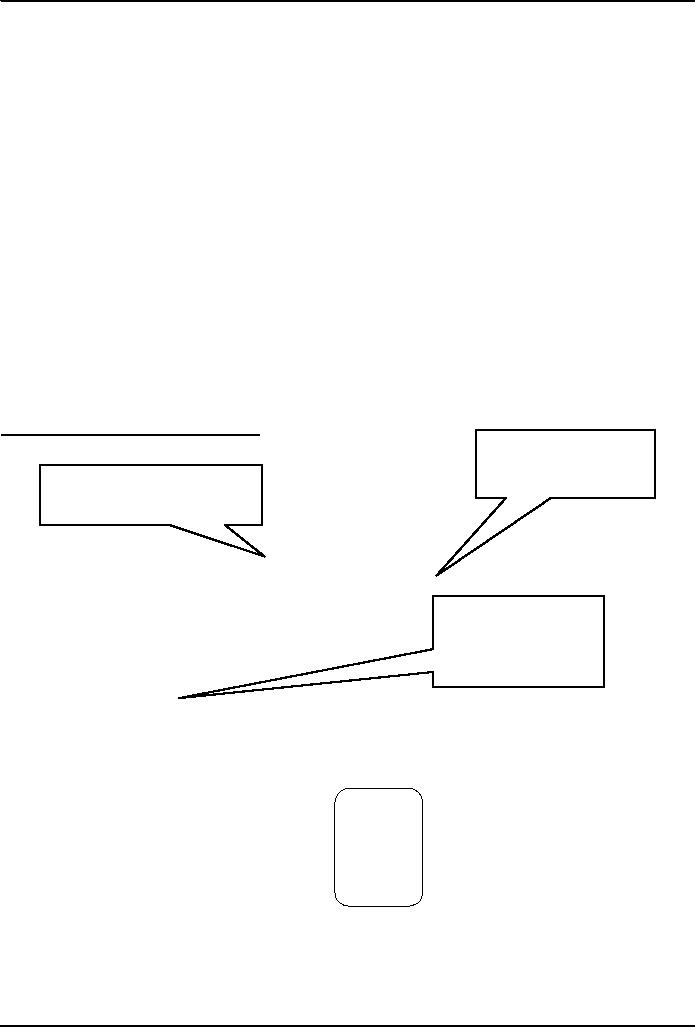
Introduction
to Computing CS101
VU
student =
new Array( 4 )
26.2
Array Identifiers
The
naming rules for Array
identifiers are the same as were
discussed for variable
identifiers
Assigning
Values to Array
Elements
a[ 1 ] = 5 ;
//the second element
name[ 5 ] =
"bhola" ;
number = 5
;
name[ number ] =
name[ 5 ] ;
for (
x = 0 ; x < 10 ; x = x + 1 ) {
y[ x ] = x * x
;
}
Remember:
just like C, C++ and
Java, the first element of an array
has an index number equal to
zero
JavaScript
Arrays are Heterogeneous
Unlike
many other popular
languages, a JavaScript Array can
hold elements of multiple
data types,
simultaneously
a =
new Array( 9 ) ;
b =
new Array( 13 ) ;
b[ 0 ] =
23.7 ;
b[ 1 ] =
"Bhola Continental Hotel"
;
b[ 2 ] = a
;
26.3
The `length' Property of
Arrays
`length' is a property
of
the object
`d'
`d' is an instance of
the
`Array'
object
d =
new Array ( 5 ) ;
document.write(
d.length ) ;
The
`length' Property of
Arrays
What is
advantage of
x =
new Array ( 10 ) ;
using
`x.length' here
for (
x = 0 ; x < 10 ; x = x + 1 ) {
instead of
using the
y[ x ] = x * x
;
literal
`10'?
}
x =
new Array ( 10 ) ;
for (
x = 0 ; x < x.length ; x = x + 1 ) {
y[ x ] = x * x
;
}
26.4
Array Methods: sort( )
26.5
Sorts the elements in alphabetical
order
x =
new Array ( 4 ) ;
Saqlain
Shoaib
x[ 0 ] =
"Waseem" ;
Waqar
x[ 1 ] =
"Waqar" ;
Waseem
x[ 2 ] =
"Saqlain" ;
x[ 3 ] =
"Shoaib" ;
x.sort(
) ;
for (
k = 0 ; k < x.length; k = k + 1 ) { document.write(
x[ k ] + "<BR>" ) ;
}
Were
the elements sorted in ascending or
descending order?
What
if you wanted to arrange them in the
reverse order?
26.6
Array Methods: reverse(
)
26.7
Reverses the order of the
elements
169
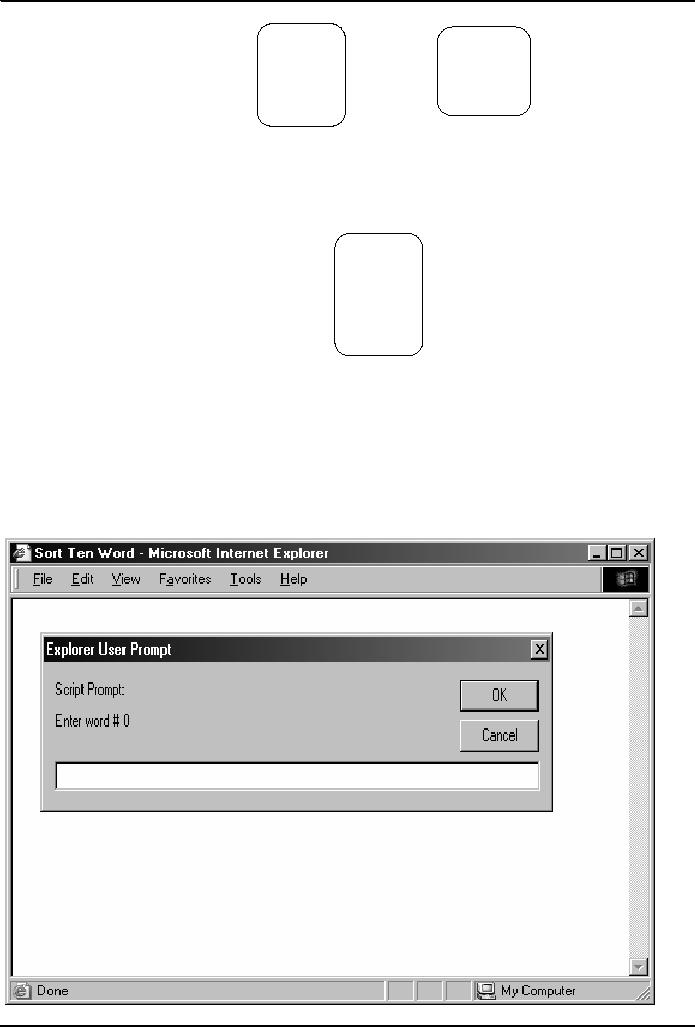
Introduction
to Computing CS101
VU
x =
new Array ( 4 ) ;
Saqlain
Is this
the
x[ 0 ] =
"Waseem" ;
Shoaib
required
x[ 1 ] =
"Waqar" ;
Waqar
result?
x[ 2 ] =
"Saqlain" ;
Waseem
x[ 3 ] =
"Shoaib" ;
x.reverse( )
;
x.sort(
) ;
for (
k = 0 ; k < x.length; k = k + 1 ) { document.write(
x[ k ] + "<BR>") ;
}
Array
Methods: reverse( )
Reverses
the order of the
elements
x =
new Array ( 4 ) ;
Waseem
x[ 0 ] =
"Waseem" ;
Waqar
x[ 1 ] =
"Waqar" ;
Shoaib
x[ 2 ] =
"Saqlain" ;
Saqlain
x[ 3 ] =
"Shoaib" ;
x.sort(
) ;
x.reverse( )
;
for (
k = 0 ; k < x.length; k = k + 1 ) { document.write(
x[ k ] + "<BR>") ;
}
Let's
Now Do a More Substantial
Example
Develop
a Web page that prompts the user
for 10 words, and then displays them in
form of a list in two
different
ways:
1.In
the order in which the words were
entered
2.In
a sorted order
We
will try to show you the complete
code - the JavaScript part as well as the
HTML part - for this
example
170
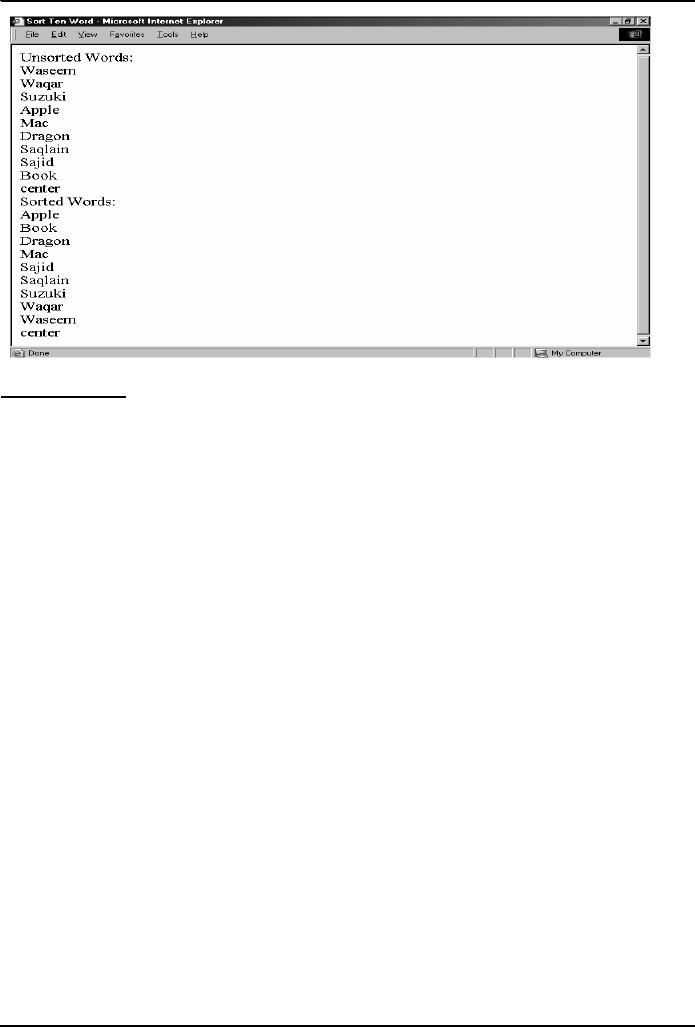
Introduction
to Computing CS101
VU
26.7
Pseudo Code
1.Declare the
array that will be used
for storing the words
2.Prompt
the user and read the user
input into the elements of the
array
3.Now
write the array to the document
4.Sort
the array
5.Write
the sorted array to the document
<HTML>
<HEAD>
<TITLE>Sort
Ten Words</TITLE>
<SCRIPT>
words =
new Array ( 10 ) ;
for (
k = 0 ; k < words.length ; k = k + 1 ) {
words[
k ] = window.prompt( "Enter word # " + k,
"" ) ;
}
document.write(
"UNSORTED WORDS:" + "<BR>" )
;
for (
k = 0 ; k < words.length ; k = k + 1 ) {
document.write(
words[ k ] + "<BR>" ) ;
}
words.sort( )
;
document.write(
"SORTED WORDS:" + "<BR>" )
;
for (
k = 0 ; k < words.length ; k = k + 1 ) {
document.write(
words[ k ] + "<BR>" ) ;
}
</SCRIPT>
</HEAD>
<BODY>
</BODY>
</HTML>
<HTML>
<HEAD>
<TITLE>Sort
Ten Words</TITLE>
<SCRIPT>
//JavaScript
Code
</SCRIPT>
171
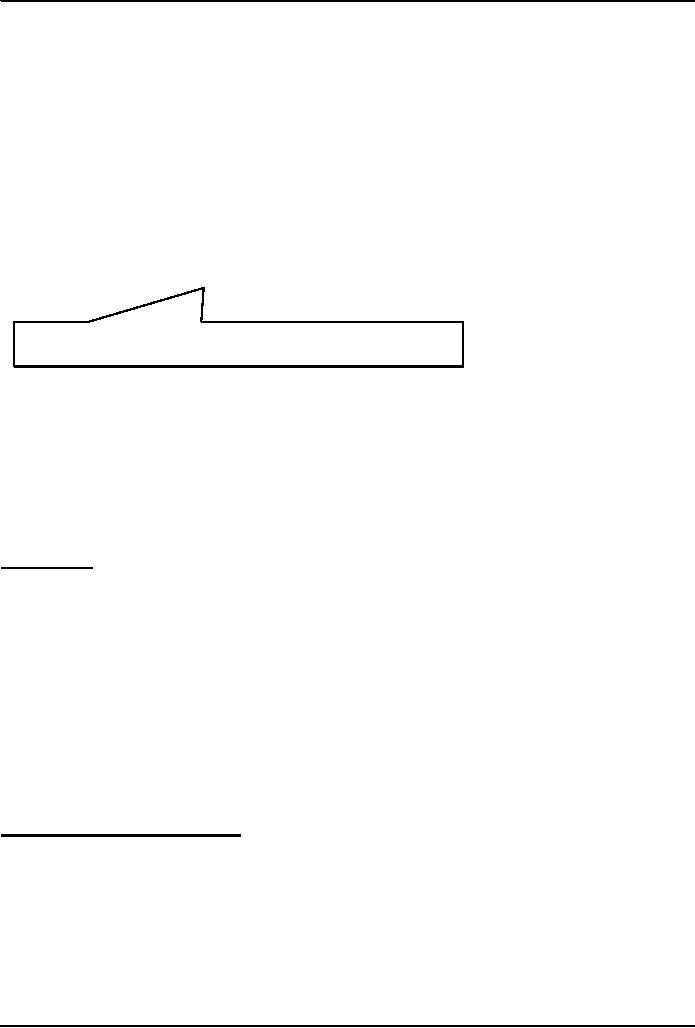
Introduction
to Computing CS101
VU
</HEAD>
<BODY>
</BODY>
</HTML>
The
next three slides show the JavaScript code
that goes between the
<SCRIPT>, </SCRIPT>
tags
Pseudo
Code
·Declare
the array that will be used
for storing the words
·Prompt
the user and read the user
input into the elements of the
array
·Now
write the array to the document
·Sort
the array
·Write
the sorted array to the document
words =
new Array ( 10 ) ;
for (
k = 0 ; k < words.length ; k = k + 1 ) {
words[
k ] = window.prompt(
"Enter
word # " + k, "" ) ;
}
This
method is used for
collecting data from the
user. It can display
a
message
and provides a field in
which the user can
enter data
Pseudo
Code
1.Declare the
array that will be used
for storing the words
2.Prompt
the user and read the user
input into the elements of the
array
3.Now
write the array to the document
4.Sort
the array
5.Write
the sorted array to the document
document.write(
"Unsorted Words:" + "<BR>" )
;
for (
k = 0 ; k < words.length ; k = k + 1 ) {
document.write( words[ k ] + "<BR>"
) ;
}
Pseudo
Code
1.Declare the
array that will be used
for storing the words
2.Prompt
the user and read the user
input into the elements of the
array
3.Now
write the array to the document
4.Sort
the array
5.Write
the sorted array to the document
words.sort( )
;
document.write(
"Sorted Words:" + "<BR>" )
;
for (
k = 0 ; k < words.length ; k = k + 1 ) {
document.write( words[ k ] + "<BR>"
) ;
}
During
Today's Lesson ...
·We
found out why we need
arrays
·We
became able to use arrays
for solving simple
problems
Next
(the 10th) Web Dev
Lecture:
Functions
& Variable Scope
·To
become familiar with some of
JavaScript's built-in
functions
·To
be able to understand the concept of
user-defined functions and their
use for solving
simple
problems
·To
become familiar with the
concept of local and global
variables
172
Table of Contents:
- INTRODUCTION
- EVOLUTION OF COMPUTING
- World Wide Web, Web’s structure, genesis, its evolution
- Types of Computers, Components, Parts of Computers
- List of Parts of Computers
- Develop your Personal Web Page: HTML
- Microprocessor, Bus interface unit, Data & instruction cache memory, ALU
- Number systems, binary numbers, NOT, AND, OR and XOR logic operations
- structure of HTML tags, types of lists in web development
- COMPUTER SOFTWARE: Operating Systems, Device Drivers, Trialware
- Operating System: functions, components, types of operating systems
- Forms on Web pages, Components of Forms, building interactive Forms
- APPLICATION SOFTWARE: Scientific, engineering, graphics, Business, Productivity, Entertainment, Educational Software
- WORD PROCESSING: Common functions of word processors, desktop publishing
- Interactivity to Forms, JavaScript, server-side scripts
- ALGORITHMS
- ALGORITHMS: Pseudo code, Flowcharts
- JavaScript and client-side scripting, objects in JavaScript
- Low, High-Level, interpreted, compiled, structured & object-oriented programming languages
- Software Design and Development Methodologies
- DATA TYPES & OPERATORS
- SPREADSHEETS
- FLOW CONTROL & LOOPS
- DESIGN HEURISTICS. Rule of thumb learned through trial & error
- WEB DESIGN FOR USABILITY
- ARRAYS
- COMPUTER NETWORKS: types of networks, networking topologies and protocols
- THE INTERNET
- Variables: Local and Global Variables
- Internet Services: FTP, Telnet, Web, eMail, Instant messaging, VoIP
- DEVELOPING PRESENTATIONS: Effective Multimedia Presentations
- Event Handlers
- GRAPHICS & ANIMATION
- INTELLIGENT SYSTEMS: techniques for designing Artificial Intelligent Systems
- Mathematical Functions in JavaScript
- DATA MANAGEMENT
- DATABASE SOFTWARE: Data Security, Data Integrity, Integrity, Accessibility, DBMS
- String Manipulations:
- CYBER CRIME
- Social Implications of Computing
- IMAGES & ANIMATION
- THE COMPUTING PROFESSION
- THE FUTURE OF COMPUTING
- PROGRAMMING METHODOLOGY
- REVIEW & WRAP-UP of Introduction to Computing